Paytm Wallet
You can instantly add Paytm wallet as a Fund Source and make payouts to the beneficiary's Paytm wallet.
To add Paytm Wallet as a fund source,
- Go to Payouts Dashboard > Fund Sources. You will see a screen as shown below.
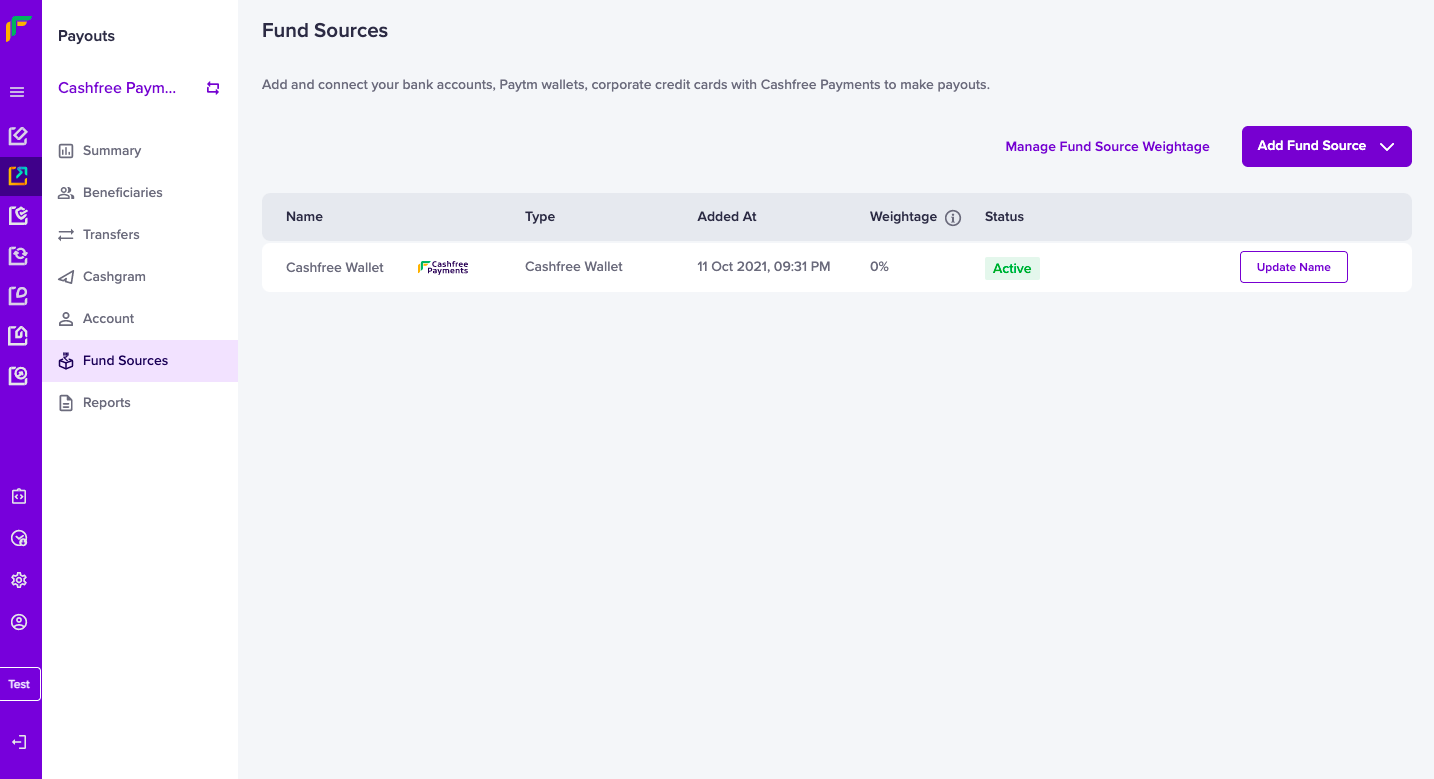
Add Fund Source
- Click Add Fund Source and select Paytm Wallet.
- Specify a unique name for the fund source in the Fund Source Name field. This will help you to easily identify the fund source while initiating payouts.
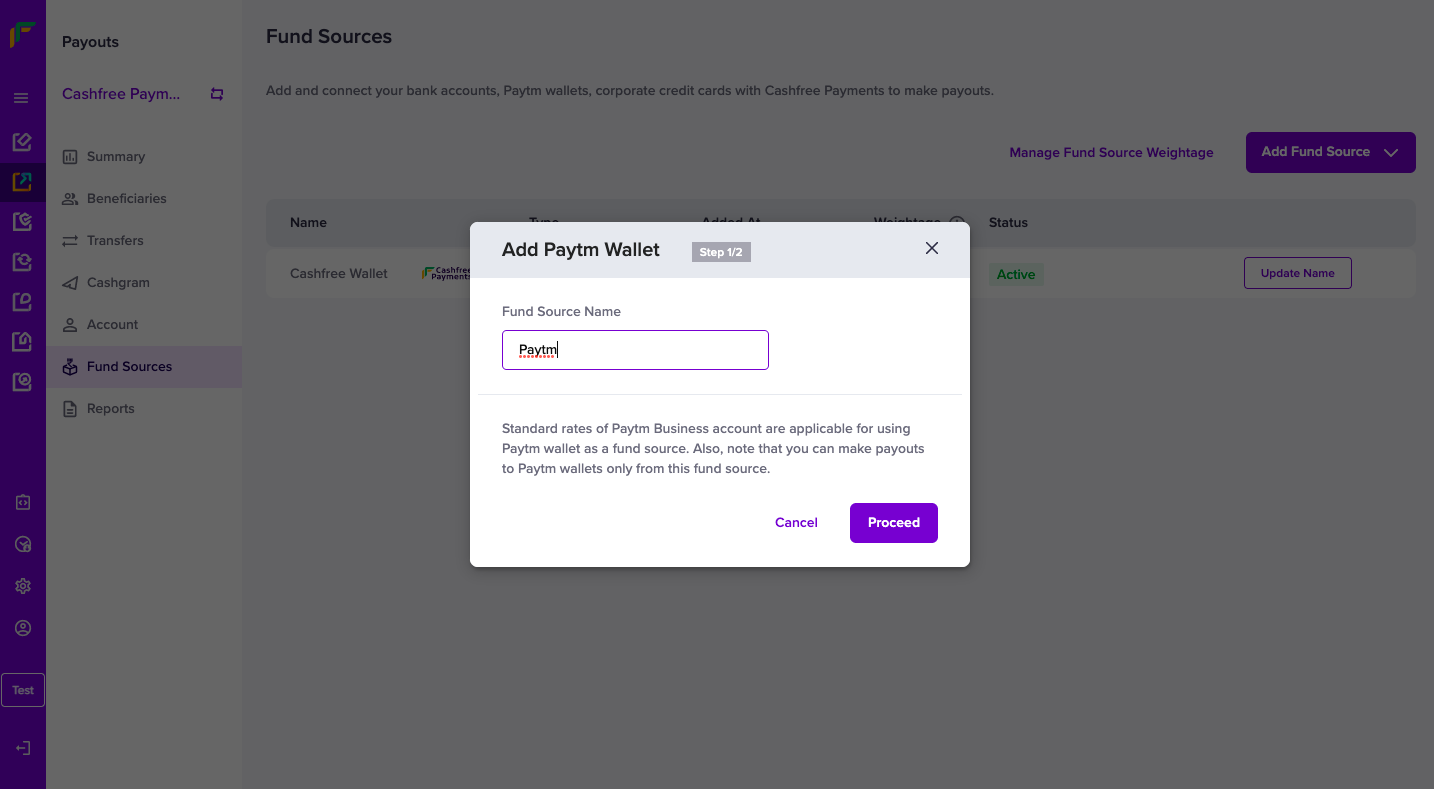
Add Paytm Wallet
- To connect your Paytm wallet with Cashfree Payments, enter your Paytm Merchant ID, Merchant Key, and Disbursal Account GUID. You can find these details here.
- Click Verify and Submit.
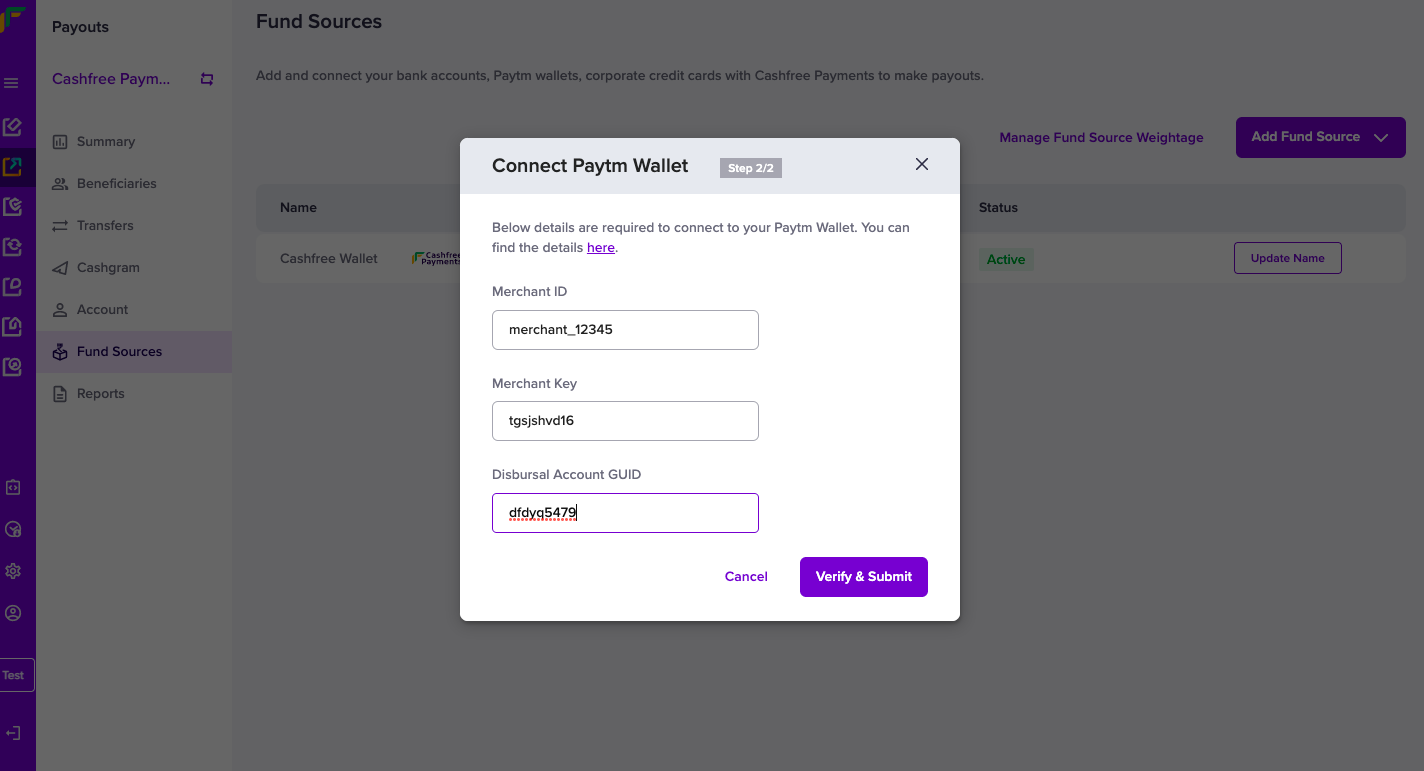
Connect Paytm Wallet
-
To connect your Paytm Wallet as a Fund Source with Cashfree Payments, share our IP address - 52.66.101.190, with the Paytm merchant integration team to whitelist it.
-
After receiving the confirmation from the Paytm team, check Fund Sources section and click Connect against the Paytm fund source. You can now initiate payouts via this fund source. Specify the percentage of transfers to be routed via this fund source.
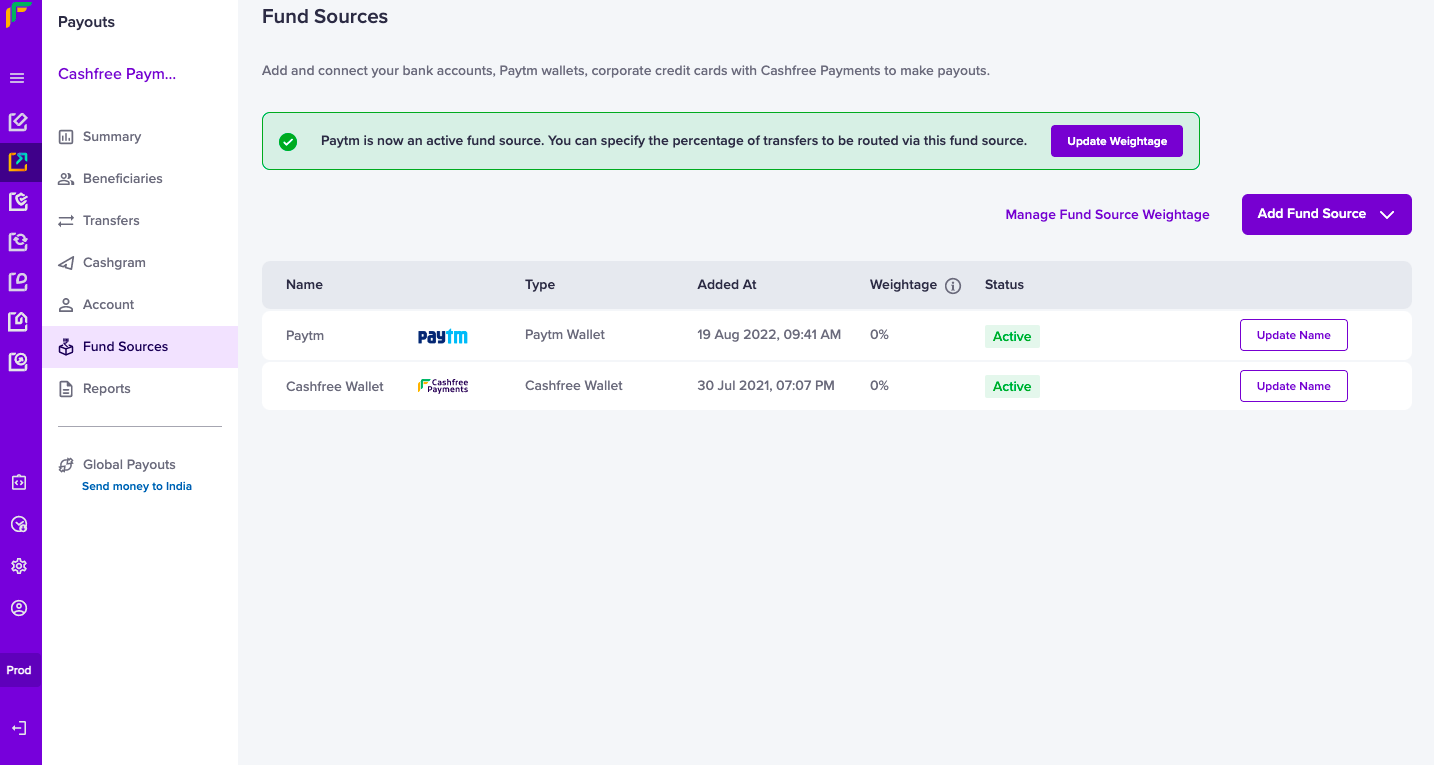
Manage Fund Source Weightage
Note:
You can make Paytm wallet transfers to beneficiaries who have a Paytm wallet.
- Beneficiary should have completed the KYC validation for the Paytm payout to go through, or it fails.
- The maximum limit is up to Rs. 1 Lakh if the customer has completed the KYC registration.
- You only need the beneficiary phone number for making the payouts.
Updated 8 months ago