Whitelisting
Learn in detail on how to whitelist your domain from the developers section.
To open the checkout page, you must whitelist your domain name (incase of a website) or android package (incase of a mobile app) on Cashfree Payments system. This ensures security on who can use the checkout page for collecting payments.
New integrations will require whitelisting of the domain or package name incase of mobile SDKs.
To request whitelisting,
- Go to Payment Gateway Dashboard > Developers > Whitelisting.
- Click the New Request option to create a new whitelist request.
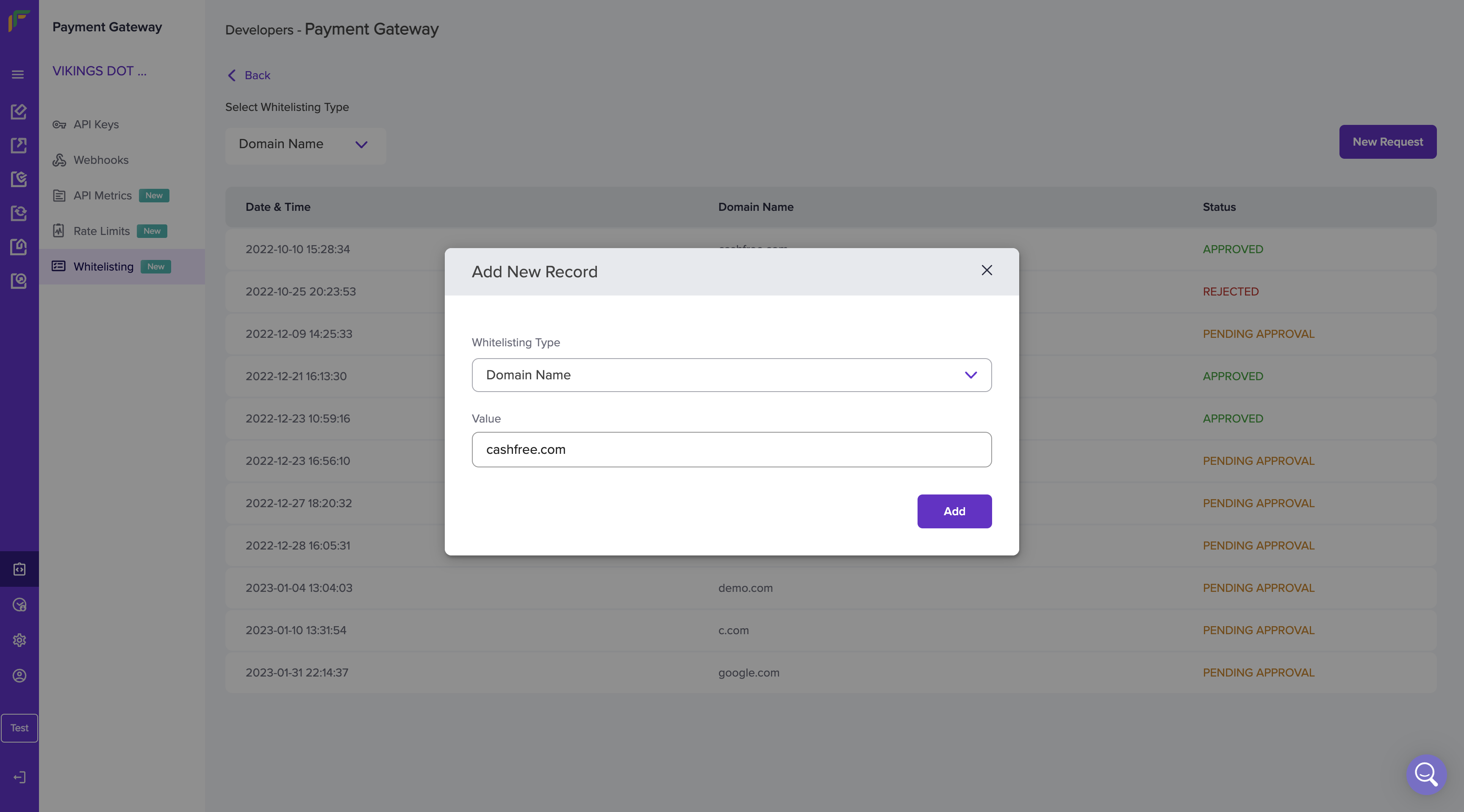
Whitelisting
- Configure the whitelisting type using the drop-down menu. The available options are Domain Name and App Package.
- Enter the domain name or android package name in the Value field and click Add. The domain or app package is added successfully.
Note
Ensure you enter the correct domain for whitelisting.
Domain name example:
cashfree.com (correct)
www.cashfree.com (INCORRECT)
https://www.cashfree.com (INCORRECT)Android/iOS Package example:
com.cashfree.merchant (correct)
Once you add the domain or app package, you can track its status from the whitelisting homepage. The page has details such as the date & time of the domain or app package created, the domain name, the app package name, and the status of the whitelist request. Use the drop-down menu to toggle between the domain name or app package to view the respective statutes.
Possible whitelist request status:
| Request Status | Description |
|---|---|
| PENDING APPROVAL | The whitelist request is yet to be approved. |
| APPROVED | The whitelist request is approved. |
| REJECTED | The whitelist request is rejected. |
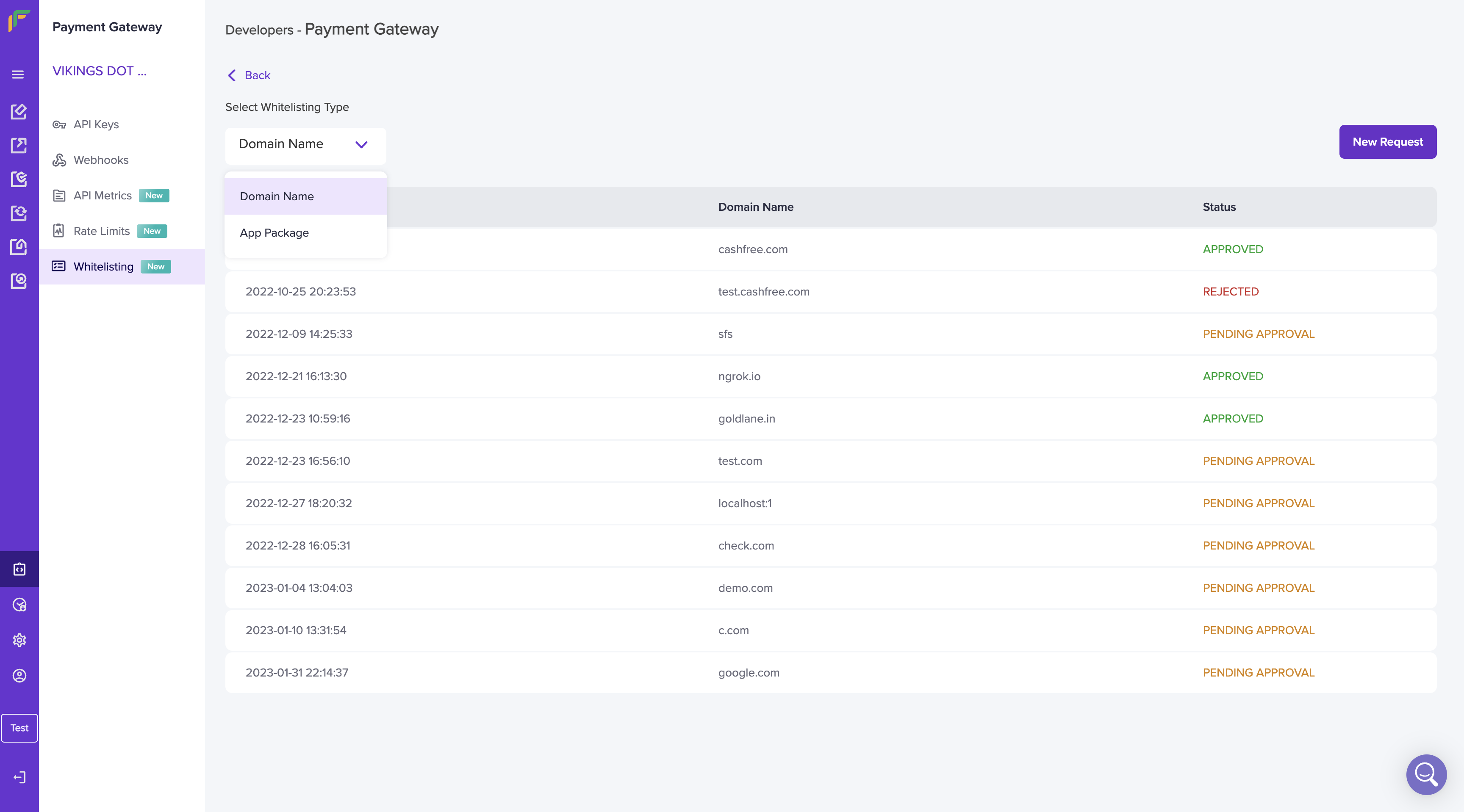
Whitelisting Homepage
Once you submit a whitelisting request, we will process it within 24 hrs. Incase you have any queries, please reach out to [email protected].
Subscribe to Developer Updates
Updated 5 months ago