Instant Settlements
In this article, you will learn how to activate instant settlements.
Follow the instructions below to activate instant settlements:
- Login to the Payment Gateway dashboard using your credentials.
- Navigate to Settlements > Standard.
- From the Standard screen, click Activate Instantly.
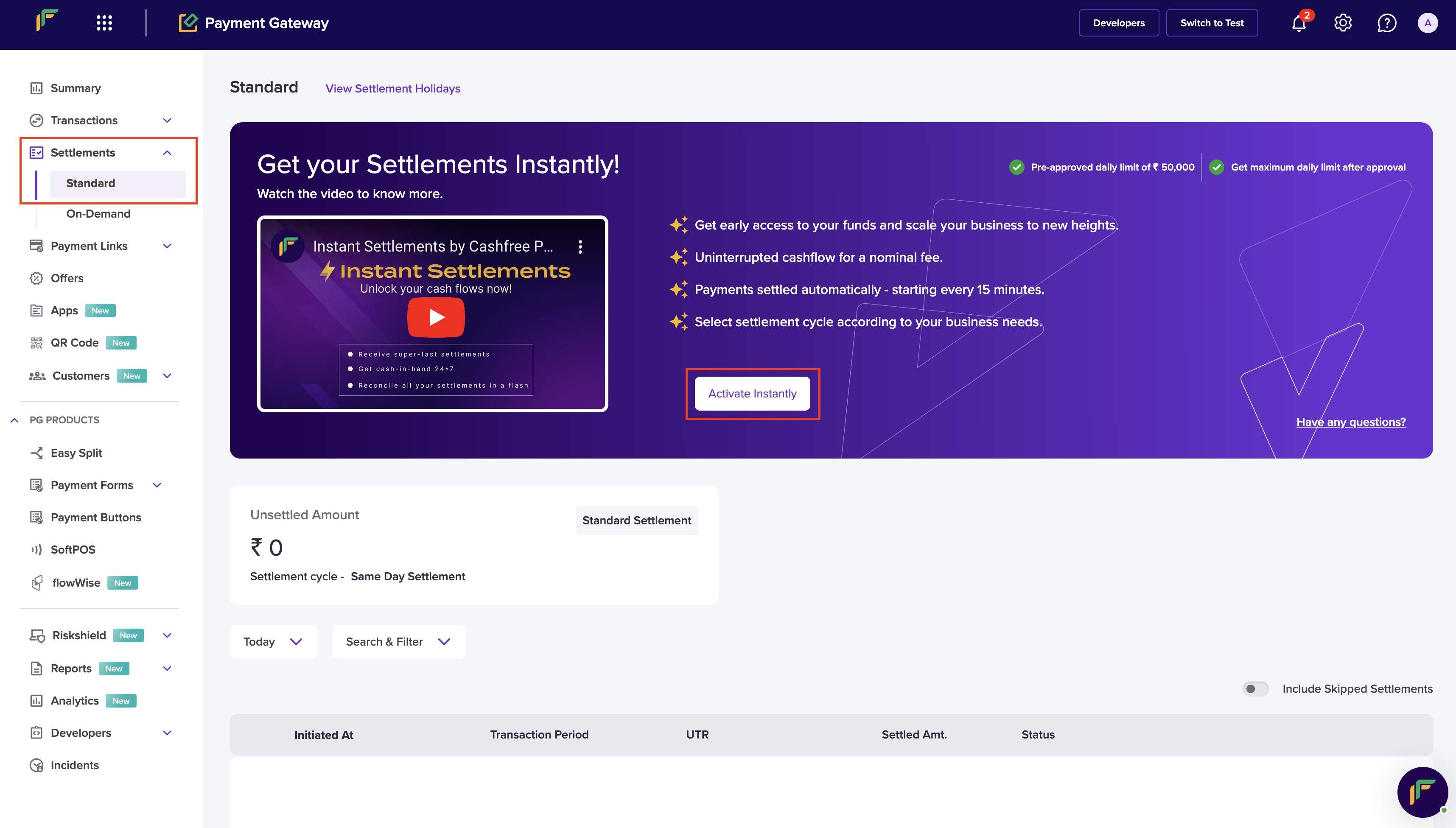
- In the Configure Instant Settlement popup, fill in the following information:
- Receive Settlements Every - Use the radio button to set the duration to receive settlements.
- Receive Settlements On - Use the radio button to set when to receive settlements.
- Click Confirm Activation.
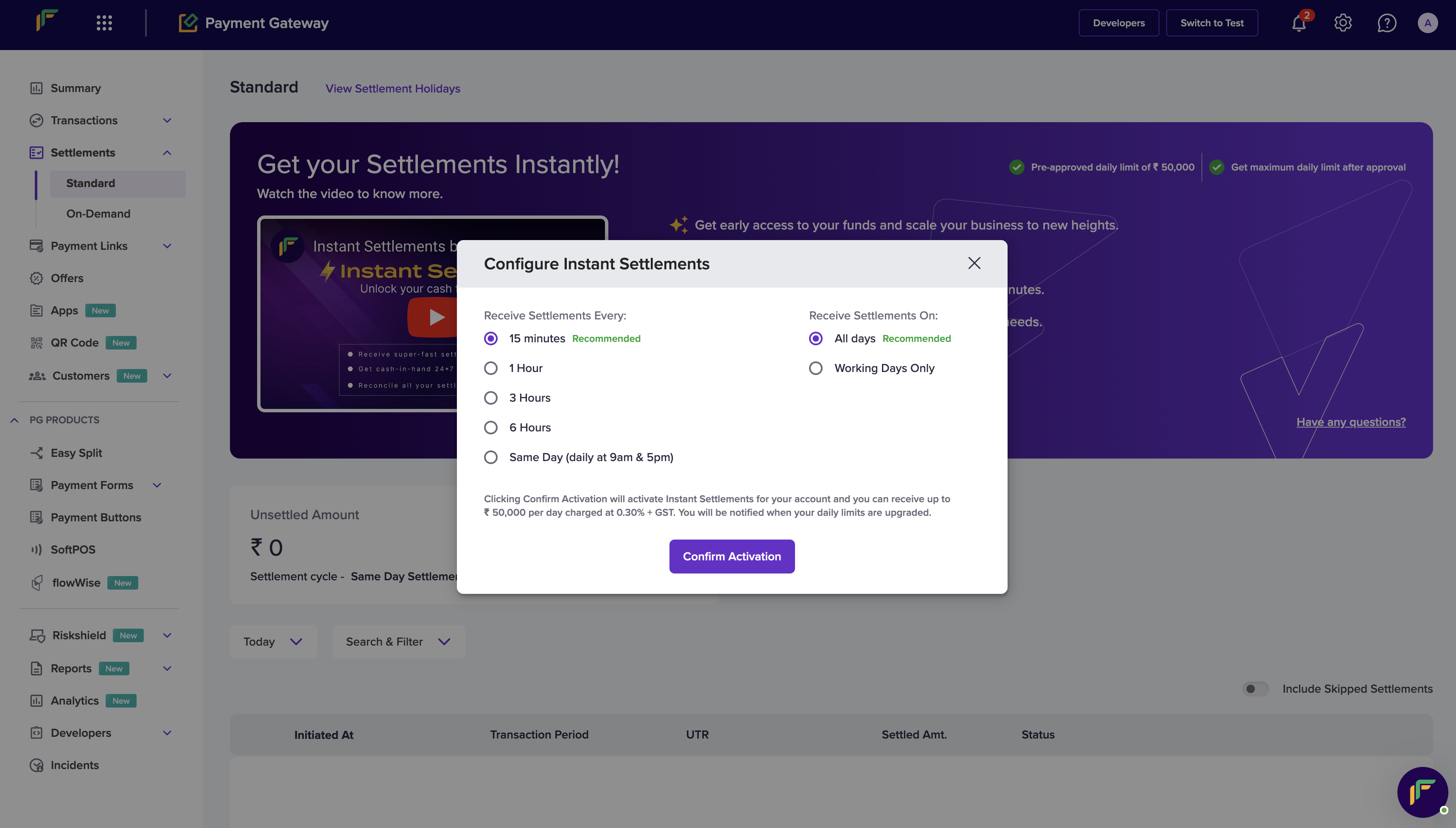
Updated 2 months ago