Downtimes
In this article, you will learn how to view scheduled and unscheduled incidents.
Cashfree Payments informs you of the scheduled and unscheduled downtimes that occur in your connected fund sources. You can now view the downtimes and reduce your queries related to sudden payout failures.
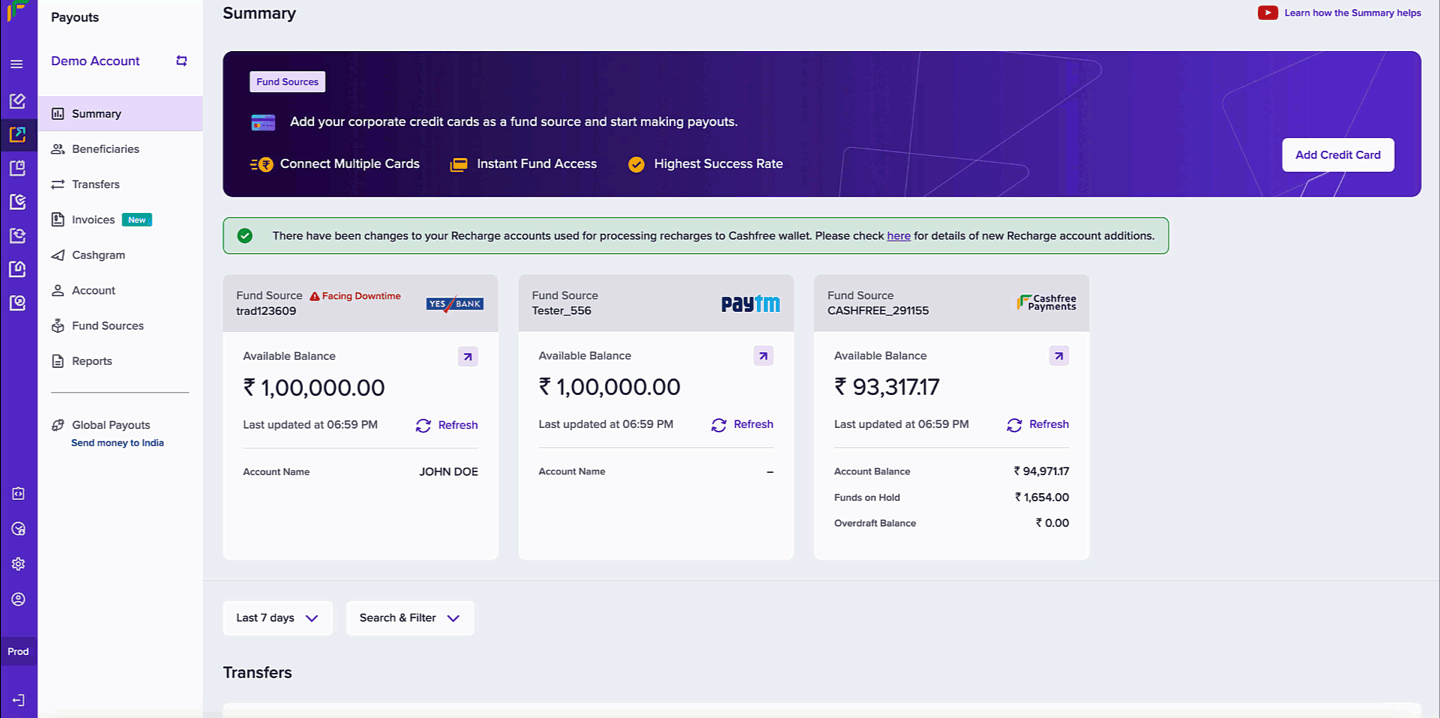
Downtimes
View Downtime Incidents
Follow the instructions below to view the downtime incidents:
- From the Payouts dashboard, click Fund Sources > Downtimes.
- Click Search & Filter to sort the downtime incidents. Use the checkboxes to sort by scheduled, unscheduled, or both the incidents. Click Apply.
](https://files.readme.io/87f75fb-Fund_Sources.png)
Downtimes
- The table gives you the following information:
- Connected Fund Source - It specifies the fund source that is either impacted or to be impacted.
- Incident Type - It informs you of the type: scheduled or unscheduled.
- Payment Mode - It specifies the mode of transfer.
- Start Time - It specifies the start date and time of the downtime incident.
- End Time - It specifies the end date and time of the downtime incident.
- Status - It informs you of the status of the downtime incident.
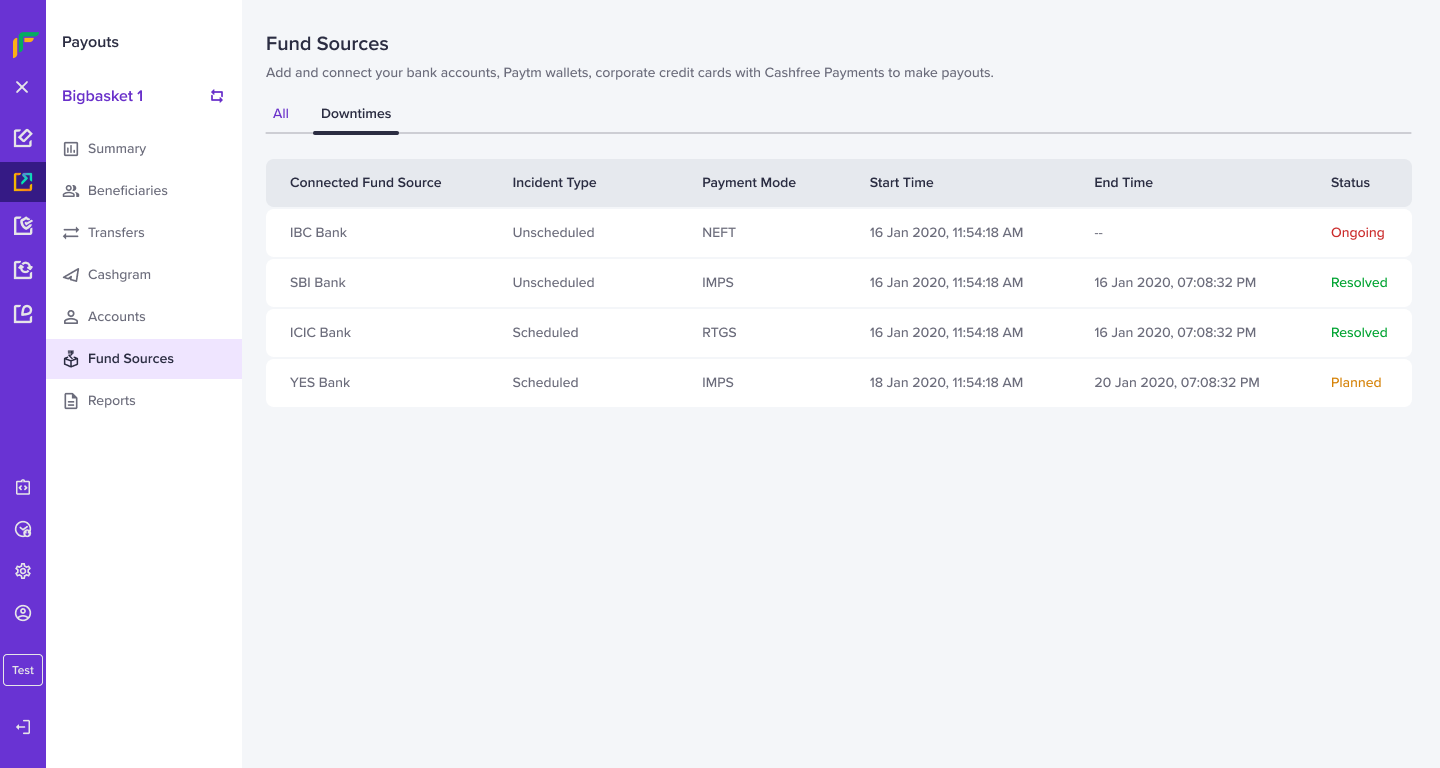
The data of the unscheduled incident is displayed for 15 days after the incident's start time. The scheduled incident data is displayed from start time to 7 days after the end time.
Downtime Alerts
You can also view the downtime alerts from the Summary and Fund Sources pages.
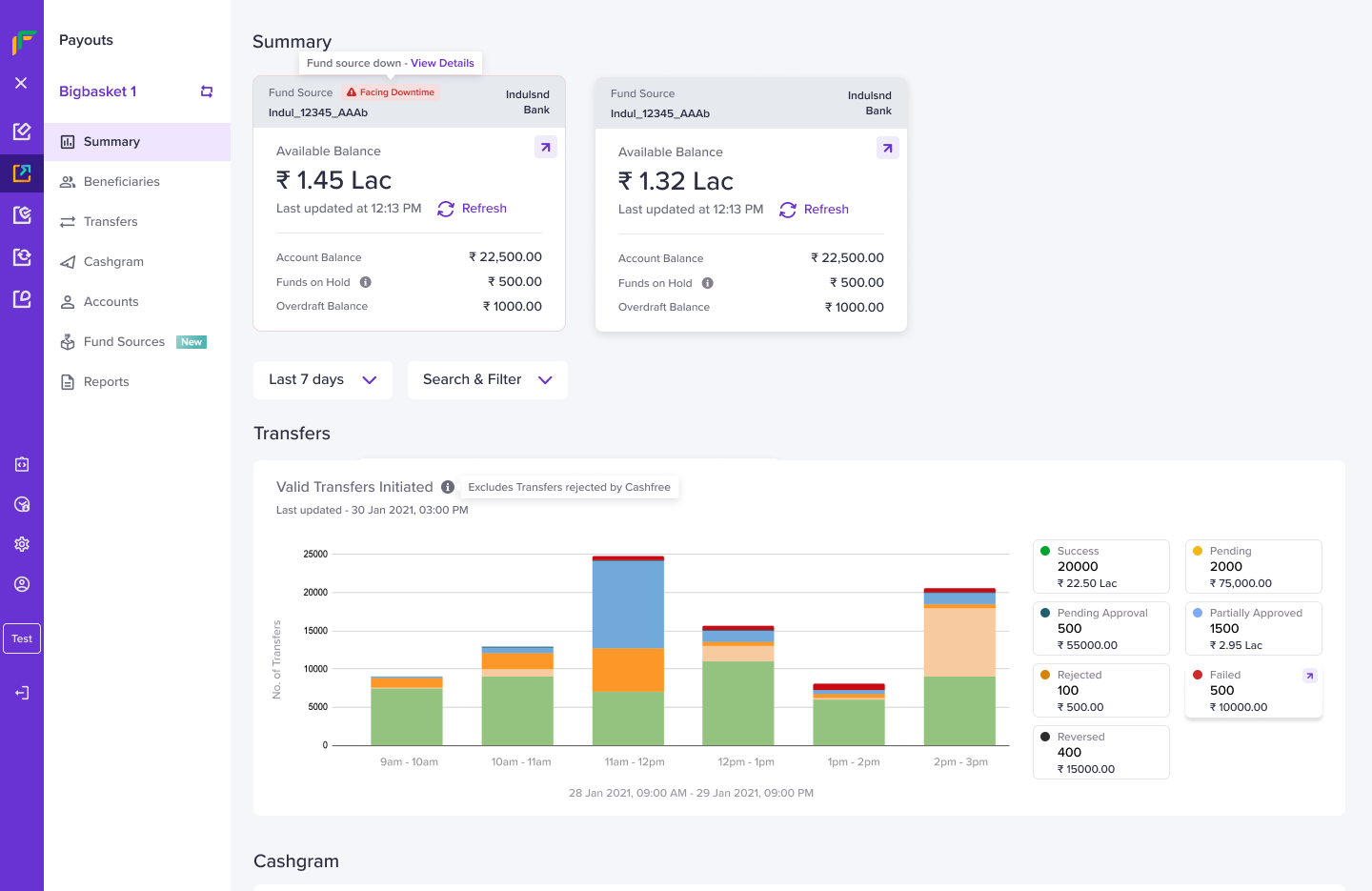
Summary
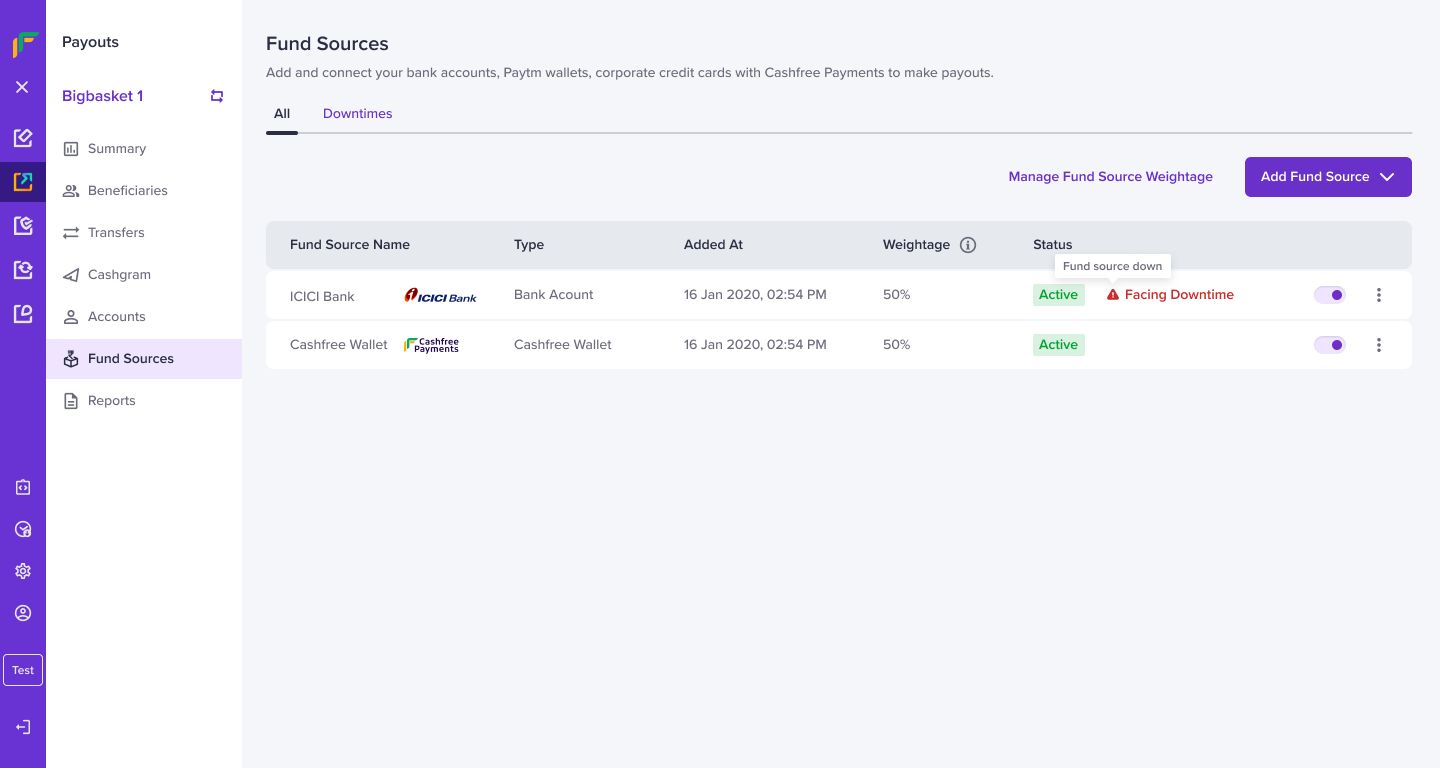
Fund Sources
Updated about 1 year ago