Reports
Learn in detail about the various reports in BBPS Billers.
There are various reports that can be generated from BBPS Billers. These reports help you to analyse your business transactions, and much more. You can view these reports day-wise, week-wise or for a custom date range. You also have the option to download the reports.
There are two reports you can generate from the BBPS Billers Report Dashboard,
- Transactions Report
- Bill Status Report
The Transactions report has details such as Transaction ID, Status, Issuer Name and Transaction Date for the date range selected.
Through the Bill Status report you can view the details of the uploaded bills through No-Code like bill amount, paid amount, payment date, status, etc.
To generate a new report,
- Go to BBPS Billers Dashboard > Reports > Generate Report.
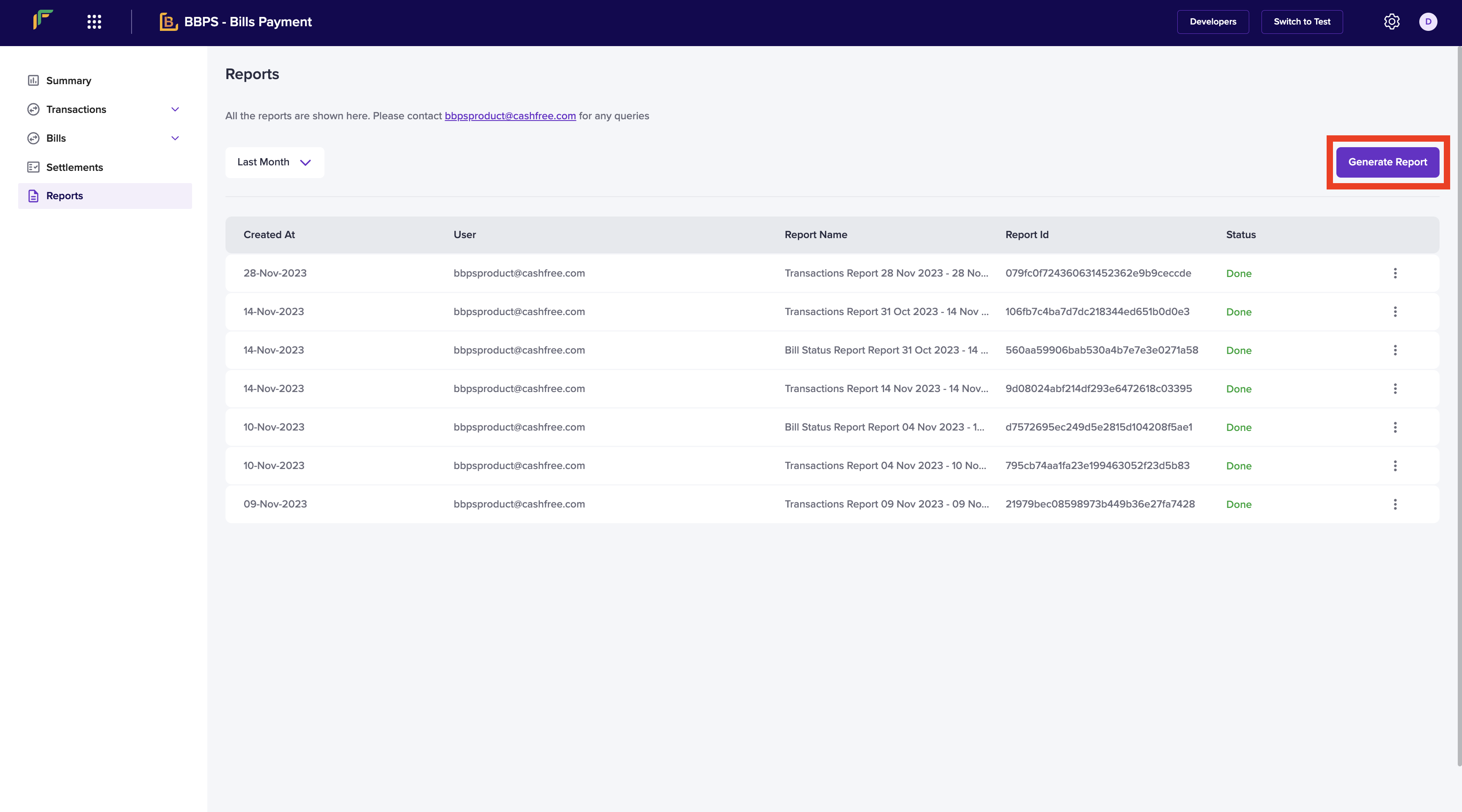
Generate New Report - BBPS Billers
- Select the Report Type, Date Range, and provide a File Name. Once done, click Generate Report.
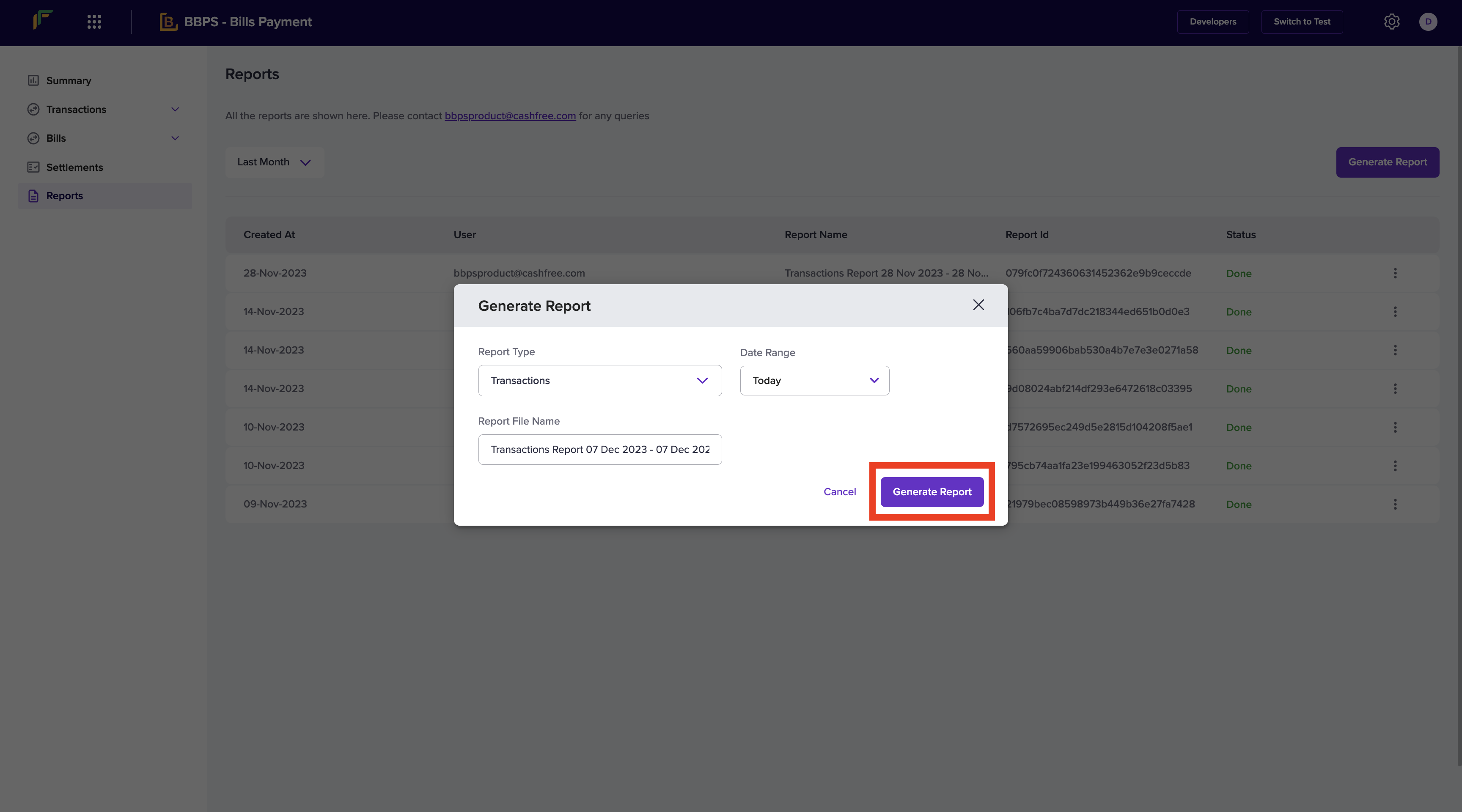
Generate Report
- You can also download your report. Click the ellipsis icon on the report you want to download and click Download Report.
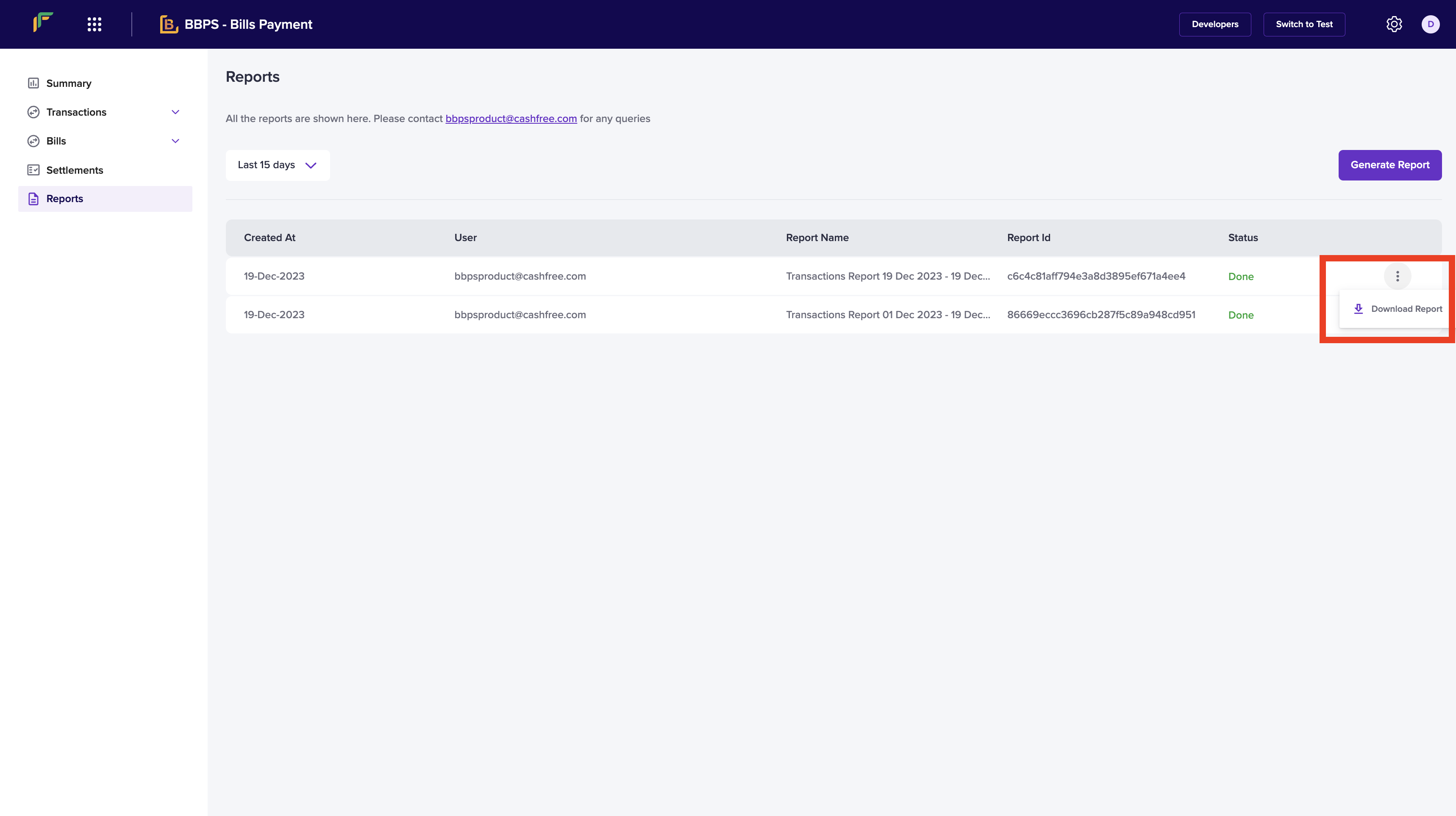
Download Report
Updated 12 months ago