Vendor Standard Settlements
You can settle your vendors as per Cashfree Payments standard schedule option.
The standard schedule option in Cashfree Payments is T+2 days, where T is the date of the transaction. For instance, if the transaction takes place on a Monday, the settlement is credited to the vendor account on Wednesday. The standard settlements happen only on bank working days.
You can set the vendor schedule option while creating a vendor. The settlementCycleId value defines the vendor schedule option.
The standard schedule options are as follows:
| Schedule ID | Description |
|---|---|
| 1 | T+1* settlement at 11:00 AM. |
| 2 | T+2* settlement at 11:00 AM. |
| 4 | All transactions from 2:00 PM T-1 to 2:00 PM T+0 settled at 3 PM T+0. |
| 5 | All transactions till 5.30 at 6. |
| 11 | Weekly Every 1st working day. If you intend to settle your vendor account on a weekly basis opt for this cycle. |
| 12 | Monthly Every 1st working day. If you intend to settle your vendor account on a monthly basis opt for this cycle. |
| 13 | T+1* settlement at 09:00 AM. |
T+x*
Settlement cycle is subject to bank approval and can vary based on transaction type, business category/model, risk parameters, and other factors.
To view vendor standard settlement,
- Go to Payment Gateway Dashboard > Easy Split > Settlements > Scheduled
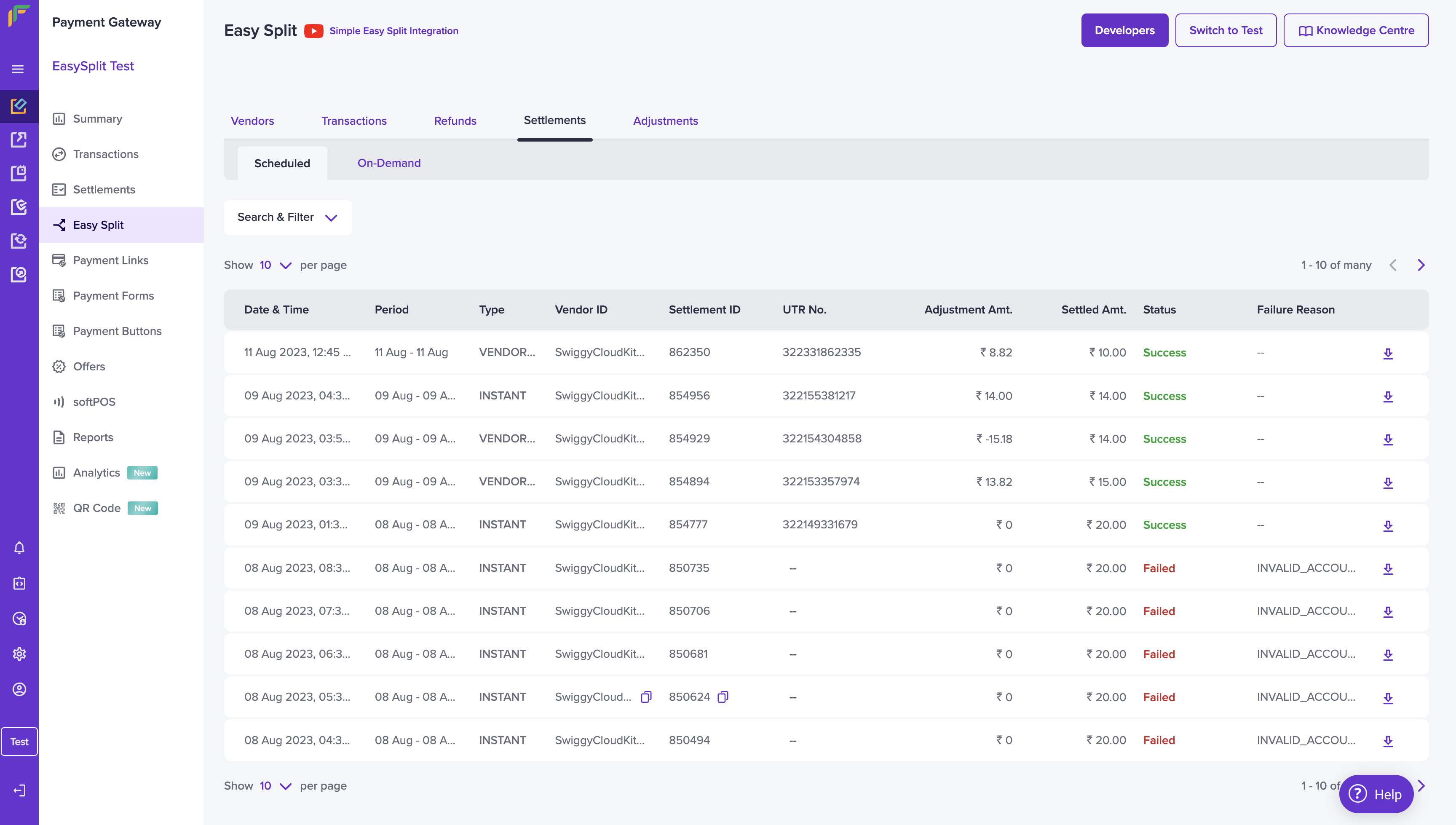
Standard Settlement
Subscribe to Developer Updates
Updated 4 months ago