On-Demand Settlements
In this article, you will learn how to activate on-demand settlements.
Follow the instructions below to activate on-demand settlements:
- Login to the Payment Gateway dashboard using your credentials.
- Navigate to Settlements > On-Demand.
- From the On-Demand screen, click Activate Now.
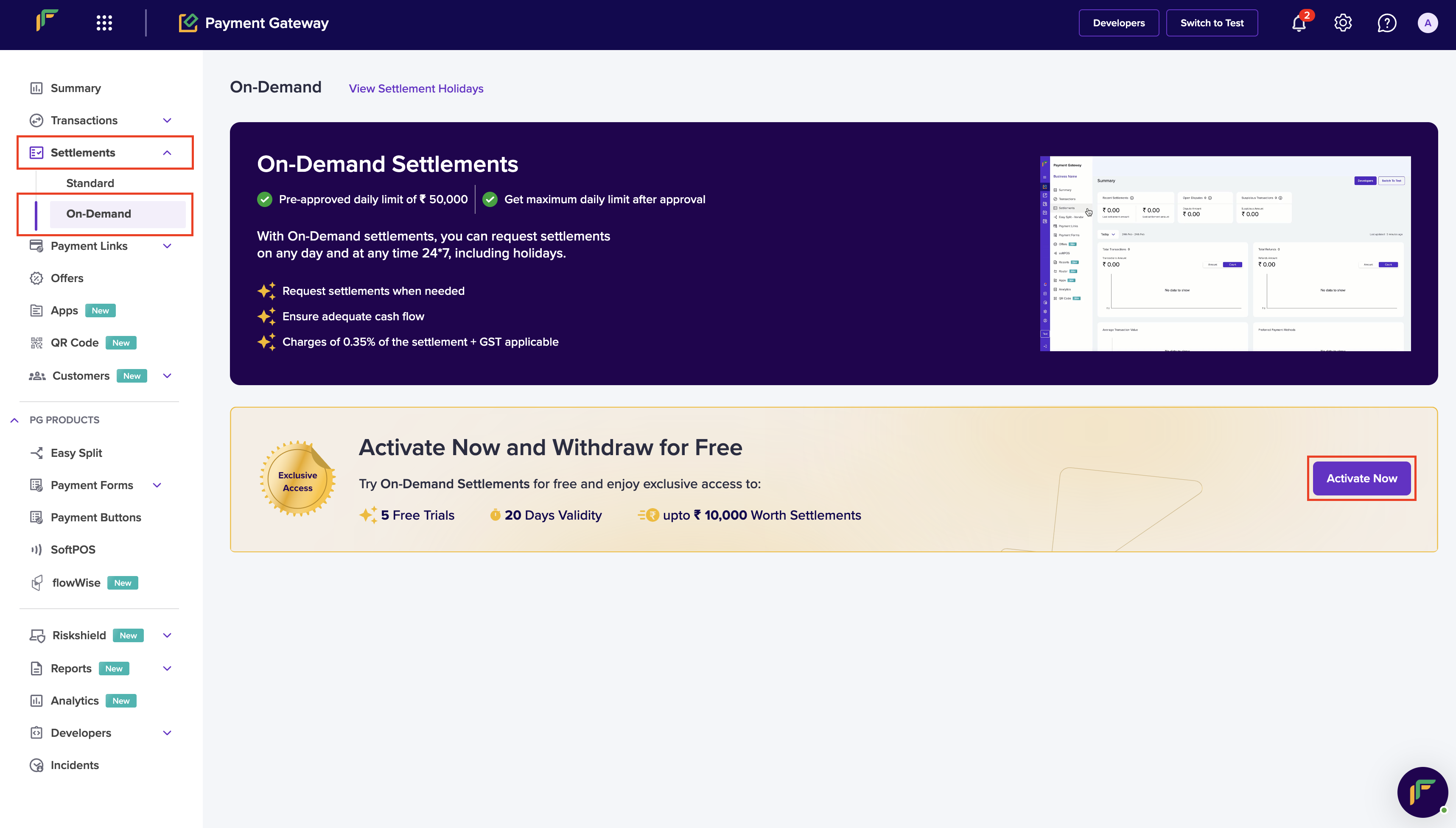
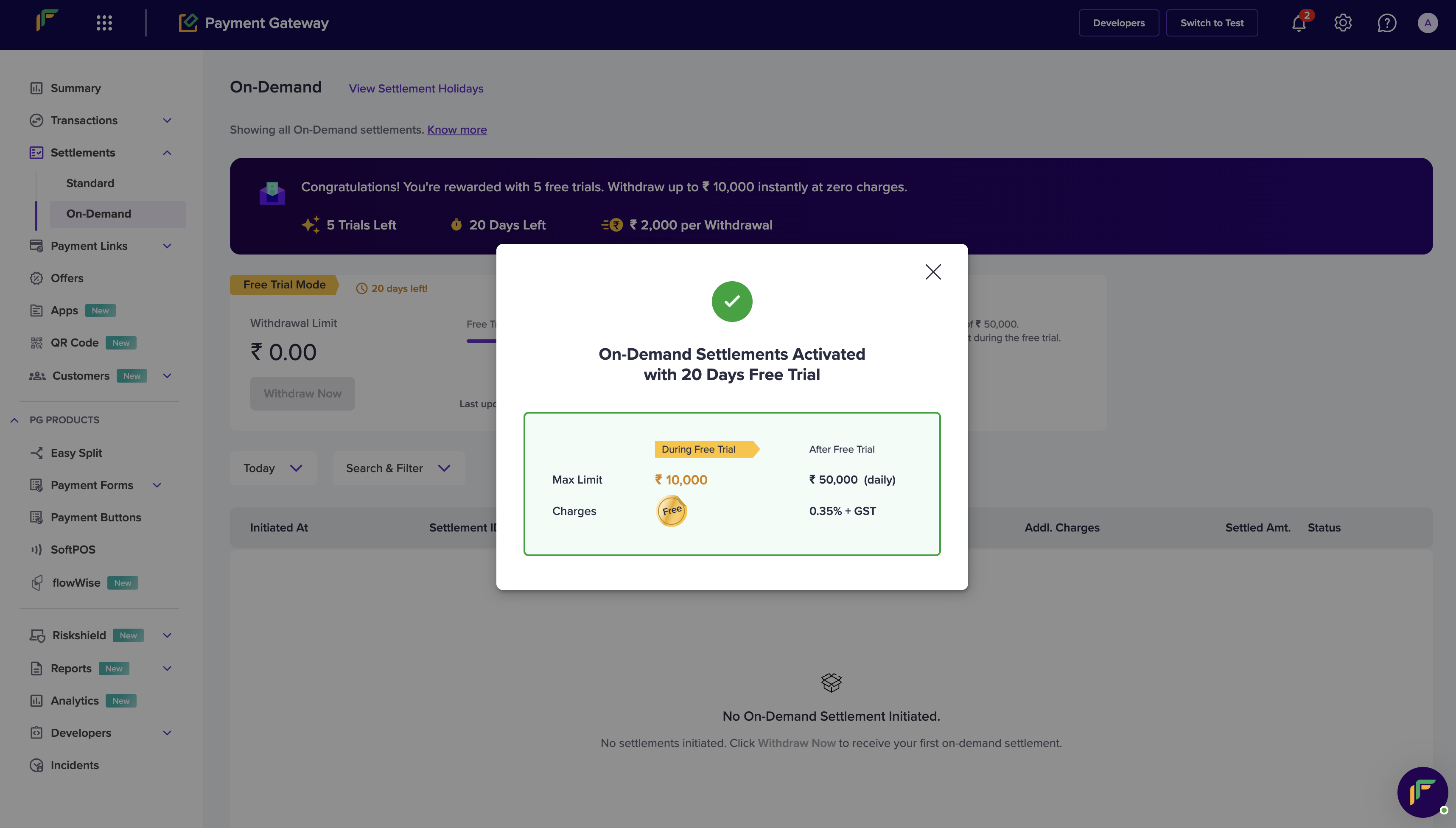
From the dashboard you can
- Search on-demand settlements
- View on-demand settlements
Search on-demand settlements
Follow the instructions below to search for an on-demand settlement report:
- Log in to the Payment Gateway dashboard using your credentials.
- Navigate to Settlements > On-Demand.
- You can view the withdrawal limit in the Withdrawal Limit card.
- Use the following filters to view on-demand settlement report(s):
- Today - Use this dropdown to set a specific period. Click Custom Date Range to choose a date rage.
- Search & Filter - Use this dropdown to sort the results based on the filters.
- You can view the results of on-demand reports in the table.
Updated 2 months ago