Assign Roles to View, Initiate, and Approve Invoices
You, as an admin, can create aliases and assign different access to play specific roles. You can assign the created aliases as Viewer, Approver, and Initiator roles for invoices. Assigning your aliases specific roles helps distribute responsibility and ensures accountability with respect to invoices.
Once the Initiator uploads an invoice, the request gets listed in the Approve tab of the Invoices screen. The details of invoice requests are displayed here. The Approver can view the details and approve or reject the request whereas the Viewer can only view the invoice information.
| Alias | Description |
|---|---|
| Viewer | Viewers can only view the invoice information. |
| Initiator | Initiators can upload an invoice request. |
| Approver | Approvers can view, initiate, and approve an invoice request. |
Assign Viewer, Initiator, and Approver roles for aliases
Follow these instructions to permit access to your aliases for Approver and Initiator roles:
- From the Settings page, select Access Management.
- From the list of created aliases, click the ellipses icon of the alias you want to grant access.
- Click Update Permissions.
- Switch the Payout toggle to view relevant permissions.
- Enable Access Invoice.
- Check the box to assign the following role for the alias:
- View Invoice - For alias who should view only invoice information.
- Initiate Invoice Payment - For alias who should upload invoice payment requests.
- Approve Invoice Payment - For alias who should approve and can also upload invoice payment requests.
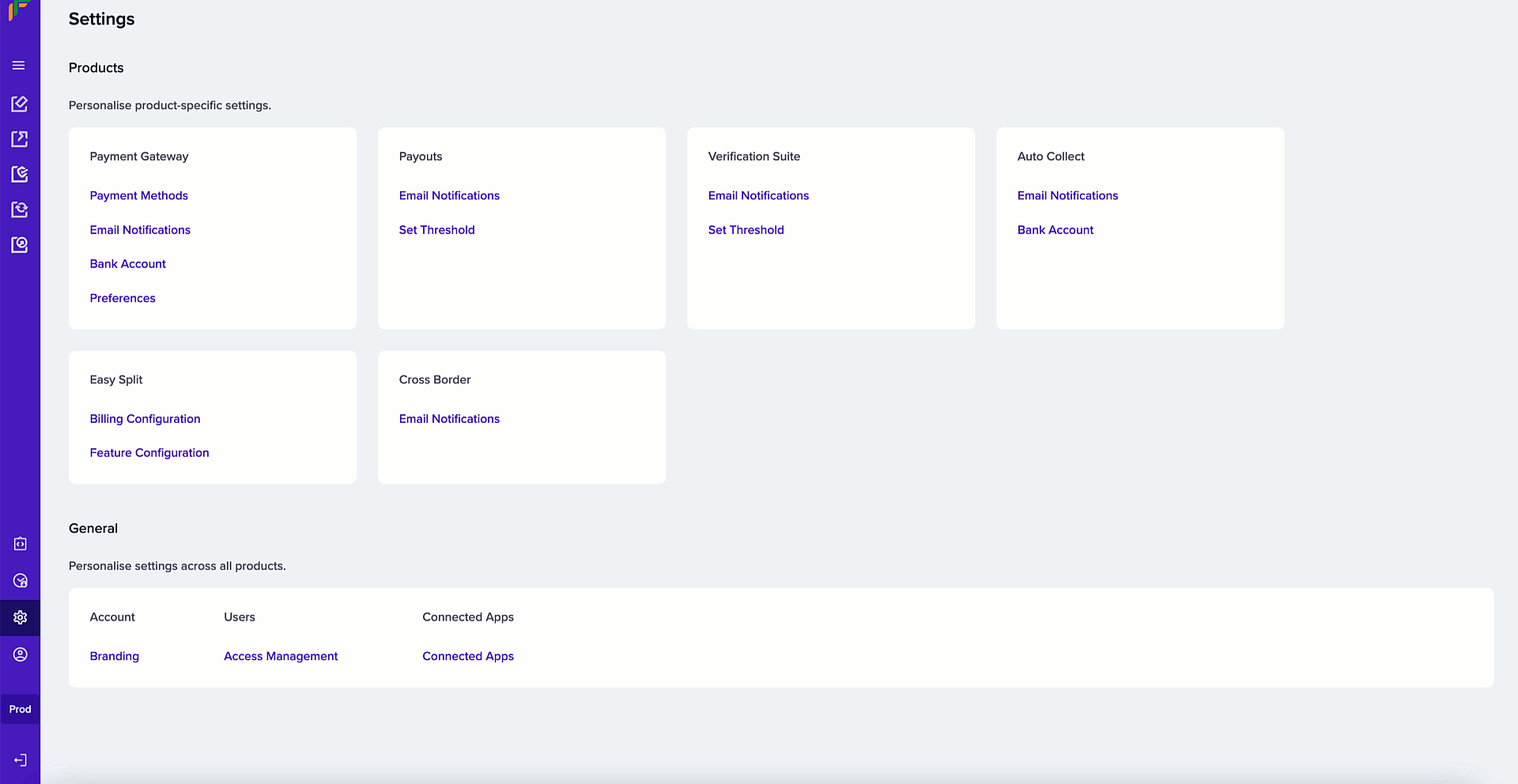
Assign Roles
Updated about 1 year ago