Transactions
This section gives you an overview of transactions and the options available on the transaction screen.
The Transactions screen covers the payments made in foreign currencies and does not represent the settlement made in INR. You can view all the payments done by your customers along with other details such as:
- Initiated At - This represents when the transaction was initiated by your customer.
- CF Transaction ID - This represents the transaction ID generated by Cashfree Payments to identify each transaction.
- Account - This represents the collection account in which the payment is received.
- Account Type - This represents the account type of the collection account.
- Payment Type - This represents the payment mode in which the payment is received.
- Amount - This represents the amount and currency of the transaction.
- Remitter Account - This represents the account number from which the payment is made.
- Remitter Name - This represents the name of the person who made the payment.
- Status - This represents the status of the transaction.
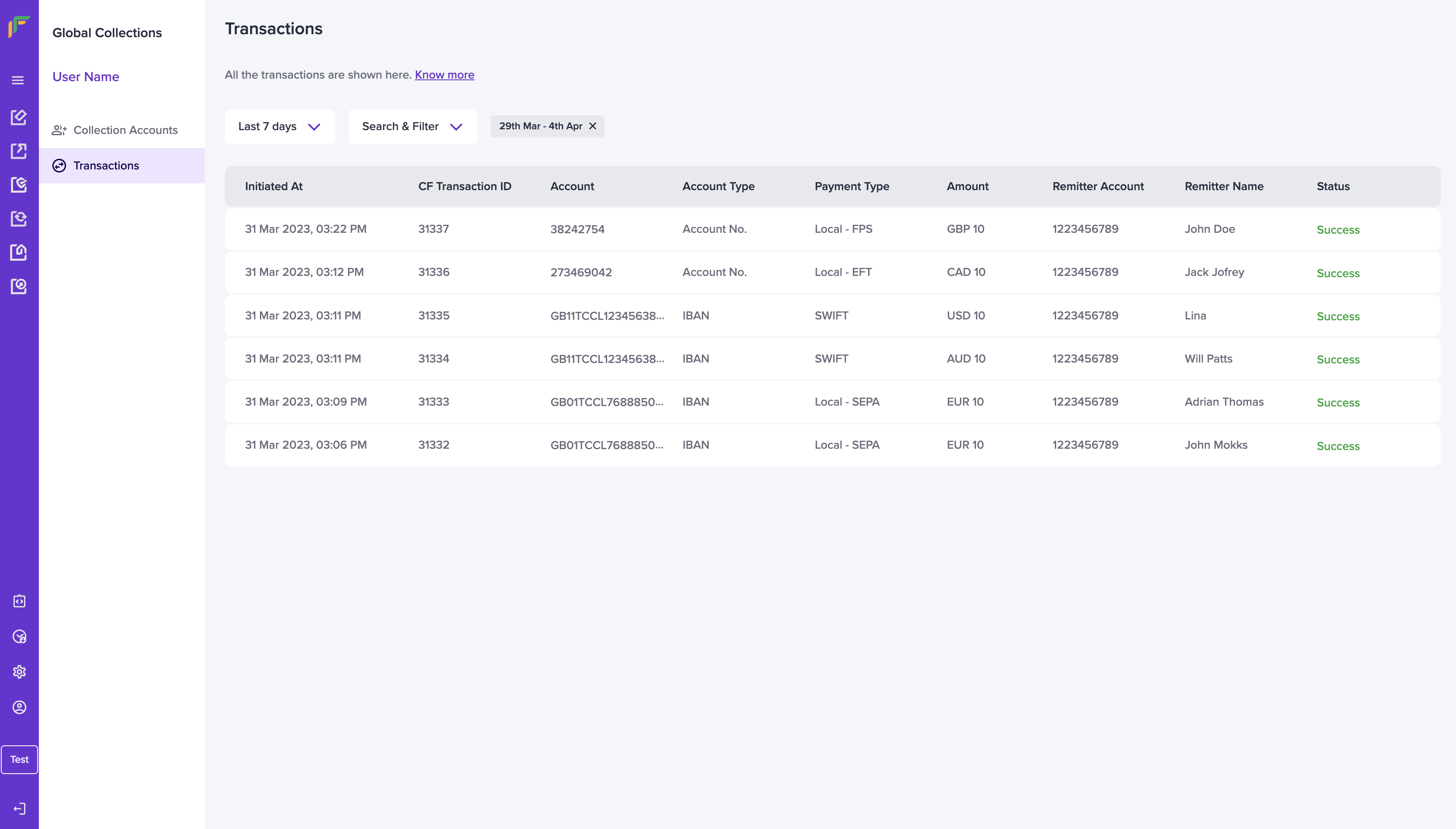
Transactions
The table below explains the various transaction status:
| Transaction Status | Description |
|---|---|
| FAILED | The transaction has failed and the amount has been returned to the remitter. |
| SUCCESS | The foreign currency leg of this transaction was successful and the payment is eligible for INR settlement. |
Transaction Details
Click on a transaction to view the complete details of the transaction along with the remitter details.
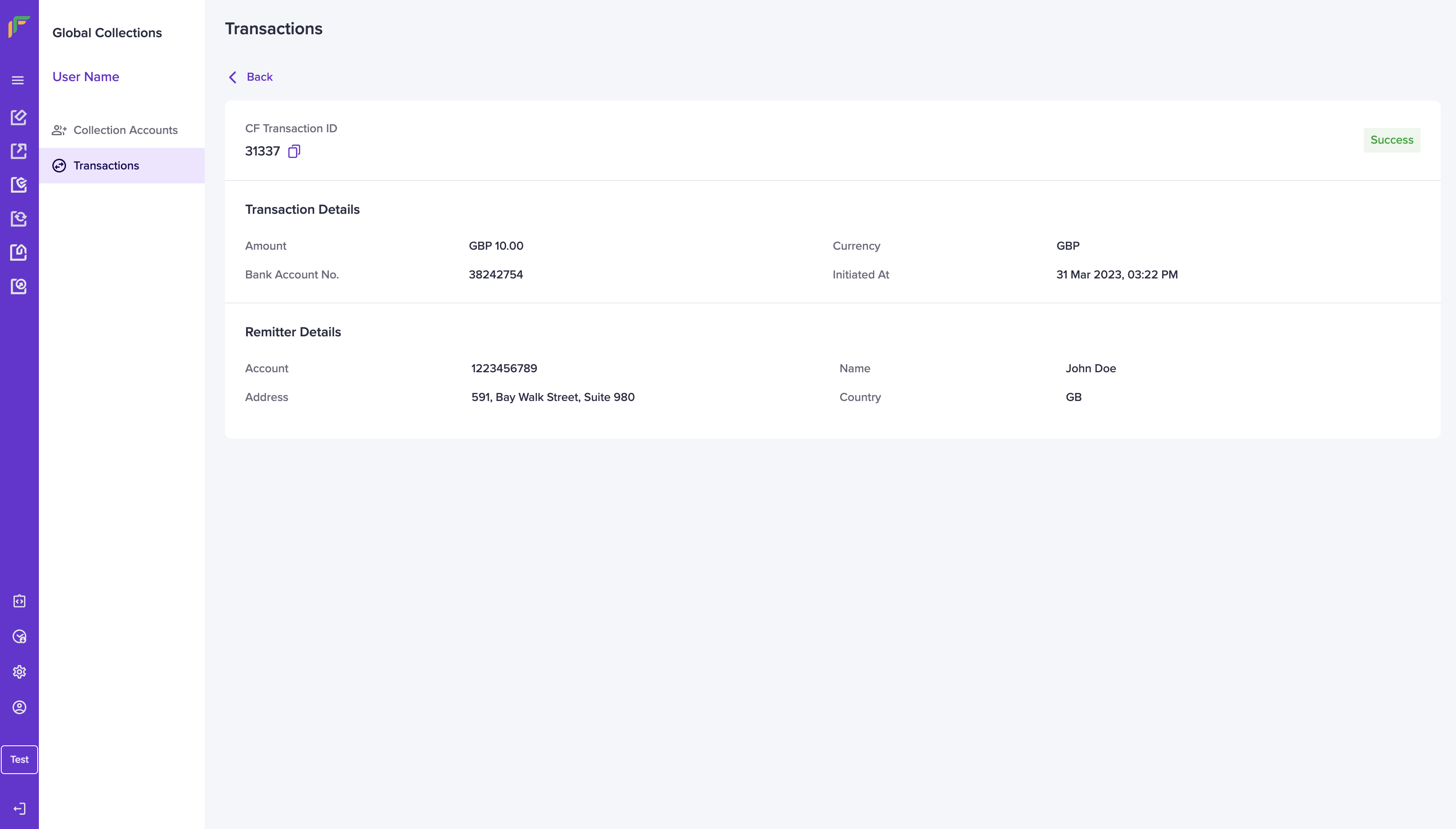
Transaction Details
Updated about 1 year ago