Bank Transfer
Bank Transfer payment method allows your customers to make payments in an asynchronous manner, at their own convenience. Typically used for high-ticket size payments for B2B and Government businesses, customers can use NEFT, RTGS, IMPS, Demand Draft, or Cheque to make payments on a virtual bank account number provided by Cashfree Payments.
Transaction Flow
Illustration
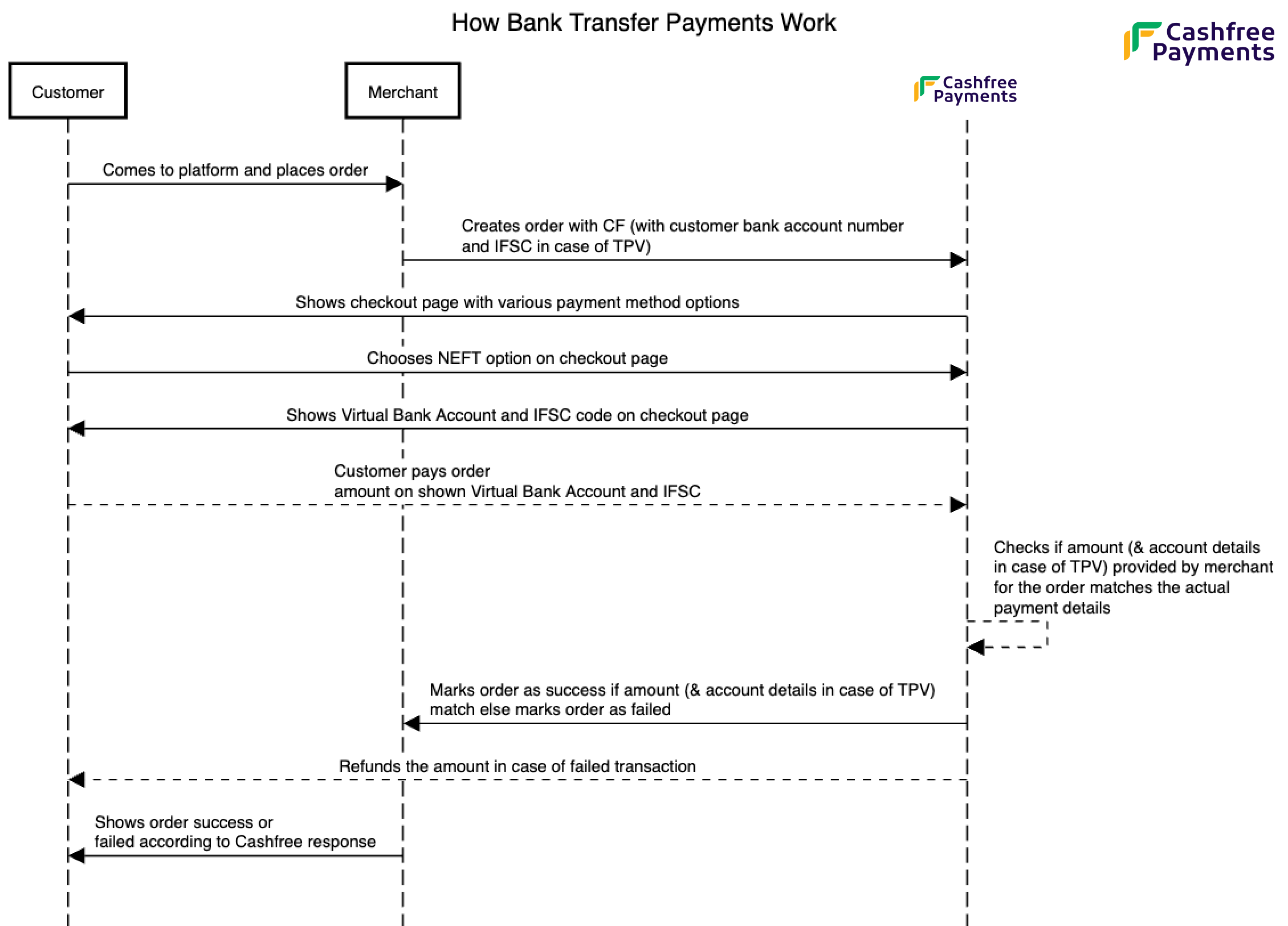
Checkout Flow
- Your customer accesses your platform and places an order for a product or service.
- You create an order with Cashfree Payment Gateway. This includes providing your customer's bank account number and IFSC code in cases involving Third Party Verification (TPV).
- Cashfree presents a checkout page to your customer, displaying various payment methods.
- Your customer selects NEFT/IMPS/RTGS payment option during checkout.
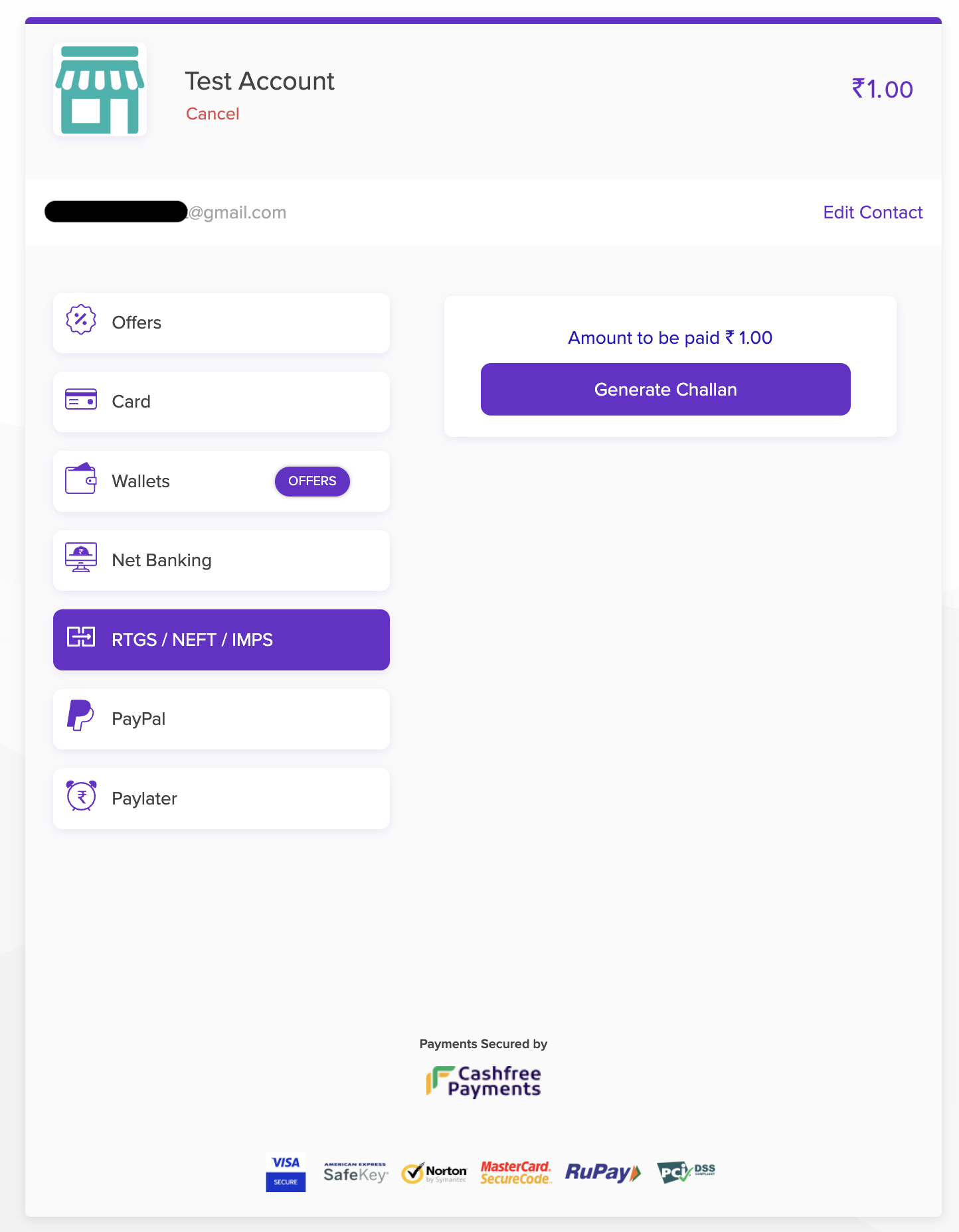
- Cashfree shows a Virtual Bank Account number and its corresponding IFSC code to use for NEFT payment by your customer.
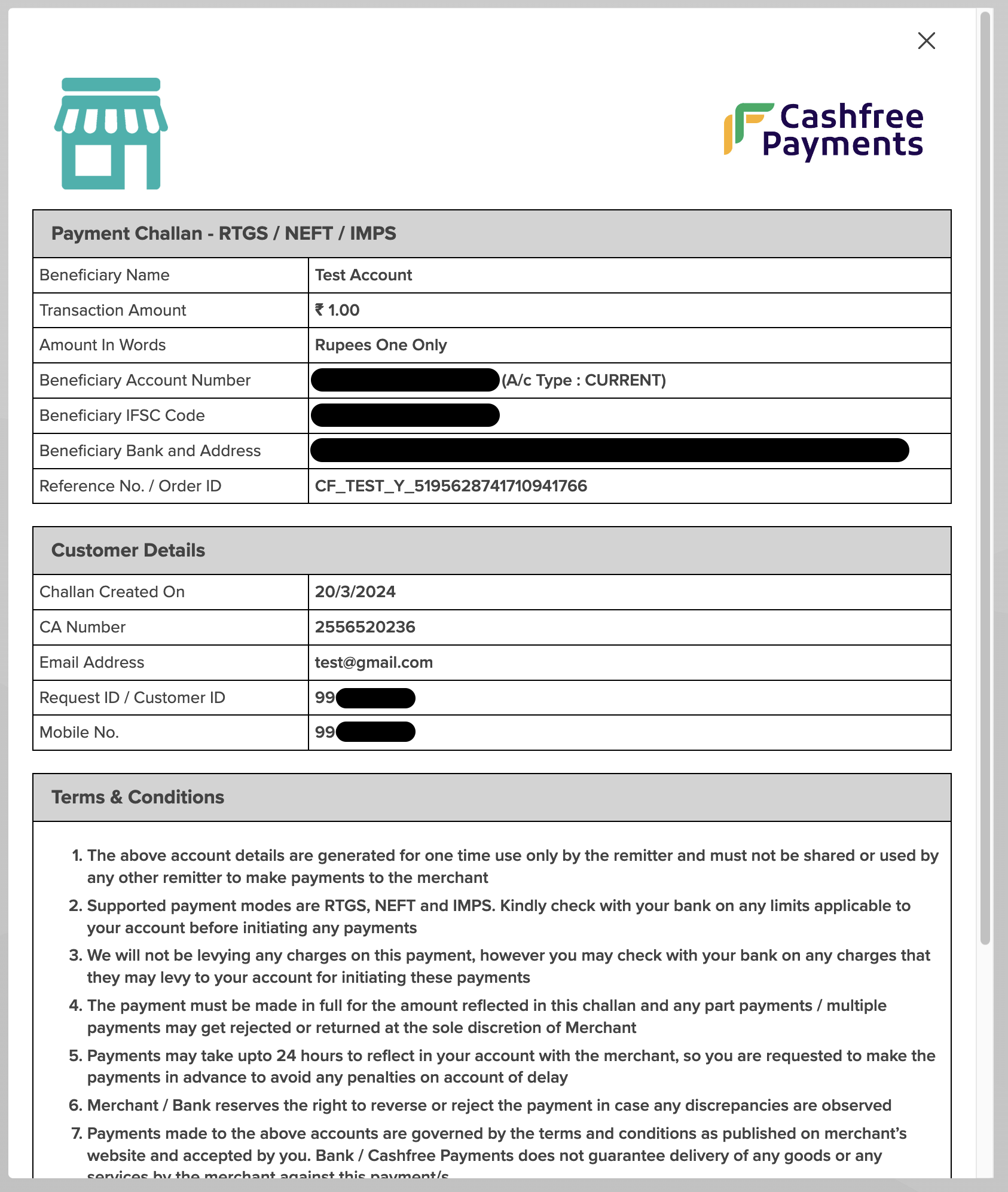
Payment Flow
- Your customer initiates an NEFT payment to the Virtual Bank Account provided by Cashfree.
- Customer makes an NEFT payment based on the payment amount, payee account number, and IFSC details (if TPV is involved).
- Cashfree compares the payment amount (and account details, in case of TPV) provided by you during order creation. This validation ensures accuracy and compliance.
- If the payment amount (and account details, in case of TPV) match as expected, Cashfree marks the payment as accepted. Otherwise, it marks the payment as rejected.
- Cashfree notifies you about the payment status. If the payment is accepted, you can mark the order as successful within your system.
- In case of failed checks, Cashfree automatically refunds the customer within standard refund TAT.
Subscribe to Developer Updates
Updated 5 months ago