Allocate Funds
It is a feature that helps you manage and move money efficiently from one account to another. It helps in managing your funds better by keeping them organised and available for different needs without having to deal with the escrow account directly each time.
Allocate funds
Follow the instructions below to allocate funds:
- Login to the Payouts dashboard using your credentials.
- From the navigation pane, click One Escrow > Escrow Account.
- Click Allocate Funds in the One Escrow - Escrow Account page.
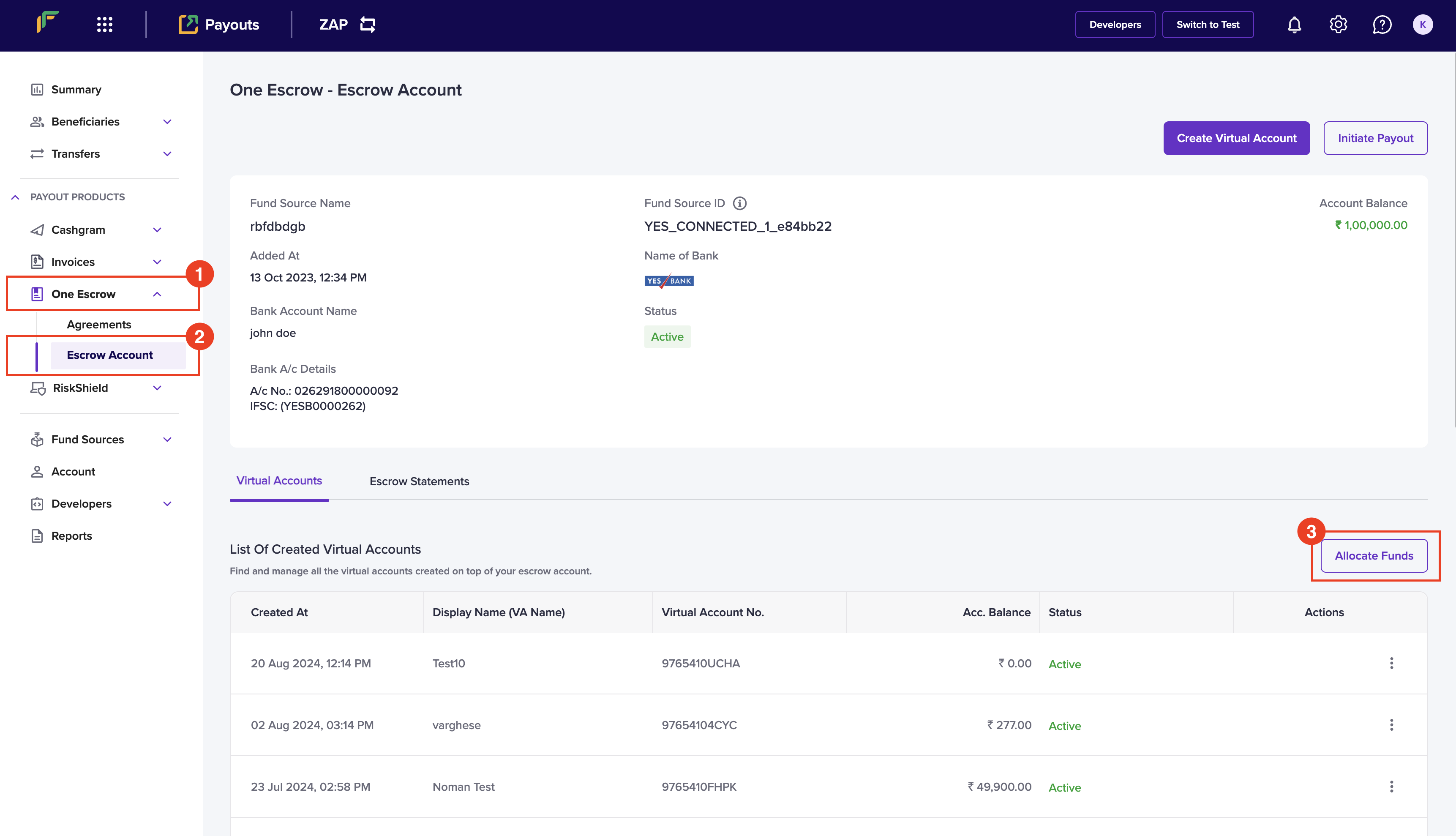
Allocate Funds
- Enter the following information in the Allocate Funds popup:
- Select Virtual Account - Choose a virtual account from this dropdown menu.
- Recharge Amount - Enter the amount you want to allocate in this field.
- Create Reference ID - Enter a unique ID to identify this allocation. This is an optional field.
- Remarks - Enter any remarks. This is an optional field.
- Click Submit.
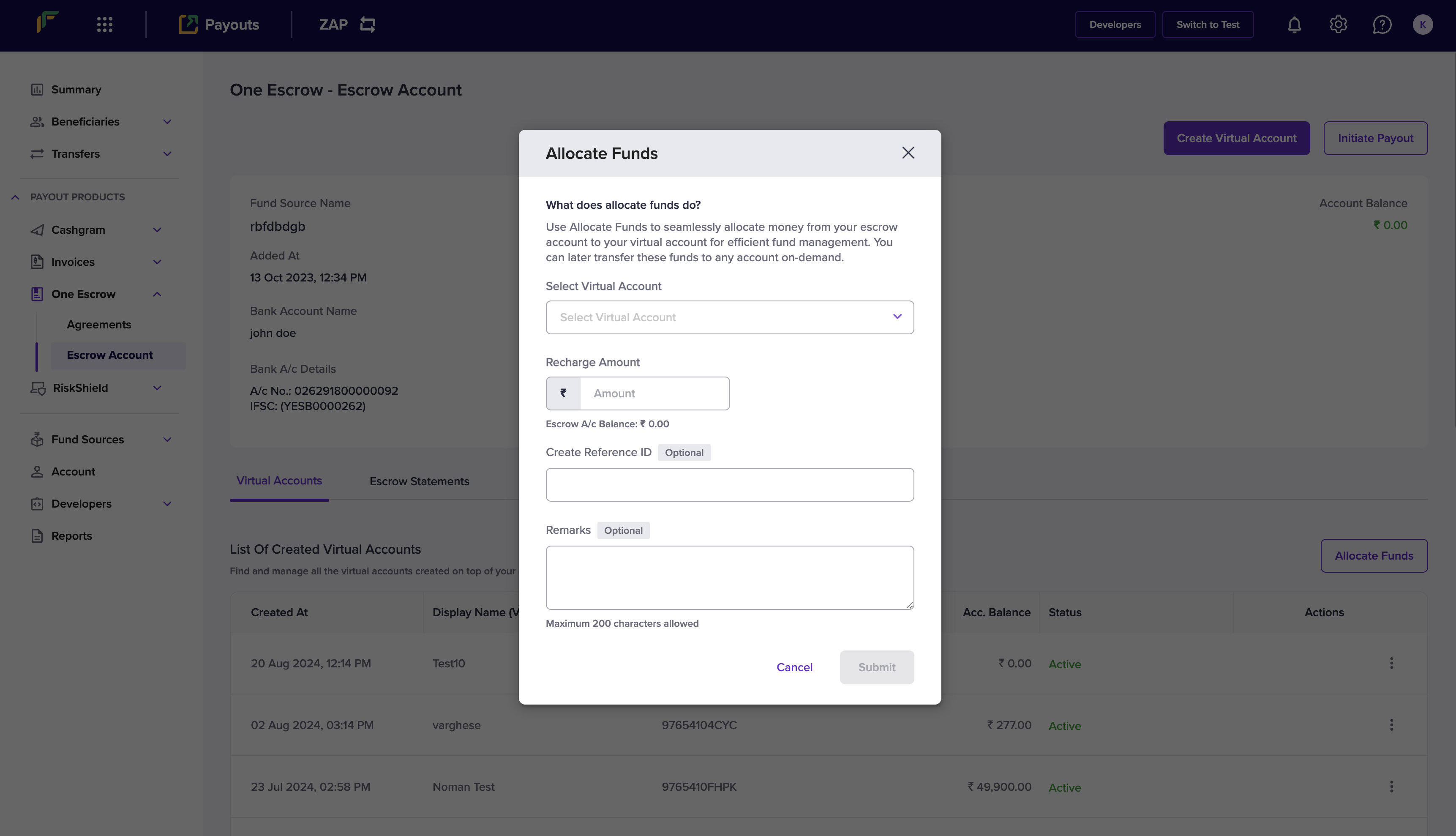
You have successfully allocated funds to the virtual account, and a popup will display with the fund allocation information.
Updated 3 months ago