Introduction
Learn in detail on how to create Payment Links.
Cashfree Payment Links enables you to receive payments remotely for the goods and services you provide to your customers. Create a payment link with the details of the product and share it with the customer via SMS, email, WhatsApp, Instagram, or other platforms and receive payments. Payment Links is a no-code solution that accepts online payments without any payment gateway integration required. Any business can create a payment link and collect online payments. No website is required.
You can create payment links using the Dashboard and share the link with customers via SMS and email. You can also use the APIs to create the payment links. Customers can pay via their preferred payment method. More than 120 payment methods including UPI, debit and credit cards, net banking, wallets, etc., are supported. Customers can choose from a wide range of payment options to make the payment.
Workflow
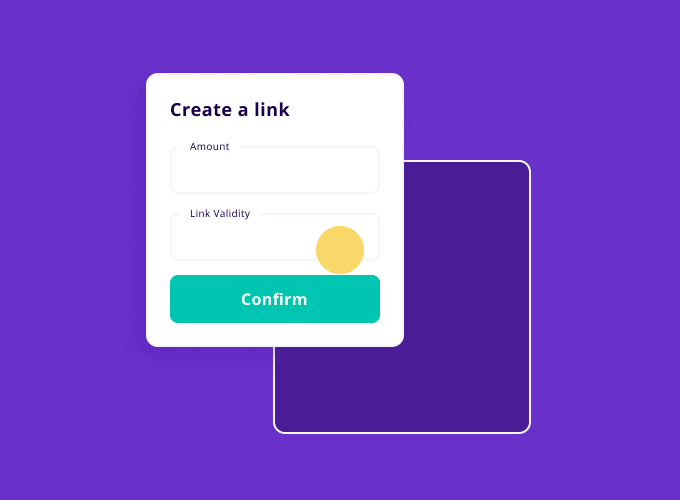
Payment Links Workflow
Use Cases
D2C (Direct to Customers) Entrepreneurs and Small Businesses
Small businesses and D2C brands that use social media channels as the primary platform for selling their products or services can use Payment Links to generate instant links and get paid from customers.
Ecommerce Platforms and Marketplaces
Payment Links serves as a contactless payment alternative for offline customers who pay via point of sale or through cash. Ecommerce merchants can also follow up on abandoned carts and dropped customers for quick payment collection via Payment Links and improve conversion.
Utility Services
Payment Links can be used to collect payments for utility bills and similar services such as telephone, gas, and electricity bills.
EMI Collections
NBFCs and insurance agents can use payment links as an additional source to collect loan instalments, SIP instalments, credit card payments from customers.
Education Services
Educational services like tutorials, K12 schools, coaching and education institutes can now collect fees in bulk by sending links and reminders to students. Other services like online courses, Olympiads providers and educators can also request, send reminders, and collect course and test fees with the help of Payment Links.
ERP Providers
ERP solutions can integrate payment links to automate fee instalments and due collection from parents without taking them through app or website login flow.
Conversational Commerce
Online businesses using chatbots to accept orders can use Payment Links to enable seamless order creation and online payment collection as part of the conversational flow.
Advantages
No Coding or Website Integration Needed
You can get started right away by generating Payment Links in three simple steps and accept payments from customers. There is no need for website integration or any bit of coding to generate Payment Links.
Create Branded Checkout Pages
You can create customized checkout pages with your brand colours, and logo. Your logo and branding will also be visible in preview when you share the links on social media platforms and chat applications.
Notify Customers Automatically
Payment Links lets you intimate your customers automatically via SMS and email as soon as you generate it. You can also set automated reminders to make sure your customers pay you on time.
Accept Partial Payments
You can let your customers initiate partial payments on products or services you offer, and let them complete the remainder of the payment once the order is fulfilled. Services like hotel bookings, interior designing, construction services can make use of this feature. Travel and hospitality sectors can also use Payment Links to support their customers to book for the service/goods and allow them to make the payment later.
Subscribe to Developer Updates
Updated 5 months ago