Create Plan
In this article, we will cover how to create plans as per your customer's requirement. You can use a single plan to create multiple subscriptions.
A plan allows your customer to identify the features you offer along with your pricing. You can create plans as per the pricing you support for your services. For each plan, you can set a pre-decided frequency and amount with which they’ll be charged.
Example: Netflix Plans - Premium, Basic, Standard, Mobile. Each plan differs and caters for a particular set of audiences.
When you create a plan, you can decide the charge model with which you can charge your customers.
You can create a plan from:
- Dashboard
- Create a plan via API
Creating a Plan from the Dashboard
The table below explains the parameters that are required when creating a plan.
| Parameters | Description |
|---|---|
| Plan Name | Name of the plan. This is displayed when creating a subscription. |
| Plan Type | There are two types of plans - Periodic, On-Demand. Choose periodic if you wish to debit funds from your customers on a recurring basis - a fixed amount at fixed intervals (Daily, Weekly, Monthly, Yearly). Choose On-Demand if the subscriptions do not have a fixed period or a fixed amount. |
| Maximum Amount | The maximum amount that you can charge your customer for that particular subscription. |
| Recurring Amount | The amount that will be debited from your customer on a recurring basis. |
| Charge Customer Once Every | The frequency at which your customers will be charged. Frequency ranges from: (Day(s), Week(s), Month(s), Year(s), |
| Max. No. Of. Debits | The maximum number of times you can debit your customers using this plan. If left blank, the subscription expiry date will be the completion date. |
| Description | A text that describes the plan. |
To create a plan from the dashboard,
- Go to the Subscriptions Dashboard > Plans > Create Plan.
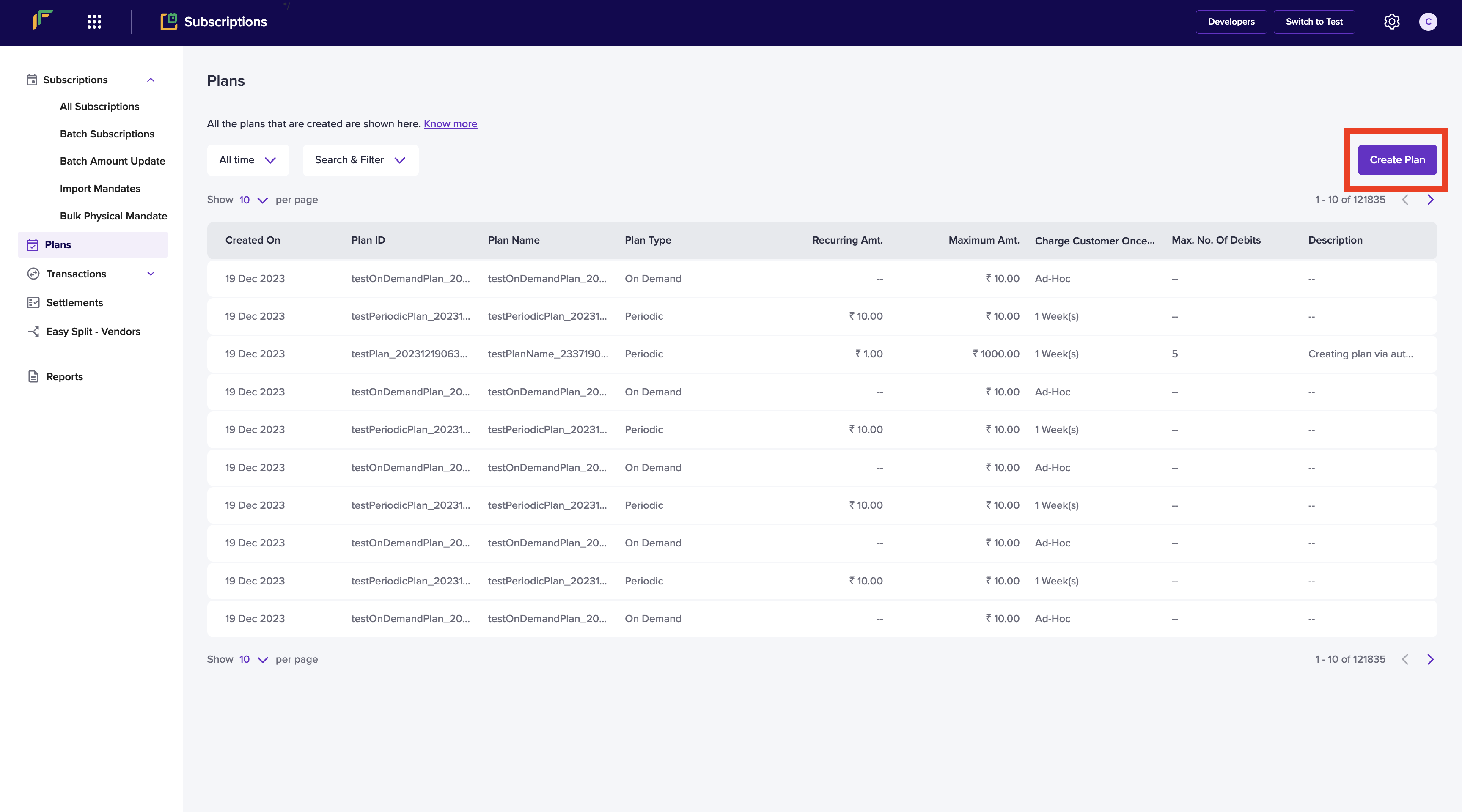
Plan Homepage
- Enter the Plan ID, Plan Name and the Plan Type.
- Enter the Maximum Amount and the Recurring Amount.
- Configure the Charge Customer Once Every option and specify the maximum number of times you want to debit your customer. Provide a plan Description and click Create.
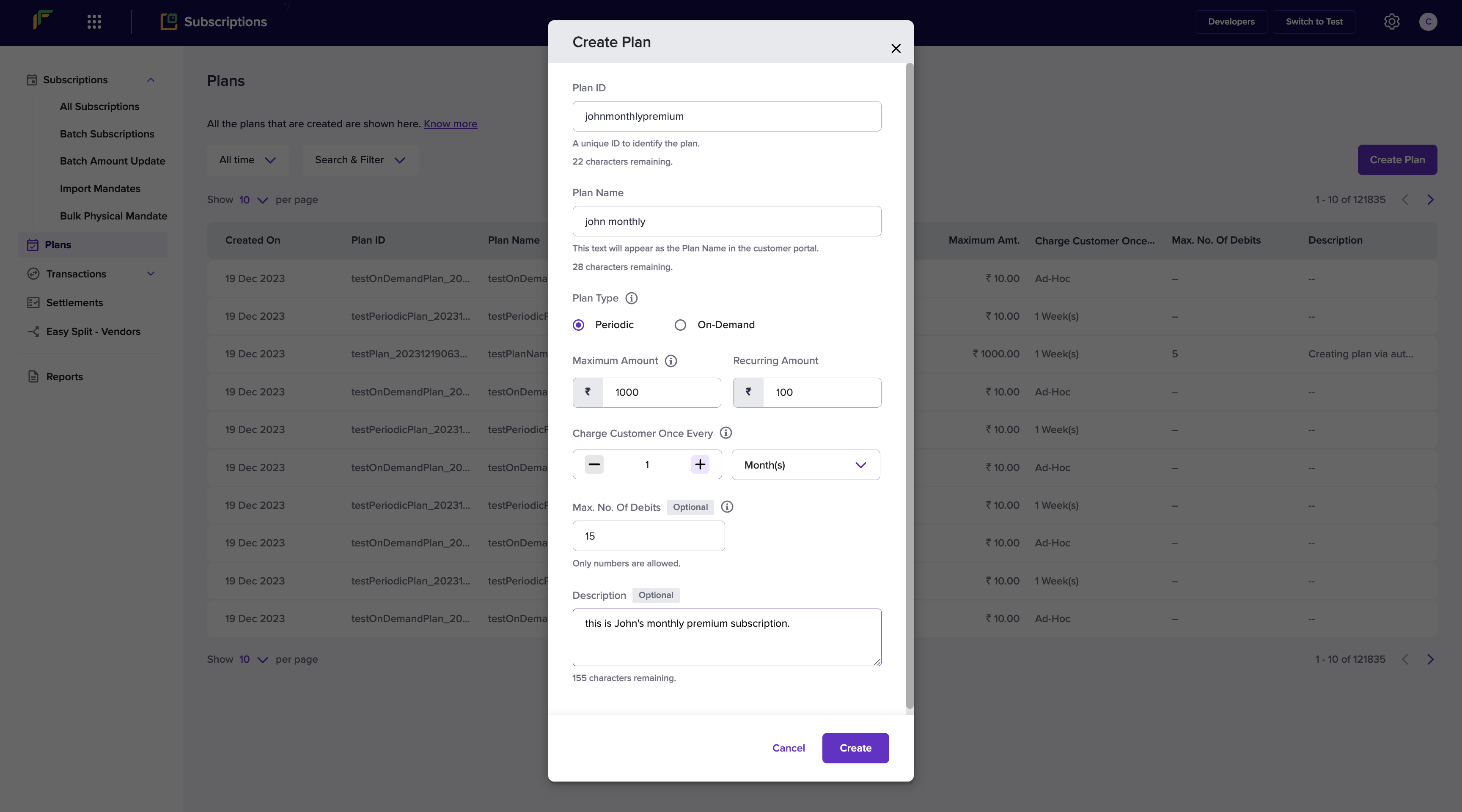
Create Plan
Your plan is now created successfully. You can create subscriptions using this plan. View the created plans from the Plans page as shown below:
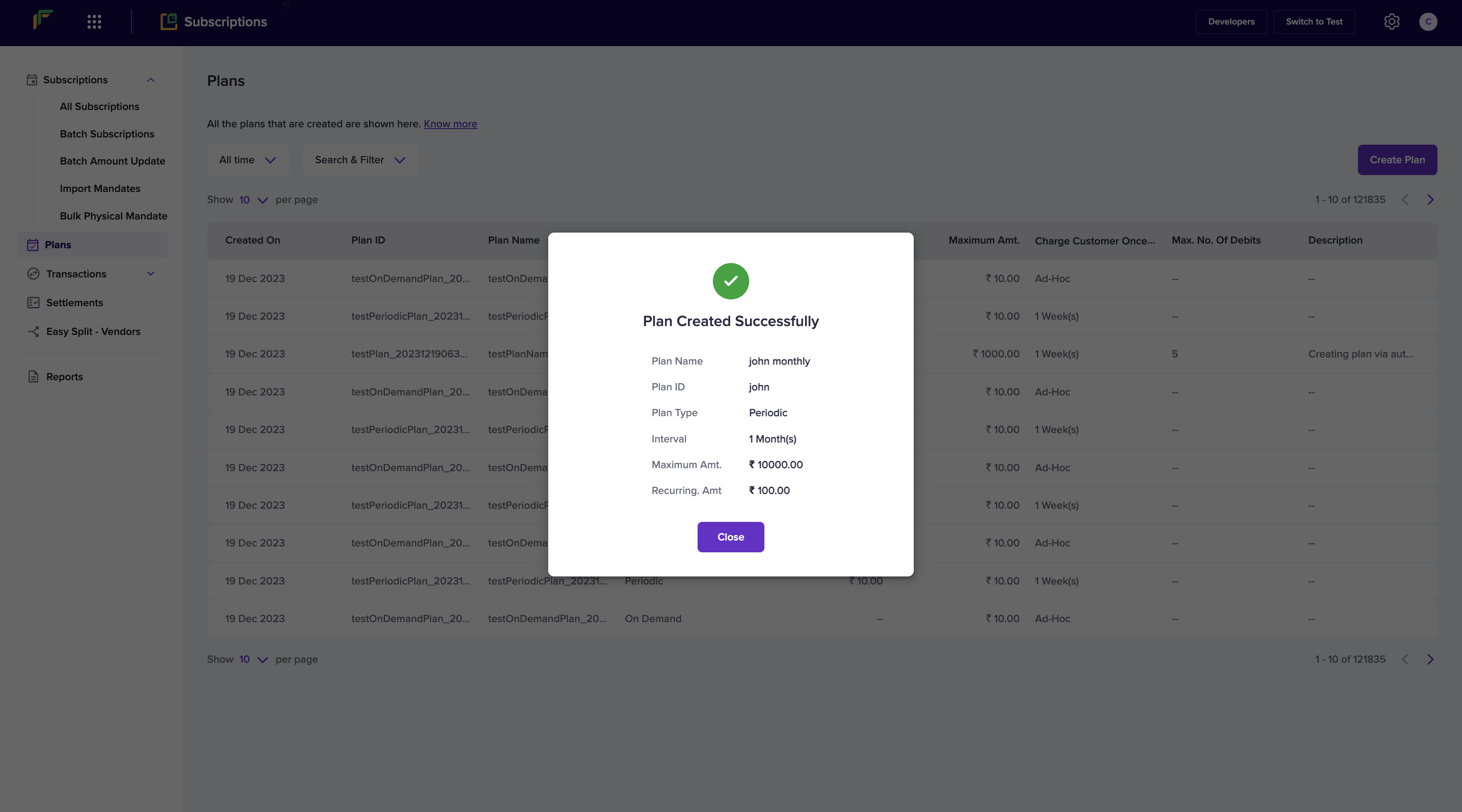
Plan Created Successfully
Creating a Plan via API
You can create a plan via the Create Plan API. Click here to know more.
Updated 2 months ago