Edit Payment Link
In this chapter, you will learn how to edit a payment link from the dashboard.
You can edit a previously created payment link. To edit a payment link, click the ellipsis icon near the respective payment link from the payment link homepage and select Edit. You can edit the following details:
- Payment For
- Link Expiry
- Redirect URL
- Custom Thanks Message
- Notes
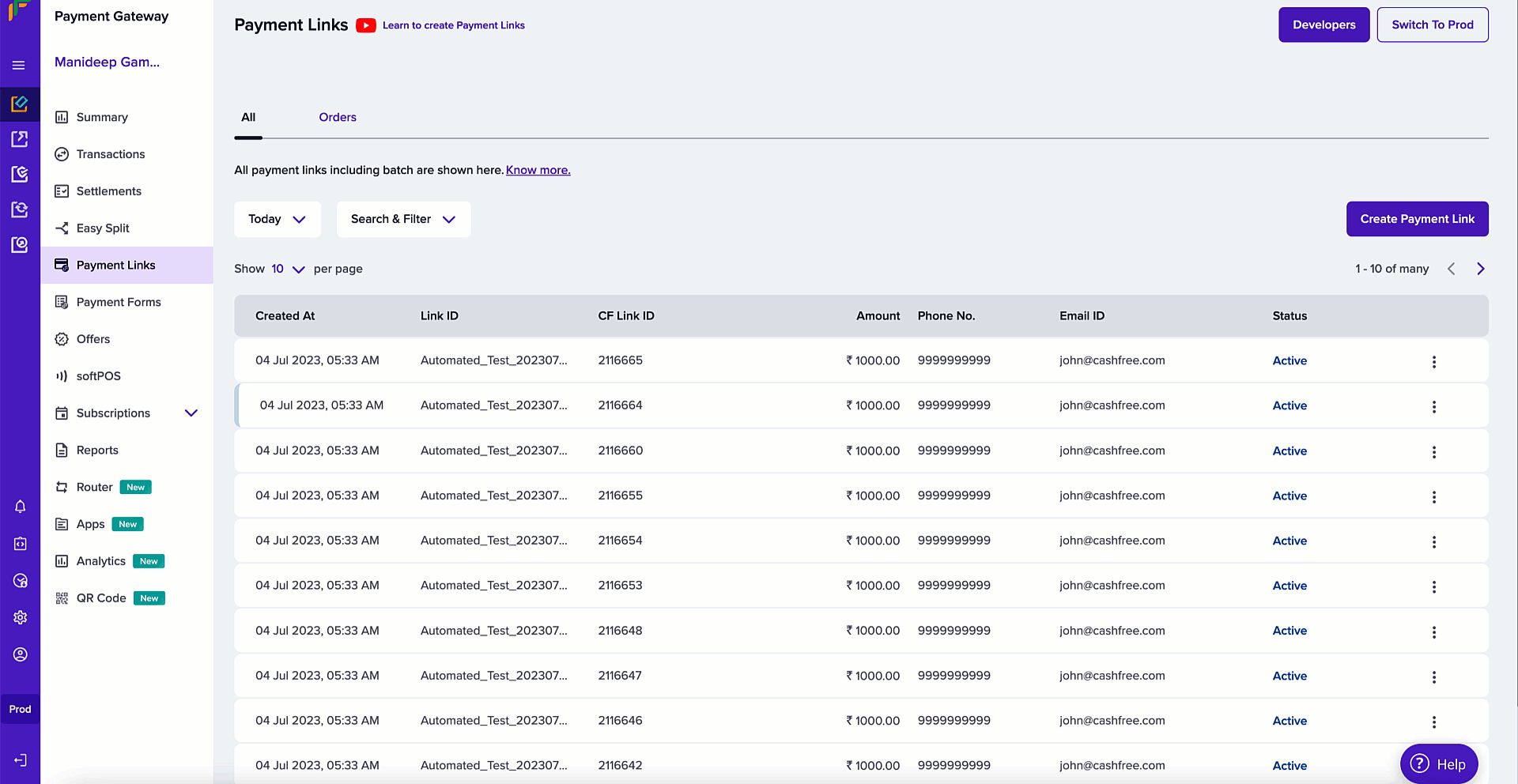
Edit Payment Link
Edit the required details and click Update.
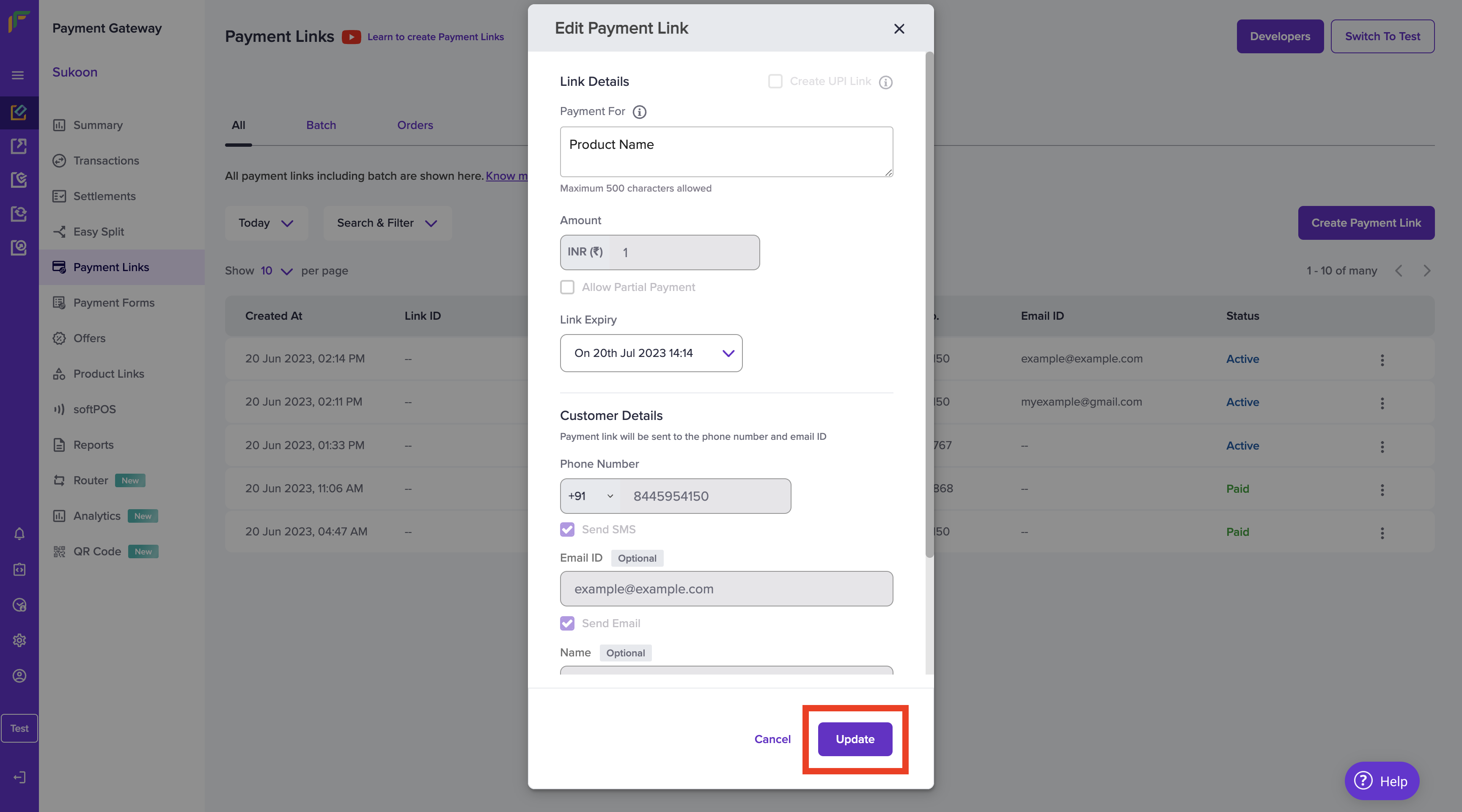
Edit Payment Link 1
You can also edit the payment link by clicking on a particular payment link from the homepage and click Edit from the payment link details page.
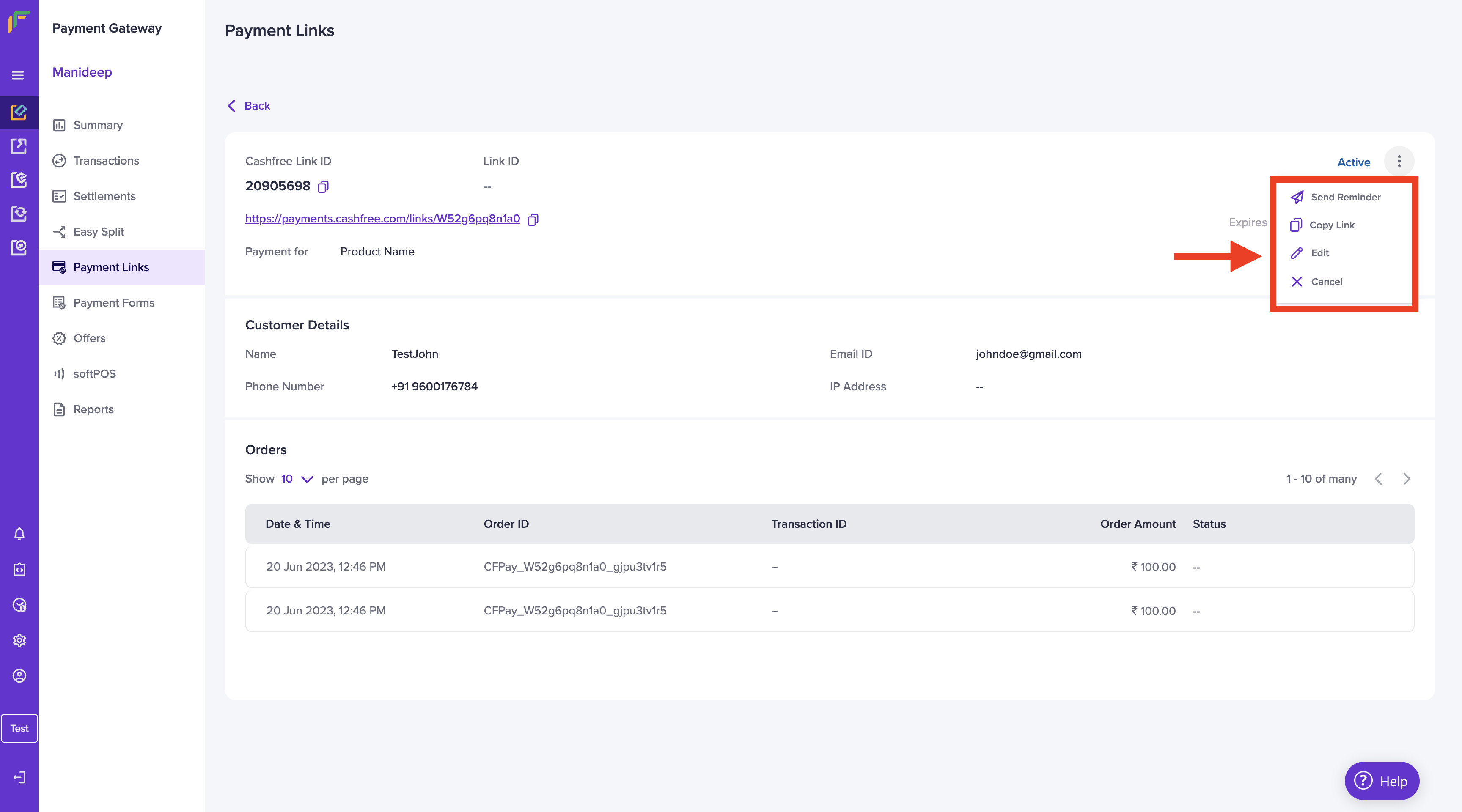
Edit Payment Link 2
Subscribe to Developer Updates
Updated 5 months ago