Summary Homepage
Learn about Summary page.
The summary page in BBPS Billers gives you a overview of the following activities -
- Today's Transaction - The count of the total number of transactions that took place today along with the amount.
- Transaction Summary - A graphical representation of sum of total payments that came in for a particular day over the time range that is specified in the filter above. Hover over the graph to view the transaction amount. Clicking on the arrow mark will redirect you to the Transactions page.
- Average Transaction Value - A graphical representation of day wise average transaction value over the time range that is specified in the filter above. Clicking on the arrow mark will redirect you to the Transactions page.
- Transaction Status - Pie Chart representation which demonstrates the split of successful, pending and failed transactions. Hover your mouse over a particular region to view the success/failed/pending status. Clicking on the arrow mark will redirect you to the Transactions page.
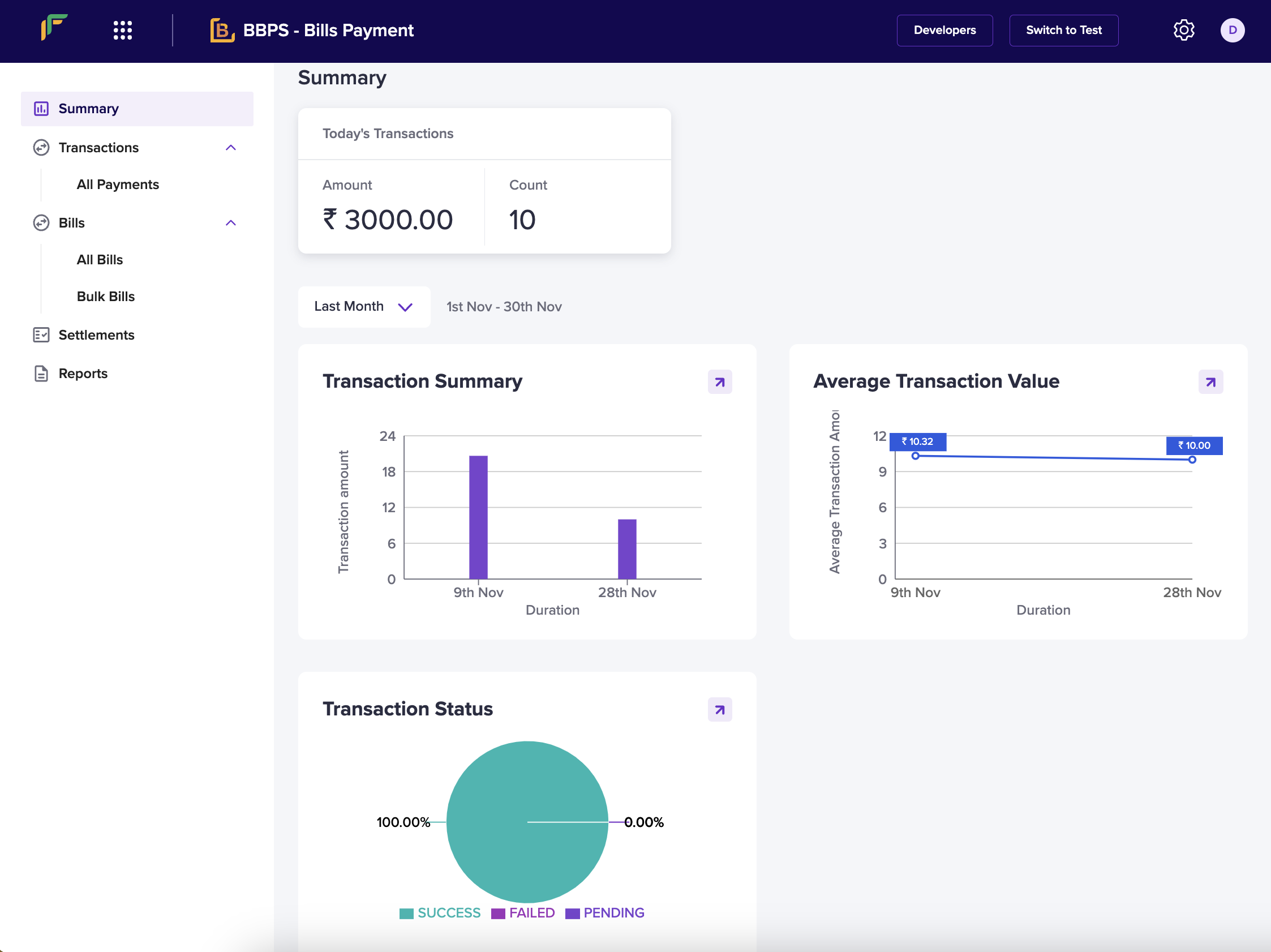
Summary Page
Updated 12 months ago