Dispute States
Learn in detail about the various dispute states in Cashfree Payments.
Once a dispute is created, there are multiple stages involved in Cashree Payments until a resolution is reached. The status of the dispute will change according to the decisions taken by the parties involved. They are mentioned in the table below.
| Dispute States | Description |
|---|---|
| Action Required | This status indicates that the dispute is created and action needs to be taken from your end. Actions such as accepting the dispute, contesting the dispute, or re-uploading the documents due to insufficient evidence are part of the action required status. |
| Under Review | This status indicates that you have submitted the documents and Cashfree Payments has forwarded your documents to the concerned authorities who take the final decision. |
| Closed (Merchant Won) | This status indicates that the authorities/customer accepts the documents and you win the dispute. The dispute is closed after this. |
| Closed (Merchant Lost) | This status indicates that the proofs submitted are rejected by the concerned authorities/customer and you have lost the dispute. |
| Closed (Merchant Accepted) | This status indicates that you have accepted the dispute and your customer will automatically be refunded the amount from your balance. |
Your customer can raise a pre-arbitration or an arbitration even for a dispute that is Closed (Merchant Won).
Dispute States Workflow
The image below depicts the dispute status.
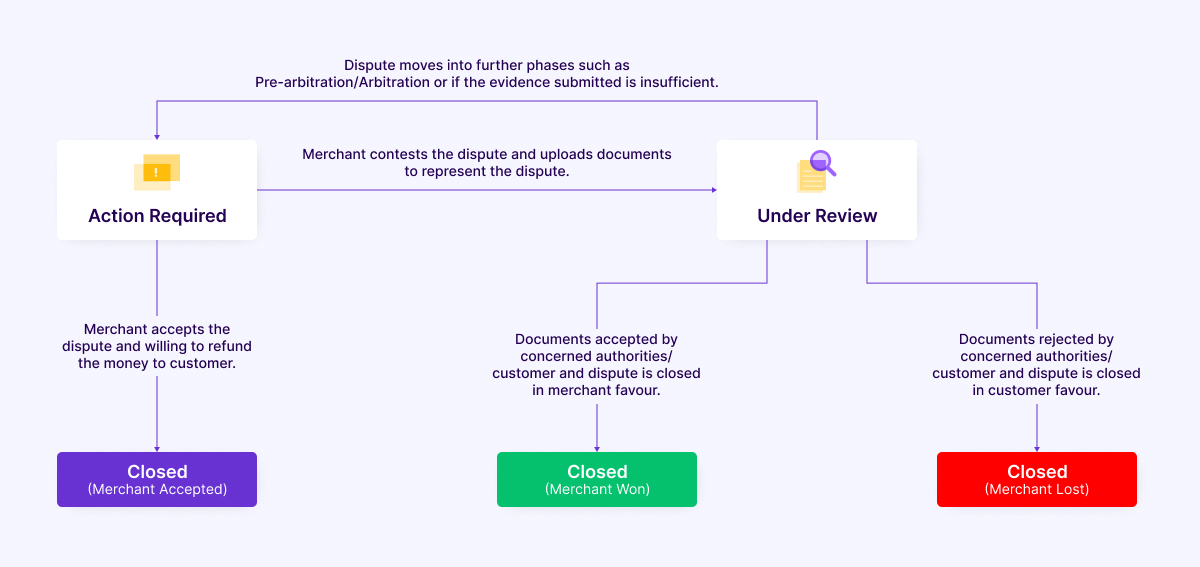
Dispute Status
If you do not respond to a dispute within the deadline, you will lose the dispute and the amount is refunded to the customer.
Subscribe to Developer Updates
Updated 5 months ago