Settlements
Learn in detail about vendor standard, instant and on-demand settlements.
Your vendors can now view standard and on-demand settlements from the settlement section. You can settle your vendors through the following settlement modes:
To view the settlements, go to vendor dashboard > Settlements. Vendor settlement details such as: billed to, settlement ID, UTR number, adjustment amount, settlement charges, the settlement amount, and the settlement status are displayed.
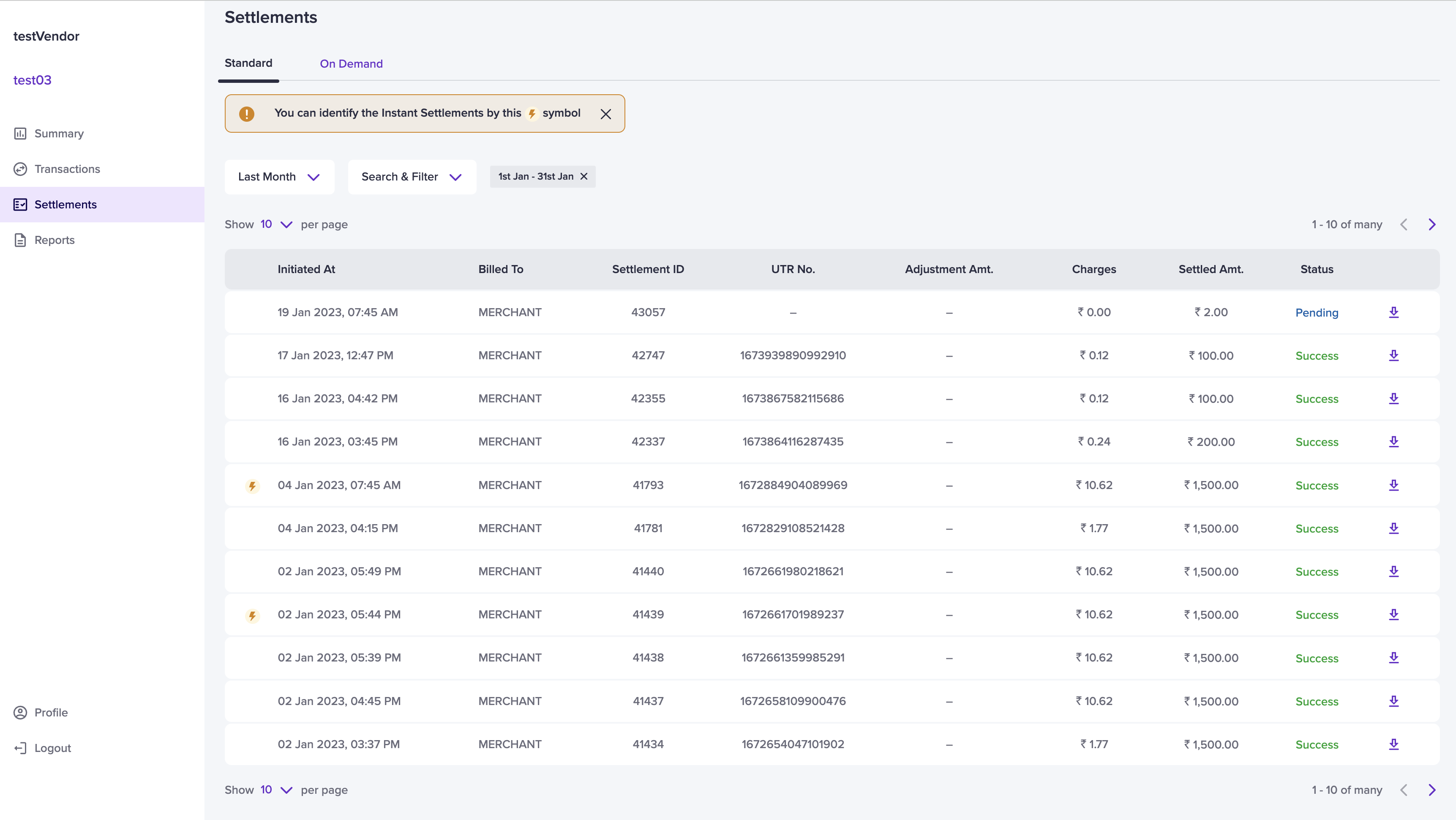
Settlement Home Page
Standard Settlement
The standard schedule option in Cashfree Payments is T+2* days, where T is the date of the transaction. For instance, if the transaction takes place on a Monday, the settlement is credited to your vendor's account on Wednesday. The standard settlements happen only on bank working days. By default, the standard settlement tab will be displayed.
T+x*
Settlement cycle is subject to bank approval and can vary based on transaction type, business category/model, risk parameters, and other factors.
To view vendor standard settlement,
Go to vendor dashboard > Settlements > Standard. Click here to read more on vendor standard settlement.
Click on a particular settlement to view more details on the settlement. On this page, vendors can view details such as: settlement ID, settlement amount, credit amount, currency, settlement fee, tax, debit amount, vendor ID, settlement status and so on.
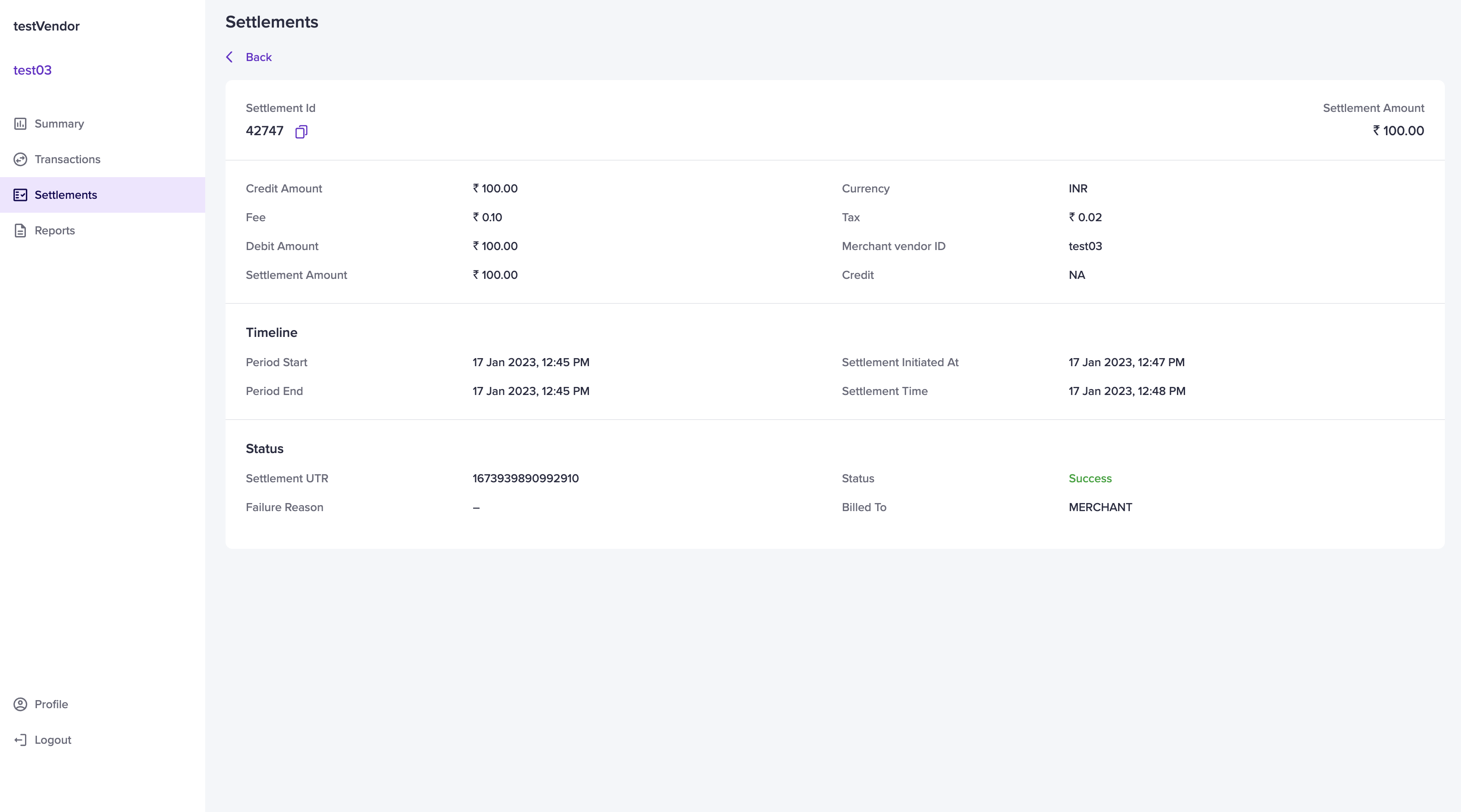
Standard settlement details
Instant Settlement
You can settle your vendors instantly through the instant settlement feature. Click here to read more on vendor instant settlement.
Vendors can identify an instant settlement by this ⚡️ symbol.
On Demand Settlement
With vendor on-demand settlements, you can settle the unsettled balances to your vendors bank account instantly 24*7, including holidays.
To view vendor on-demand settlement,
Go to vendor dashboard > Settlements > On Demand. Click on a particular on-demand settlement to view more details of that settlement. Click here to learn more about on-demand settlements.
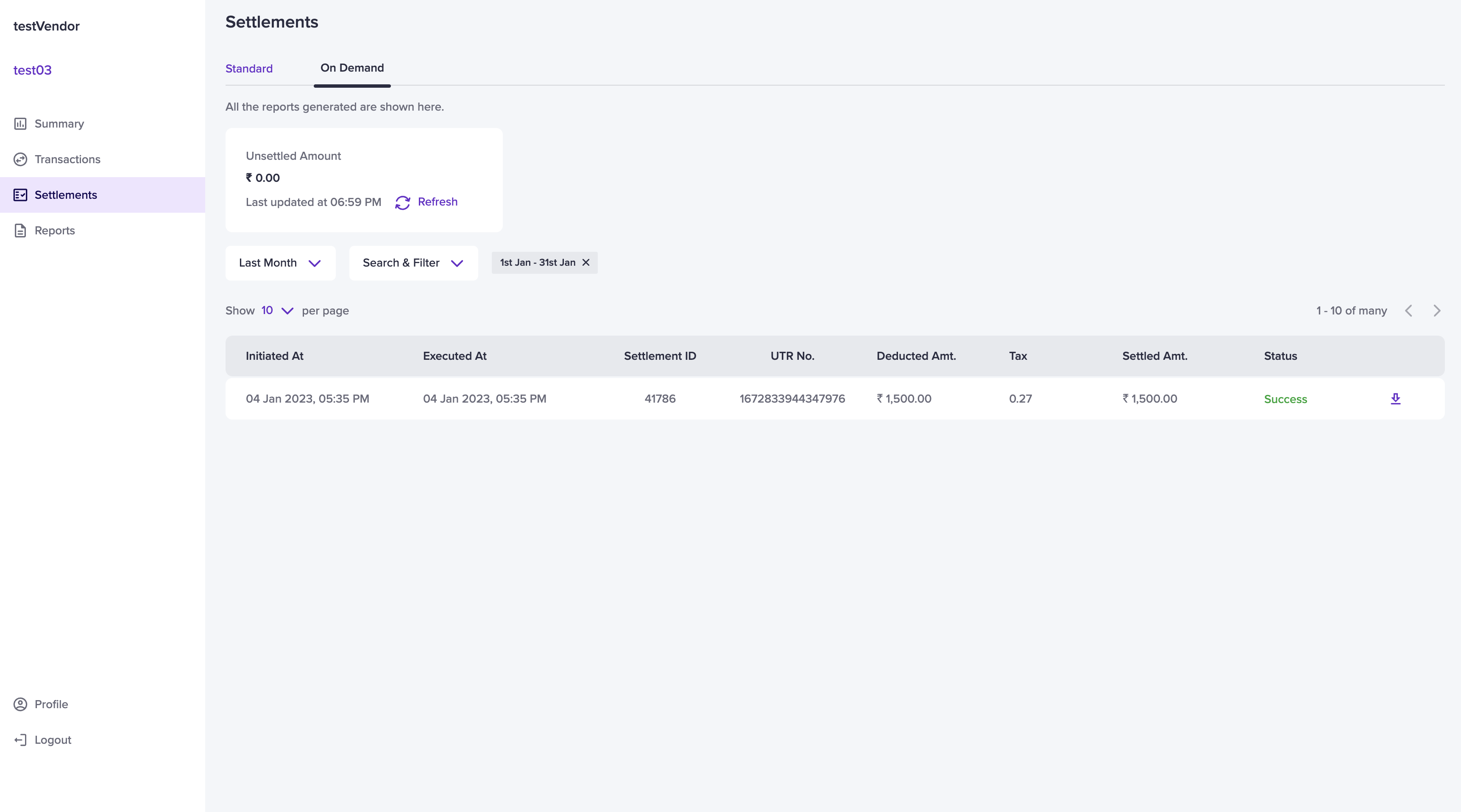
On Demand settlements
Updated 4 months ago