Cancel Payments
In this article, you will learn how to cancel a payment.
Cancel an existing payment that is raised to the customer from the Dashboard or via API.
Cancel Payments from Dashboard
To cancel payments from the dashboard,
- Go to Subscriptions Dashboard > All Subscriptions.
- Select the subscription for which you want to cancel the payment. From the Payment Requests & Transactions section select the transaction you want to cancel.
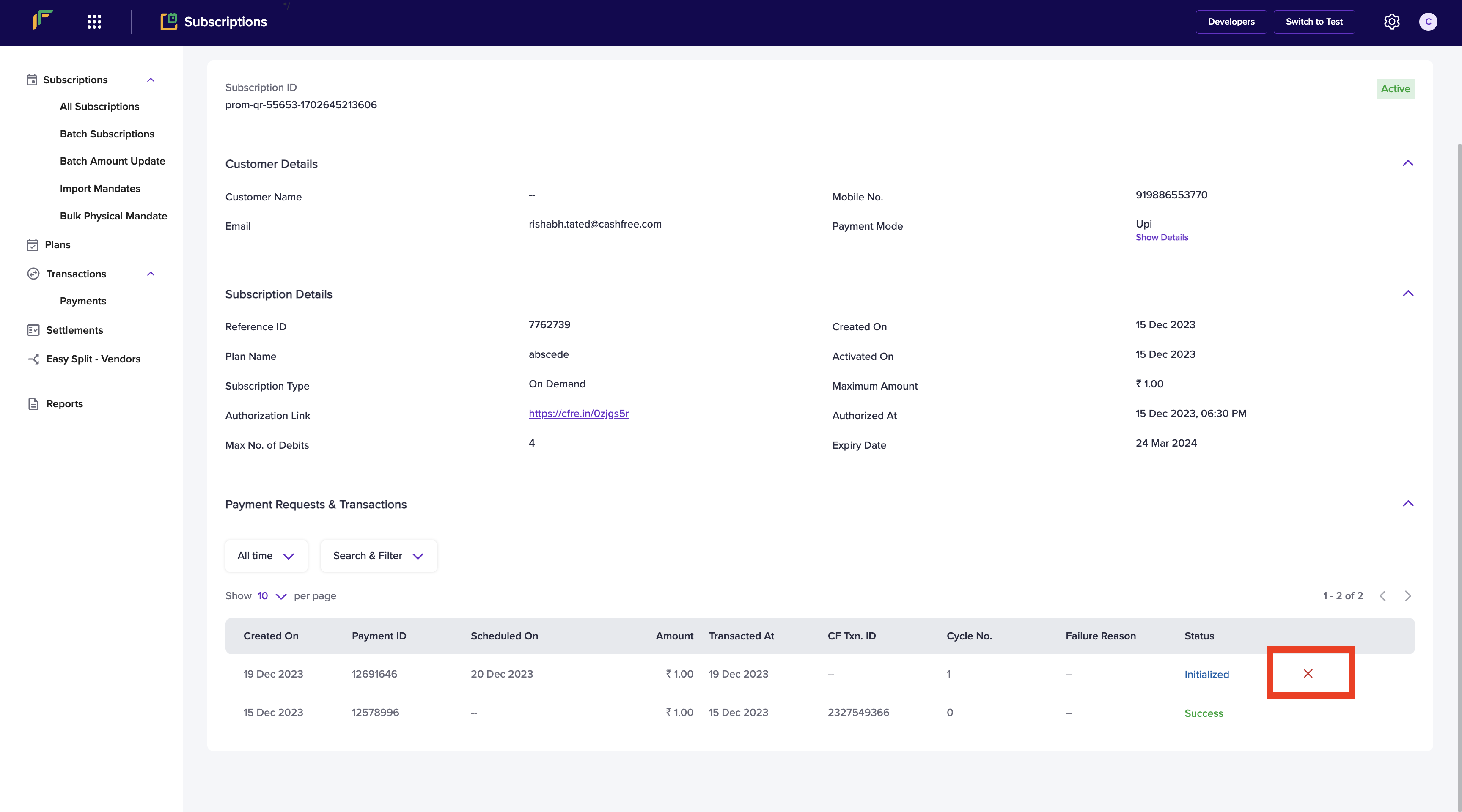
Cancel Payment
- Click the Cancel Payment option to cancel the payment you raised. The customer will not be charged after you cancel it.
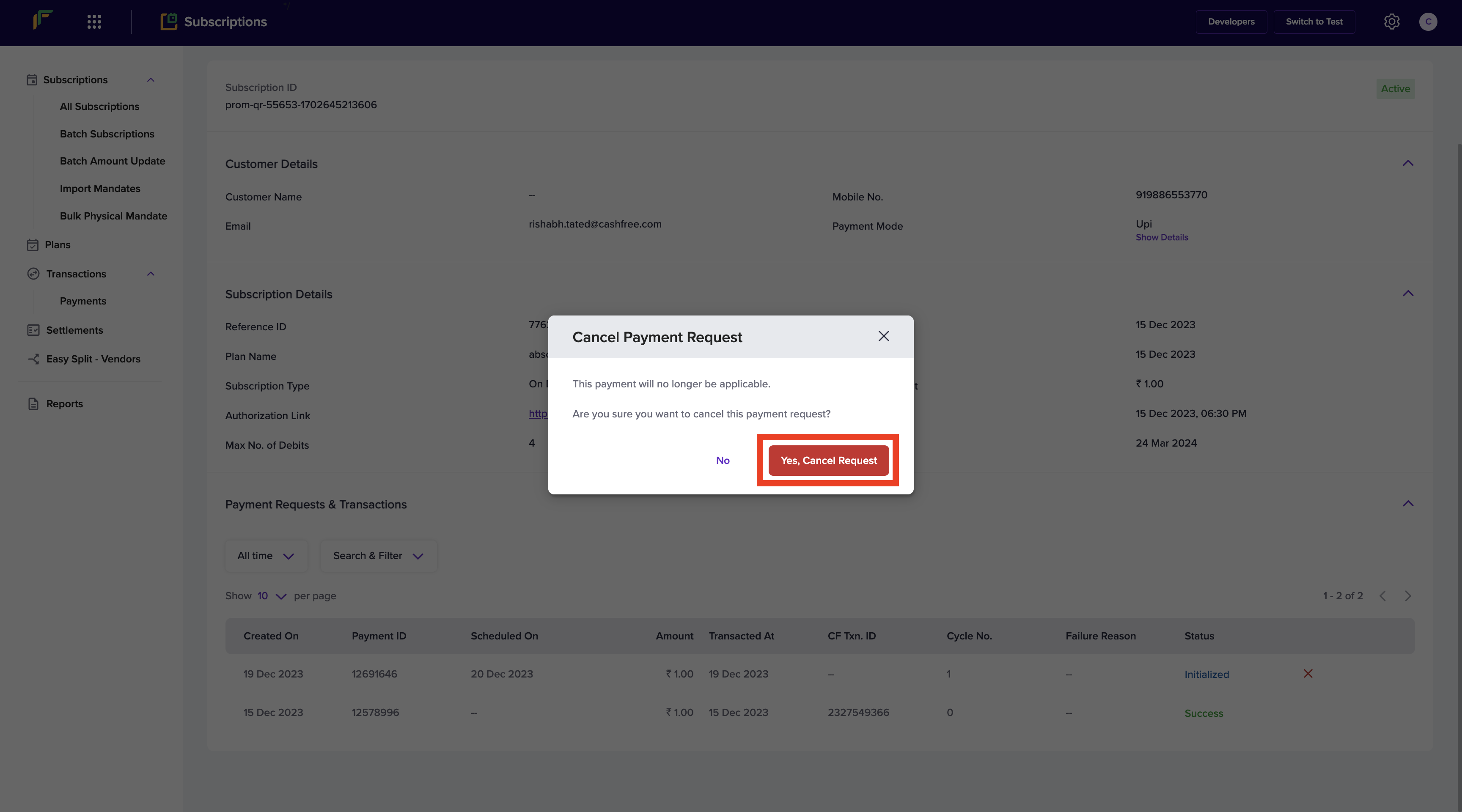
Cancel Payment Request
Cancel Payments via API
Cancel a payment that is in the INITIALIZED state using the Cancel Payments API.
Updated 2 months ago