View Payment Mode
In this article, you will learn how to view the payment modes your customer has used for their subscriptions.
You can now view the payment mode that is used for a particular subscription from the dashboard.
To view the payment mode,
- Go to Subscriptions Dashboard > All Subscriptions. Click on the subscription you want to view the payment mode and click Show Details from the Payment Mode section.
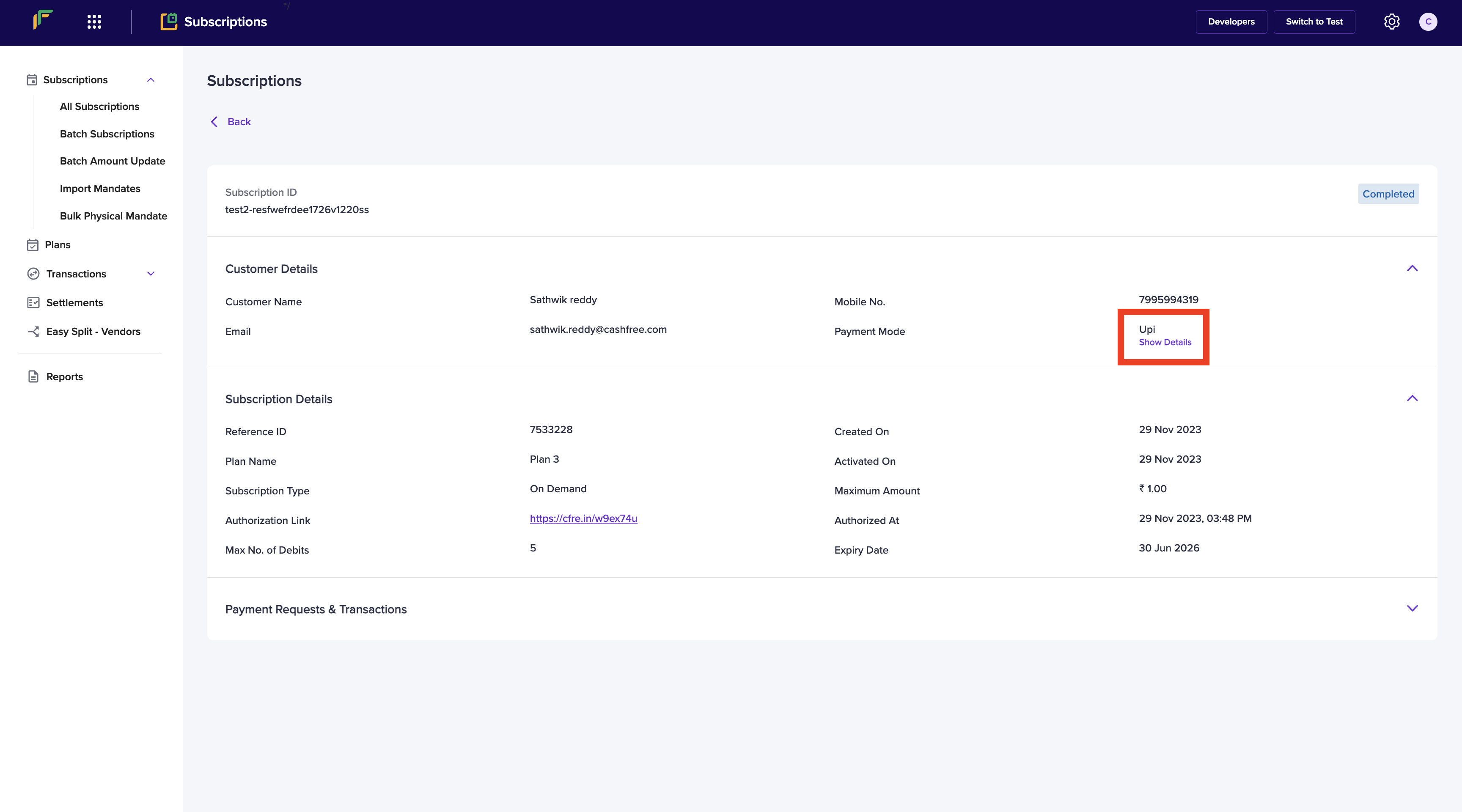
View Payment Mode - Show Details
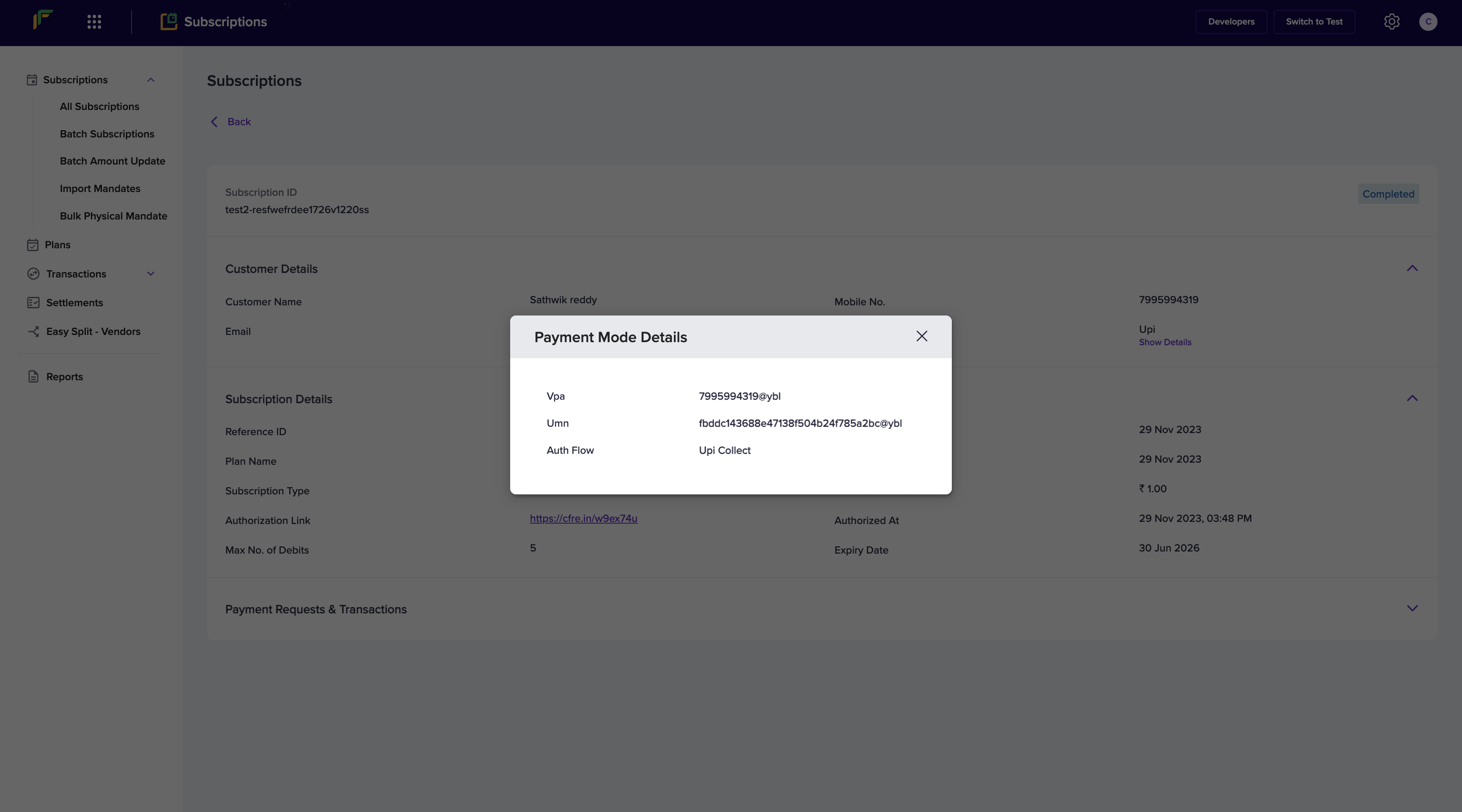
View Payment Mode - Payment Mode Details
Updated 2 months ago