Cashfree Wallet
Cashfree Payments creates a Virtual Account - Cashfree Wallet, when you complete the registration process with us. You will be given an account number and an IFSC for your payouts account. You can easily add funds to your wallet and initiate payouts to your beneficiaries.
Cashfree Wallet supports a wide range of payment methods such as bank, card, UPI, and wallet payments. This gives you the flexibility to make payments to your beneficiaries using any method that they are comfortable with. With Cashfree Wallet, you have the flexibility to add funds instantly, get notified when the balance in your wallet goes below the limit specified by you, and also withdraw the funds to your registered business bank account.
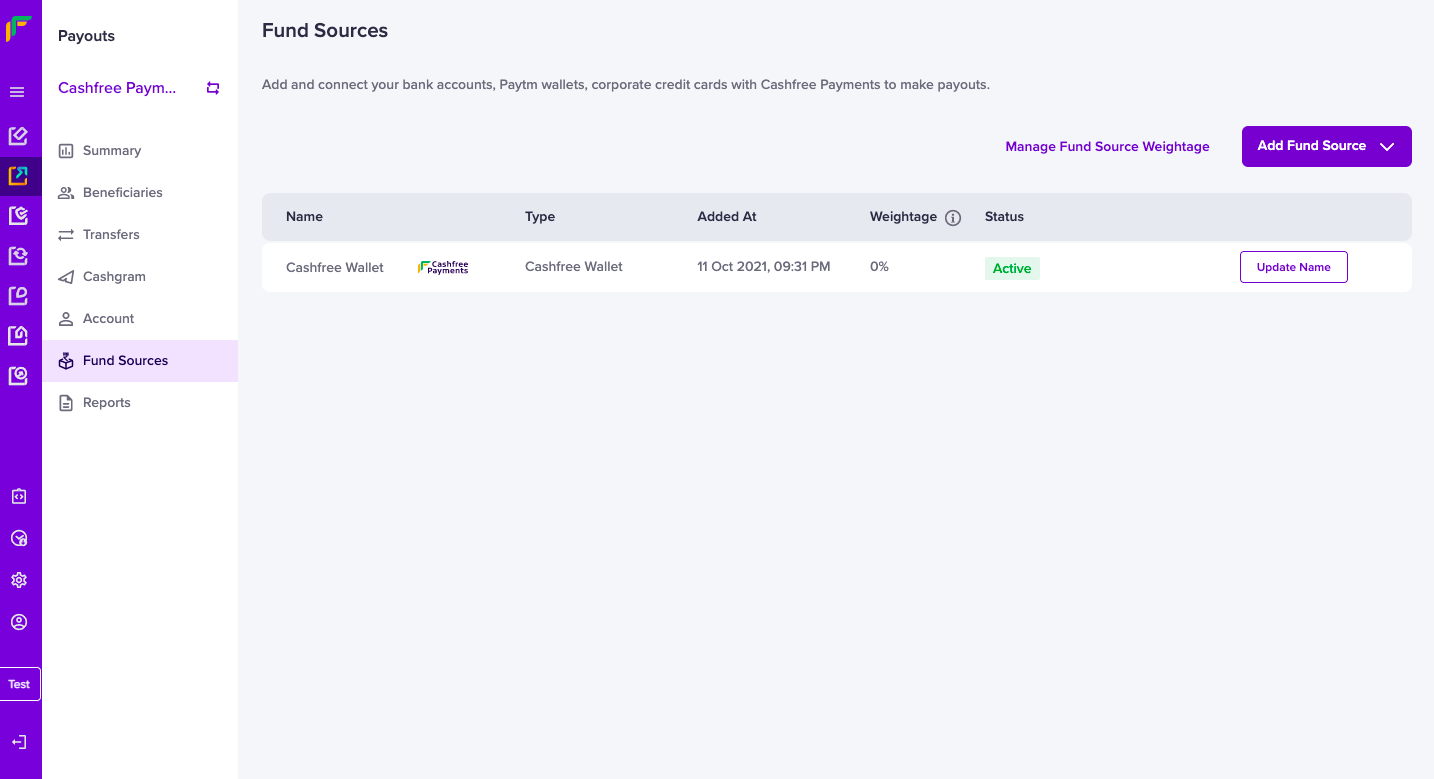
Cashfree Wallet
Add Funds to Cashfree Wallet
To use Cashfree Wallet for disbursals, you must first add Cashfree Payments as a beneficiary in your registered bank account. You have the flexibility to add funds to any of the bank accounts displayed in the Recharge Account section.
You can add funds to Cashfree Wallet from your registered bank account only. Recharges from any bank accounts not registered with Cashfree Payments will not be credited to the Cashfree Wallet fund source and will not be available for making payouts. Any such recharges will be refunded to the source account within 7 business days.
Write to [email protected], and provide your bank details, if not done already. You can add funds from the registered bank account only.
Know Available Balance in Cashfree Wallet
To know the available balance in your Cashfree Wallet, go to Payouts Dashboard > Fund Sources > select Cashfree Wallet.
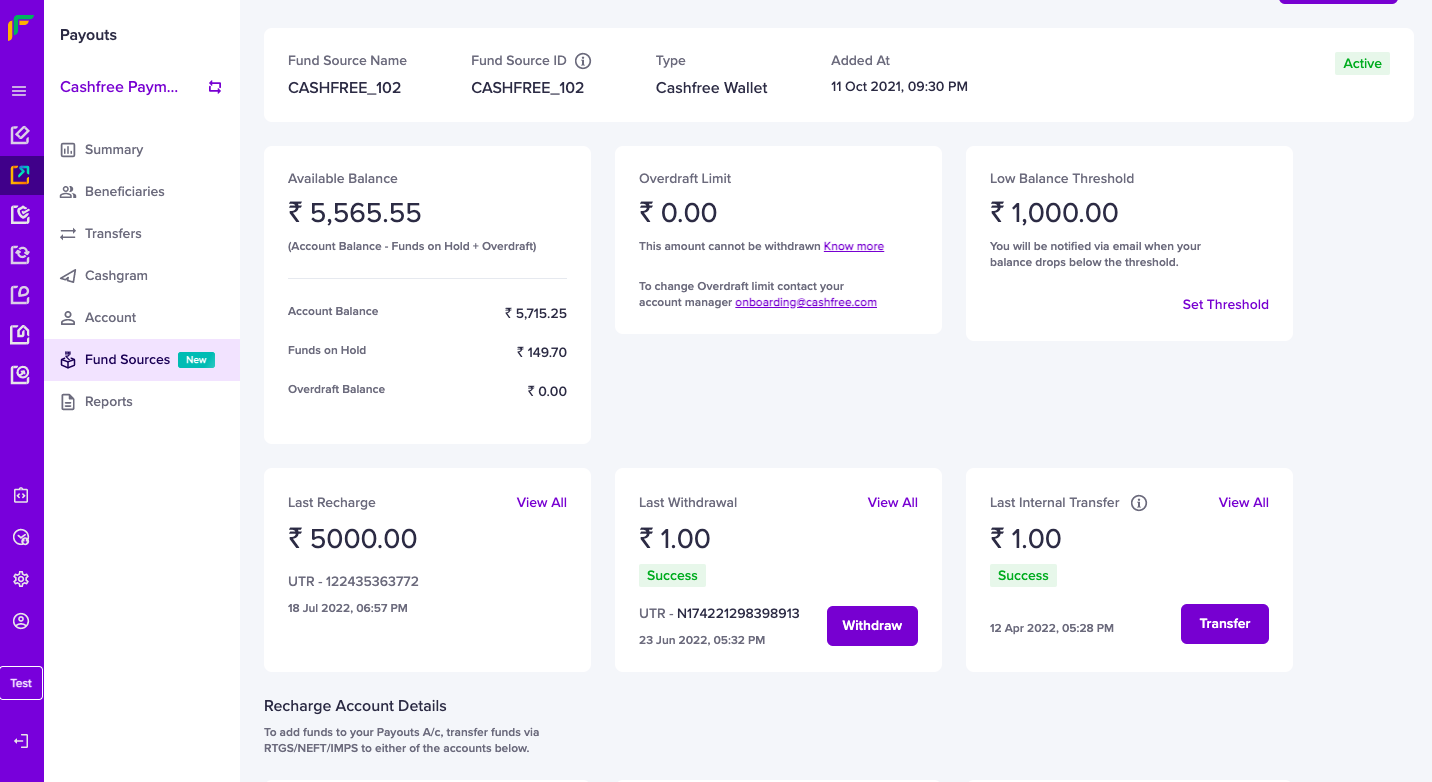
Cashfree Wallet
In the above screen you will also see details about:
- Overdraft limit
- Low balance threshold
- Last recharge amount
- Last withdrawal amount
- Last internal transfer amount
Note:
Transfers made using IMPS are instant, and the balance is immediately available in your Payouts Account. NEFT and RTGS are processed between 8 AM and 6:45 PM on all NEFT working days (Monday to Saturday, except 2nd and 4th Saturday). RTGS is not available for amounts less than Rs. 2 lakhs. There are no additional charges for topping up your payouts recharge account.
Set Low Balance Alert
You need to maintain a sufficient balance in your payouts account to make payments to your party. With Cashfree Wallet, you have the option to set a low-balance alert. When the balance in your wallet goes below the specified limit, Cashfree Payments will send an email to your registered email ID, and you can add funds accordingly.
To set a low balance alert,
- Go to Payouts Dashboard > Fund Sources > select Cashfree Wallet.
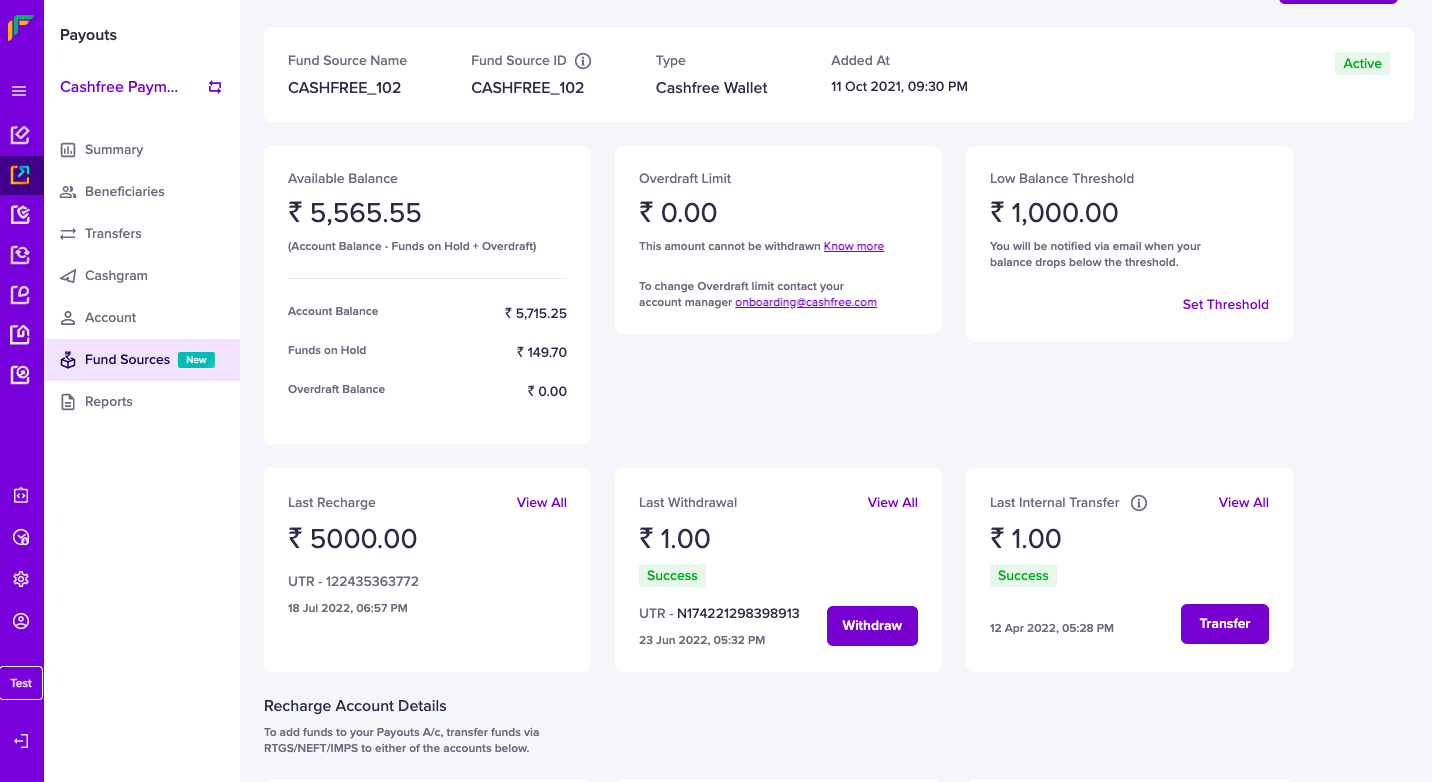
Cashfree Wallet - Overview
- Select Overview section > Low Balance Threshold > click Set Threshold and specify the balance.
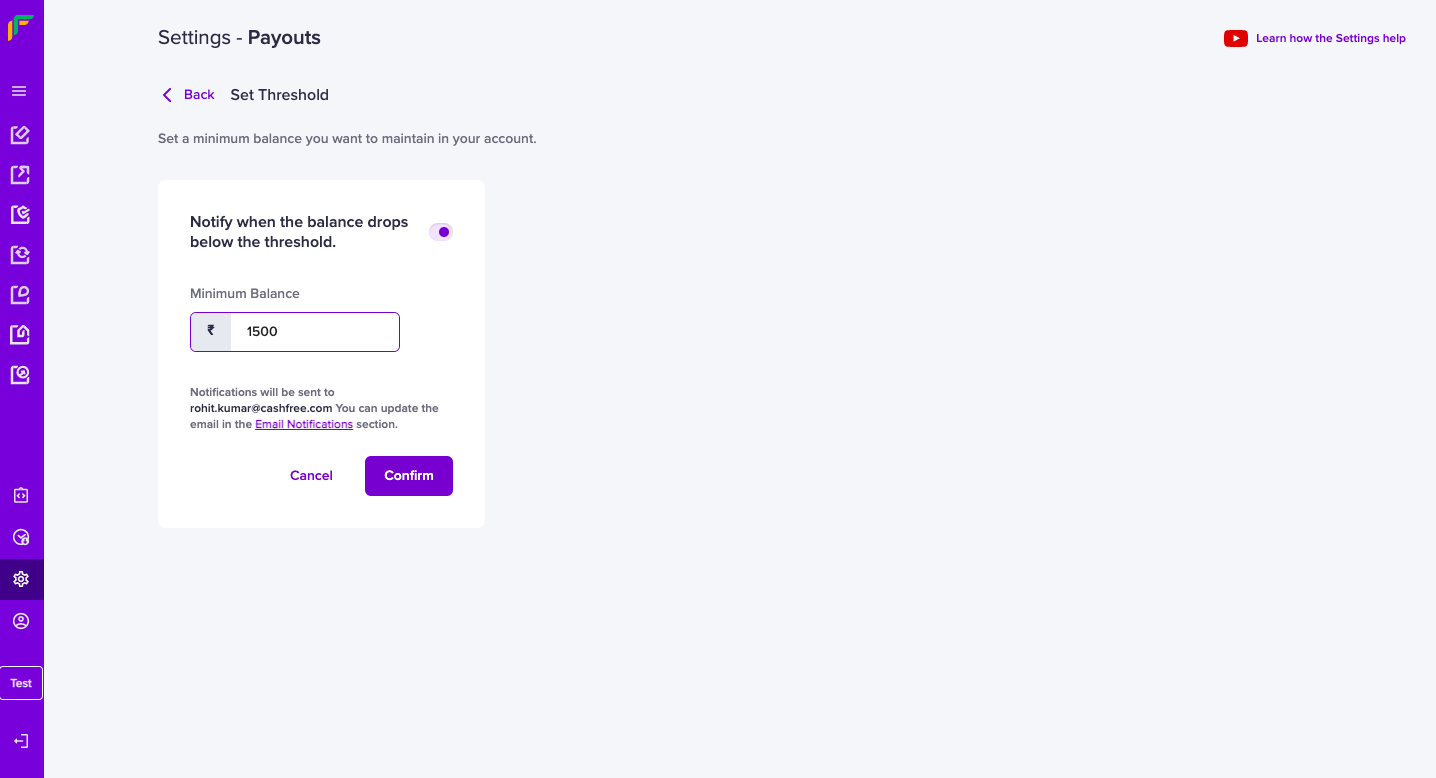
Set Threshold
- Click Confirm to set the specified low balance amount. When the balance goes below this limit, an email is sent to your registered email ID. Ensure the option Notify when the balance drops below the threshold is enabled.
You can get information about your balance via APIs and webhooks.
- getBalance - use this to know your Payouts account balance.
- LOW_BALANCE_ALERT webhook - use this to get a low balance alert for your Payouts account.
Settle Funds in Payouts Account
The existing merchants of Cashfree Payment Gateway and Auto Collect must write to [email protected] to settle their funds directly to their Payouts account. On receiving confirmation from Cashfree Payments, all your Payment Gateway settlements will get processed in your Payouts account.
Your bank account linked to your Payment Gateway or Auto Collect will not receive any settlement after Payouts has been set as the preferred settlement account.
Withdraw Funds from Cashfree Wallet
Adding funds to your Payouts account is very simple, similarly withdrawing money from your Payouts account is equally easy. You are allowed to withdraw a maximum of three times per day. Also, Cashfree does not permit withdrawal to any other bank account other than the registered bank account.
To withdraw a portion or the entire amount from your Cashfree Wallet,
- Go to Payouts Dashboard > Fund Sources > select Cashfree Wallet.
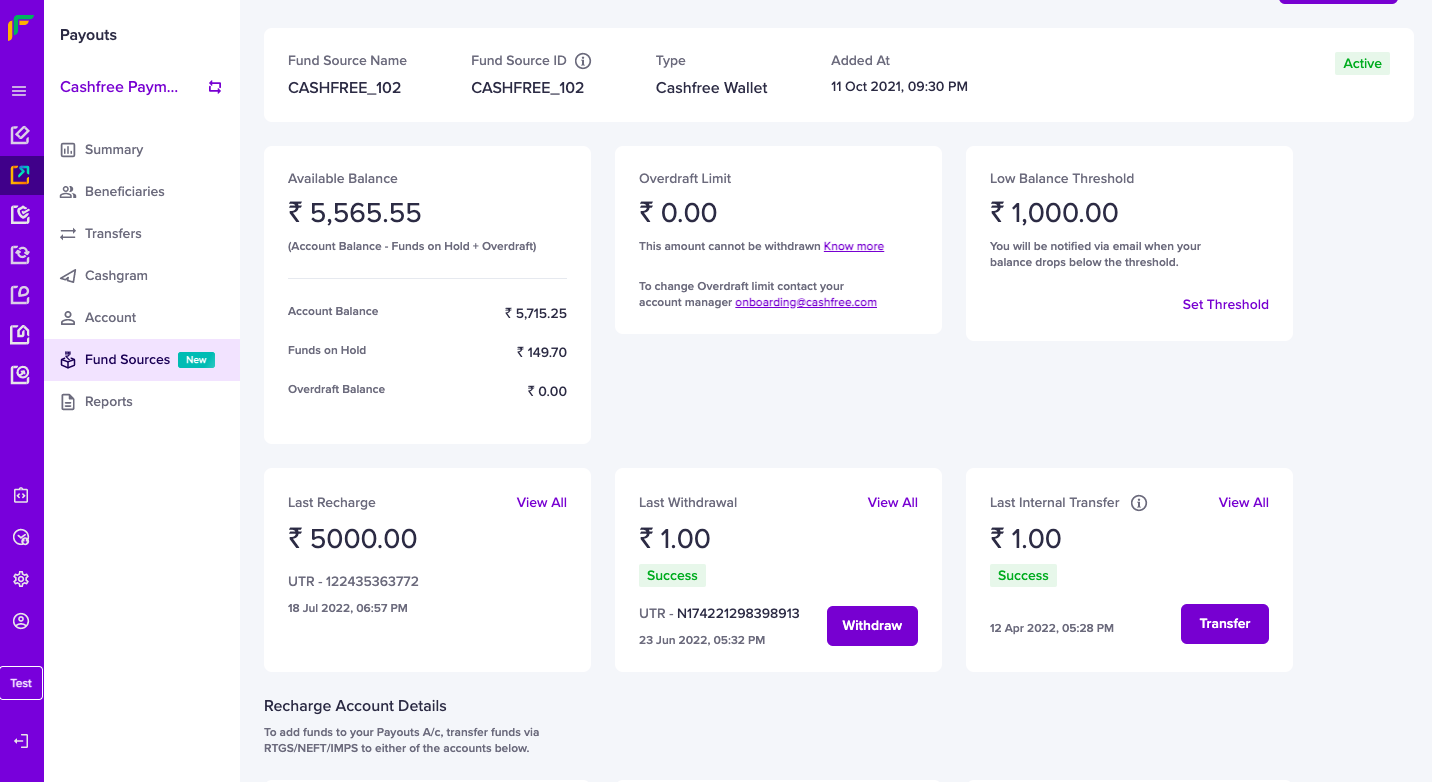
Cashfree Wallet - Overview
- Select Overview section > Last Withdrawal > click Withdraw.
- Enter the Amount, Remarks, and click Withdraw.
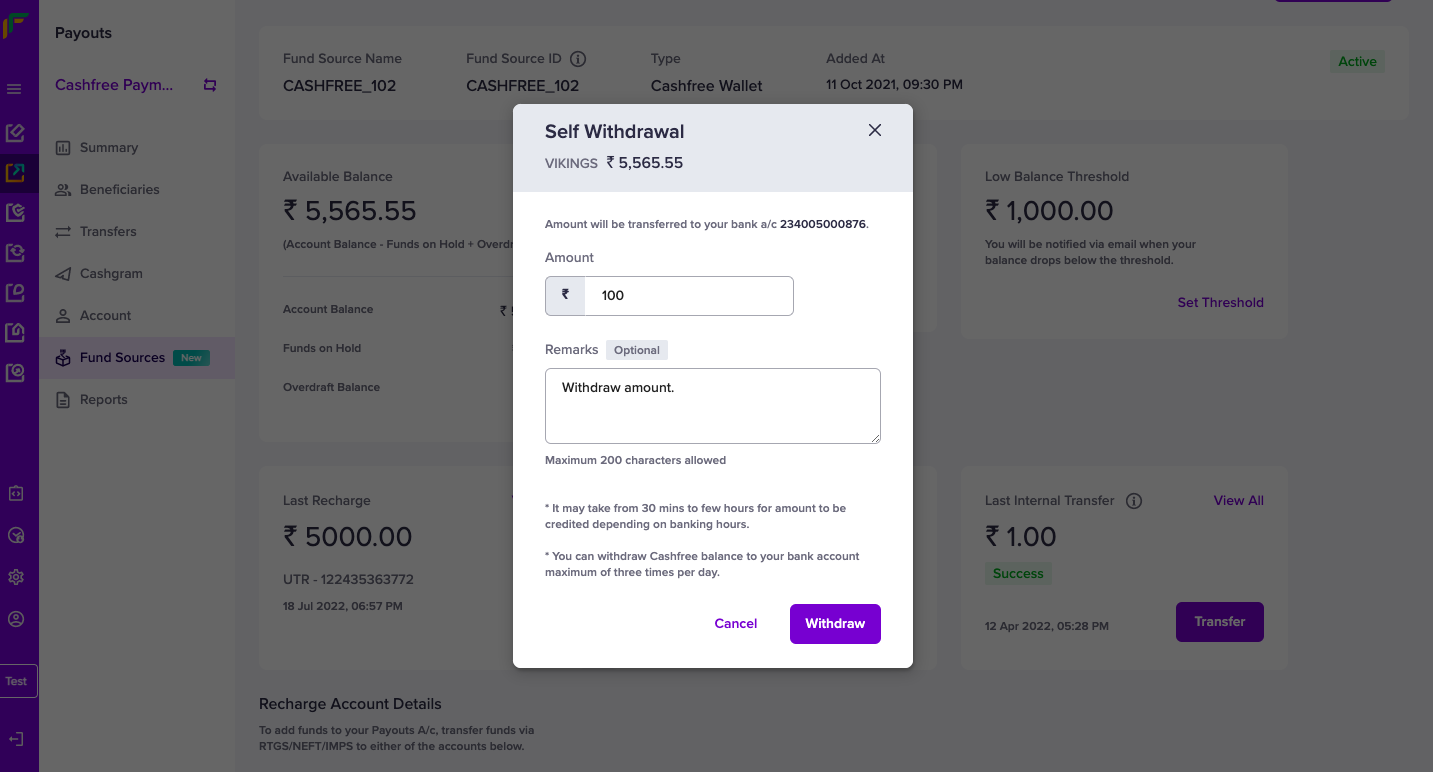
Self Withdrawal
All withdrawal requests get processed between 8 AM and 6:45 PM on all NEFT working days (Monday to Saturday, except 2nd and 4th Saturday). It may take 30 minutes to a few hours for the amount to get credited to your registered business bank account. Withdrawal requests cannot be reversed or cancelled.
To view your recent withdrawals, Go to Payouts Dashboard > Fund Sources > select Cashfree Wallet > select Overview section > Last Withdrawal. Click View All to see the recent withdrawals.
You can also use the APIs to withdraw the payouts account balance to your registered business bank account.
- selfWithdrawal - use this to withdraw funds from your Cashfree Wallet to your registered bank account.
Fund Source Statement
You can view all the transactions made with your Payouts account in the Statement section. To view your account statement for a fund source, go to Payouts Dashboard > Fund Sources > select Cashfree Wallet and click Statement.
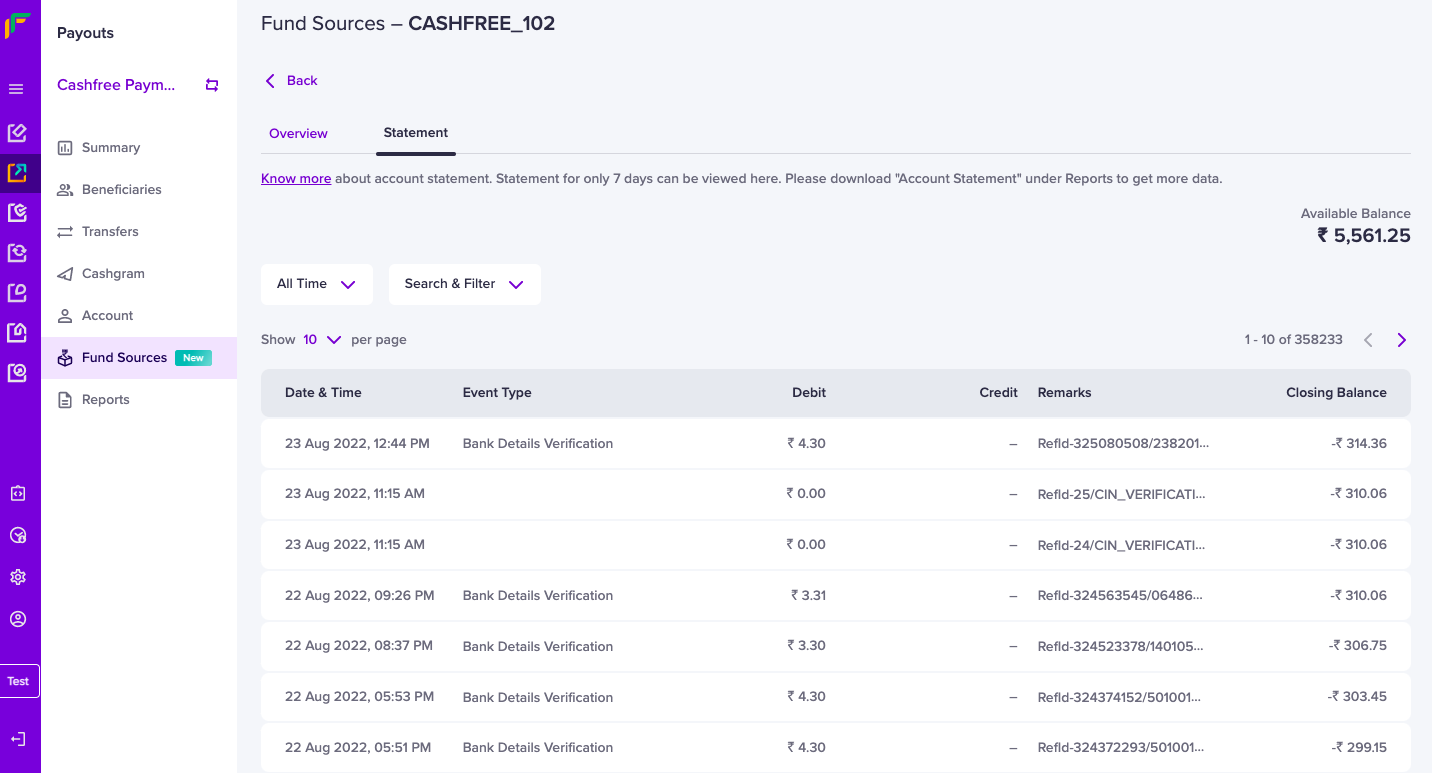
Fund Source Statement
The statement section gives you information about all the transfers, account credits, reversals, withdrawals, and bank details verification made using the selected fund source. It also gives you information about the transfer made between your payout accounts.
Updated about 1 year ago