Copy Link
In this chapter, you will learn how to copy a payment link from the dashboard.
Copy the link of the payment link you have created and share it with your customers. You can copy the link either by clicking the ellipsis icon near the respective payment link from the payment link homepage and select Copy Link.
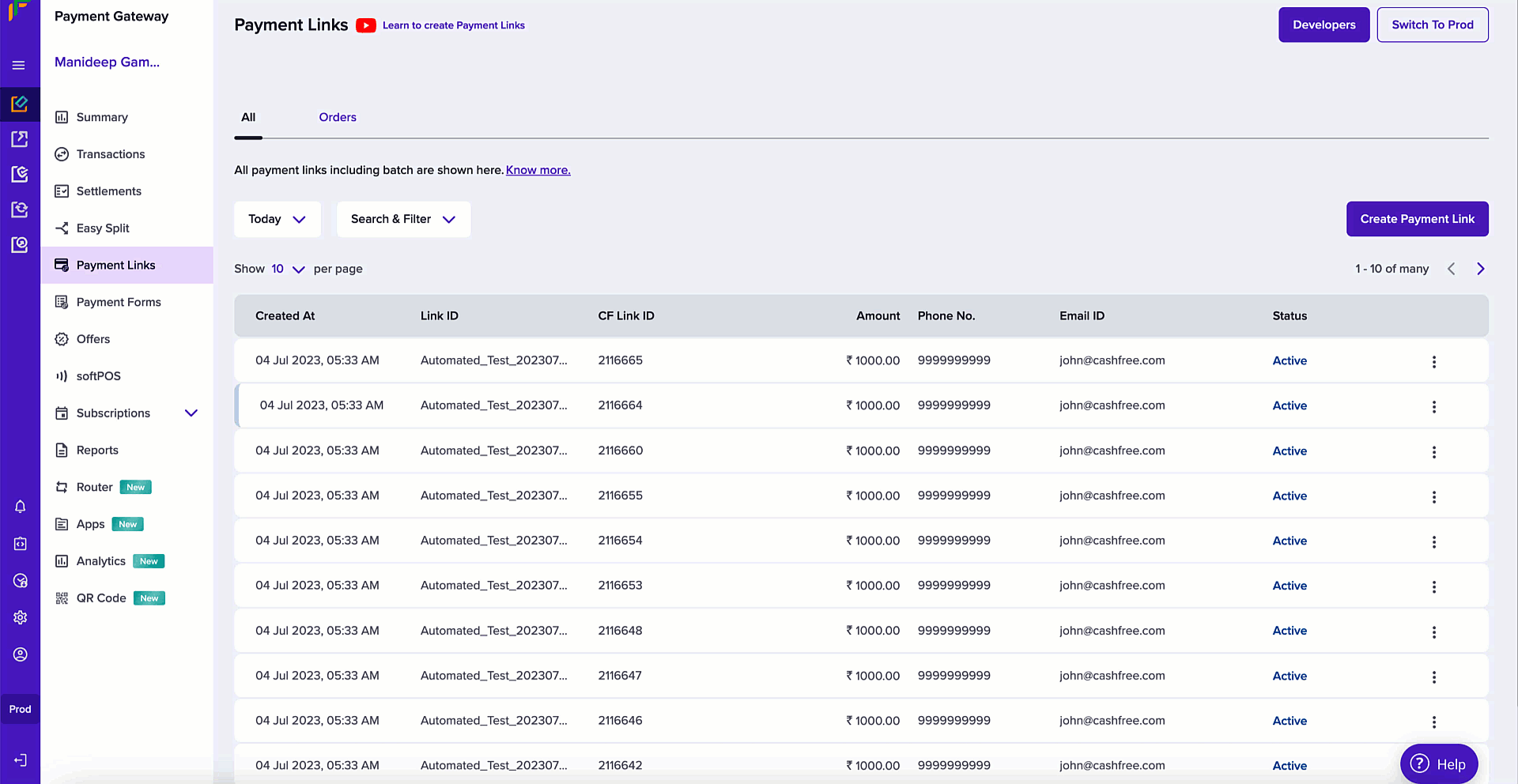
Copy Link
You can also copy the payment link by clicking on a particular payment link from the homepage and copy the link from the payment link details page.
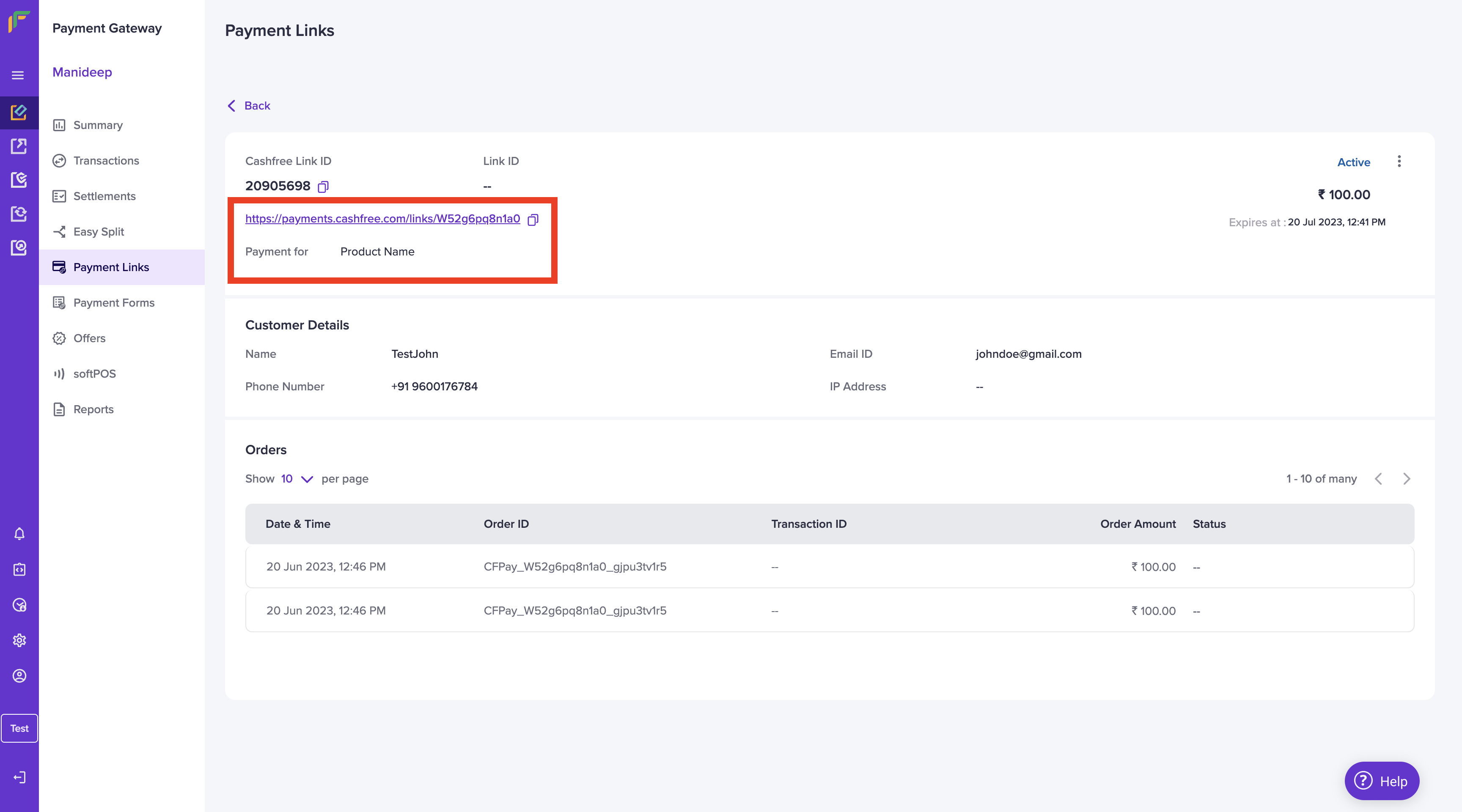
Subscribe to Developer Updates
Updated 6 months ago