Transfer Efficiency
In this article, we will cover the following sections: view data on the success rate of the transfers and the turnaround time to process a transfer.
You can now view the transfer efficiency data from the Summary page of the Payouts dashboard. It provides you with the data of success rates(SR) and turnaround time(TAT) of your transfers. The detailed view of the transfers along with the relevant information reduces your time on escalating queries regarding its status.
View Success Rate Data
Success rate gives you the percentage of the successful transfers processed. To view the data on the success rate of your transfers, follow the instructions below:
- Navigate to Summary of the Payouts dashboard.
- Click the Success Rate tab.
- Filter the following detail to view specific data:
- Fund Source - Choose a fund source from this dropdown field.
- Payment Mode - Choose a payment mode from this dropdown field.
- Last 7 days - Choose between last 7 or 30 days from this dropdown field.
- The data of the success rate is displayed on the screen based on the filter you provided. The data is grouped based on the different statuses of the transfers for the selected time period.
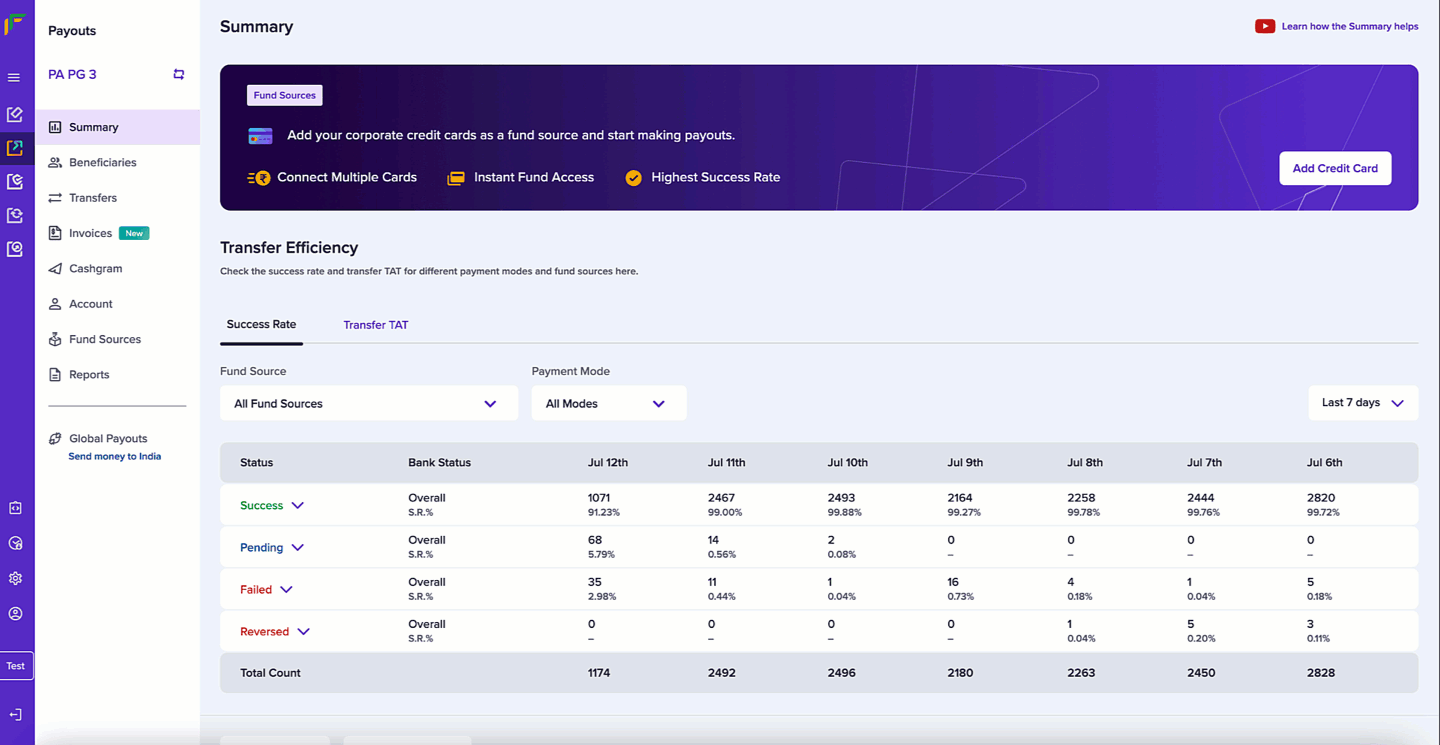
Success Rate
- Click the dropdown button to view the detailed information of each status. Hover over the bank status to get a brief description of its status.
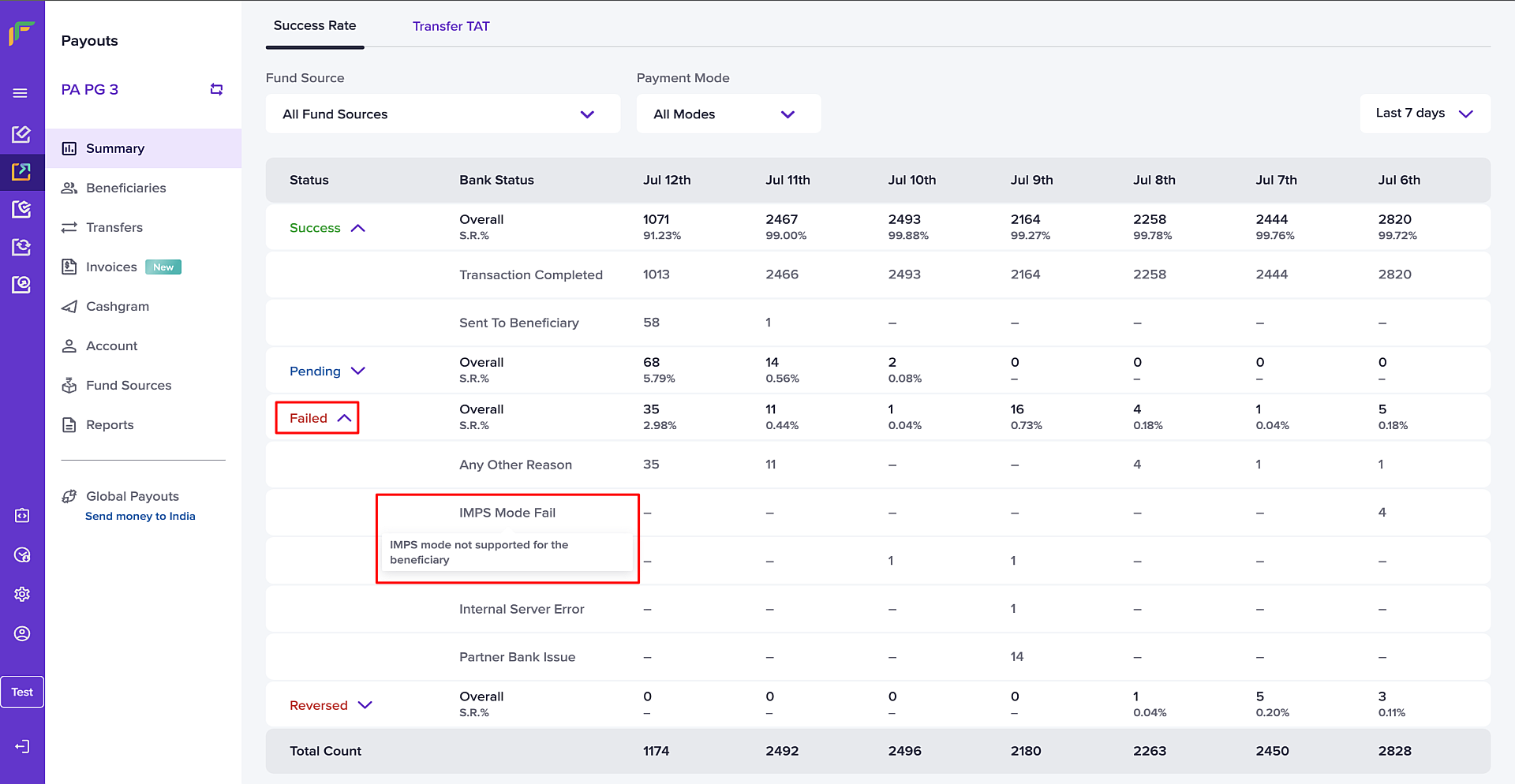
Status Description
View TAT Data
Turnaround time(TAT) is the time take to complete a transfer. To view the data on the turnaround time of your transfer, follow the instructions below:
- Navigate to Summary of the Payouts dashboard.
- Click the Transfer TAT tab.
- Filter the following detail to view specific data:
- Fund Source - Choose a fund source from this dropdown field.
- Payment Mode - Choose a payment mode from this dropdown field.
- Last 7 days - Choose between last 7 or 30 days from this dropdown field.
- The data of the turnaround time(TAT) is displayed on the screen based on the filter you provided. The data is grouped based on the time taken to complete transfers for the selected time period.
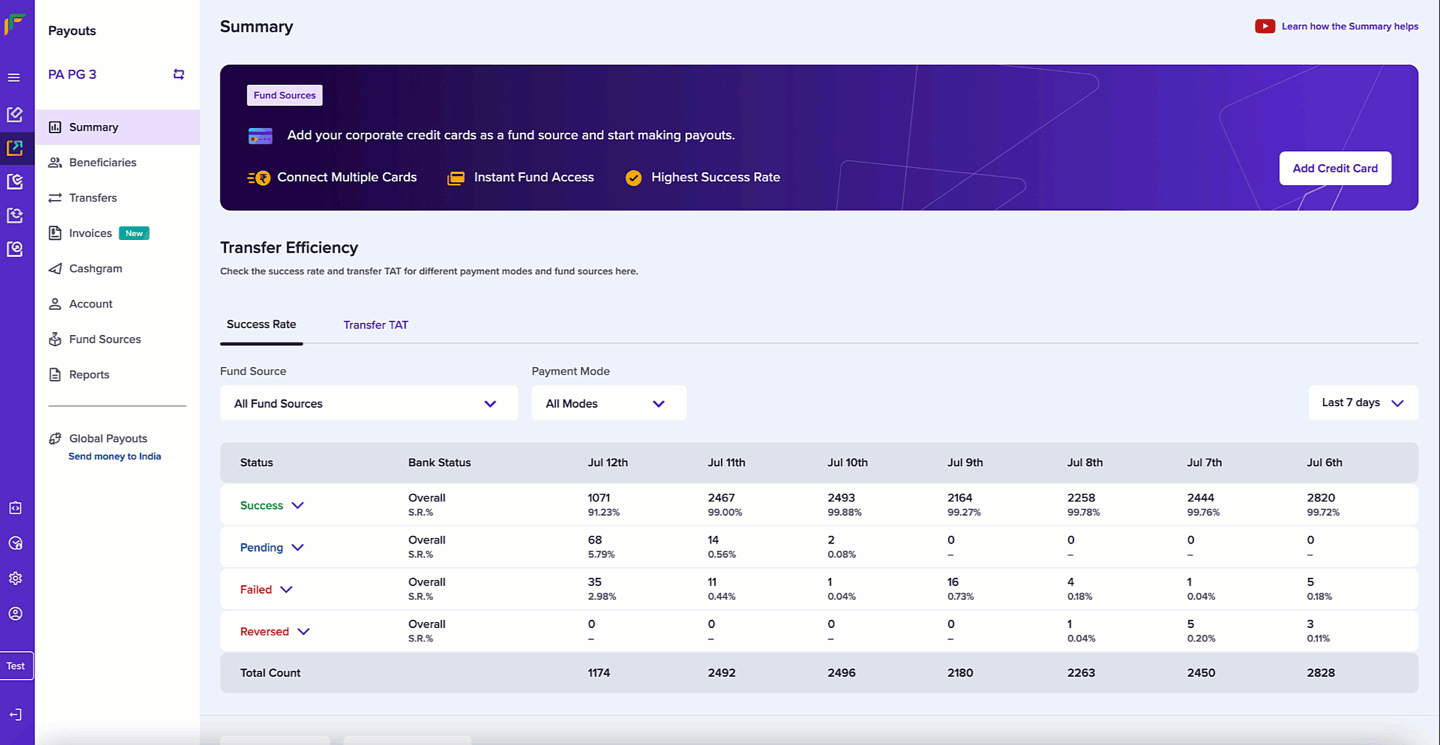
Transfer TAT
Updated about 1 year ago