IP Whitelist and Public Key FAQ
Why do I have to whitelist the IP address or generate a public key?
Whitelisting the IP address or generating a public key provides a layer of authentication. These cybersecurity techniques prevent anonymous or unknown disbursement requests and allow only verified requests.
What is an IP address?
A string of characters that identifies each computer using the Internet Protocol to communicate over a network. Computers use IP addresses to communicate with each other over the internet.
What does it mean to whitelist an IP?
Whitelisted IPs are an index of approved entities. A whitelist approves a list of email addresses, IP addresses for communication.
What happens after I whitelist my IP address?
The Cashfree Payments production server allows your API requests.
How many IP addresses can I whitelist?
You can whitelist a maximum of 25 IP addresses.
Does Cashfree Payments support IPv6?
No, we only support API requests from IPv4 at the moment.
When do I use a public key?
If your IP address is not static, generate a public key in the Cashfree Payments portal.
How to generate a public key from the Cashfree Payments portal?
- In the Cashfree Payments dashboard, select Developers from the navigation panel on the left.
- Click Two-Factor Authentication from the Payouts card.
- Select Public Key from the Select 2FA Method dropdown menu.
- Click Generate Public Key.
- The public key is downloaded to your computer. Use your registered email ID to access the key.
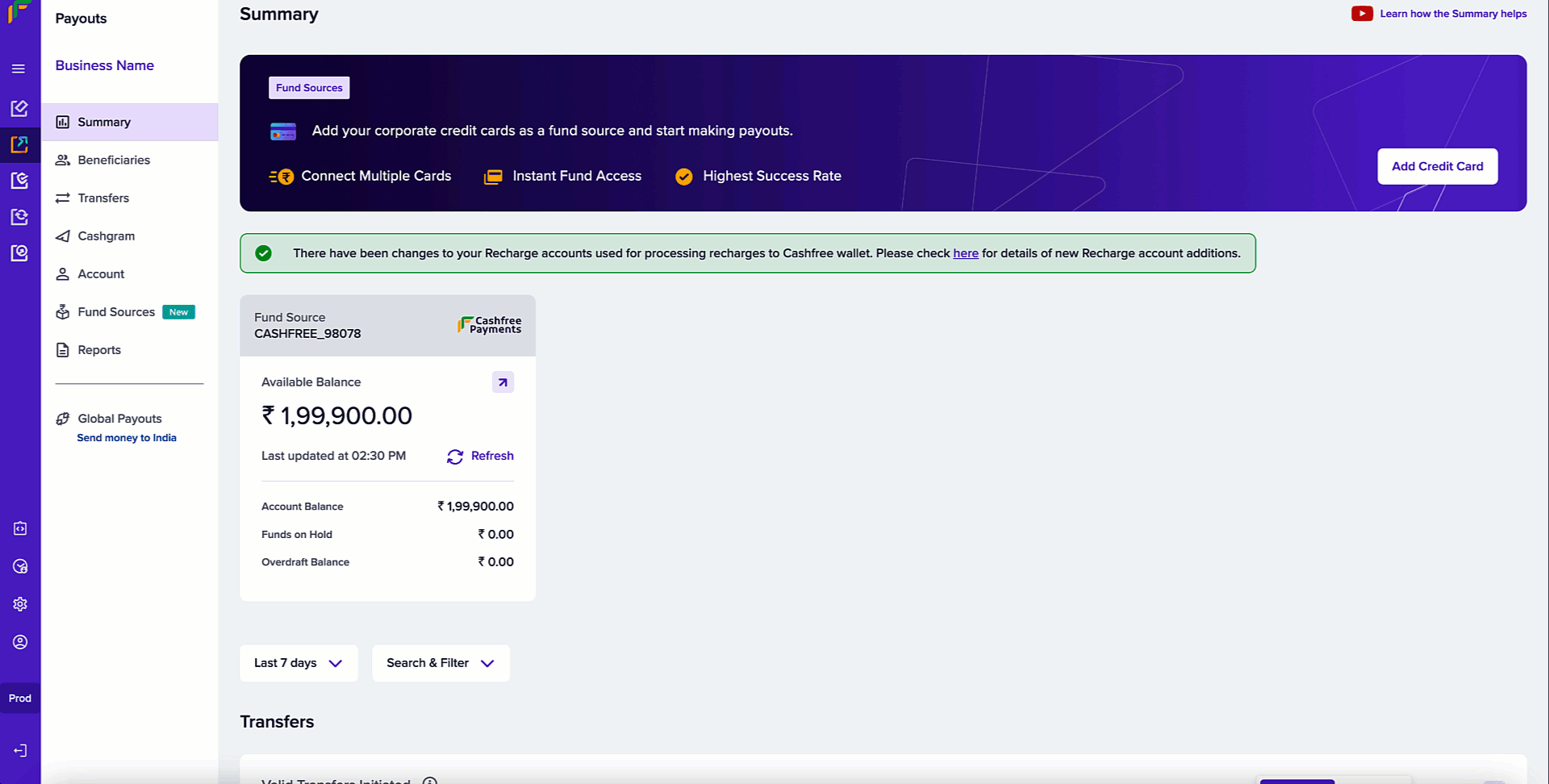
How many public keys can I generate at a time?
One. You can generate only 1 public key at a time.
How to use the public key to send API requests?
You need to generate a signature and proceed with the API requests.
Below are the steps to generate the signature:
- Retrieve your client ID.
- Append this with CURRENT UNIX timestamp separated by a period (.).
- Encrypt this data with the generated public key using RSA encryption - this is the signature.
- Pass this signature in the header X-CF-Signature.
Updated about 1 year ago