Verify GSTIN
GSTIN is a Goods and Services Tax Identification Number that is assigned to each person registered under GST. It is a 15-digit unique identification number.
GSTIN Format - The first 2 digits of the 15 digit GSTIN represents the state code. The next 10 digits are the PAN number of the person or the business entity. The thirteenth digit is based on the number of registrations done by the firm within a state under the same PAN.
Verify GSTIN for Free!
Use the Free Trial to verify your beneficiary GSTIN details at zero charges. With this limited-time offer, experience and test the feature without paying any verification charges.
A banner displays the offer for you on the Verification Suite - GSTIN page (Verification Suite Dashboard > Verification Suite - GSTIN). Click Claim Free Credits and instantly redeem the credits to your account.
Cashfree Payments GSTIN Verification feature allows you to instantly verify GSTIN details of your customers for quick KYC, vendor onboarding, financing loans to businesses and insurance purposes.
To verify GSTIN,
- Go to Verification Suite Dashboard > GSTIN > click Verify GSTIN.
- Enter the GSTIN you want to verify.
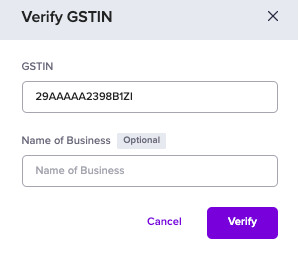
Verify GSTIN
- Click Verify. You will see a success message if the GSTIN you entered is valid. Taxpayer type, GSTIN registration date, legal name of the business, and the GSTIN status are also shown for valid GSTIN numbers.
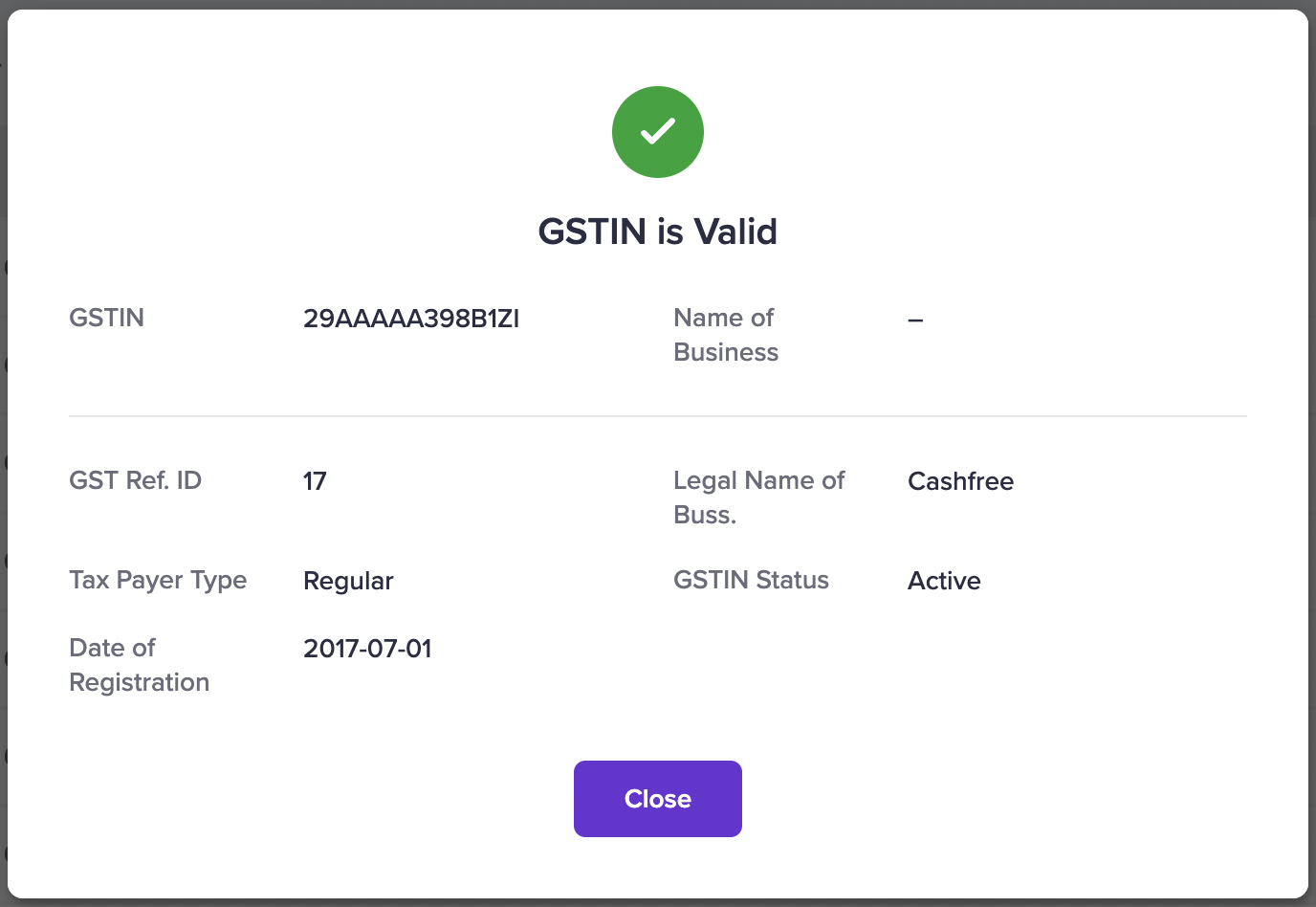
GSTIN Verification Successful
All GSTINs you verify will be visible and available for your reference in the Verification Suite - GSTIN screen. You can search and filter for the details based on the GSTIN status (Valid, Invalid, and Verification Failed), and taxpayer type (Regular, Composite, Exempted).
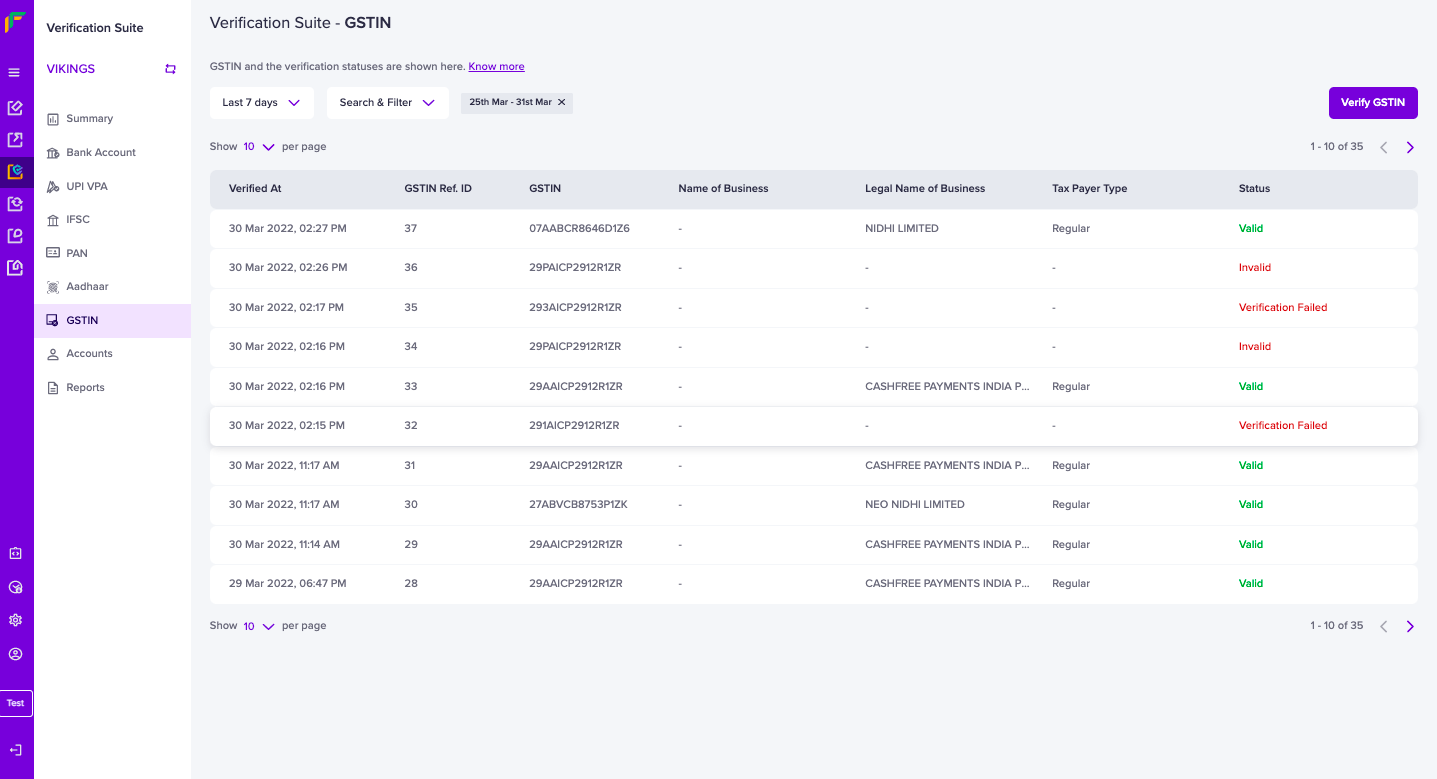
GSTIN Verification Details
Select an individual GSTIN you have verified in the above screen to view more details about it.
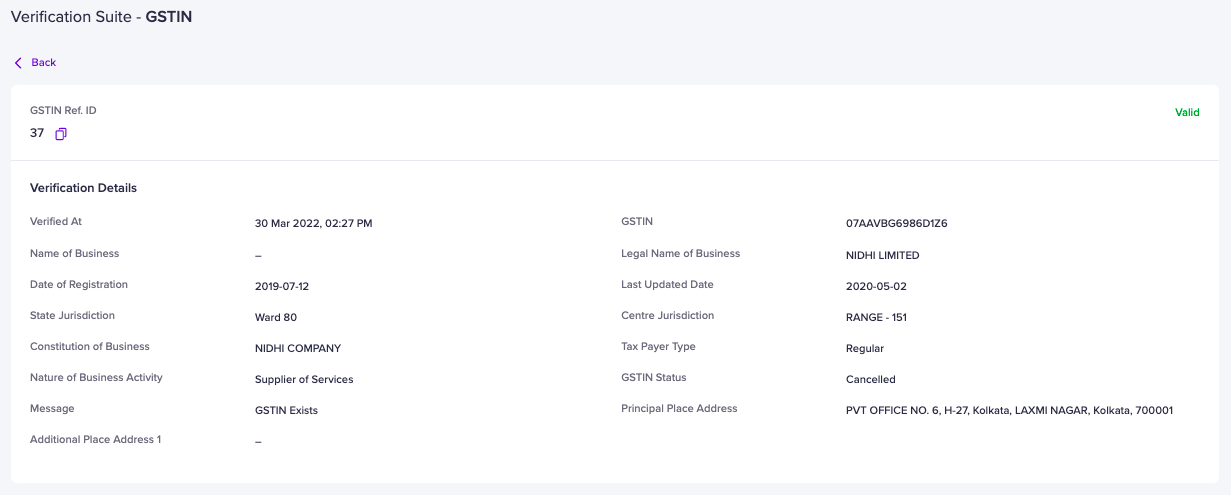
GSTIN Verification - Detailed View
You can also use our API to verify the GSTIN details.
Updated about 1 year ago