Webhook Resend and Retry
How to receive a webhook again in case of a downtime/failure at your end. Applicable only for payment webhooks
Resend Webhooks
There are various reasons because of which you might need to resend a webhook response again to your endpoint. Common reasons include service level downtime, failure to register webhook payload etc.
With Cashfree, you can resend the webhooks that have been previously triggered. Simply log on to your dashboard and follow the steps below:
- Go to Webhooks under Developer section and go to 'Logs'
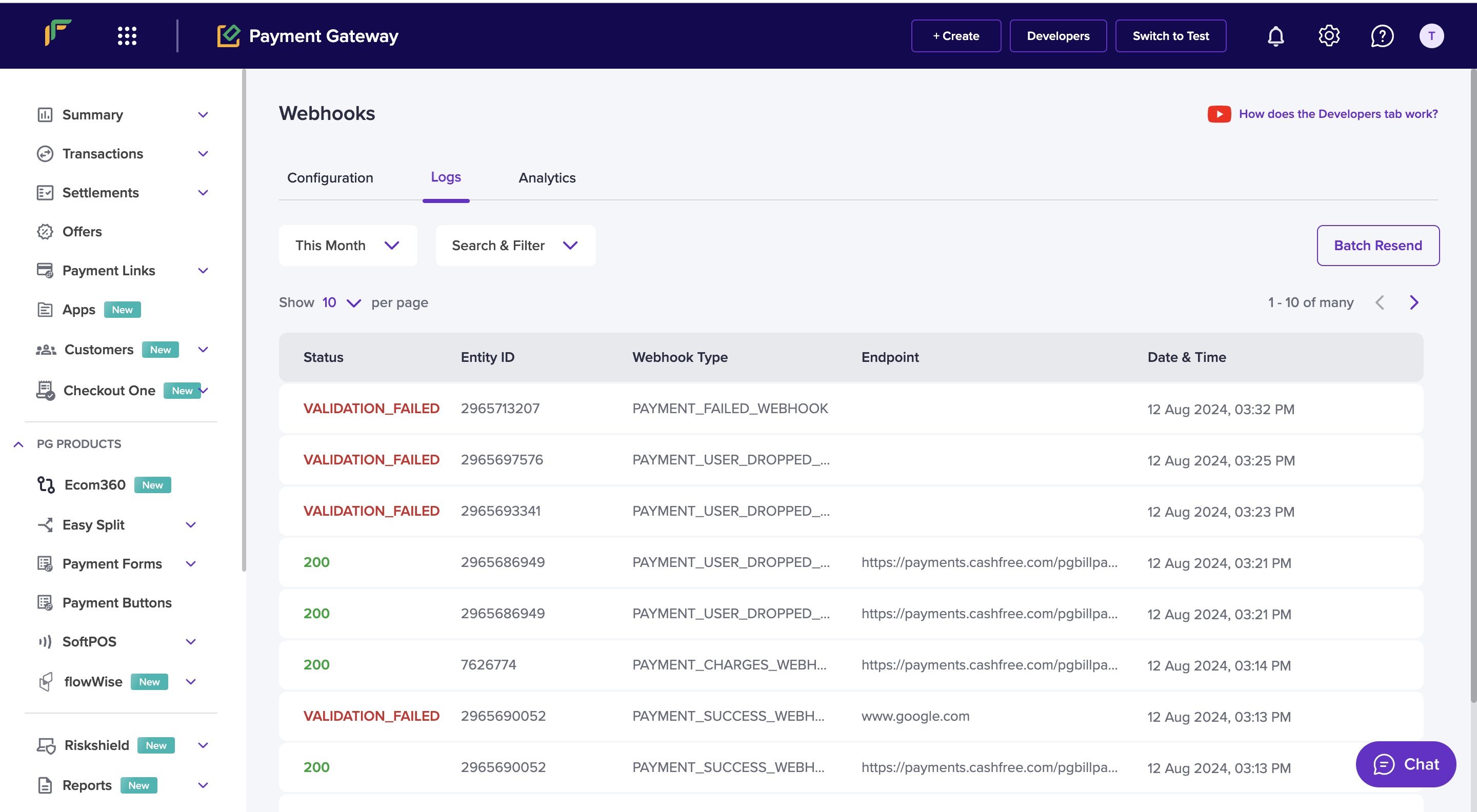
- On top right, click on the 'Batch Resend' button
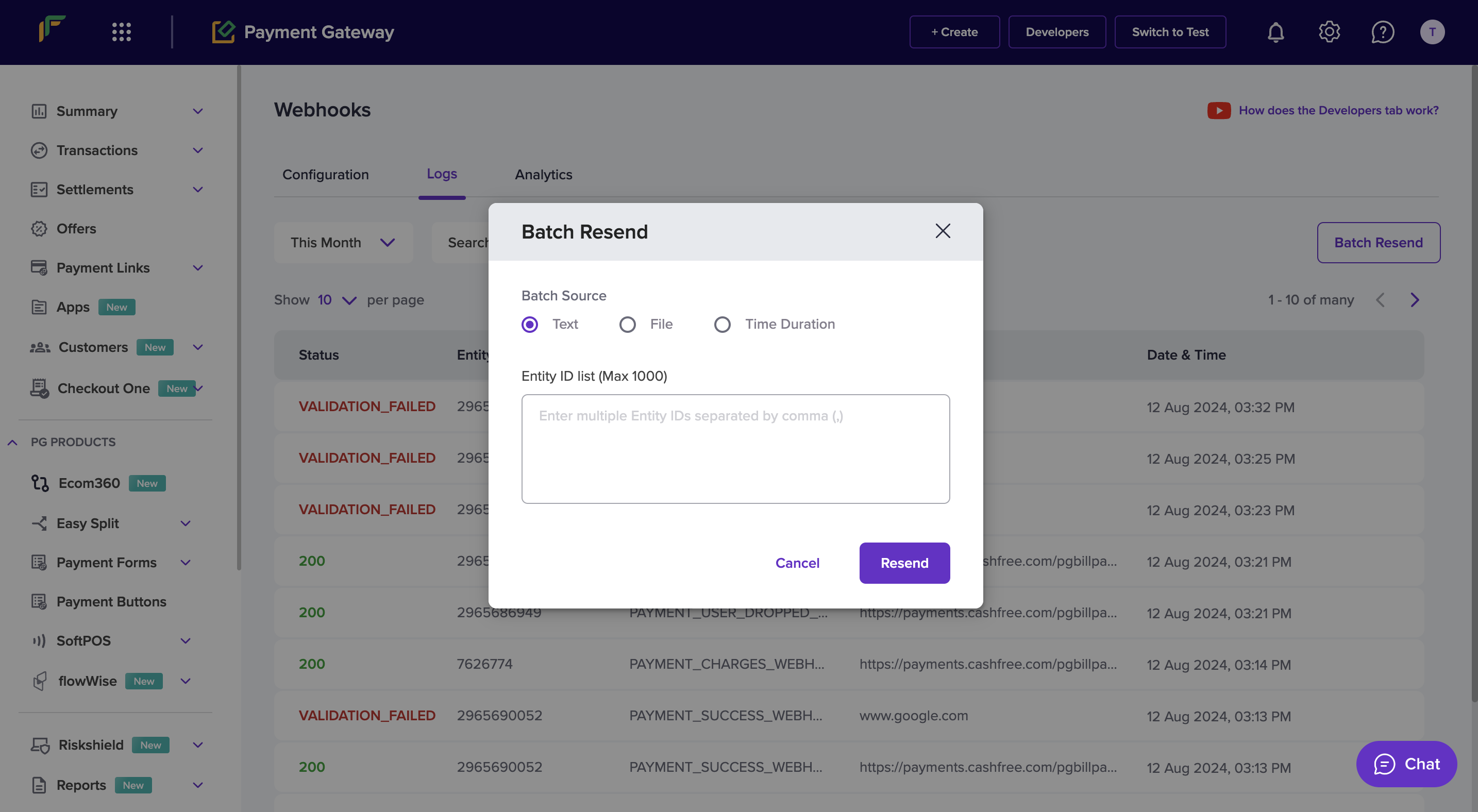
- You will see three options here:
- Text - simple enter transaction IDs (comma separated) in the text box and click 'Resend'. Transaction IDs are the same as Entity IDs listed on the logs dashboard
- File - upload the file in the required format (downloadable from the dashboard) with required Transaction IDs and click 'Resend'
- Time Duration - select the time period (max. allowed duration is 24 hours) and click 'Resend'
Note
Resend webhook functionality is only available for Payment Webhooks - Success, Failed and User Dropped
Retry Webhooks Policy
You can also customise and define a retry policy for all webhooks that do not get delivered with a 200 response using your dashboard . We will trigger webhooks to your URLs according to the defined retry policy for each endpoint till the time we get a 200 response. To configure the retry policy:
- Go to Webhooks page under Developer section
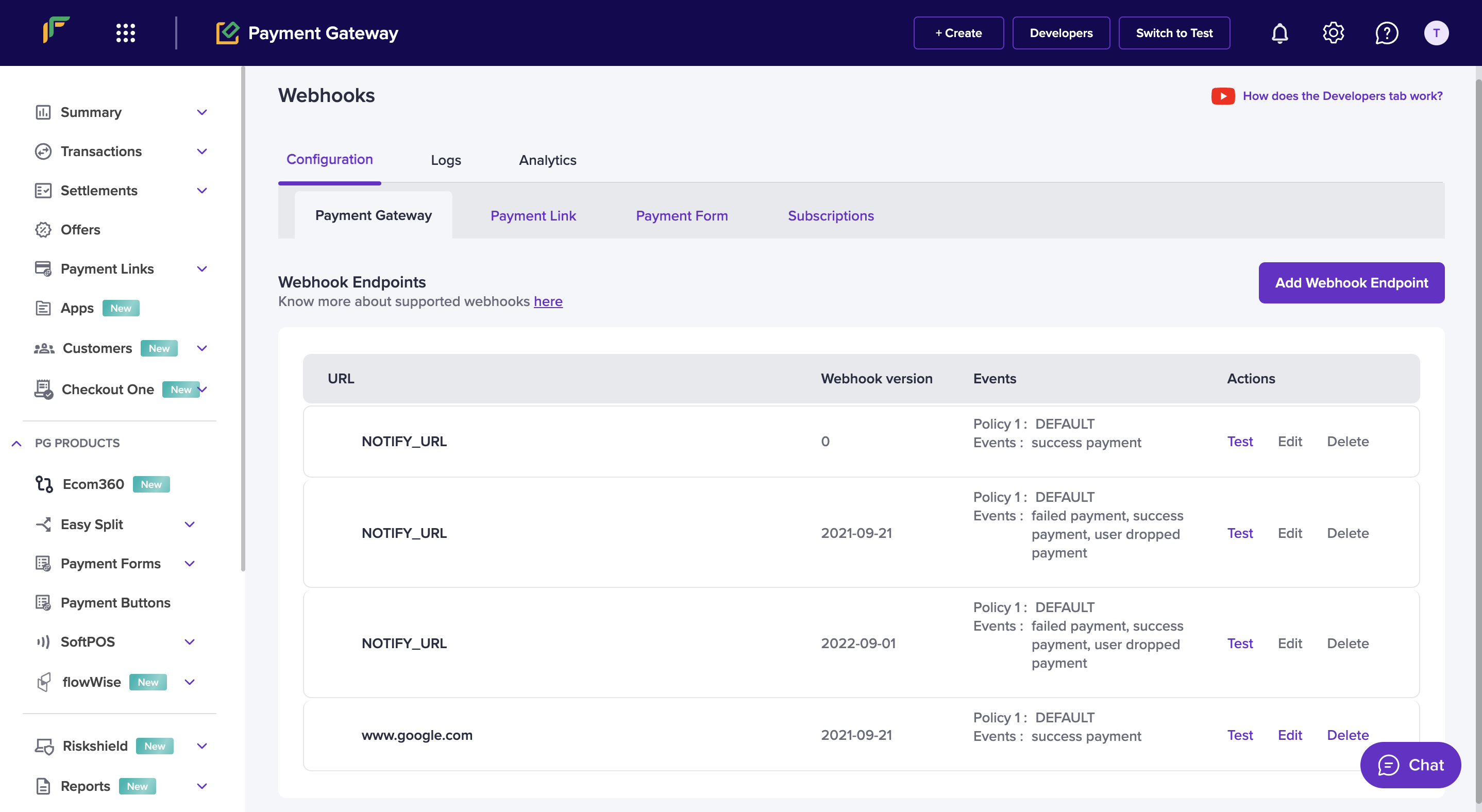
- You will see two types of URL listed -
- NOTIFY_URL - This is the default configuration added to your account and configurations here cannot be edited or deleted. This configuration will be applicable to only the URLs sent in the notify_url param of Create Order API within the order_meta object
- Your custom configured URLs - You can click on 'Edit' and follow the steps on the screen to define a custom retry policy. A default policy is applied to all URLs
Updated 4 months ago