Arastta
Cashfree Payments is an Indian payment aggregator helping you cater to all your customer's payment needs. Cashfree Payments seamlessly integrates with Arastta to let you accept payments for your Indian business on your Arastta website. With a Cashfree Payments hosted checkout and an intuitive dashboard you can be up and running in no time.
This extension utilizes Cashfree API and provides seamless integration with Arastta, allowing payments for Indian merchants via credit cards, debit cards, net banking (supports 3D Secure) without redirecting away from the Arastta site.
To get started you must first signup with Cashfree and submit the required documents.
To add Cashfree Payment Gateway to your Arastta account,
- Download the upload.zip file from latest release.
- Login to the Arastta admin dashboad and click Extensions.
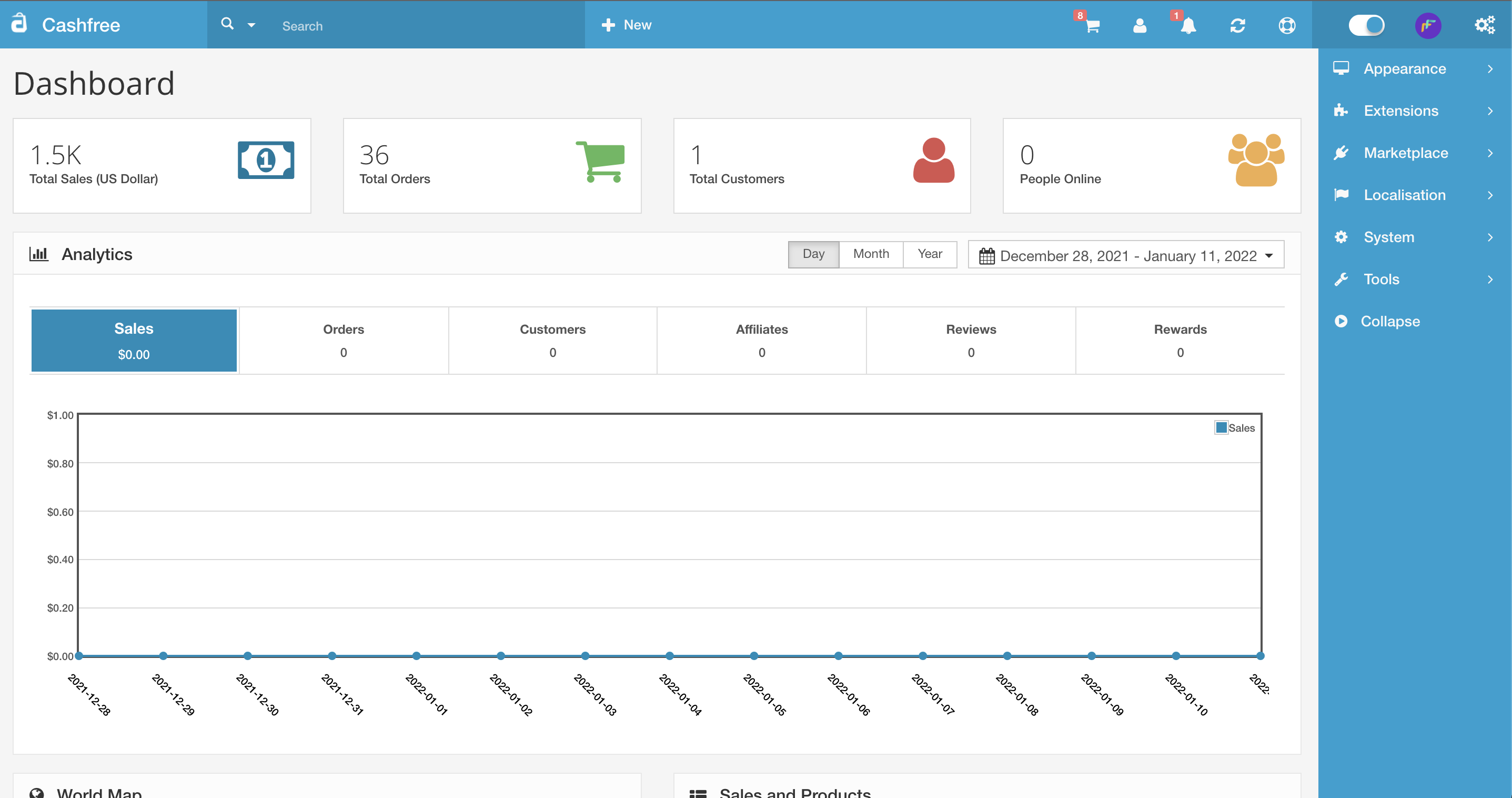
Arastta Dashboard
- Select Payments and click the upload extension icon in the Payment screen and upload the upload.zip file you downloaded in step 1.
- Cashfree Payments will be listed in the payment page as shown below:
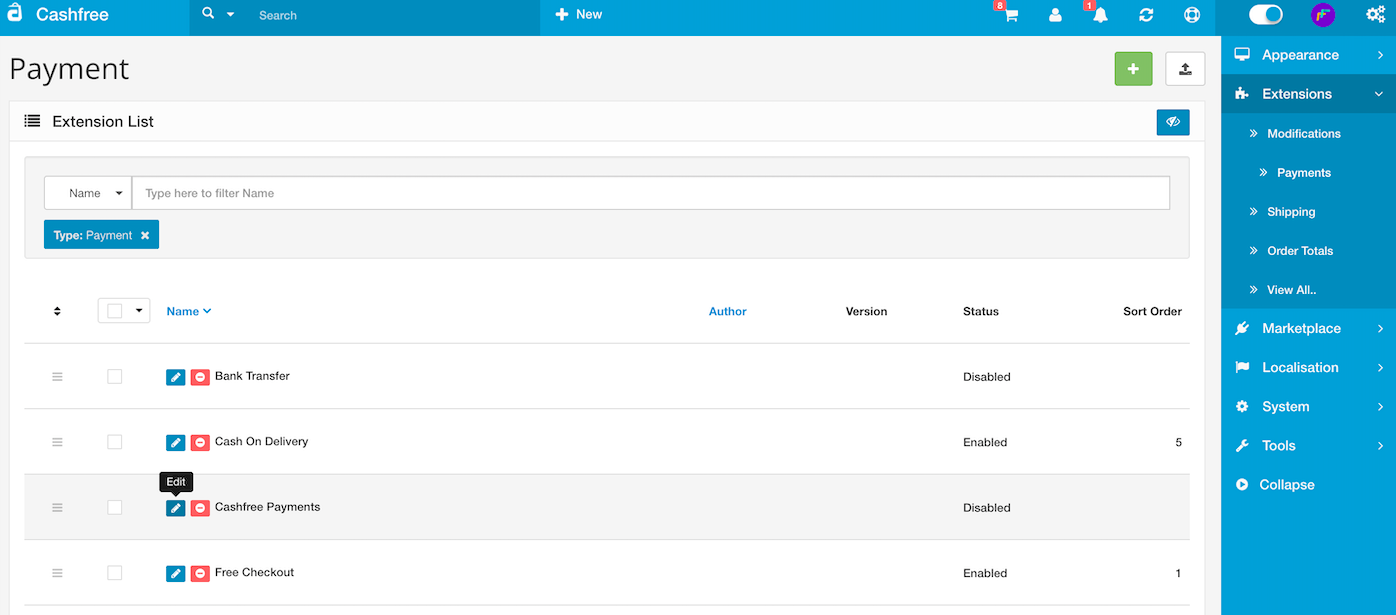
Add Cashfree Payments Extension
- Click the edit icon to change the configuration.
a. In General tab:
- Enter your Cashfree Payments account App ID.
- Enter your Cashfree Payments account Secret Key.
- In the Sandbox Mode option, select Yes, when you want to test the integration. Select
No, when you want to accept live payments.
- Select the Debug Mode and Sort Order as per your requirements.
- Change plugin Status to Enabled.
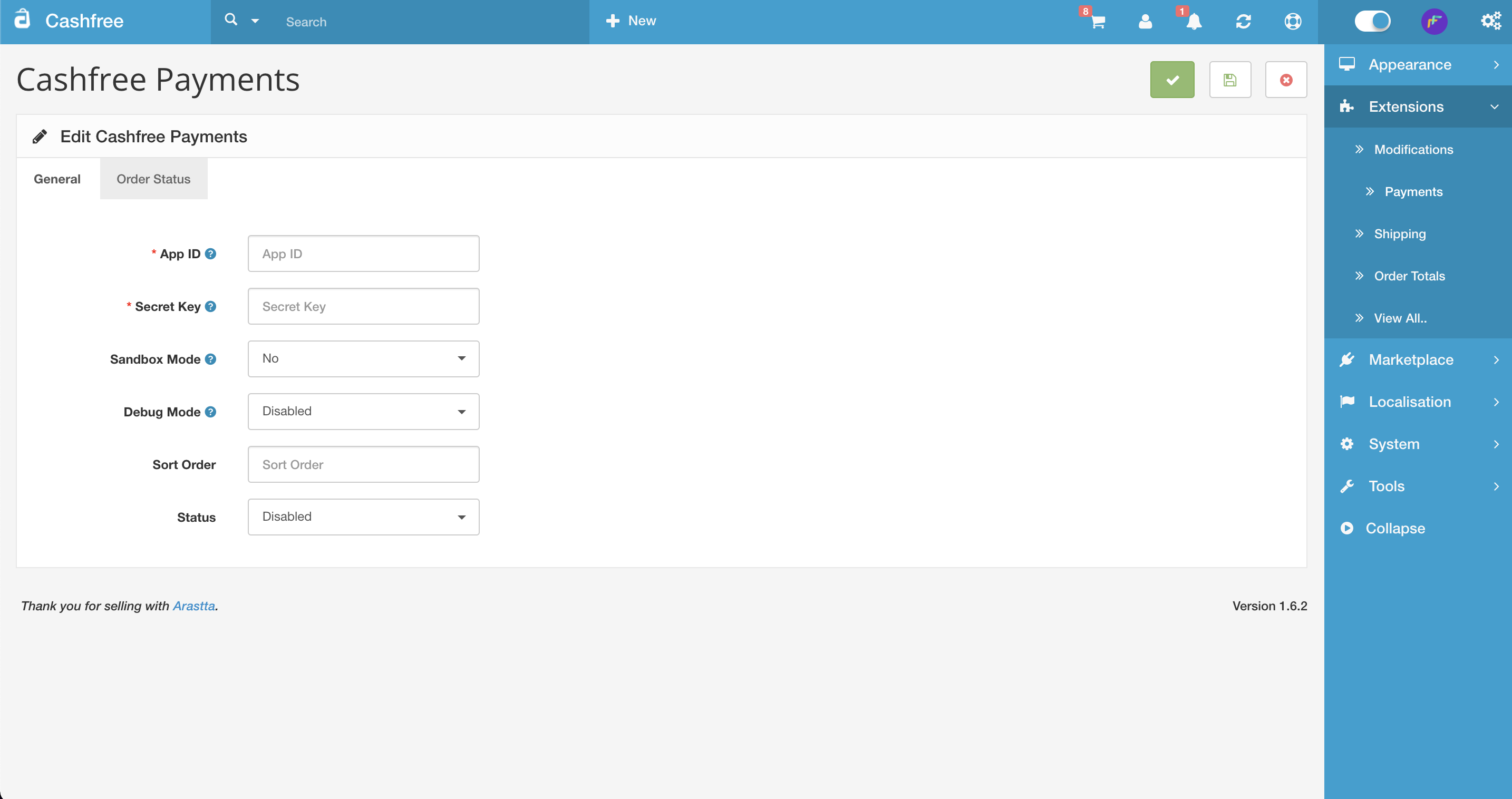
General Settings
b. In Order Status tab:
- Select order status for expired orders.
- Select order status for failed orders.
- Select order status for pending orders.
- Select order status for processed orders.
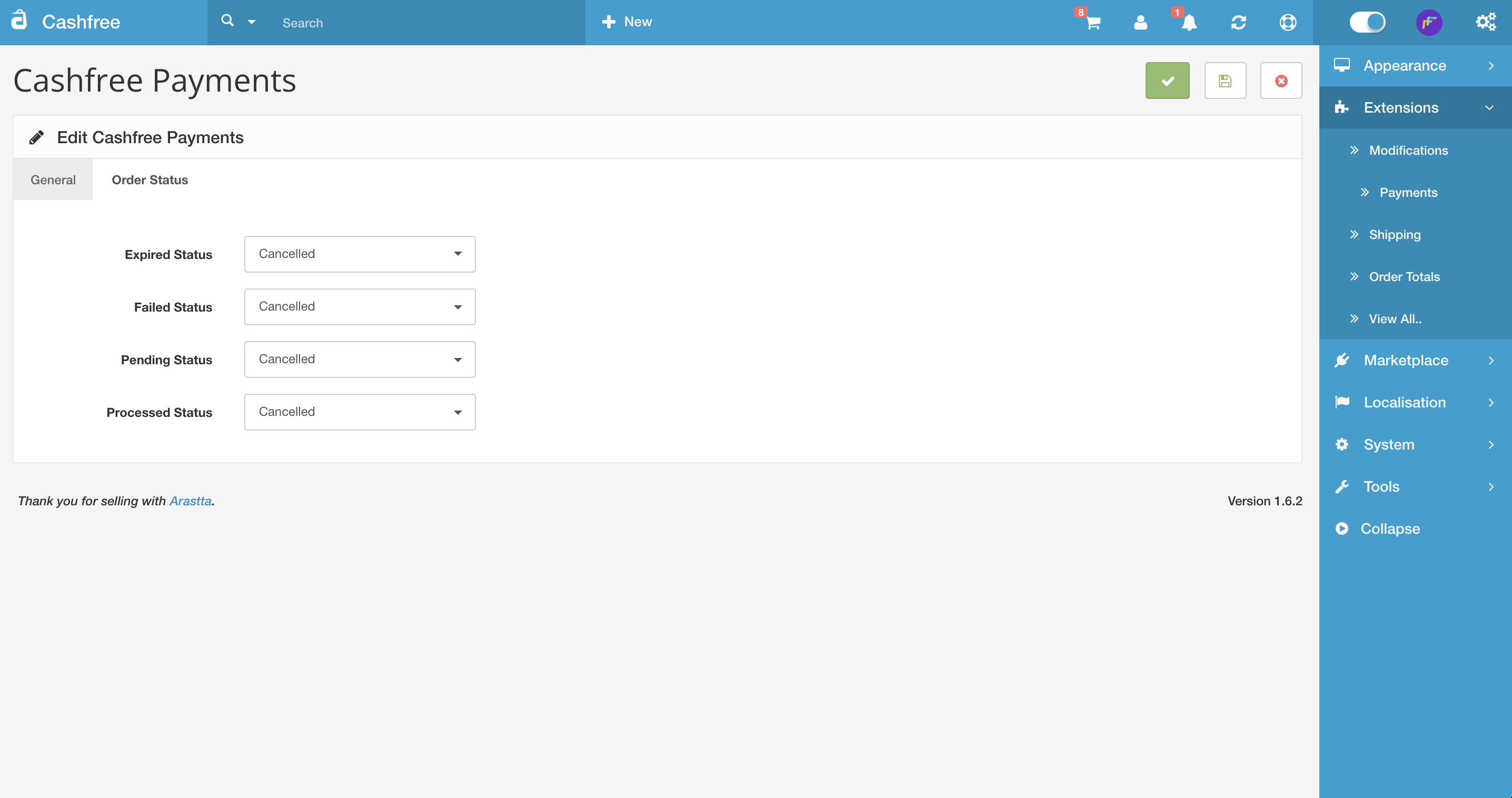
Order Status Settings
- Save the plugin settings. Your customers can start making payments using Cashfree Payment Gateway.
Whitelist Domain
Attention
This integration will require whitelisting of your domain used for opening the checkout page. Any other domain used to open the checkout page will be blocked by Cashfree. You can request for domain whitelisting via Developers > Whitelisting from your merchant dashboard.
You can check the step-by-step process of whitelist request here
Subscribe to Developer Updates
Updated 3 months ago