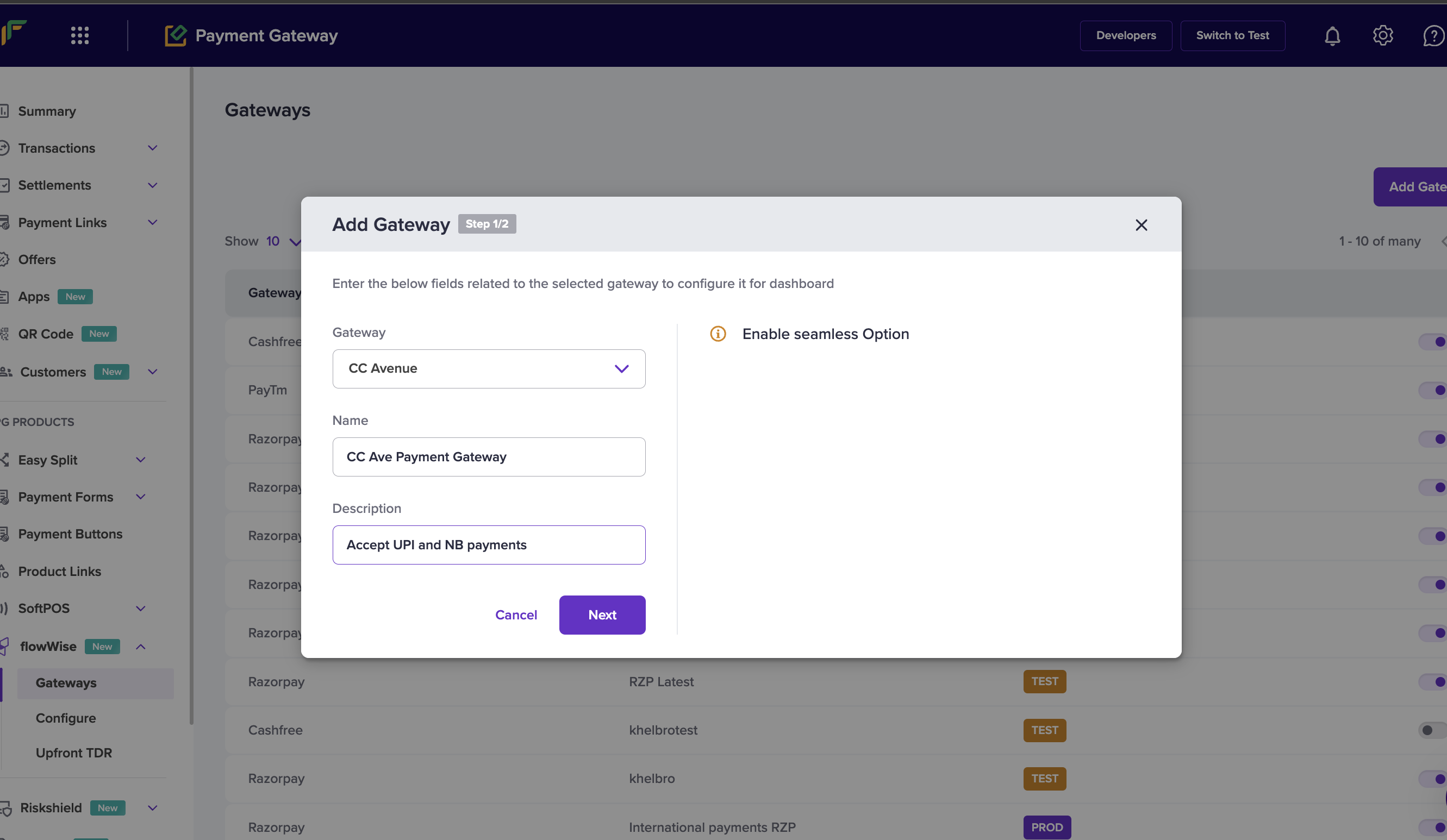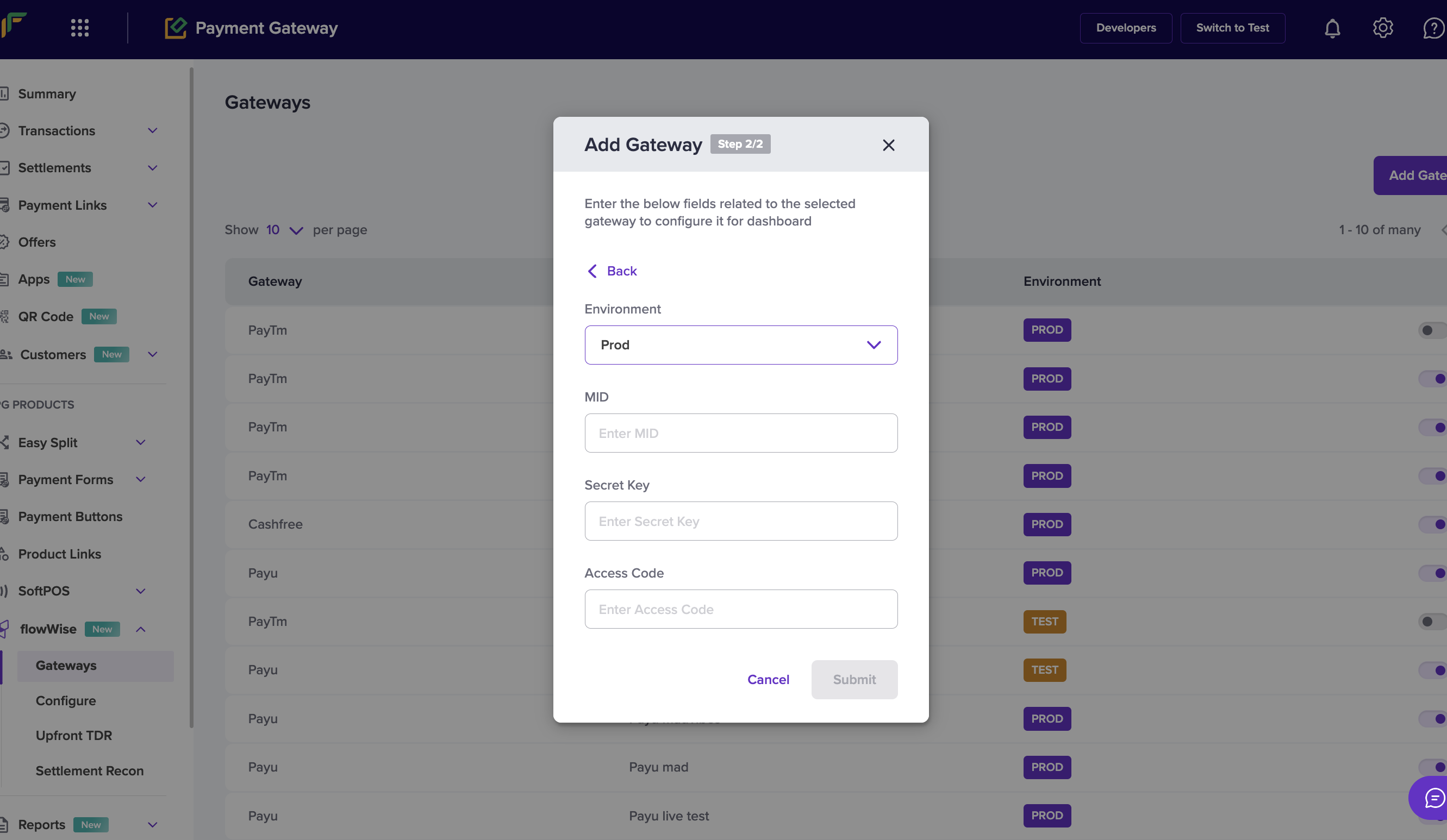CC Avenue
Prerequisites
To be able to use CC Avenue on flowWise, you will need to get the following items implemented for your CC Avenue account from your CC Avenue Account Manager:
- Ensure that CCAvenue has enabled S2S (server-to-server) access on your merchant account. Drop an email to your CCAvenue account manager/SPOC for this.
- Get auto retry disabled at CCAvenue for a seamless transaction journey for the user.
- You will need to get Cashfree IPs and header whitelisted. This is required so that transaction requests on CCAvenue can be made through Cashfree’s Router. Please get the following IPs whitelisted from CCAvenue:
- Prod: 52.66.101.190
- UAT: 52.66.25.127
- VPN IP: 15.206.45.168
- To get the IPs and header whitelisted, you need to write a mail to CCAvenue ([email protected]) with the following details:
- CCAvenue Merchant ID (received in Step 1)
- Username
- Referrer Header: Please get the following headers whitelisted from CCAvenue
Once the IPs and Header are whitelisted, you can start using CCAvenue as a Gateway for transactions routing on our Cashfree Router.
Watchout
CC Avenue attempts a retry on the CC Avenue checkout page by default. This needs to be disabled while using CC Avenue via flowWise as all payments need to be routed through flowWise (Cashfree) and its checkout. If retry is enabled, Cashfree will not know about the status of the payment, and it may lead to incorrect payment information and mismatches.
Since, disabling retry when not live on flowWise might affect your standard integration with CC Avenue, you can request CC Avenue AM to disable auto-retry once you have tested your CC Avenue integration with flowWise and want to start routing.
Email Format
Dear
Account Manager,
We are using flowWise as a technology service provider to manage our integration with CC Avenue for accountMerchant/Account ID.In order to use this TSP, we require certain configurations to be enabled as mentioned below:
- Please share MID, Secret Key and Access Code for my account.
- Enable S2S/seamless integration for the above MID.
- Disablement of the ‘auto retry’ option for all methods.
- Configure below end points for transaction callbacks for production and stage:
For production - https://push.cashfree.com/push/v1/pg/pa_ccavenuepg
For sandbox/gamma - https://push-test.cashfree.com/push/v1/pg/pa_ccavenuepg- Whitelist the followings IPs:
Prod: 52.66.101.190
UAT: 52.66.25.127
VPN IP: 15.206.45.168- Whitelist the follower referer headers at your head:
payments-test.cashfree.com
payments.cashfree.com
api.cashfree.comRegards,
Merchant
How to add CC Avenue gateway on flowWise
Steps
- Login to your Cashfree Dashboard
- On the home page, click ‘Payment Gateway’, then select flowWise from left navbar.
Select ‘Gateways’- On the top right, click on ‘Add Gateways’
- Select CC Avenue from dropdown, and add a unique name and description for the gateway.
Then hit ‘next’
- Select 'PROD' environment and add your MID, Secret Key and Access Code and hit submit.
- You have successfully added CC Avenue to flowWise.
Updated 10 months ago