Integration Usage
Learn in detail about Integration Usage and the options available in this section.
You can view all the current integrations you have configured along with their usage volumes (percentage). This provides you more visibility on different sources of your orders and helps you upgrade your integrations whenever it is marked as old.
To view the integration usage,
- Go to Payment Gateway Dashboard > Developers > Integration Usage.
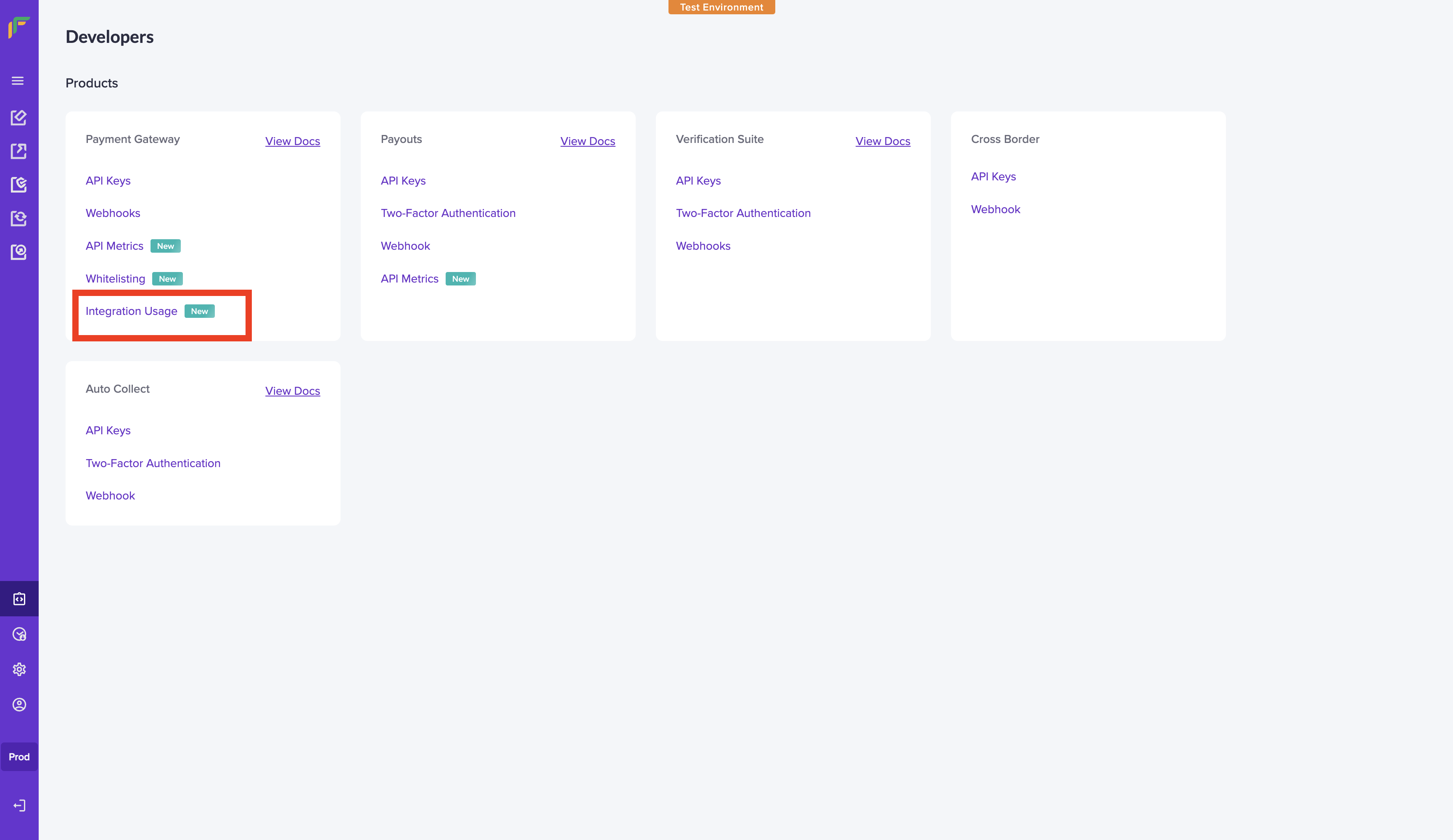
Integration Usage Homepage
You can view the following details on this page:
- Integration Source - The type of integration or the product you are using. It can be Flutter, React Native, Android or iOS payment link, Shopify, Wix, etc.
- Order Count - The number of orders that were paid for that integration type (last 30 days).
- Percentage - Percentage of orders via this integration/total orders.
- Migration - If migration to the new version is required or not.
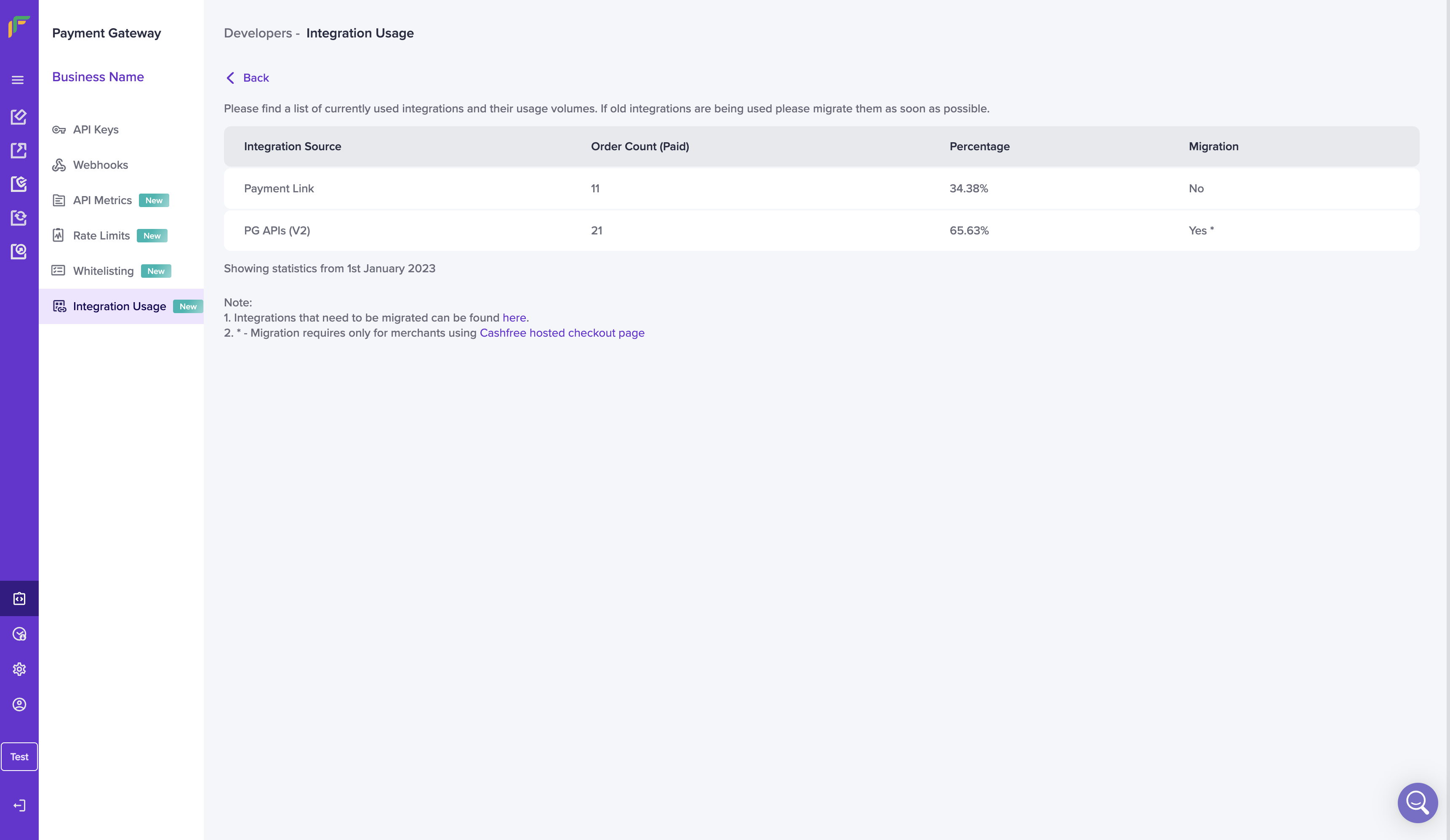
Subscribe to Developer Updates
Updated 5 months ago