Transaction Surcharge
What is transaction surcharge?
Transaction surcharge is an additional amount that merchants can charge to their customers to to recover processing costs directly from their customers. Surcharging fees are disclosed during checkout and added in a separate line item in the transaction breakup. They would be a percentage of the total transaction amount (e.g., 3% of the total sales), or can be a fixed upfront charge (like INR 15 flat on all netbanking transactions).
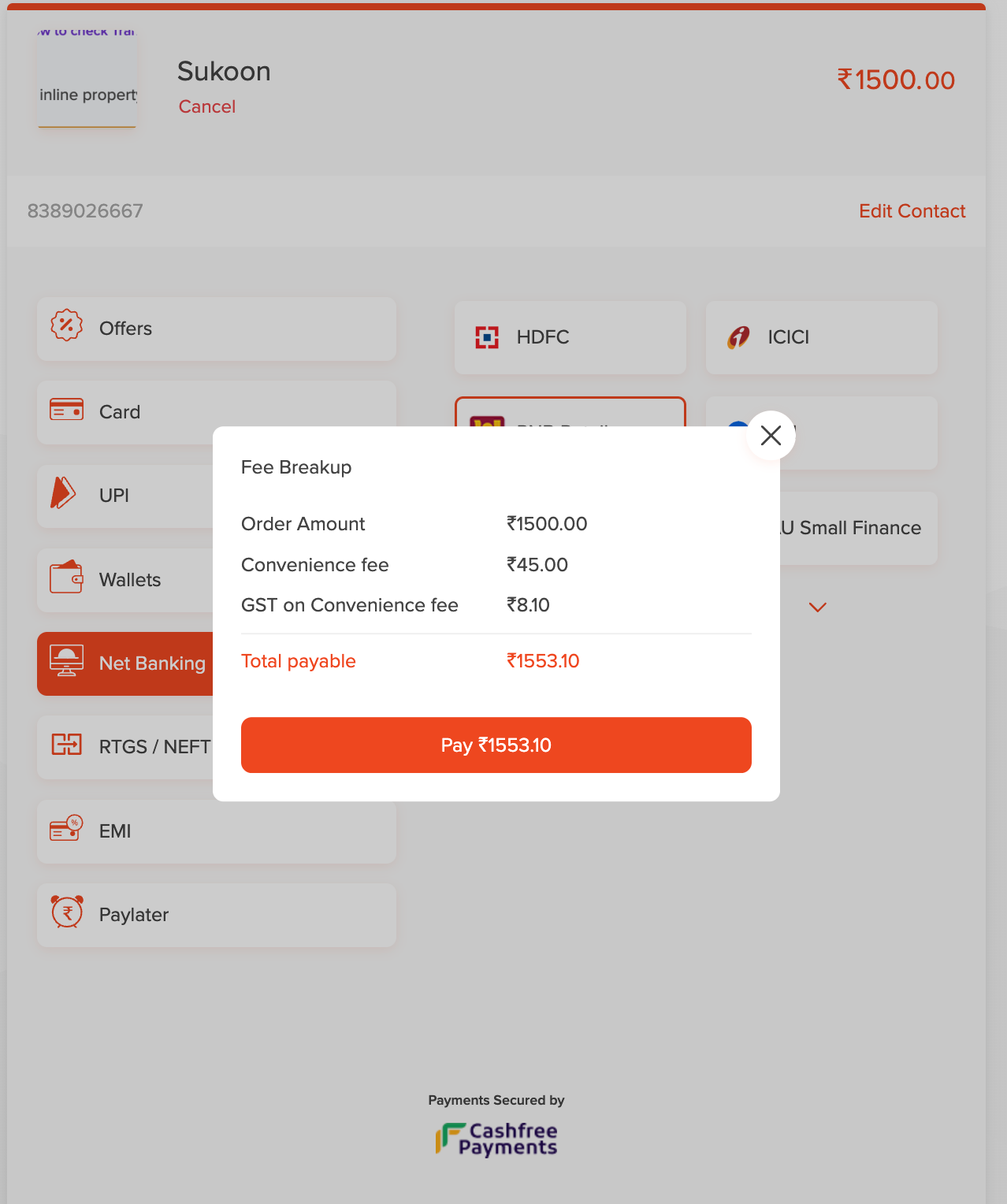
How to set up?
Surcharging on flowWise Dashboard:
Merchants can use the upfront tdr feature on flowWise dashboard to add transaction fees across various configurations.
- Add an upfront charge
- Go to Cashfree Dashboard >> Payment Gateway >> flowWise
- Add charge across payment methods
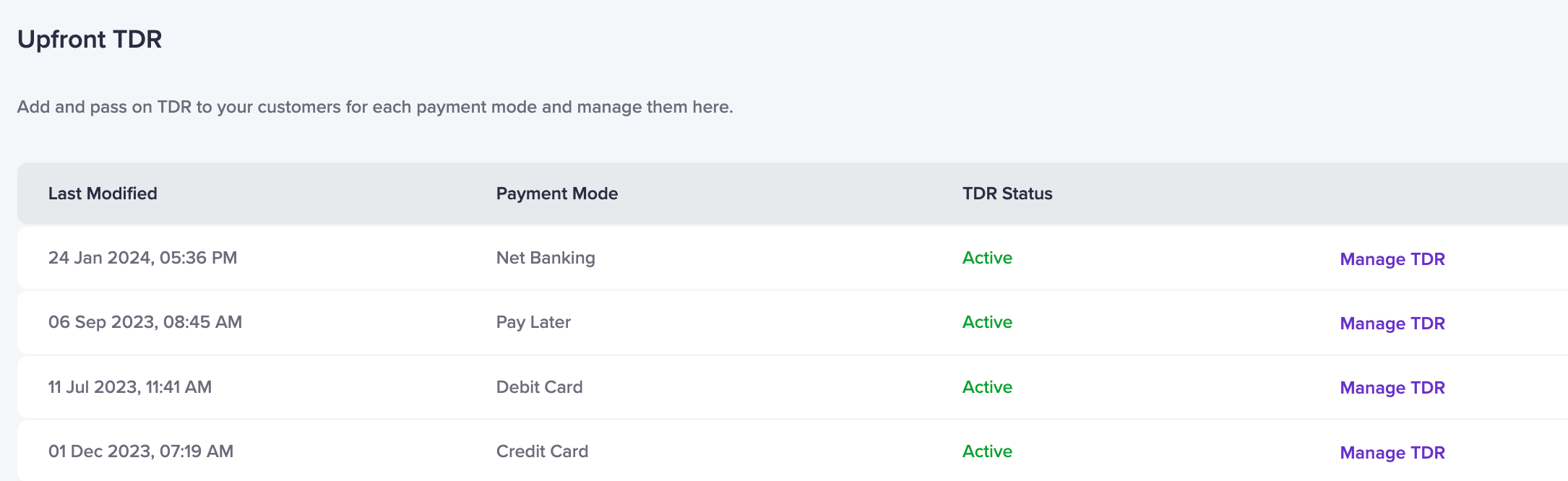
- Add charges across one or multiple sub-payment methods
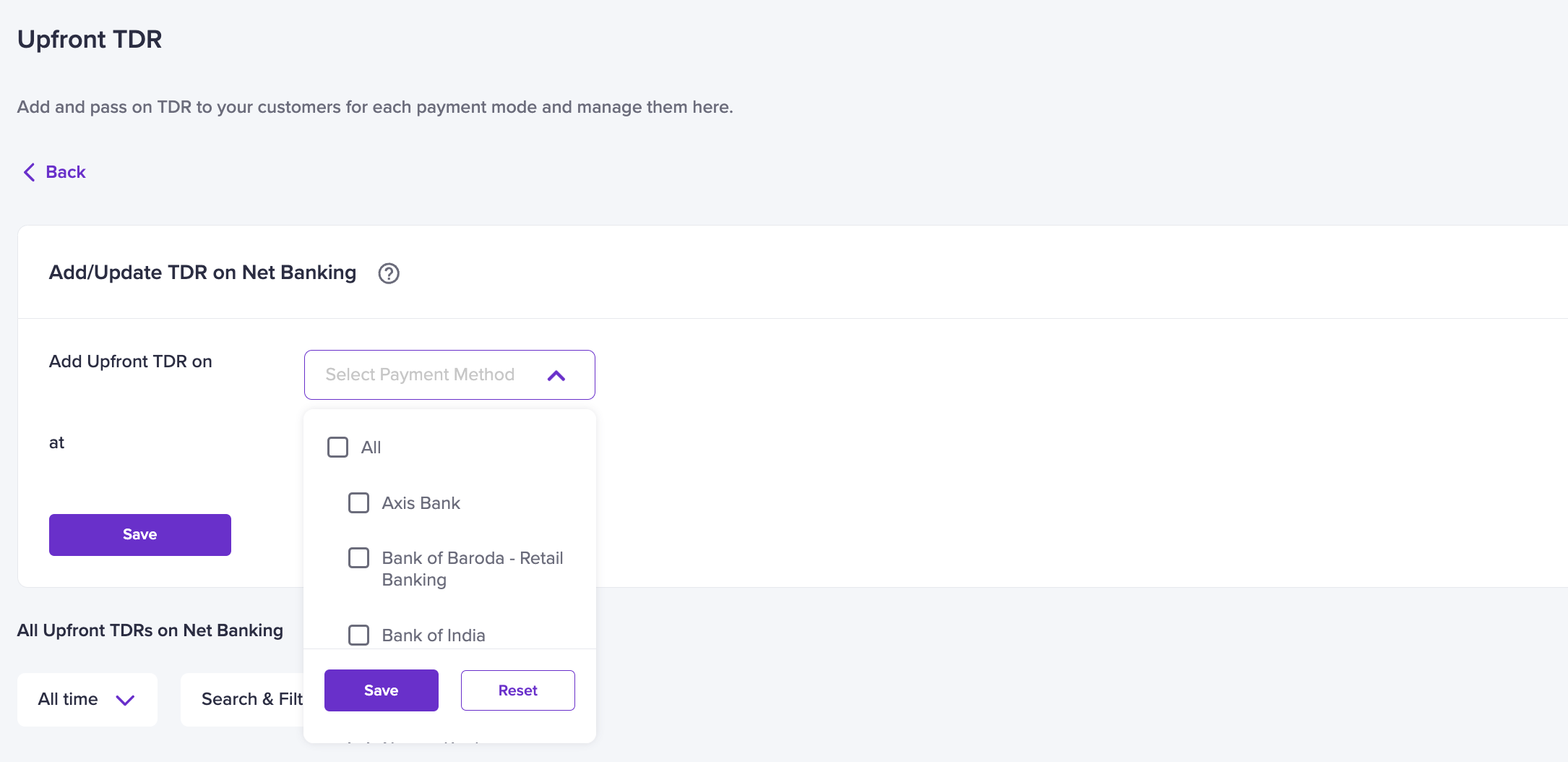
- To update a charge that you previously created, select the payment modes and update the TDR.
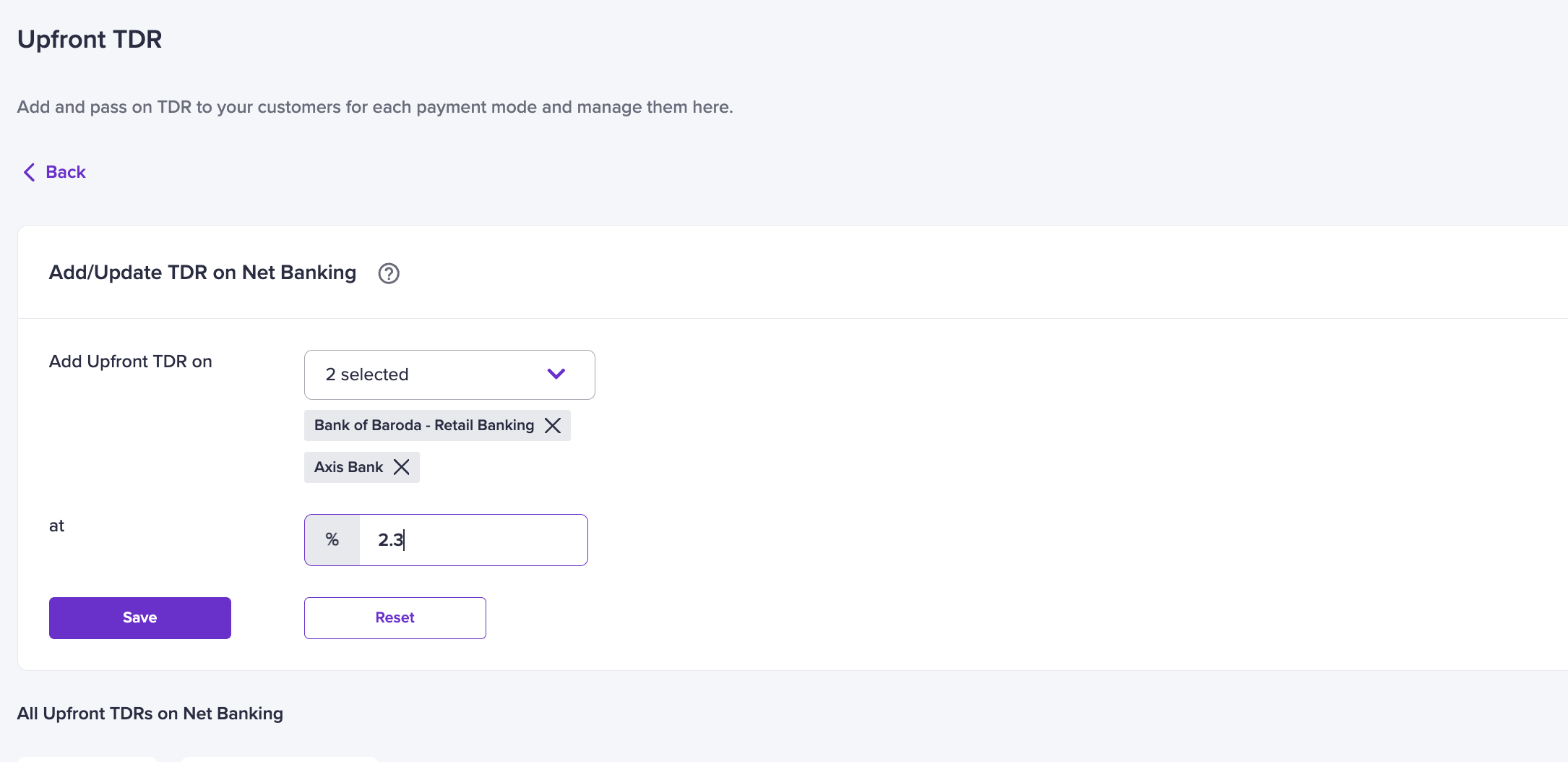
- View and Update TDR individually or in bulk
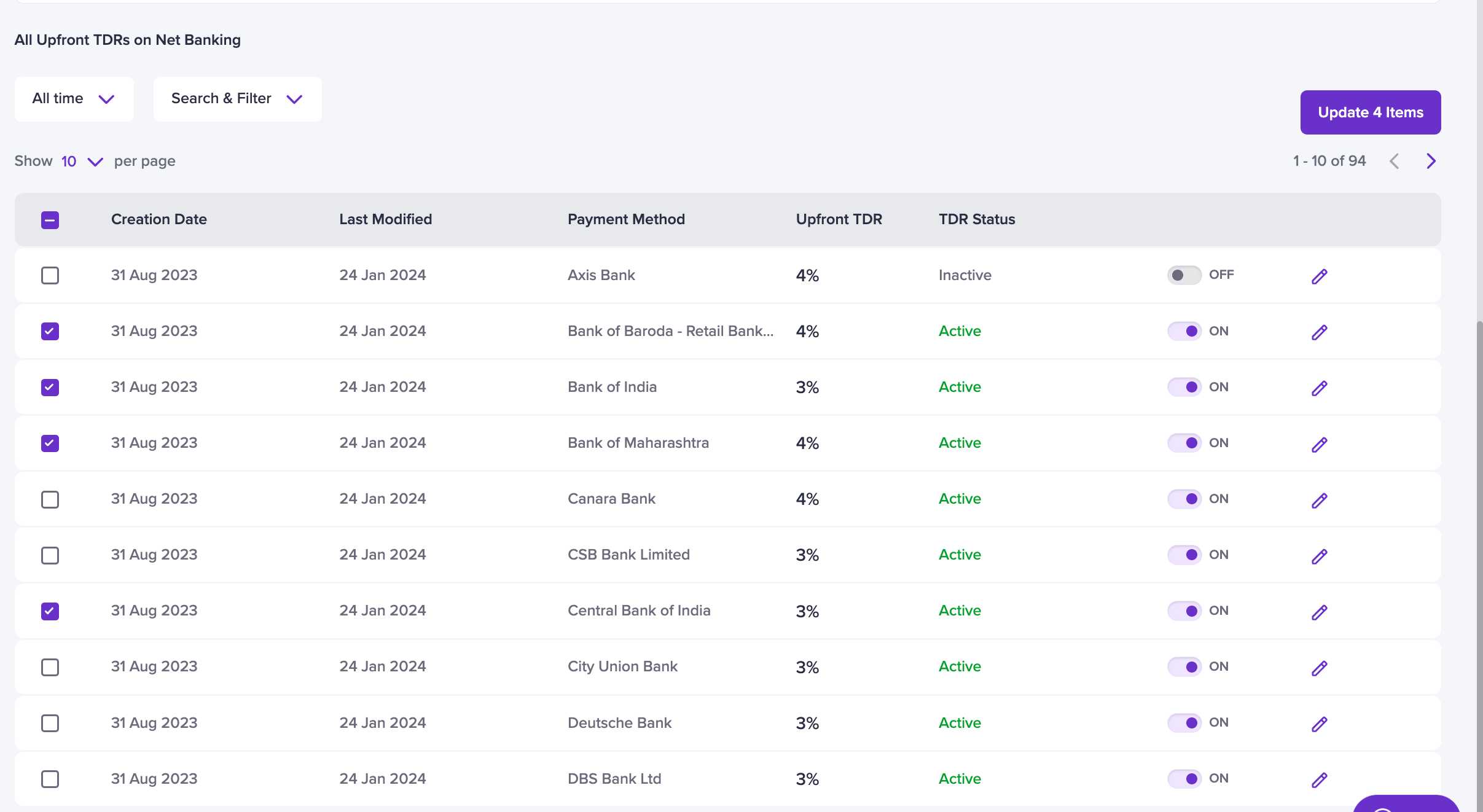
You can add TDR as a percentage of the transaction or flat charges depending on your use case.
Updated 10 months ago