Payments and Refunds Management
You can view and manage transactions across all your Payment Gateways/Aggregators through your merchant dashboard.
Transactions
To view Transaction details on Cashfree dashboard:
- Login to Cashfree Dashboard
- Select Payment Gateway and go to Transactions from the left menu and click Payments.
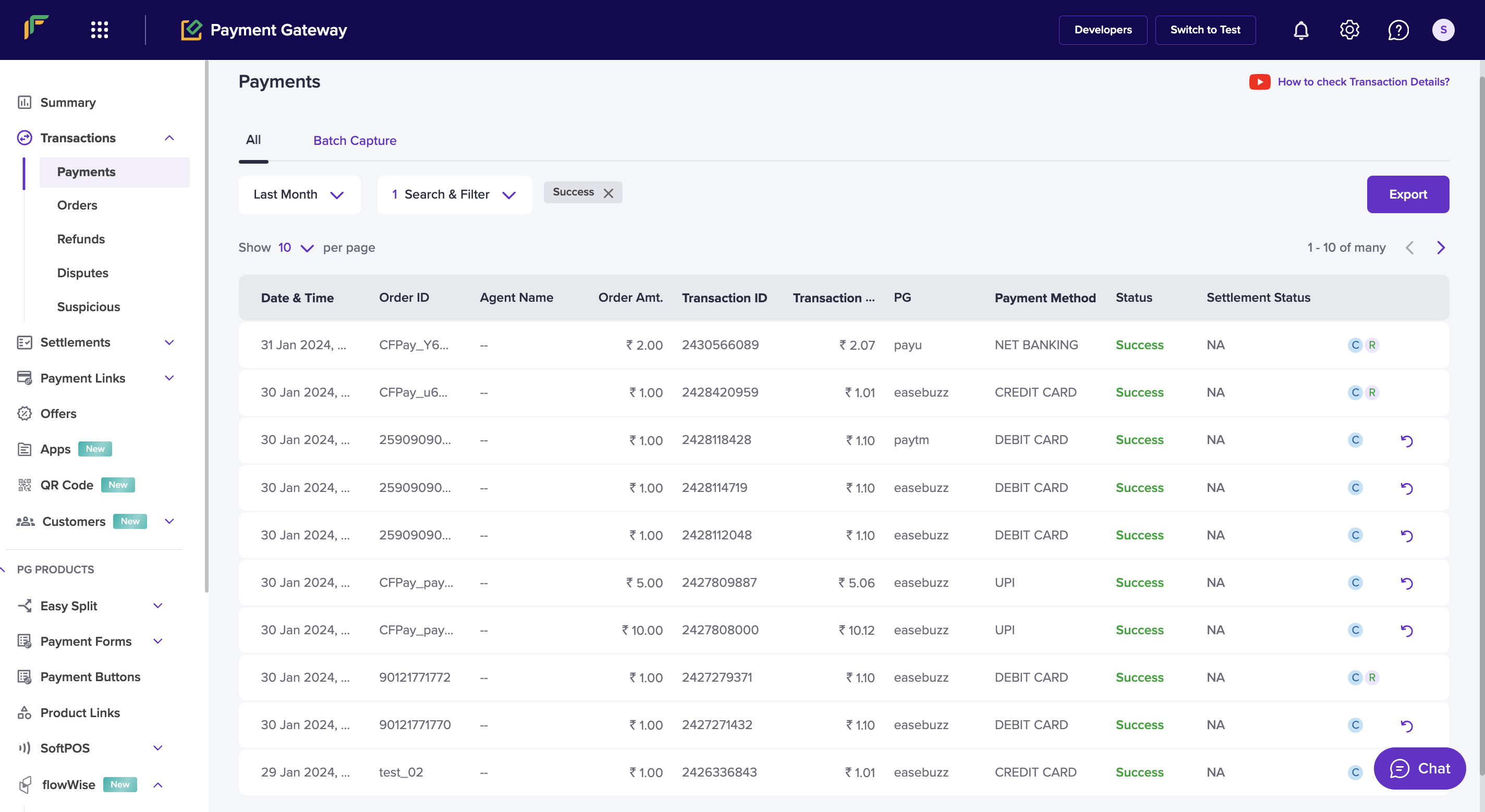
- Click on any transaction to view the transaction lifecycle
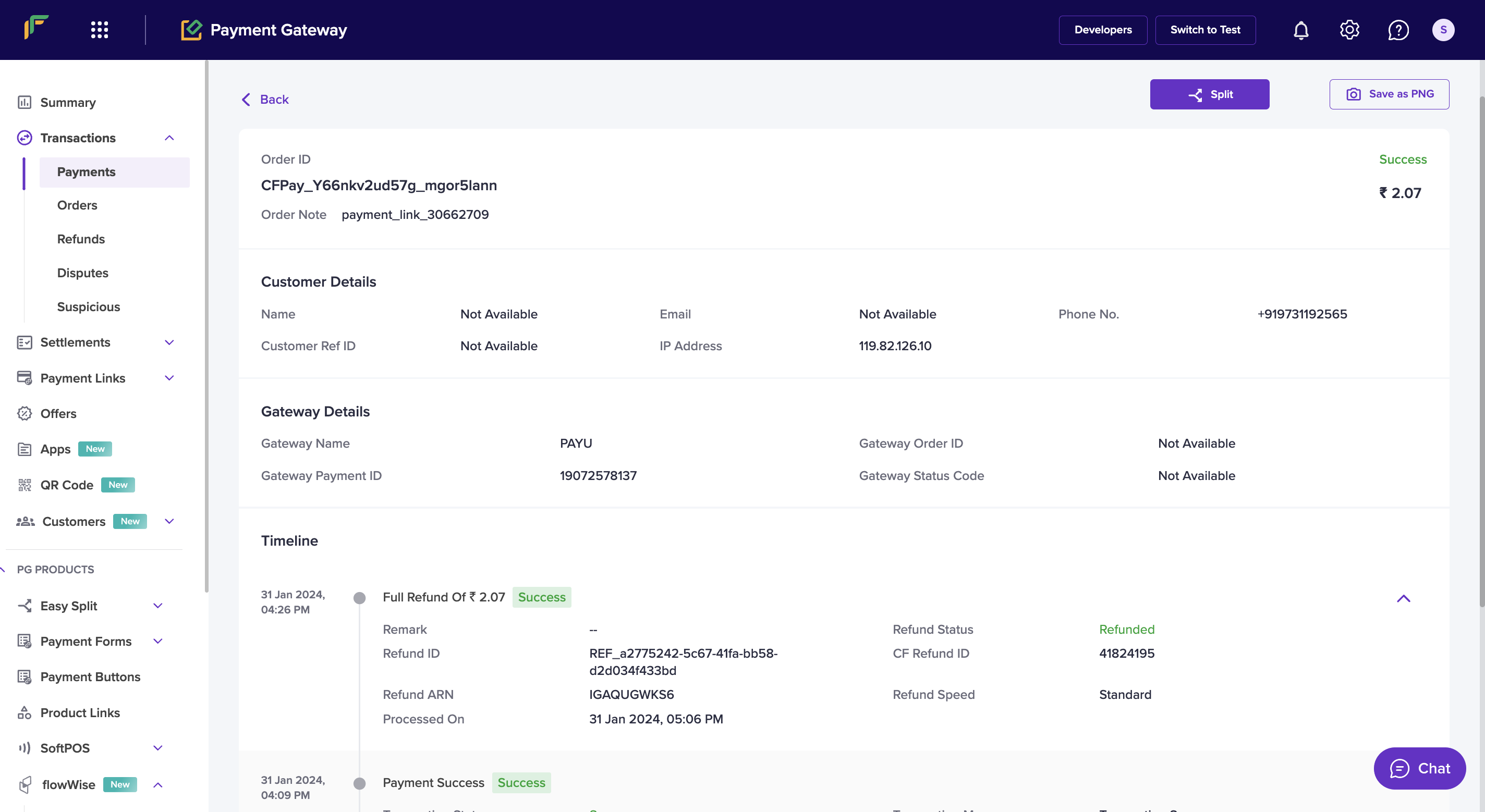
Filters
| Filters | Description |
|---|---|
| Transaction ID | id of the transaction done |
| Order ID | id of the order created for the payment |
| email id of the paying customer | |
| Phone Number | phone number of the paying customer |
| PG/PA | gateway through which the transaction was processed, eg, Cashfree, PayTm, PayU |
| Transaction Status | status of the transaction, ie, SUCCESS, FAILED, INCOMPLETE, USER DROPPED etc. |
| Payment Method | instrument used for the transaction, ie, Cards, UPI, Netbanking etc. |
| Net Settled Amount | amount that was settled for a particular payment |
Refunds
You can view, manage and initiate all refunds from Cashfree dashboard itself, irrespective of any PG/PA that the transaction has gone through.
- Under Transactions, you can go to Payments, and initiate a refund on any PG/PA (image below)
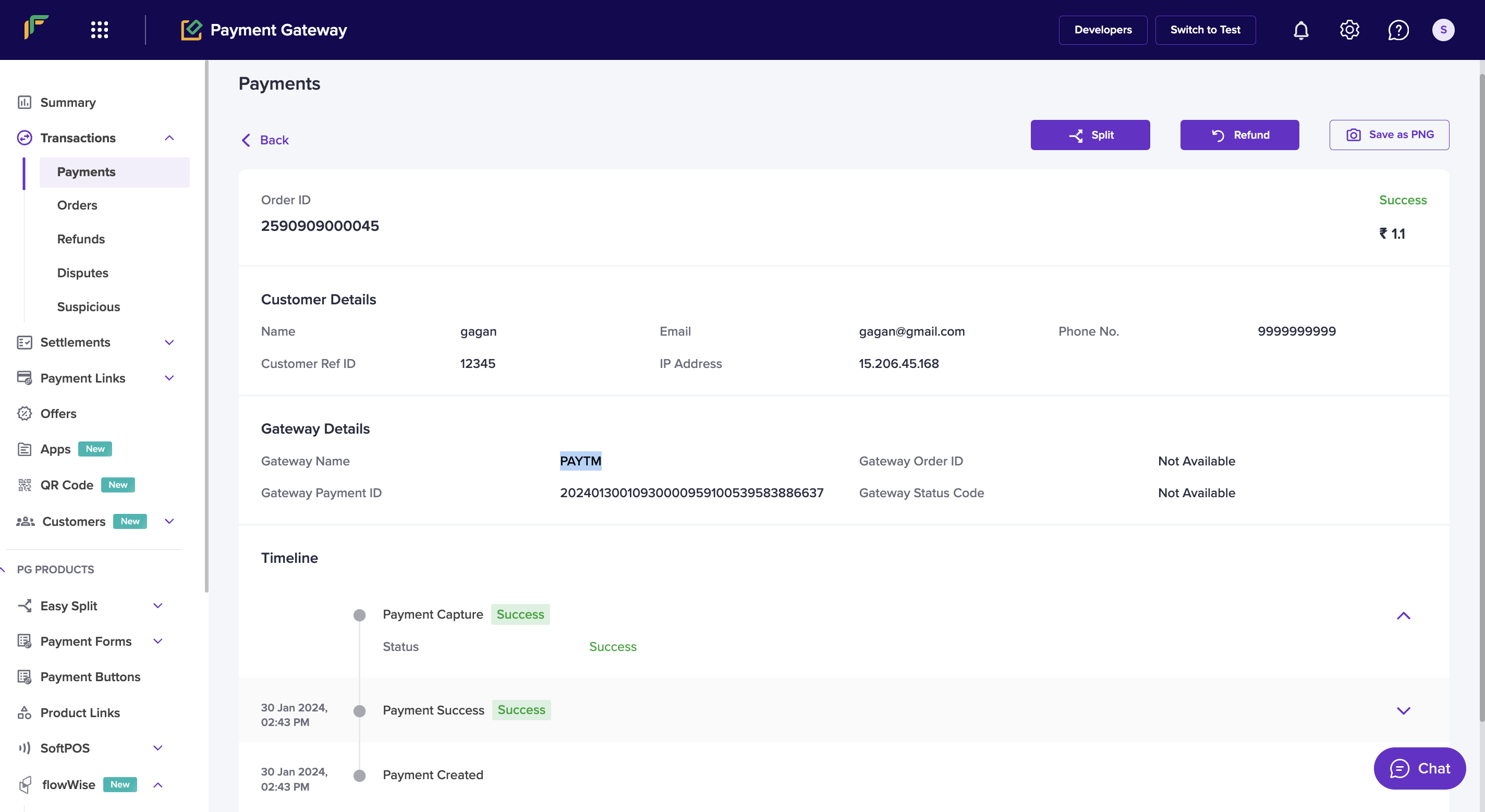
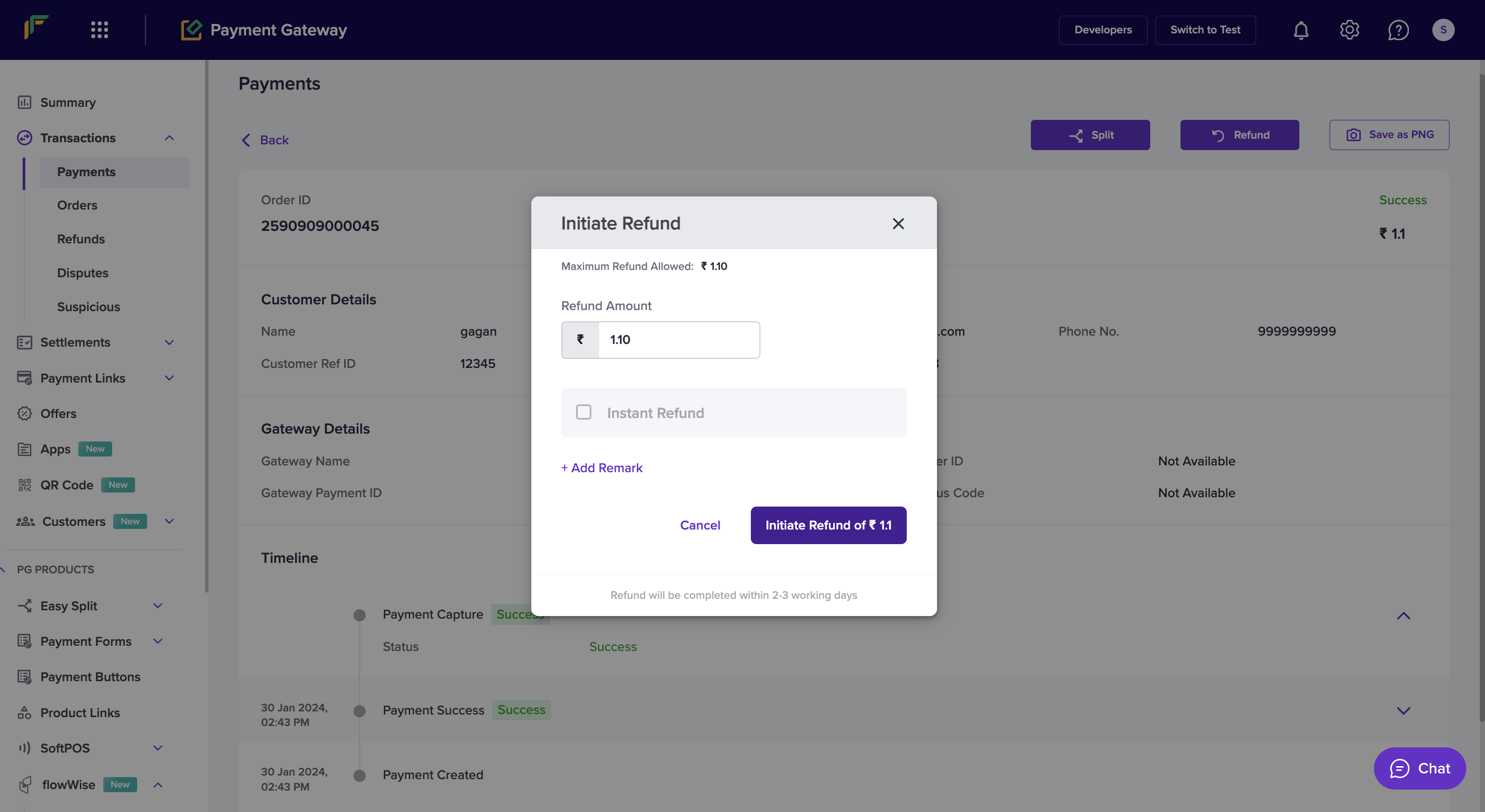
- You can track the refund status under 'Refunds', or go to the particular transaction and view refund lifecycle.
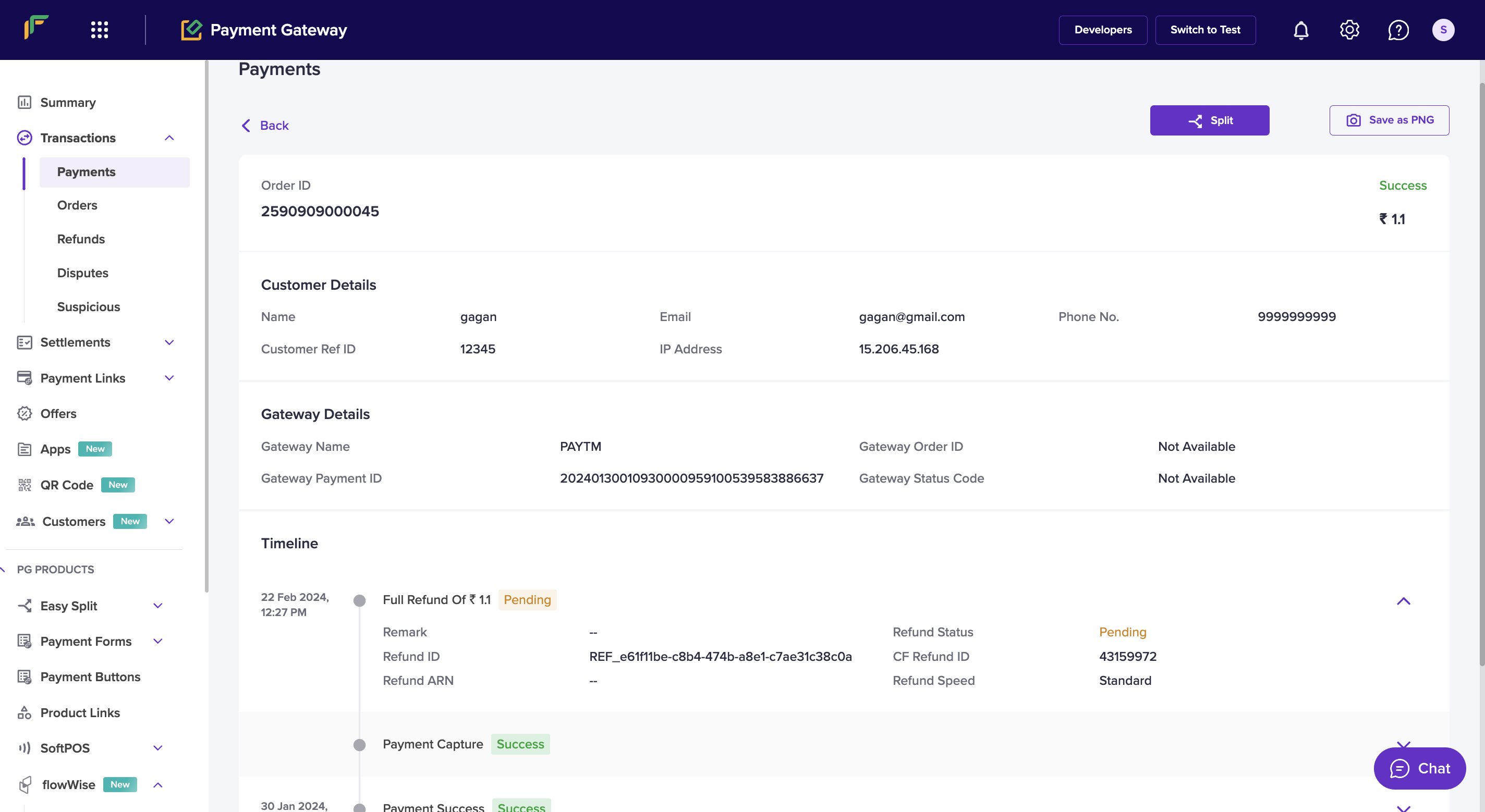
Updated 10 months ago
What’s Next