BNPL Plus - WooCommerce
Learn how to integrate BNPL Plus with WooCommerce.
This section describes the steps for integrating BNPL Plus with WooCommerece.
Integration Steps
- Go to WooCommerce Admin dashboard > Plugins. Ensure that Cashfree Payments plugin is upgraded to the latest version.
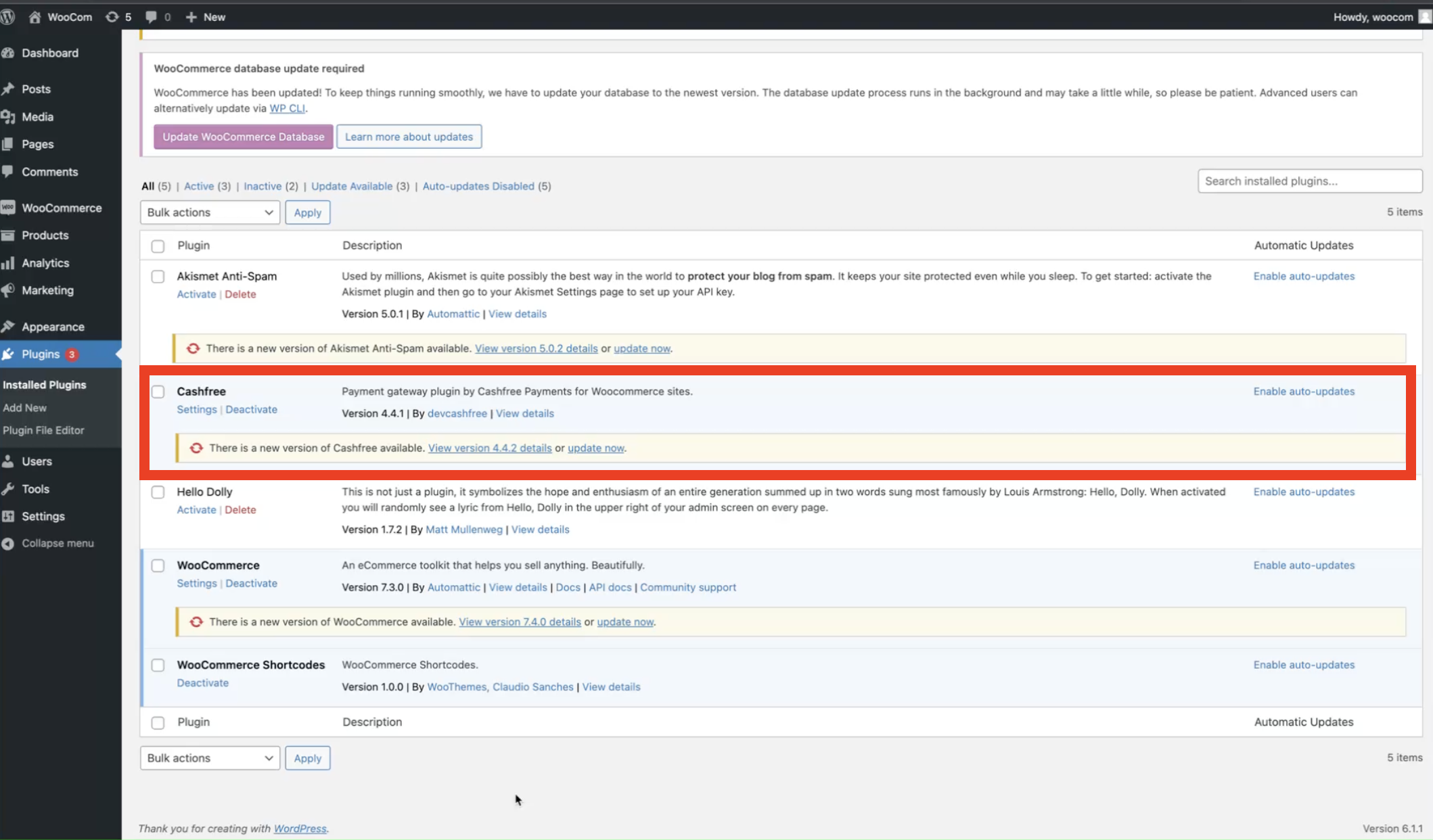
WooCommerce Admin Dashboard having Cashfree Payments Plugin
- Go to Settings and enable the Widget Enable of Cashfree Payments option. You can enable or disable specific sections of BNPL Plus such as offers, paylater, or EMI. Once done, click Save changes.
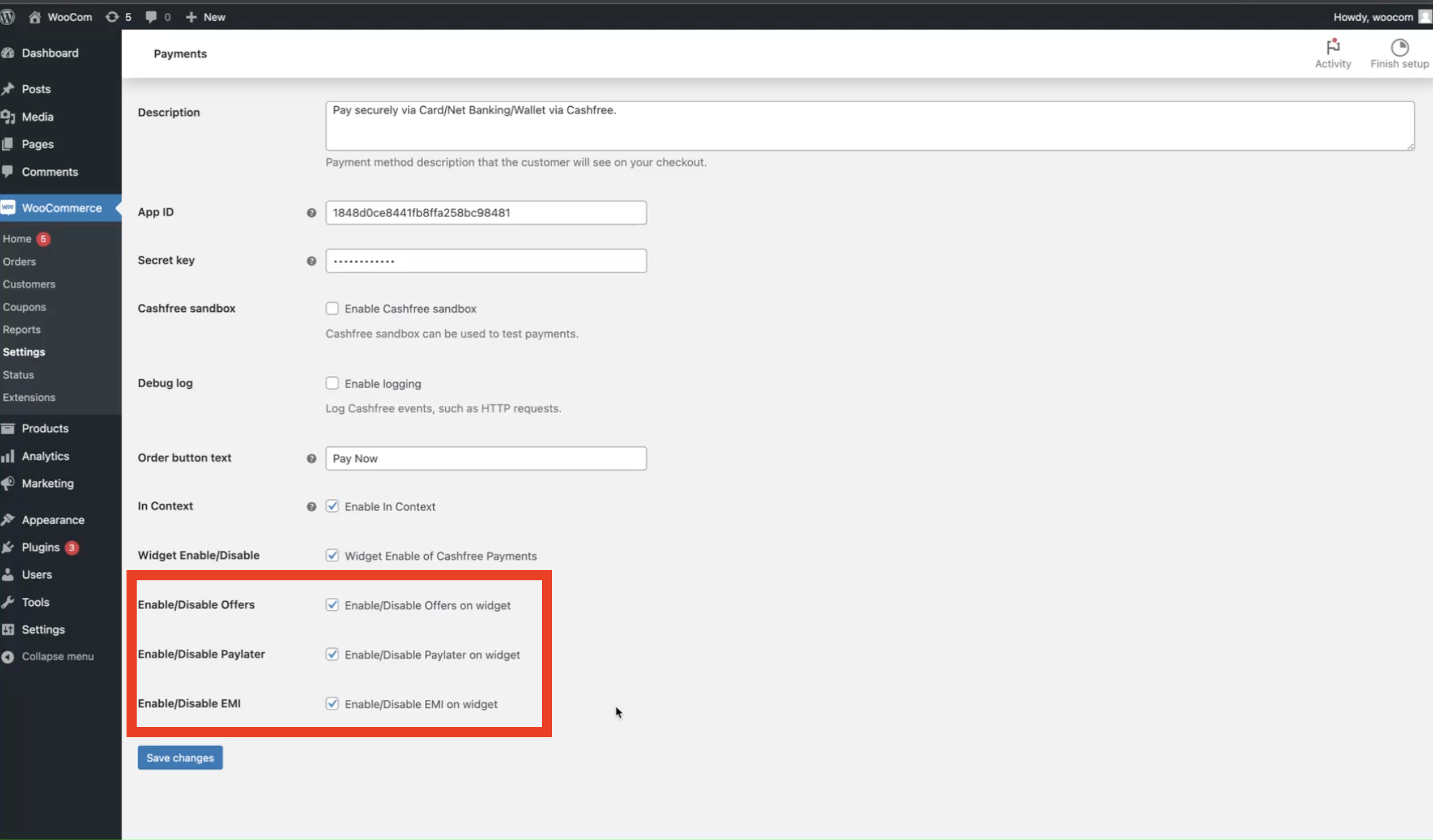
Enable/Disable BNPL Plus
BNPL Plus is now successfully integrated with WooCommerce. You can see BNPL Plus enabled on the product page. The image below shows how BNPL Plus looks like on the WooCommerce product page after successful integration.
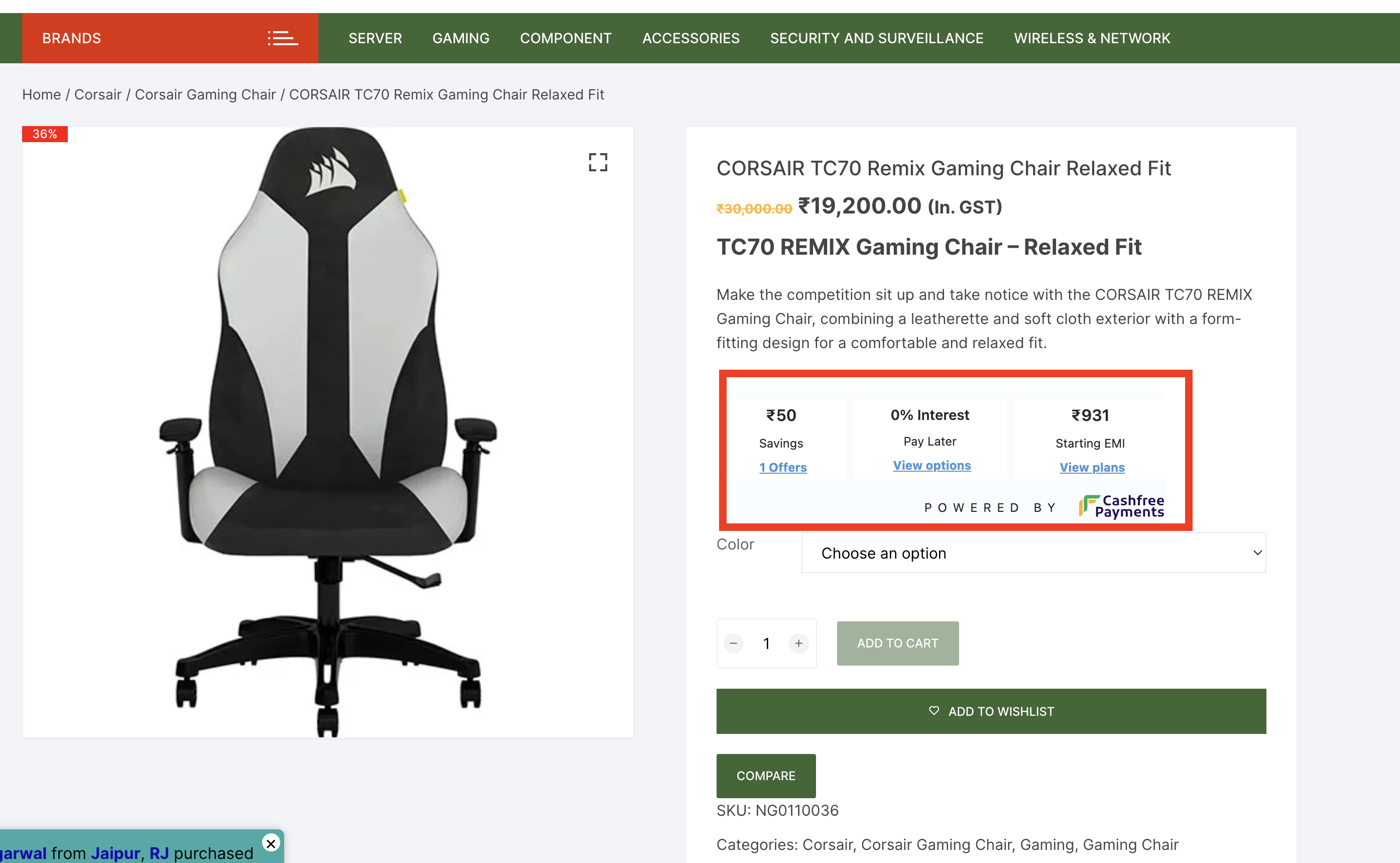
BNPL Plus enabled successfully - WooCommerce
Subscribe to Developer Updates
Updated 5 months ago