Aadhaar Verification
The Aadhaar verification report lists all the aadhaar numbers you verified, and the status of each aadhaar is displayed. You can download the report to view the verification status, state in which the aadhaar is registered, age band and gender of the aadhaar holder, and more in the report.
To generate the Aadhaar verification report,
- Go to the Verification Suite Dashboard > Reports > select Aadhaar Verification in the Report Type field.
- Click Generate Report.
- Specify a name for the report if you want it to be different from the one suggested.
- Select the required File Format, .csv and .xls are supported.
- Specify the Date Range for which you want to view the report.
- Select the details you want to include in the report, as shown below.
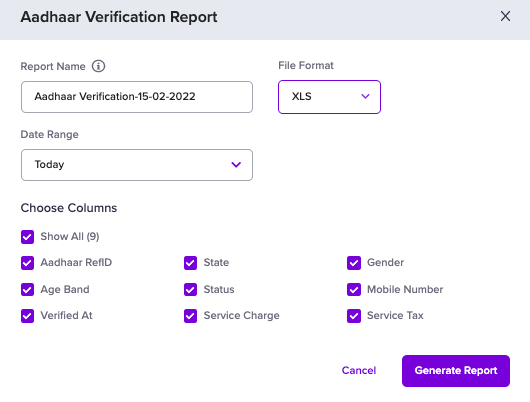
Aadhaar Verification Report
- Click Generate. The generated report will be available for download in the Reports section.
Updated about 1 year ago