Vendor On-Demand Settlements
With vendor on-demand settlements, you can settle the unsettled vendor balances to your vendor bank accounts instantly 24*7, including holidays.
You can settle the balance to a vendor on-demand from the merchant dashboard or through the Settle On Demand Vendor Balance API. The on-demand settlements are processed through RTGS/IMPS rails. Cashfree Payments levies a small fee - On Demand Service Charge to process these settlements.
There are two types of On-demand settlements in Easy Split,
- On-demand settlement based on interval
- On-demand settlement based on the amount
Initiate On-Demand Settlement Based on Interval
- Go to Payment Gateway Dashboard > Easy Split > Vendors > Settle Now.
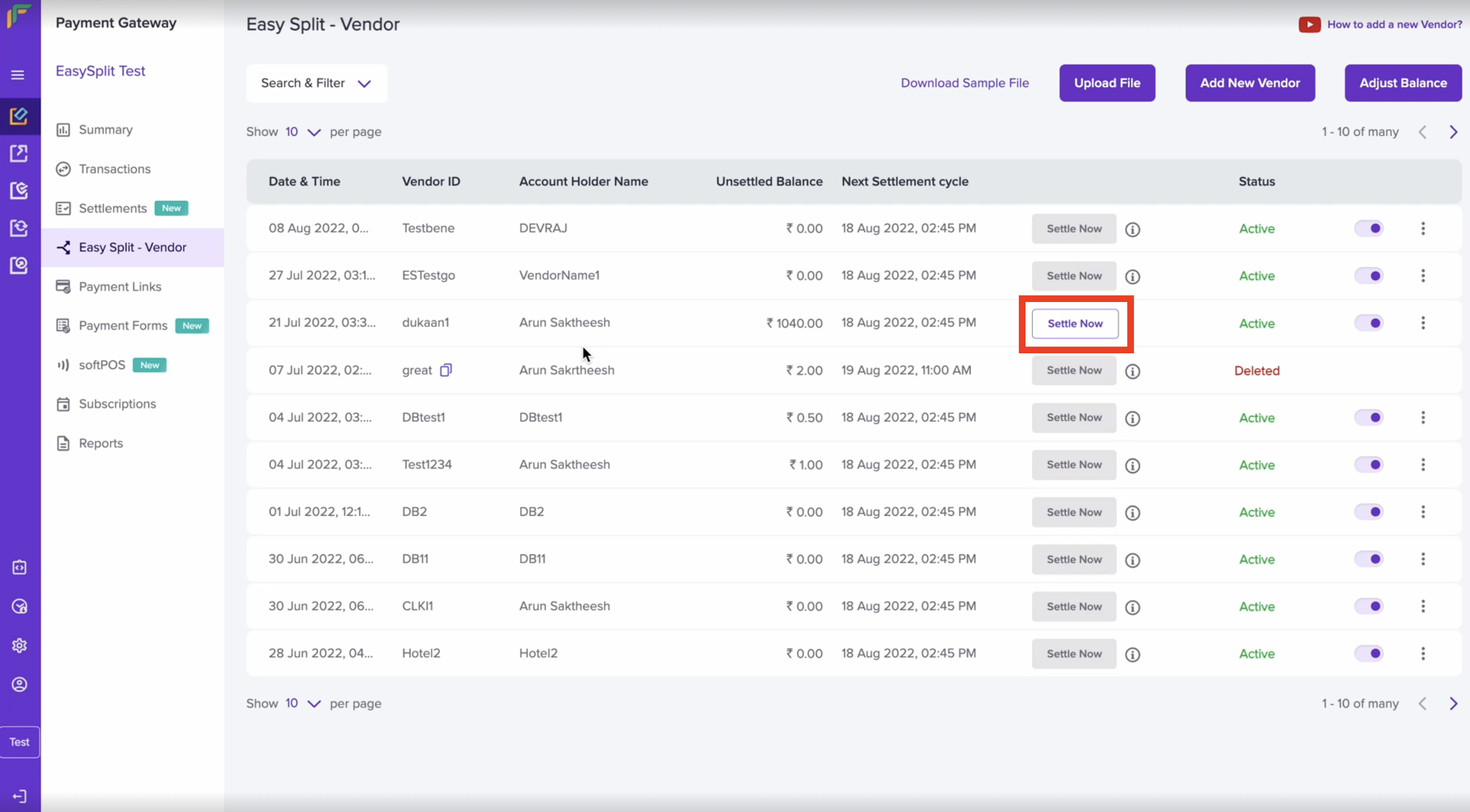
On-demand settlement based on the interval
- Mention the Start Date & Time, End Date & Time and click on Search.
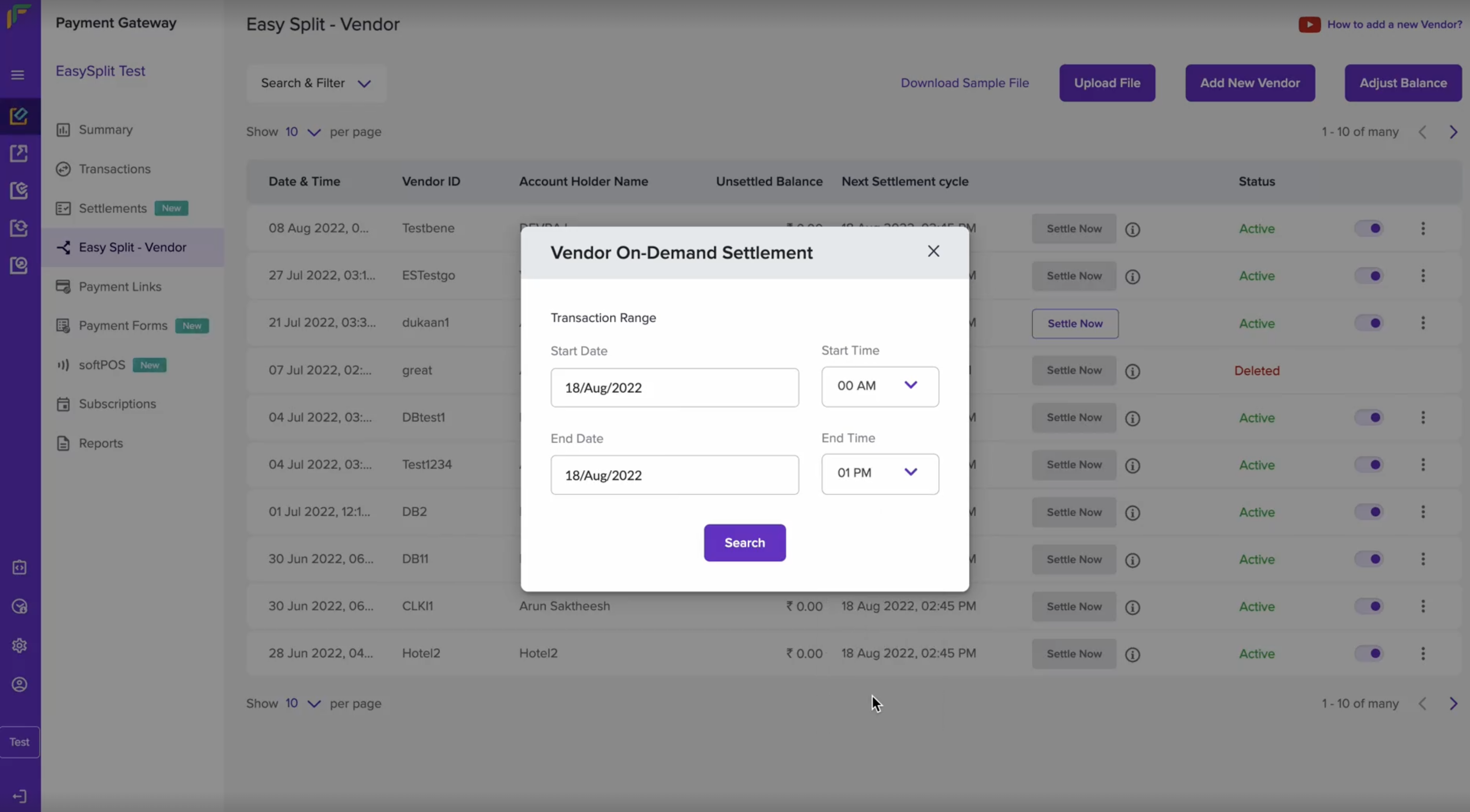
Vendor On-Demand Settlement
- The related On-Demand settlement will be shown. Verify the vendor ID, the settlement amount, and the settlement time. Once done, click Settle Now.
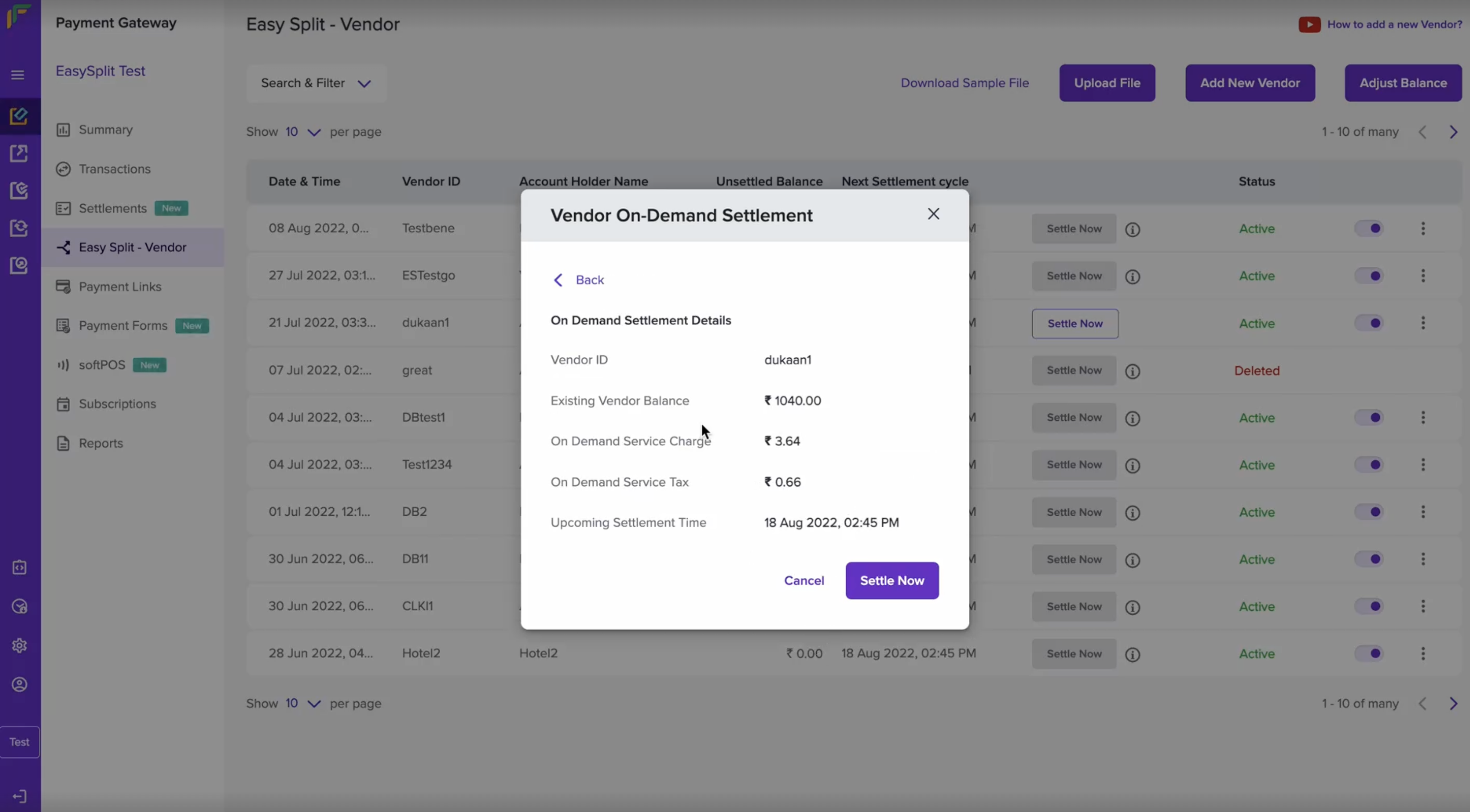
Vendor On-Demand Settlement Settle Now
- You will now get a message that your On-demand settlement has been initiated successfully.
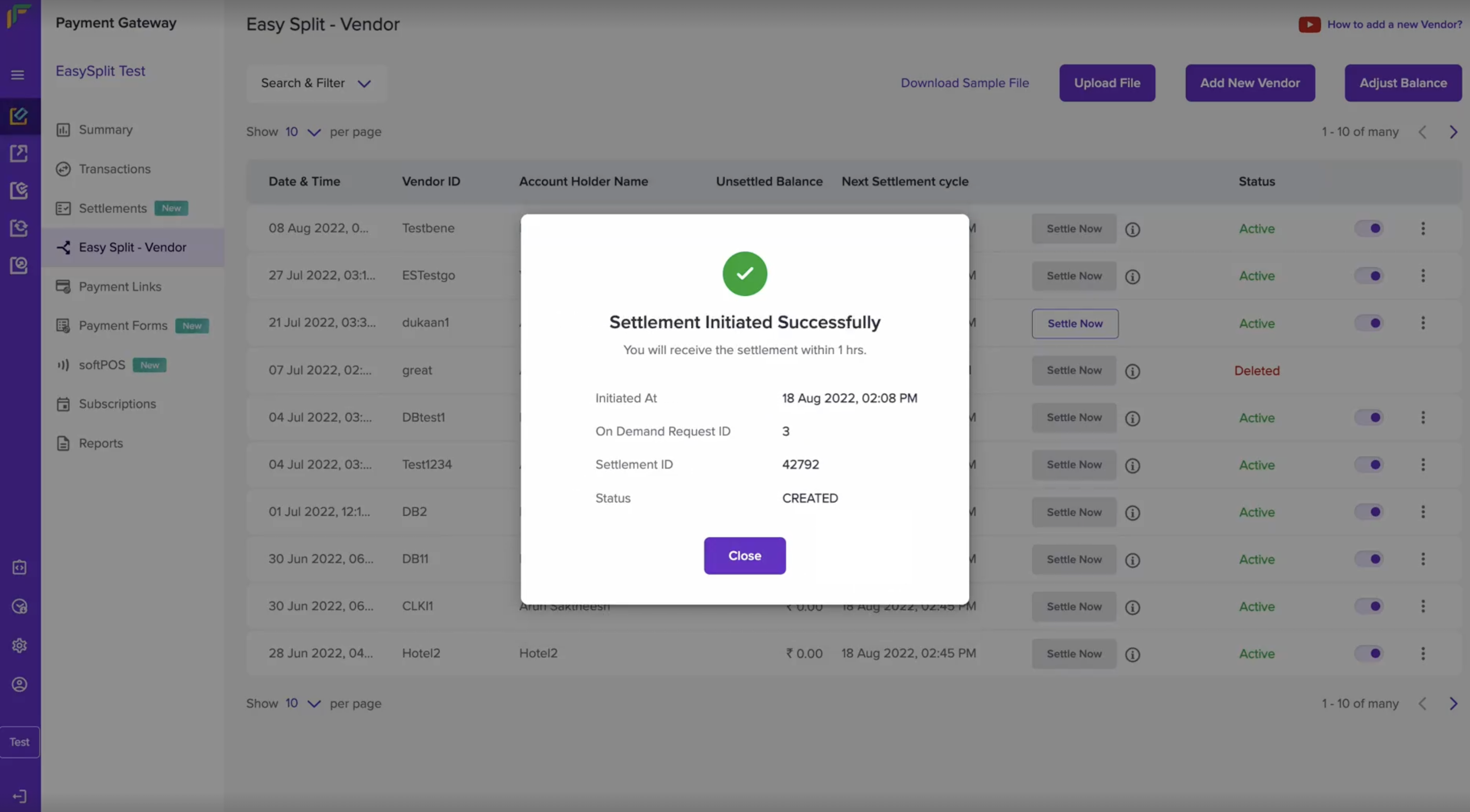
Vendor On-Demand Settlement Initiated Successfully
You can settle vendor balances on-demand only if:
- The vendor balance is greater than or equals Rs. 1000.
- Transactions are processed at least 15 minutes before initiating on-demand settlements through API.
- Transactions are processed at least 1 hour before initiating on-demand settlements through the merchant dashboard.
Initiate On-Demand Settlement Based on Amount
- Go to Payment Gateway Dashboard > Easy Split > Settlements > On-Demand > Settle to Vendor.
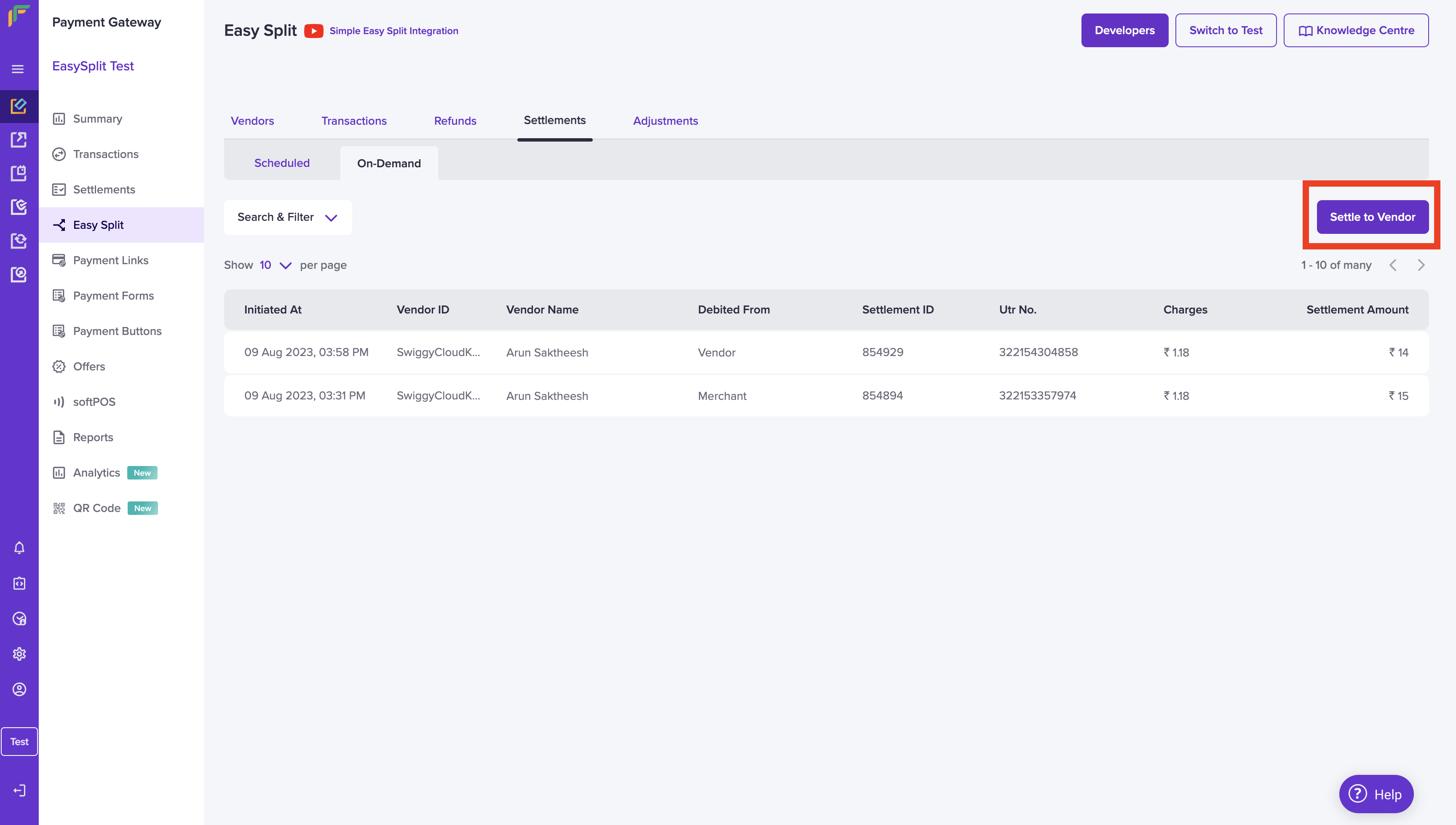
Easy Split - On-Demand Settlements
- In the "Create On Demand Settlement to Vendor" pop-up, enter the vendor ID to which you must settle. Choose the Debit Account, you can either choose to debit from your unsettled balance or debit from your vendor's unsettled balance.
- Enter the withdrawal amount, add tags if needed and click Transfer Balance.
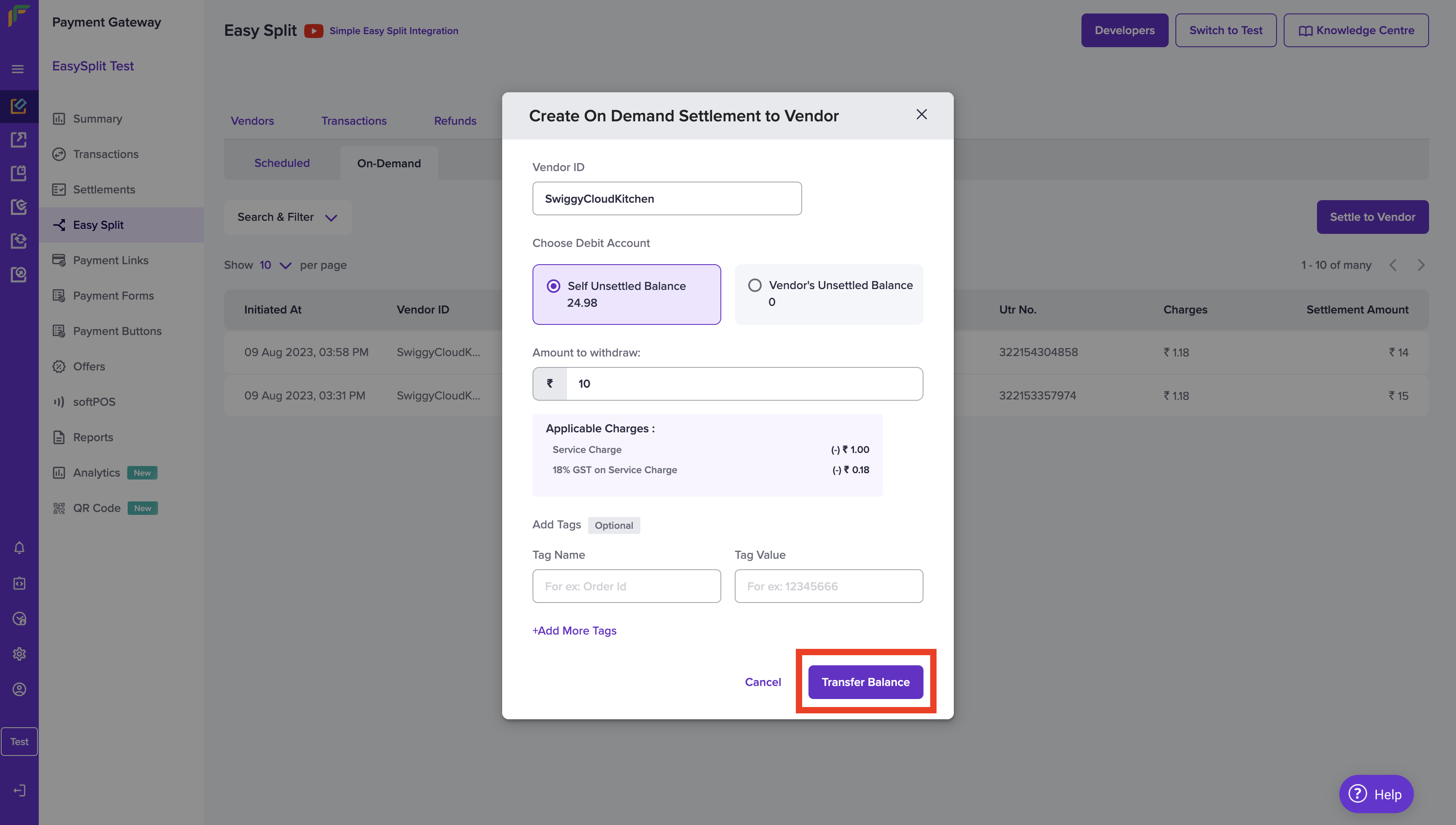
On-Demand Settlements Transfer Balance
- Once done, you will receive a message stating the On-Demand Settlement was initiated successfully.
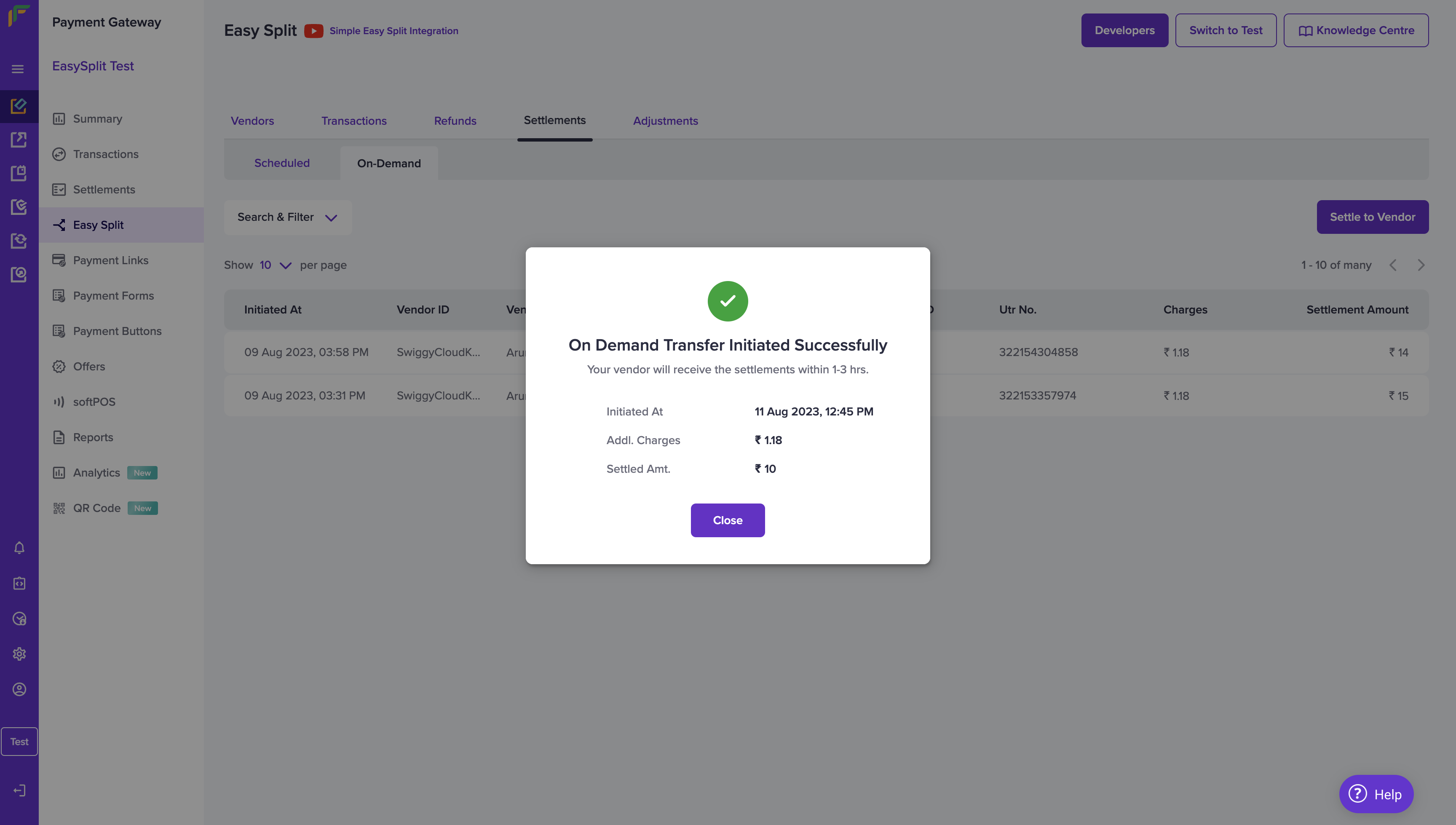
On-Demand Initiated Successfully
You can view all your On-Demand Settlements from the On-Demand Settlements home page.
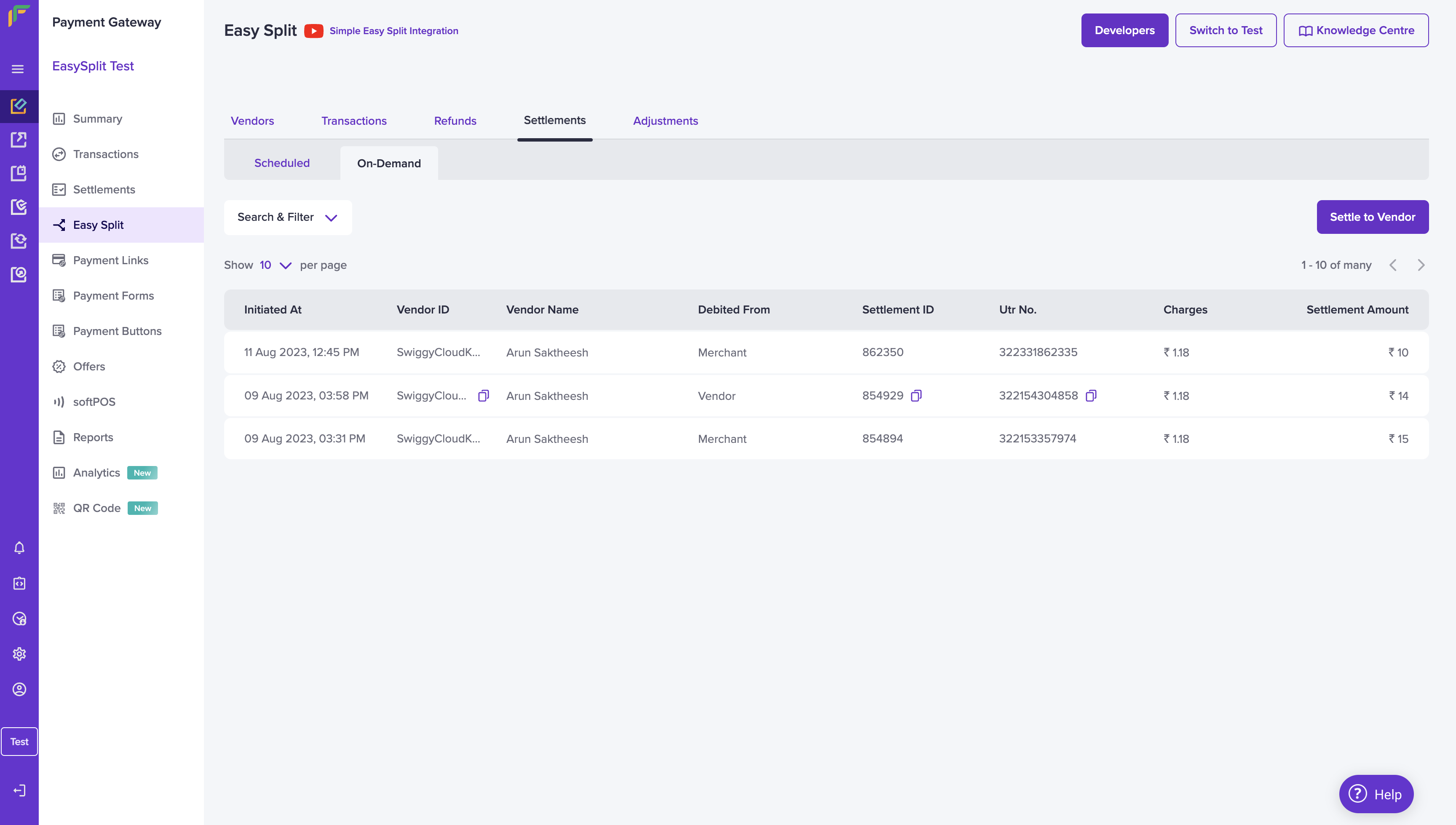
On-Demand Settlements Homepage
Subscribe to Developer Updates
Updated 5 months ago