StoreHippo
StoreHippo is an enterprise-grade e-commerce platform designed for diverse B2B and B2C business models. Built on a mobile-first headless architecture, StoreHippo offers great flexibility for the new age merchants. StoreHippo provides a complete ecosystem for brands to build, manage and scale their D2C presence.
The SaaS-based, DIY(Do-It-Yourself) E-Commerce platform takes care of end-to-end requirements of online merchants. StoreHippo offers hassle-free, feature-rich solutions that make it easy for you to focus on your business rather than dealing with a number of third-party integrations.
Integrate Cashfree Payment Gateway with your StoreHippo account easily without any code and start accepting payments from customers. All major payment methods such as debit card, credit card, UPI, net banking, wallets are supported to accept payments.
To get started you must first signup with Cashfree and submit the required documents.
To add Cashfree Payment Gateway to your StoreHippo account,
- Log in to your StoreHippo account and click Settings in the left navigation section.
- In the Settings section, select Payment methods.
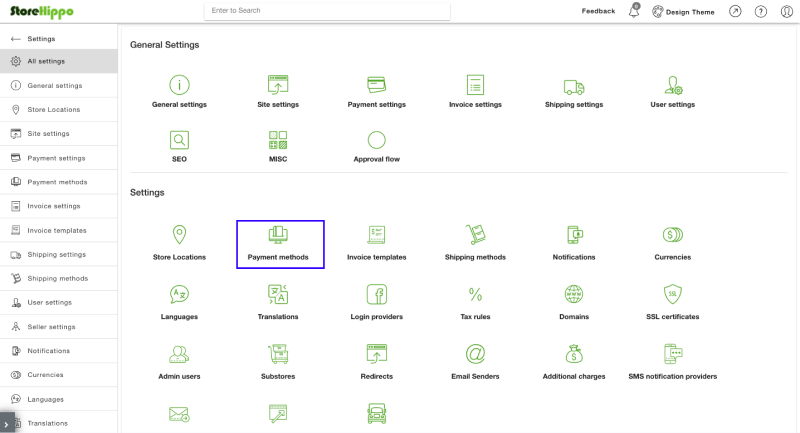
Settings - Payment Methods
- In the Payment methods screen, click Add New to add a new payment gateway.
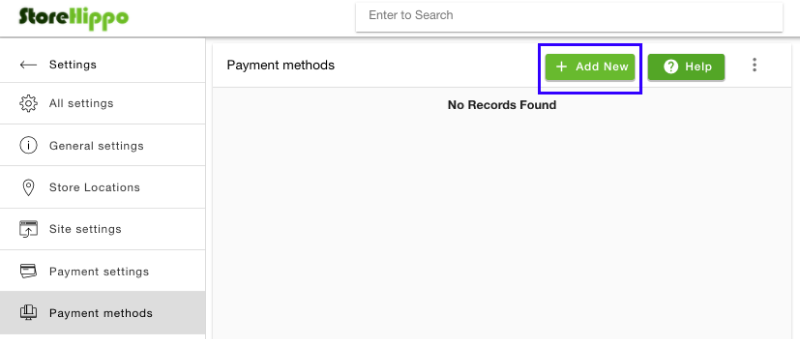
Add New Payment Method
- In the Payment methods / Add screen, enter the following:
- In the Name field specify a name to represent the payment method. This will be visible to your customers.
- In the Type field, select Payment Gateways.
- In the Settings field, select Cashfree, and enter the App ID and Secret Key. To test the integration, you can use the test keys, to accept payments from customers, enter the production keys.
Click here for more information on API Keys. - In the Caption field, you can enter details that must be displayed on the payments page for your customers.
- In the Image field, you can select a payment method logo.
- Select the Enabled checkbox to activate this payment method.
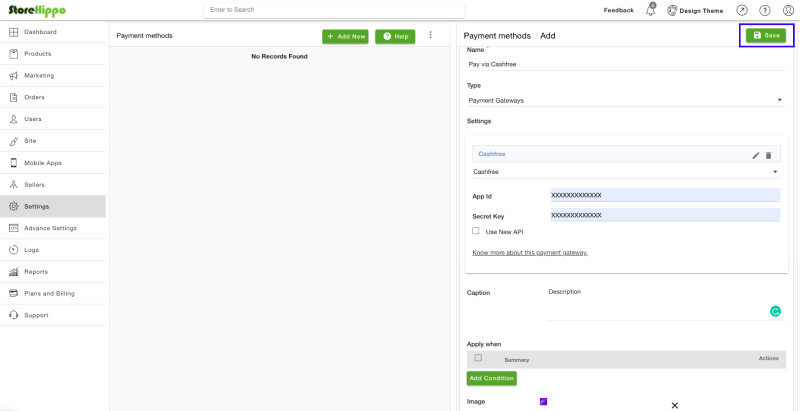
Save Payment Method
- Click Save to add the new payment method.
The newly added Cashfree payment method will be displayed in the available Payment Methods section as shown below. Your customers can start making payments using this option.
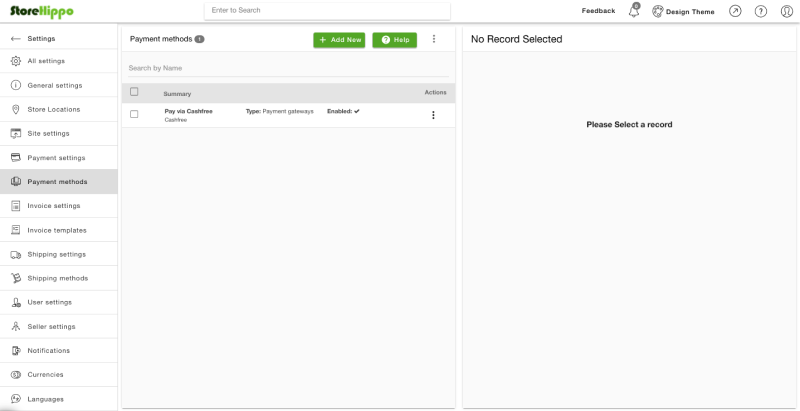
Cashfree Payment Method Added
Whitelist Domain
Attention
This integration will require whitelisting of your domain used for opening the checkout page. Any other domain used to open the checkout page will be blocked by Cashfree. You can request for domain whitelisting via Developers > Whitelisting from your merchant dashboard.
You can check the step-by-step process of whitelist request here
Subscribe to Developer Updates
Updated 3 months ago