Setting Up Configurations
A configuration is a complete set of rules that you create. All your payments will go through the configuration that you have chose, which has all the rules that you create within that configuration.
Structure of a Configuration
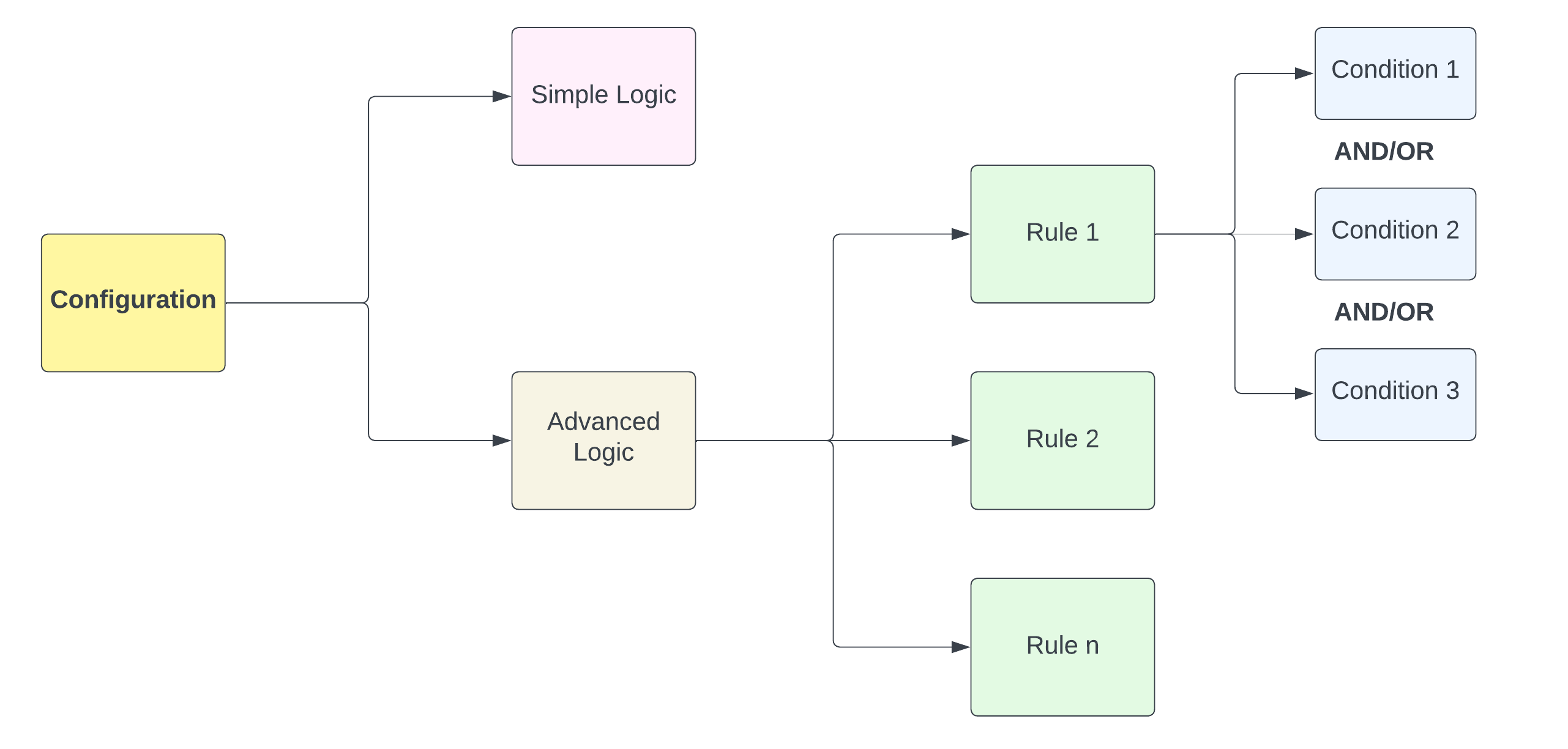
How to Add a Configuration
- Log in to your Cashfree Dashboard. Go to ‘Payment Gateway’
- On the screen, you will see flowWise on the left navbar.
Watchout
To begin configuring rules, you must have added at least one gateway.
- In the configure screen, click ‘Add Configuration’. Add a Configuration Name and Description for the configuration. This will help you identify the rule uniquely.
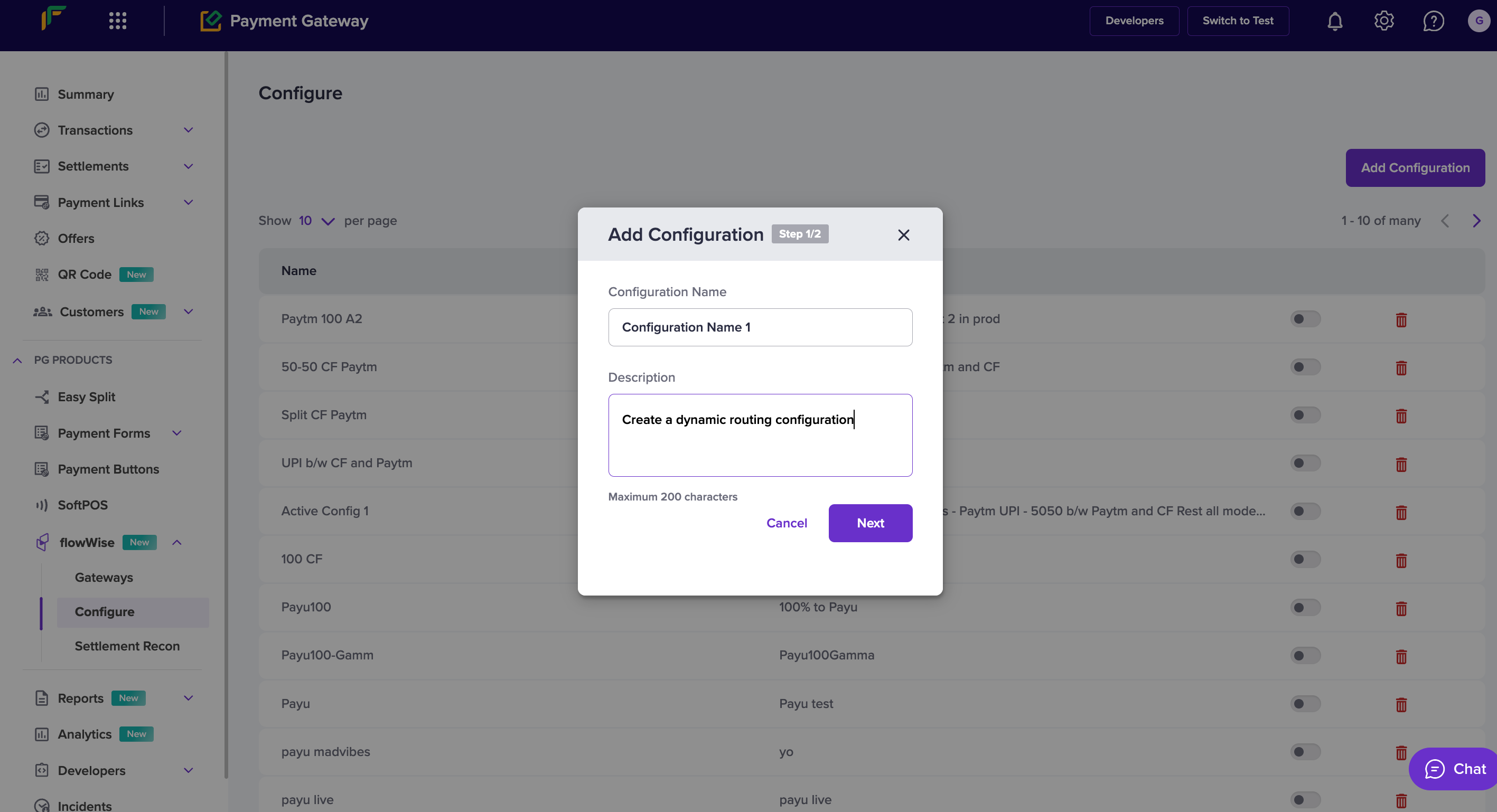
- You will land on the below screen.
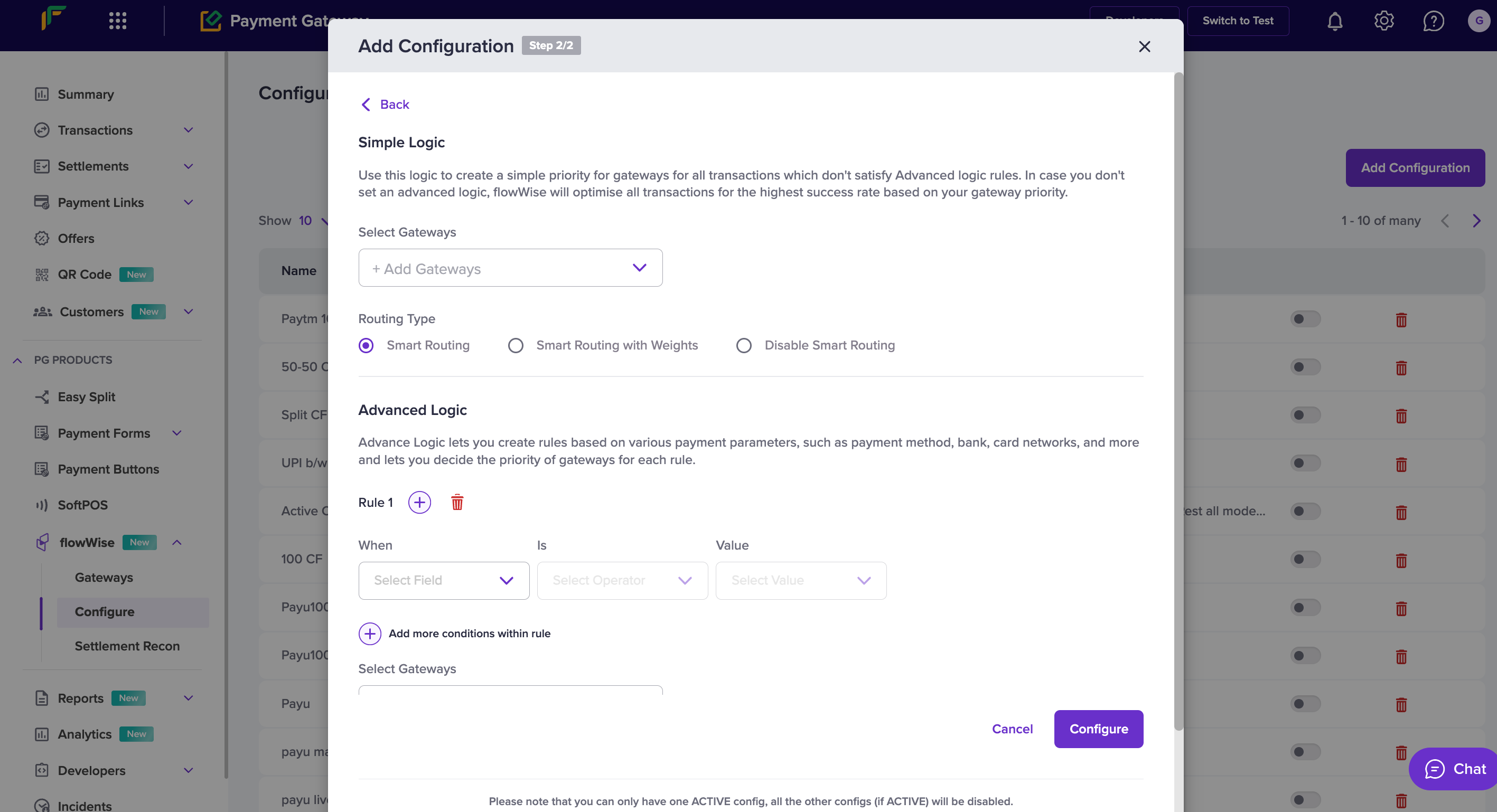
- As explained on the Dynamic Routing Page, you can created Advanced Logic as well as Simple Logic rules based on your business use.
(Rules discussed here, Dyncamic Routing discussed here).
| Field | Possible Values | Remarks |
|---|---|---|
| When | Order Currency Payment Method Card Scheme Card Country Amount Card BIN Bank Wallet UPI GMV (Day, Week, Month) Time (Hour, Day, Date) UDF1, UDF2, UDF3 | |
| IS (Operator) | IS IS NOT IN NOT IN | - IS allows you to select 1 value - IS NOT allows you to exclude 1 value - IN allows you to select multiple values for a parameter - NOT IN allows you to exclude multiple values for a parameter |
| Value | Depends on When Field | Value of the payment parameter |
Example of Rule Creation
Objective:
Create a configuration which routes netbanking transactions for major banks to PayU and Razorpay, and all other banks to PayTm. Route all other types of transactions to Cashfree (such as UPI, Cards etc)
Course of Action:
Use Advanced Logic to create rules on net banking, and Simple Logic for all other types of transactions
Steps to create Advanced Logic
- Select Rule 1
- First step is to select payment method
_When Payment Method IS Net Banking_ - Next, Add a conditional (AND) within Rule 1, since we need netbanking as well as bank names
AND When Issuing Bank IN HDFC, ICICI, YES, SBI, AXIS, KOTAK
We useINoperator since we need to select multiple values in Bank Name. - We have Rule 1 ready
When Payment Method IS Net Banking AND When Issuing Bank IN HDFC, ICICI, YES, SBI, AXIS, KOTAK - Now select the type of Routing. We select ‘Smart Routing’ since we want maximum success rate.
- From dropdown in ‘Select Gateways’, we select PayU and Razorpay
- Next we create Rule 2, to handle all netbanking transactions which are not in above listed banks
When Payment Method IS Net Banking AND When Issuing Bank NOT IN HDFC, ICICI, YES, SBI, AXIS, KOTAK
We use NOT IN operator since we need to exclude multiple values in Bank Name. - From dropdown in ‘Select Gateways’, we select PayTm
- We have our Advanced Logic ready
Rule 1:
When Payment Method IS Net Banking AND When Issuing Bank IN HDFC, ICICI, YES, SBI, AXIS, KOTAK
Rule 2:
When Payment Method IS Net Banking AND When Issuing Bank NOT IN HDFC, ICICI, YES, SBI, AXIS, KOTAK
Steps to create Simple Logic
Under Simple Rule, simply select Cashfree from the Gateways in the dropdown.
We are set with the rules created, simply Hit Configure and you have successfully created a configuration according to your rules.
Updated 10 months ago