Configure Webhooks
This page helps you understand how to configure a webhook.
Add and define individual webhooks for products under Payment Gateway, and get notified for each action on the URLs configured. You can also edit and delete your webhooks from the dashboard anytime.
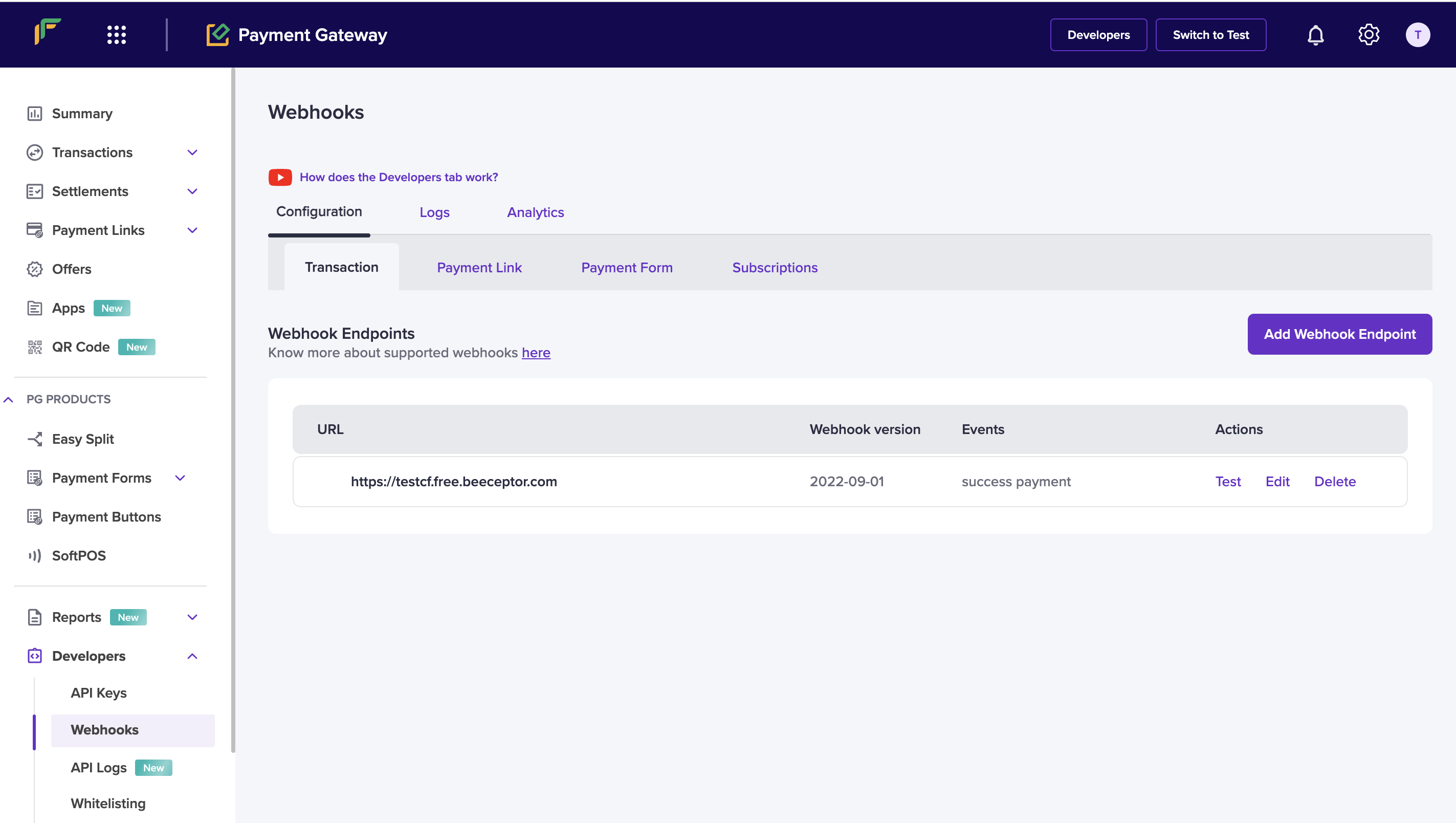
Adding a Webhook URL
Click here to know how to add a new webhook.
Subscribe to Developer Updates
Updated 6 months ago