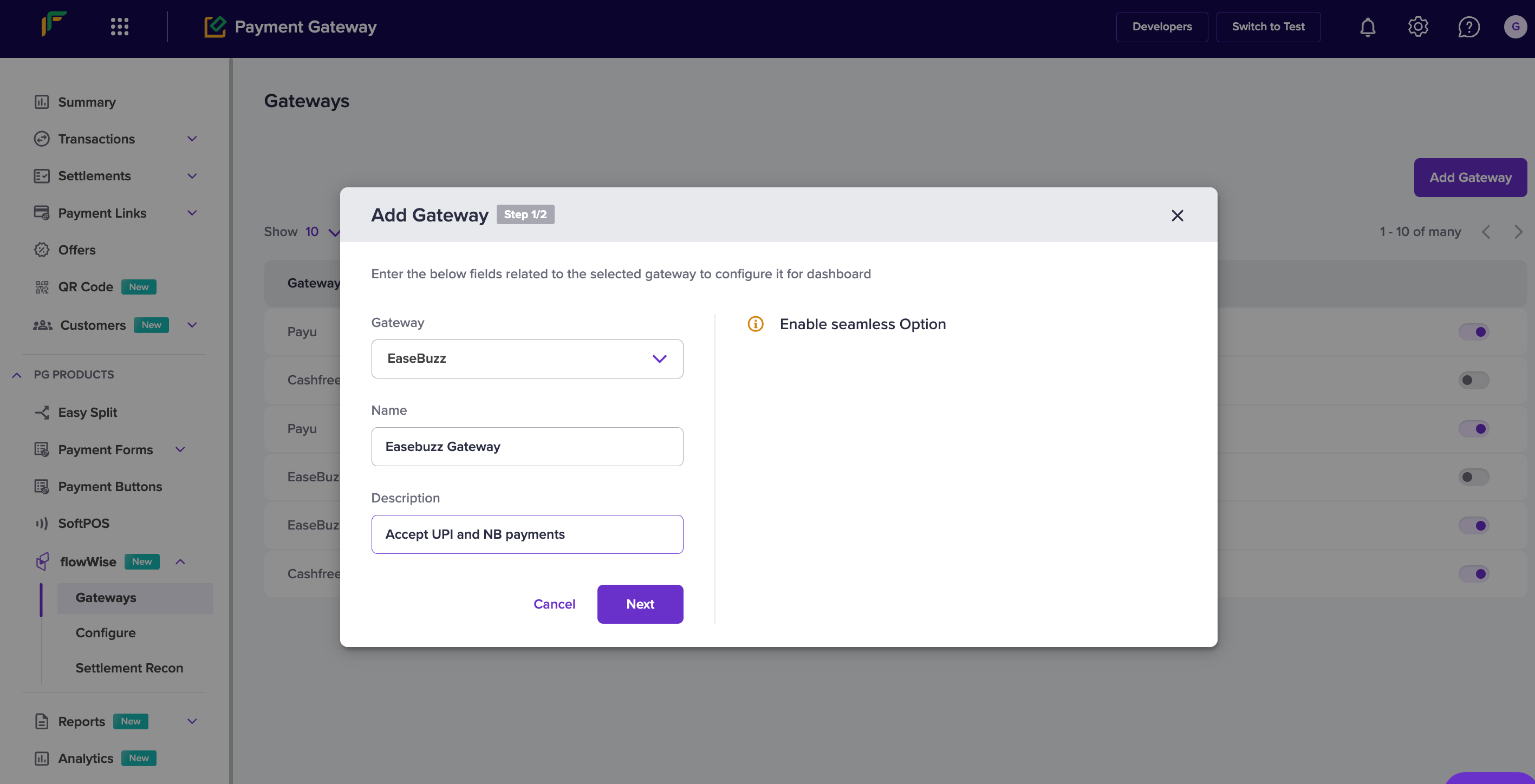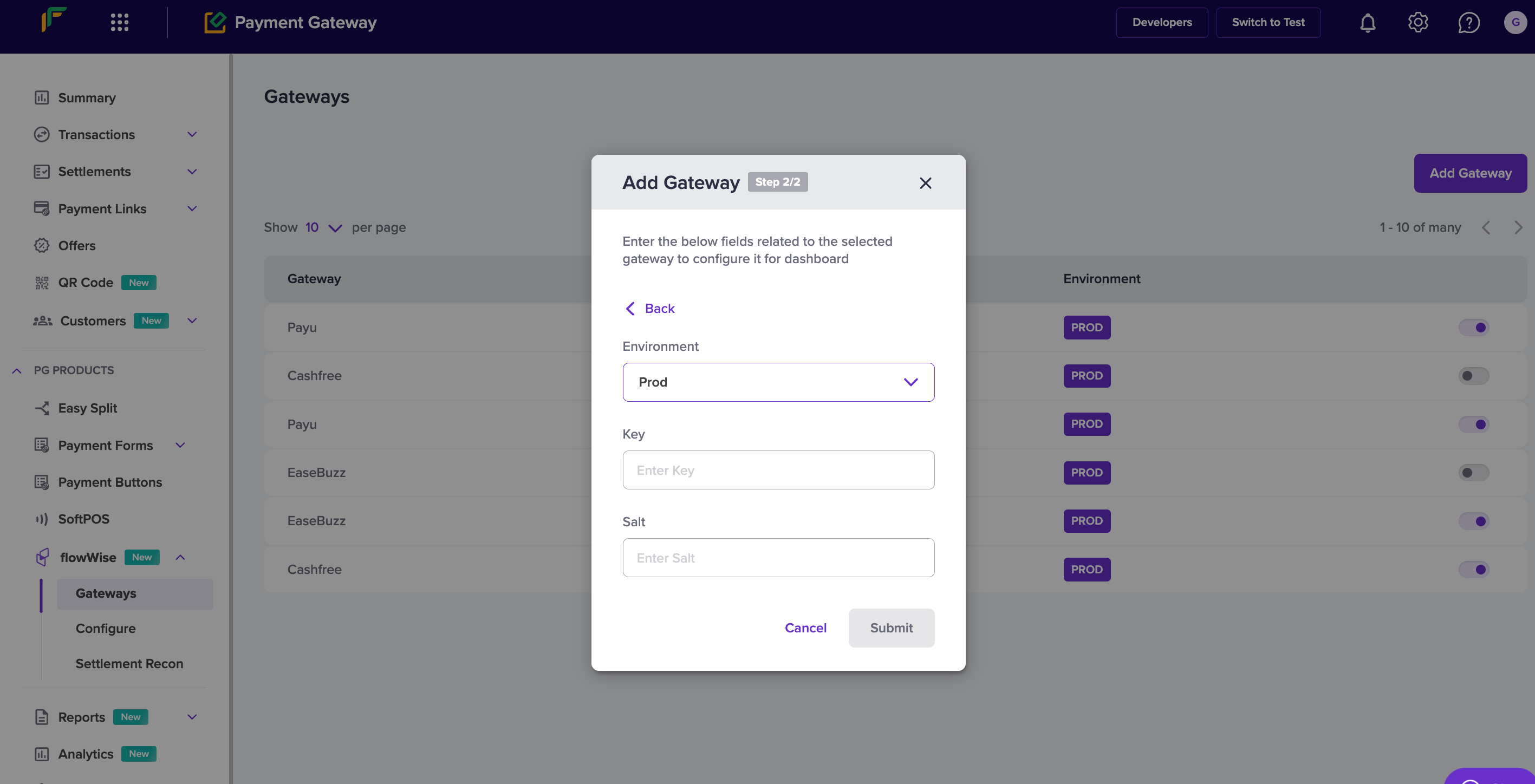Easebuzz
- Cards (CC, DC, PP)
- UPI
- Netbanking (all major and longtail banks)
- Wallets
Required Steps:
To be able to use Easebuzz on flowWise, you will need to get the following items implemented for your Easebuzz account from your Easebuzz Account Manager:
- Enable seamless mode for your account. Mention that you use flowWise (Cashfree) as the technology service provider (TSP) to handle sensitive card data.
- Get webhooks configured correctly with proper website name for the webhook.
The email format for enabling S2S on your Easebuzz account is listed below
Email Format
Dear
Account Manager,
We are using flowWise as a technology service provider to manage our integration with Easebuzz for accountMerchant/Account ID.In order to use this TSP, we require the following configuration changes:
- Kindly enable S2S mode (seamless mode) for our account.
- Provide the production Key and Salt for my account.
- Please enable the relevant payment methods for my account (cards, upi, nb etc.)
- Configuration of the below end points for transaction callbacks for production:
Production URL: https://push.cashfree.com/push/v1/pg/pa_easebuzzpgPlease share a list of the enabled banks for netbanking and networks for cards payments methods so that this can be configured at our end.
Regards,
Merchant
How to add Easebuzz gateway on flowWise
Steps
- Login to your Cashfree Dashboard
- On the home page, click ‘Payment Gateway’, then select flowWise from left navbar.
Select ‘Gateways’- On the top right, click on ‘Add Gateways’
- Select Easebuzz from dropdown, and add a unique name and description for the gateway.
Then hit ‘next’
- Select PROD environment, if you are testing production credentials, and then input Key and Salt.
- You are now live on Easebuzz via flowWise.
Updated 6 months ago