PrestaShop
PrestaShop is an efficient and innovative open source e-commerce solution with all the features you need to create an online store and grow your business. The software is published under the Open Software License. It is written in the PHP programming language with support for the MySQL database management system.
Integrate PrestaShop with Cashfree to accept payments on your PrestaShop store via Cashfree Payment Gateway. All major payment methods such as debit card, credit card, UPI, net banking, and wallets are supported.
To get started you must first signup with Cashfree and submit the required documents.
Watch the video to know how to integrate Cashfree Payment Gateway to your PrestaShop account.
Currently, we support the following PrestaShop versions:
To install the plugin,
- Log in to your PrestaShop Admin Dashboard and click Modules on the left side menu.
- Click Module Manager > upload a module.
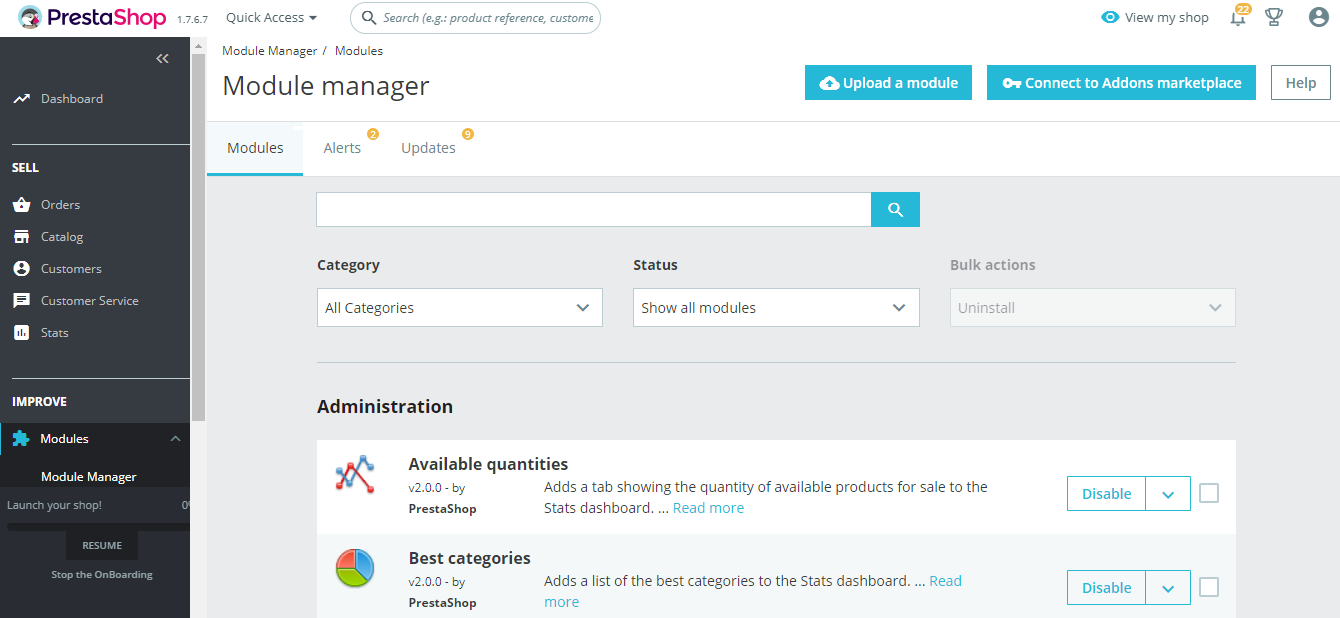
Module Manager
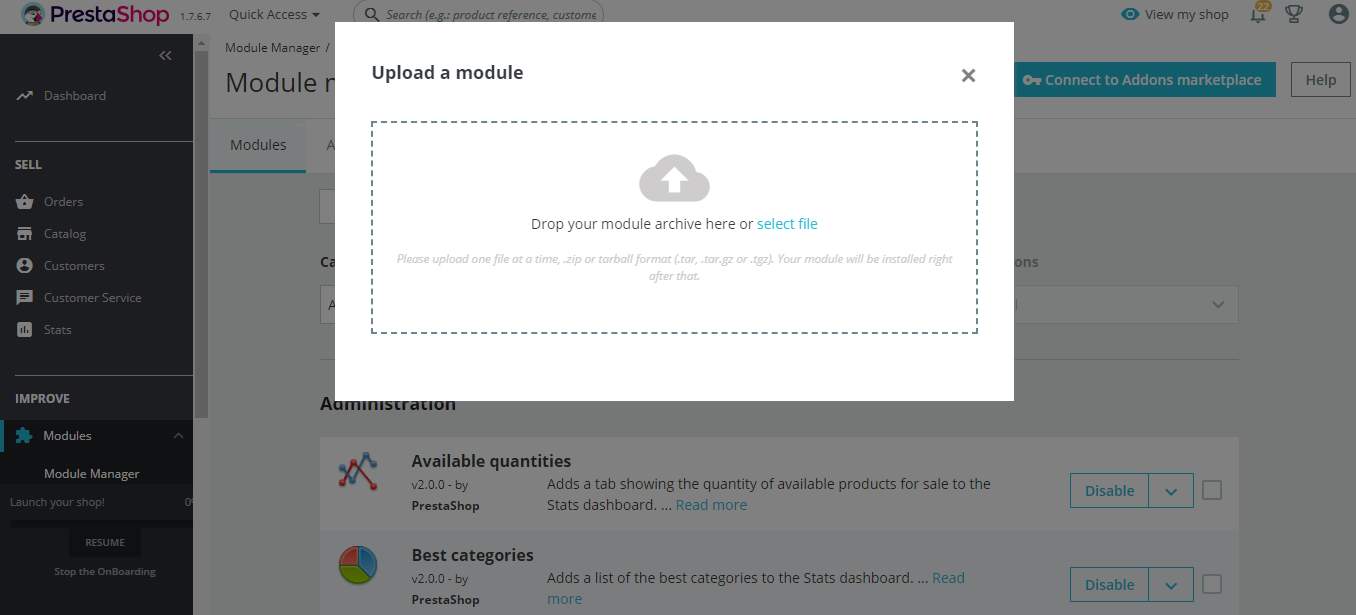
Upload Module
- Select the module file to upload. Ensure the file format is as per the guidelines. On successful upload, a screen appears as shown below, and the module is successfully installed.
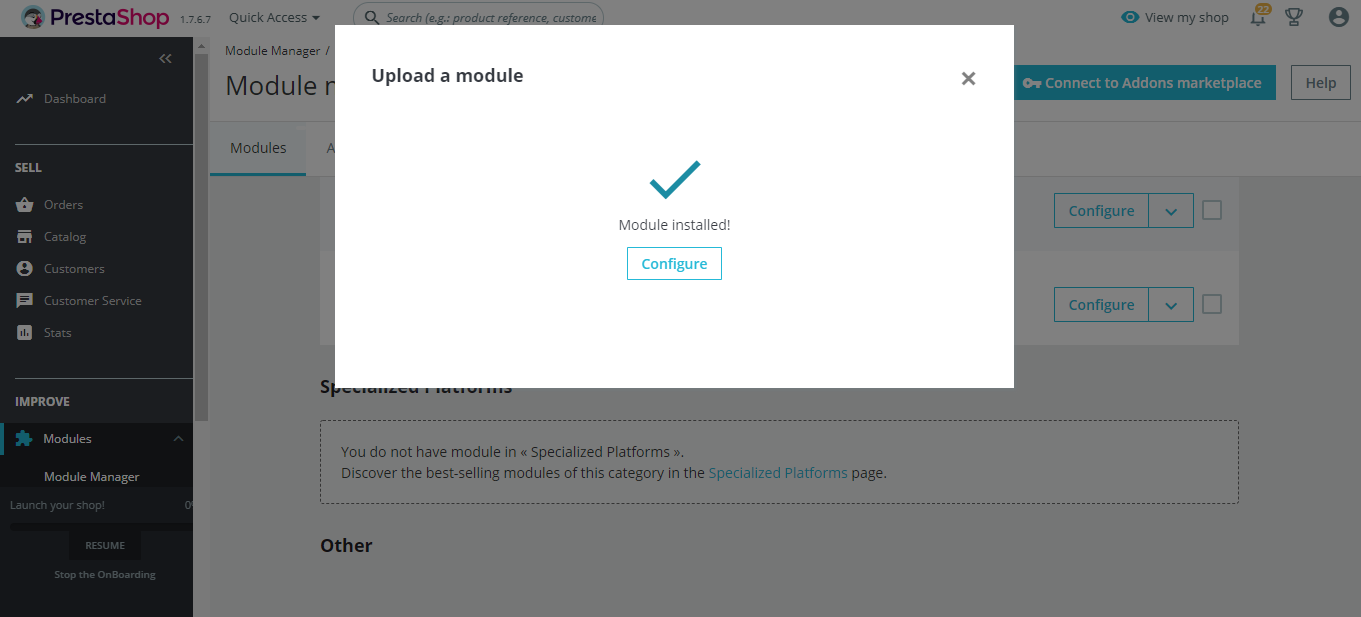
Module Installed
- After successful installation, click Configure to set up the module configuration.
- In the Configure screen:
a. Enter your Cashfree Payment Gateway App Id and Secret Key.
b. Select the Test Mode as Yes for Test Environment and No for Production Environment.
c. Select the Success Order Status as Processing in progress. - Click Save to save the module configuration. The Configure screen appears as shown below.
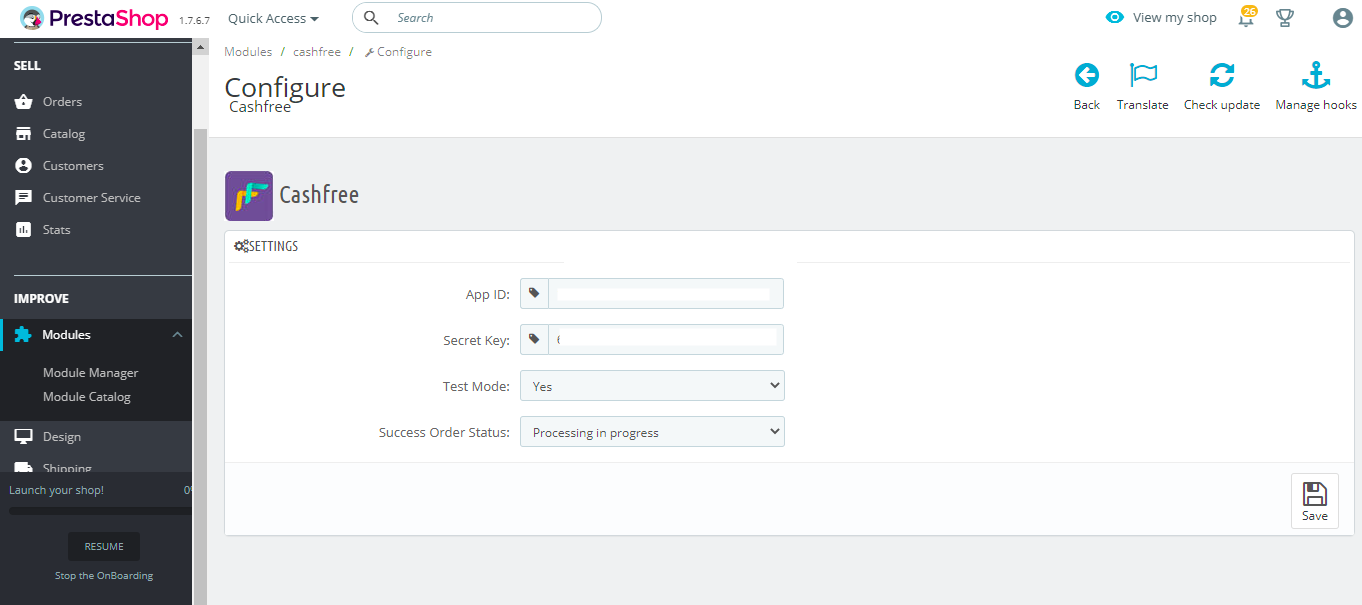
Configure Module
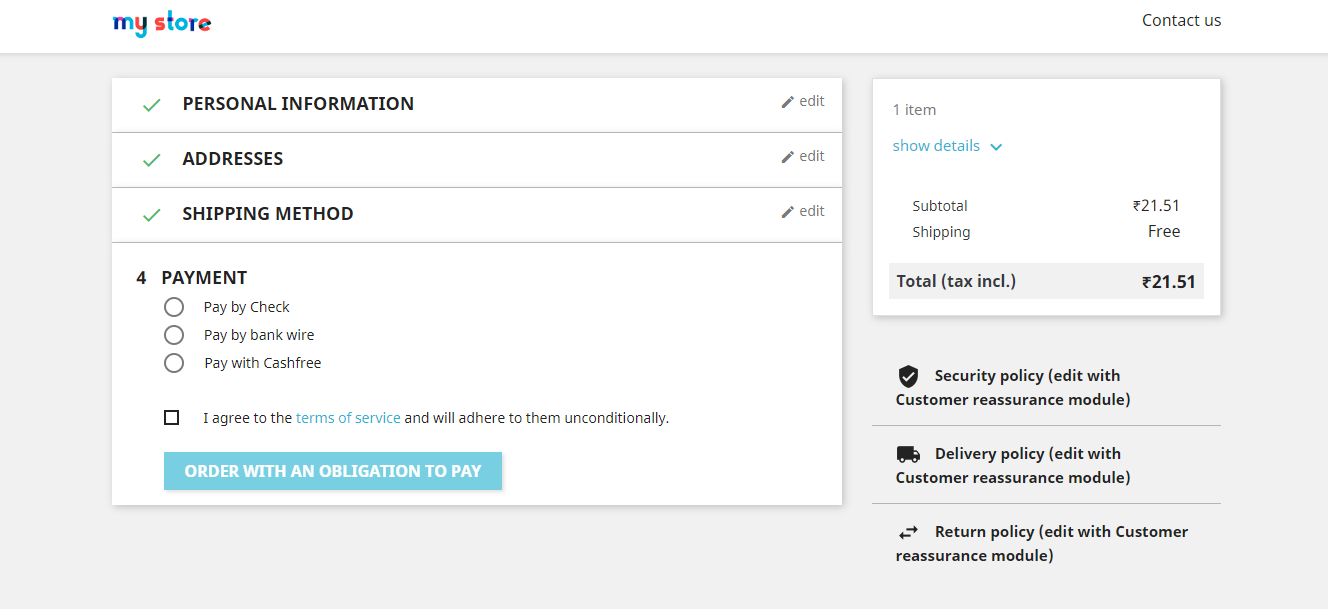
Sample Checkout Page
Updated 5 months ago