Partner Invoices
To receive the commission amount for the previous months: you must create an invoice, specify the mandatory details, and upload the invoice.
To raise an invoice,
- Login to the partner dashboard using your credentials. Select Commission > Invoice.
- Click Add Invoice.
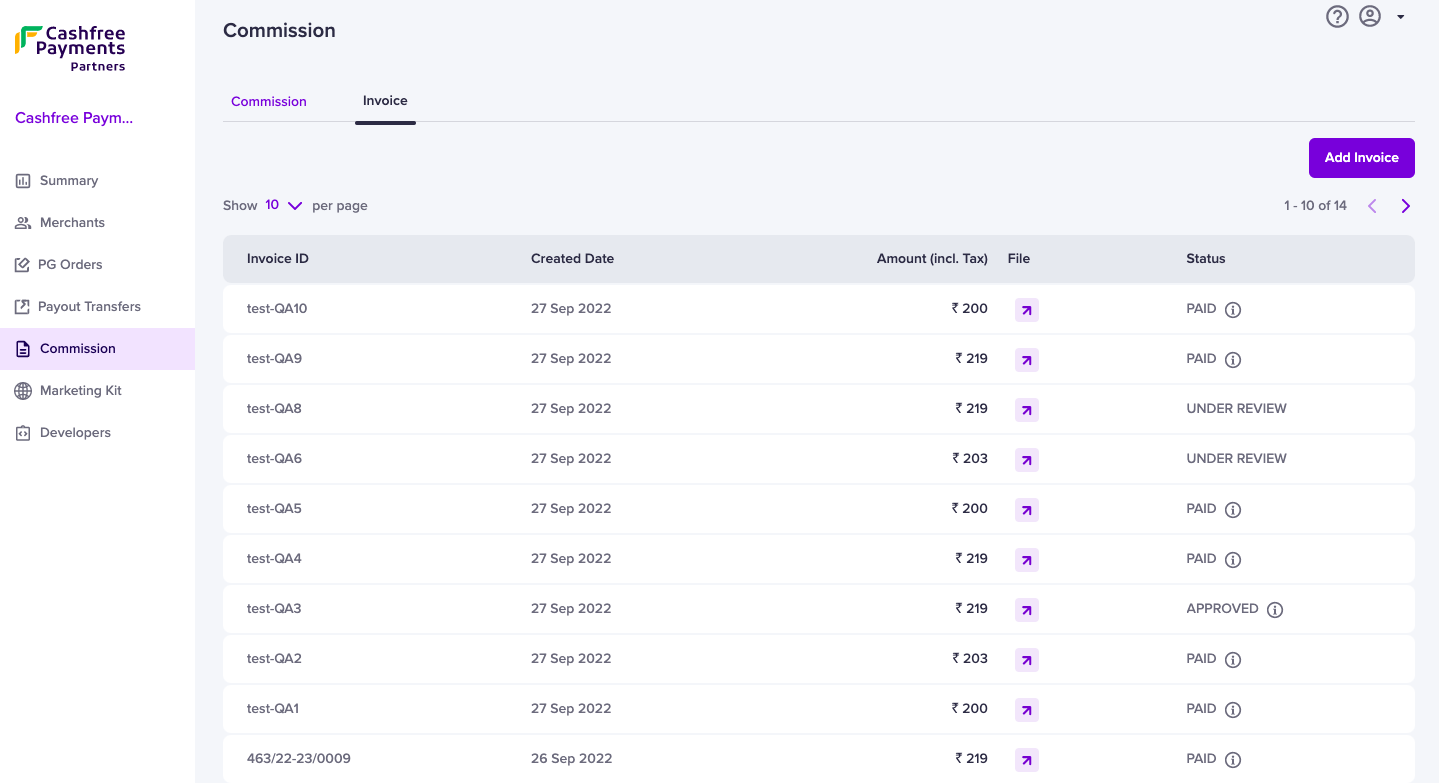
Add Invoice
- Select the months for which you want to create an invoice.
- If you use an accounting system and want to upload an invoice using the same system, you can click Upload Invoice. Ensure your company's GSTIN and Cashfree Payments GSTIN are specified in the invoice.
Alternatively, you can click Generate Invoice if you need help with creating the invoice. Cashfree Payments automatically creates an invoice. You can enter the mandatory details and send the invoice.
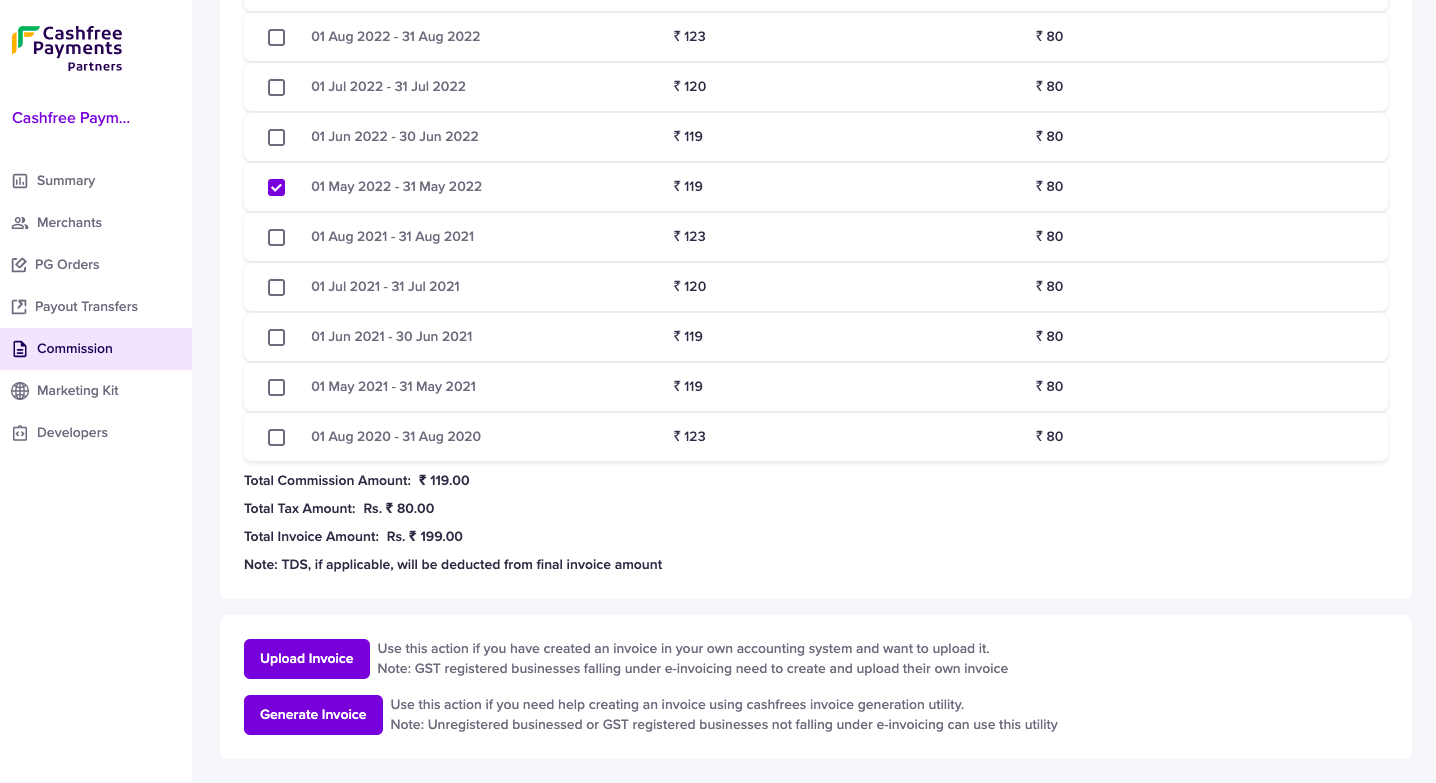
Upload/Generate Invoice
- Upload or generate the invoice and enter the mandatory details. Click Approve and Send Invoice to send the invoice to Cashfree Payments for further processing of the commission amount.
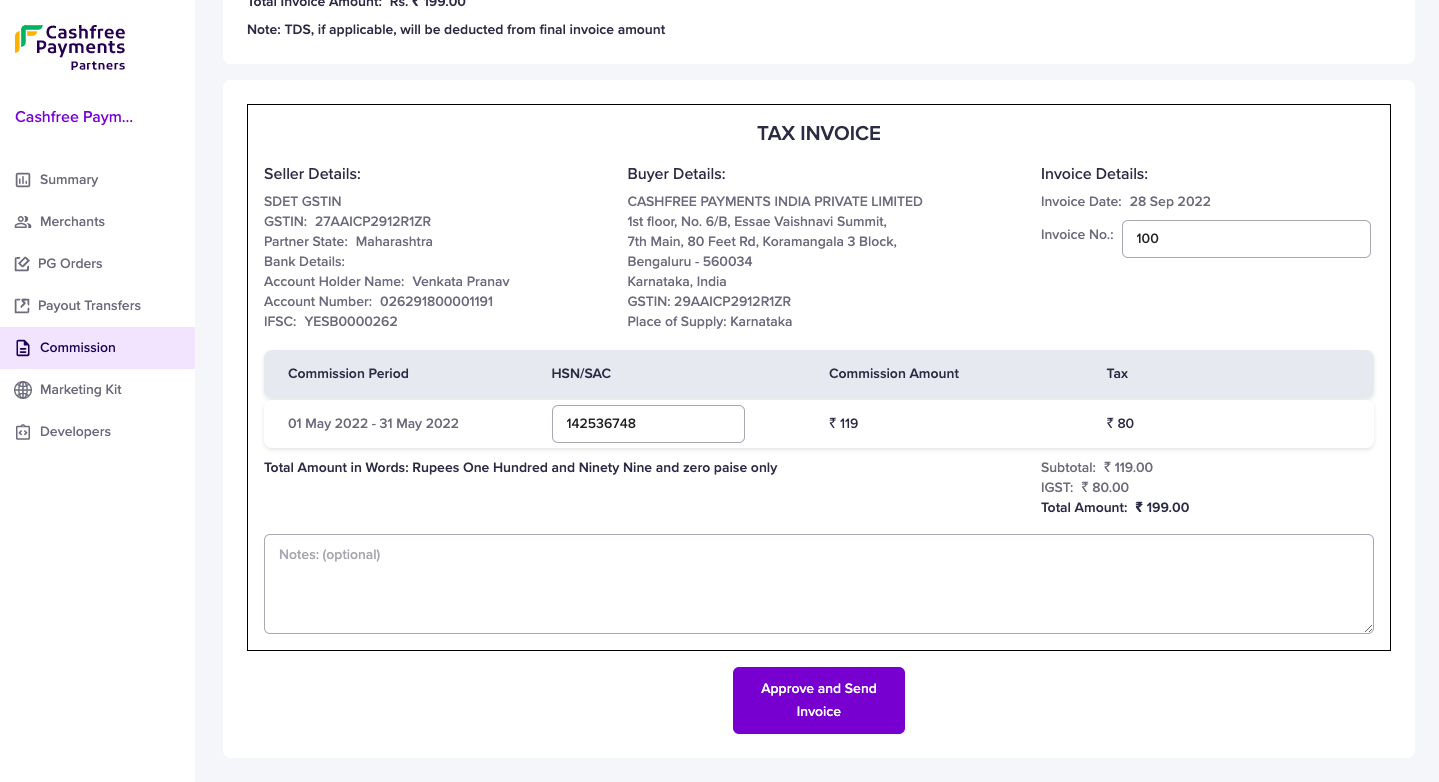
Approve and Send Invoice
Note:
This process is applicable for invoices from September 2022 onwards. To raise invoices for the previous months, you can follow the steps available here.
Invoice Statuses
| Status | Description |
|---|---|
| Under Review | The invoice status is yet to be verified by Cashfree Payments. |
| Approved | The invoice is verified and approved for processing the commission amount. |
| Payout in Progress | The commission amount is initiated for payout by Cashfree Payments. |
| Paid | The commission amount is settled in your bank account registered with Cashfree Payments. |
| Rejected | The invoice is rejected by Cashfree Payments. |
Updated about 1 year ago