Vendor Settlements
This section explains the vendor settlements.
You can define the schedule options right when you add the vendor. You can settle your vendors through the following settlement modes:
To view the settlements, go to Payment Gateway Dashboard > Easy Split > Settlements. There are two types of settlements displayed - Scheduled & On-Demand Settlements. Vendor settlement details such as date & time, settlement type, vendor ID, settlement ID, settlement amount, and settlement status are displayed.
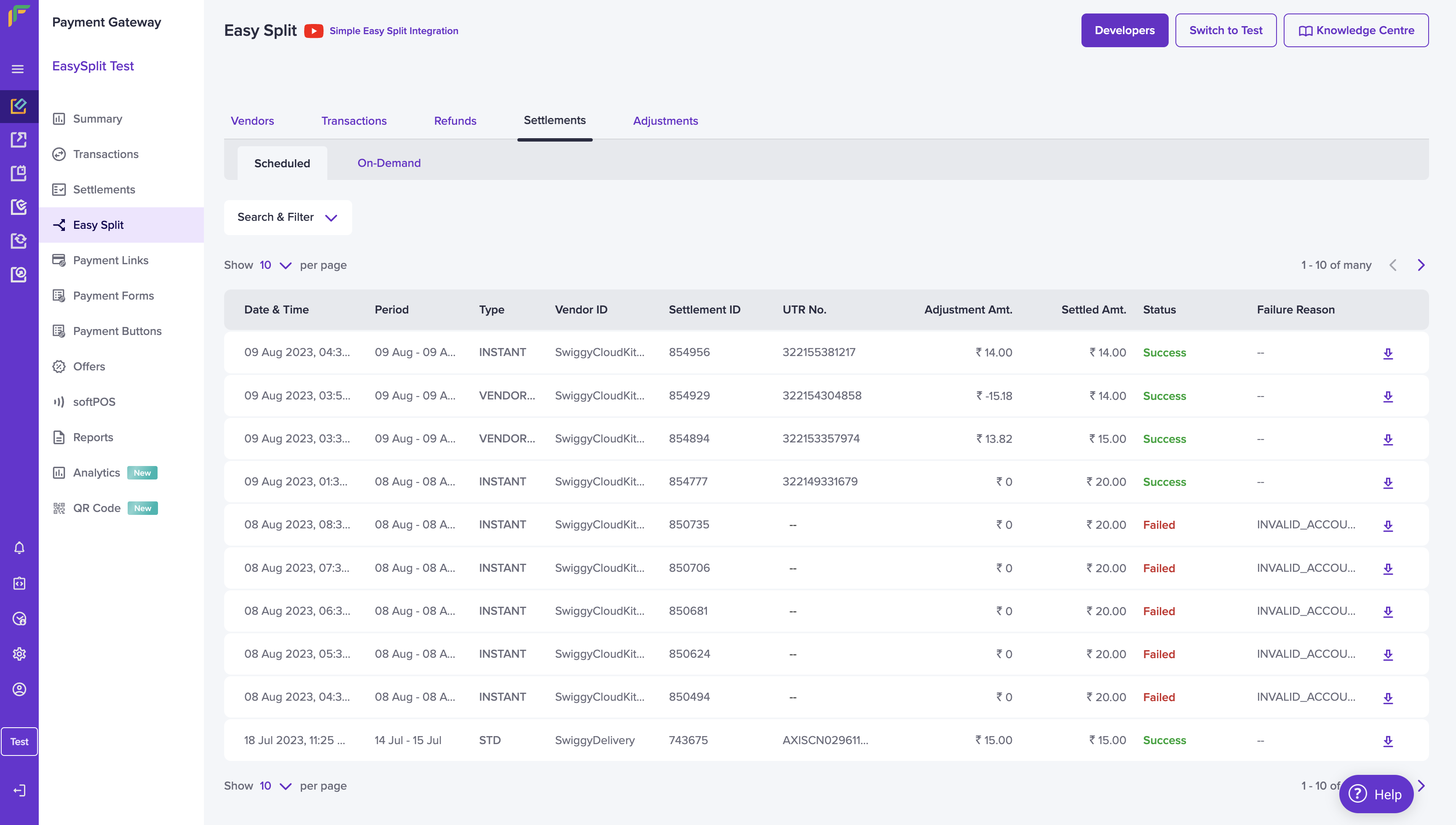
Easy Split Vendor Settlement
Generate the settlement recon report for each vendor settlement to view all the transaction details associated with the settlement including any adjustments/refunds. Provide the file name, choose the file format, and click Generate Report.
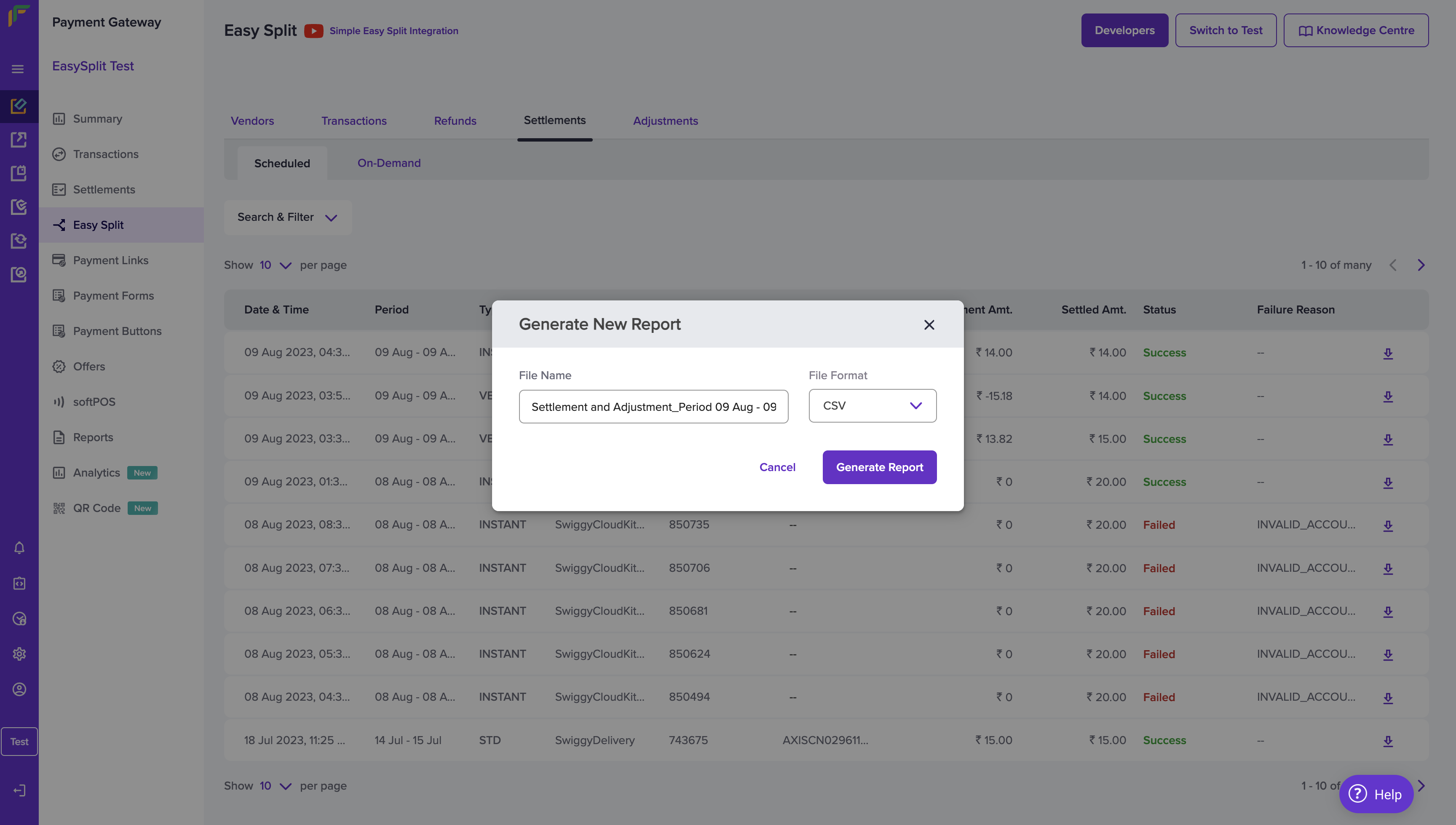
Easy Split Generate Settlements Report
Once you generate the report, you will be automatically redirected to the Reports section.
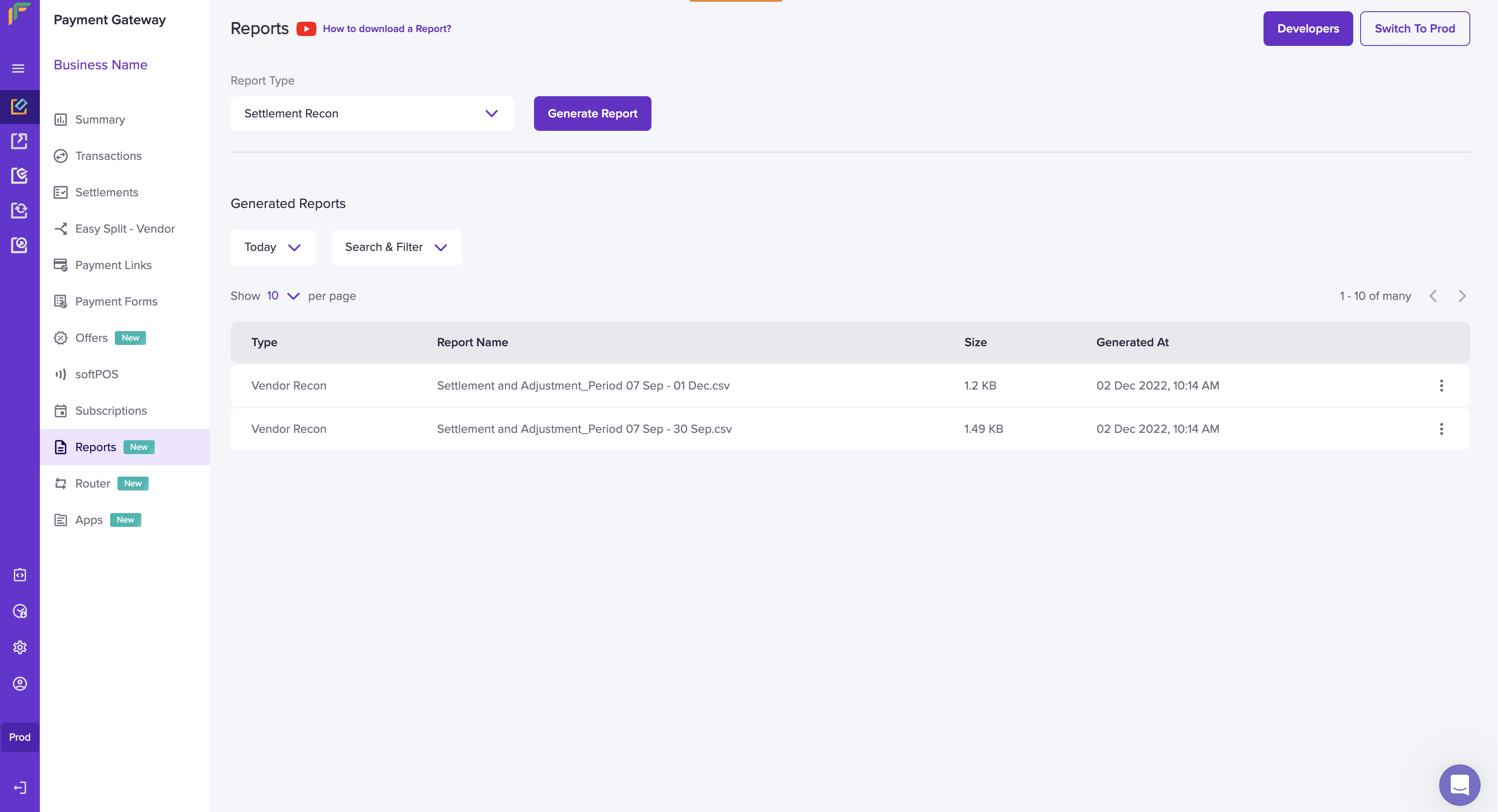
Vendor Recon Report
Updated about 1 year ago