Introduction
Auto Collect enables you to collect payments from customers via bank transfers (NEFT, RTGS, IMPS) and UPI. To do this, you must create virtual accounts for each of your customers and share the account details with them, and you will be notified when they make the payment. The amount gets transferred to Cashfree, and then Cashfree will settle the amount to your account. You can easily reconcile and see if you have received payments from all your customers.
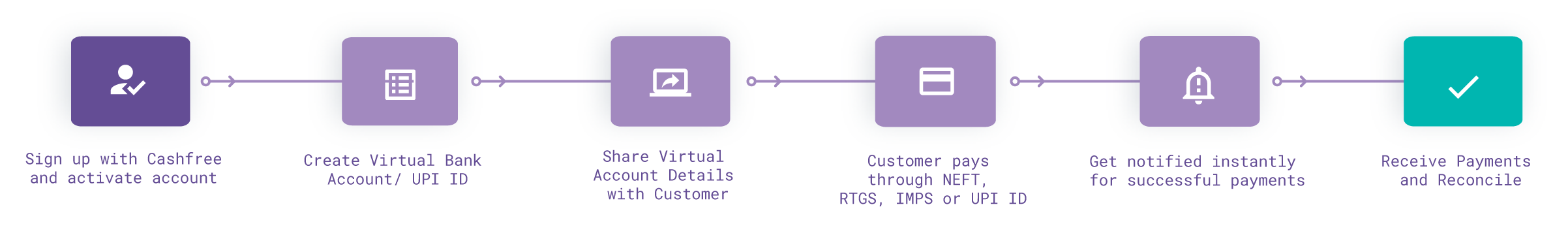
Auto Collect Flow
Use Cases
Apartment Complexes and Schools - Apartment complex owners and school authorities generally accept payments online via NEFT or IMPS. It becomes difficult to track who has made the payment by just looking at the transaction number. The remitter (person who is making the payment) needs to provide the details about this transaction to reconcile the payment. Auto Collect makes the entire process more streamlined without the need for the remitter to provide the transaction details.
Multiple Campaigns or Events - If you are running multiple campaigns or events it becomes complex to collect payments and keep track of which event the customer made the payment for. With Auto Collect, you can create a virtual account for each event and share the details with your customers. Cashfree notifies you when your customers make payments to the virtual accounts. Auto Collect eliminates the need to identify which campaign the payment was made for.
To get started with Auto Collect, you need to first signup with Cashfree and submit the required documents.
Advantages
- Match inbound payments to customers automatically using virtual bank accounts and virtual UPI IDs.
- Supports payment via IMPS, RTGS, NEFT, and UPI - collect payments directly via net banking/ mobile banking apps. Note that payments to the virtual bank account through TPAP apps like GPay, PhonePe, etc are unaccepted.
- Supports UPI payments from WhatsApp, Google Pay, BHIM, and others.
- Faster settlements, auto-reconciliation of payments coming from multiple sources, and accurate mapping of payments via virtual accounts and virtual UPI IDs.
Auto Collect Flow
Step 1: Sign up with Cashfree
To use Auto Collect, you must first sign up with Cashfree and submit all the required documents. Activate your account to start accepting payments.
Step 2: Create Virtual Accounts
Create Virtual Accounts using our Dashboard or API. You can create as many virtual accounts as you want.
Step 3: Share virtual account details with Customer
Share your virtual account details with customers.
Step 4: Customer makes payment
Customers can use multiple payment modes UPI, NEFT, RTGS, IMPS, or at a bank branch to make the payment to the virtual account.
Step 5: Get notified instantly
Get notified on your phone or email on receiving payments from your customers.
Step 6: Receive payments and reconcile
Cashfree settles the amount in your account, you can reconcile the payments.
Updated about 1 year ago