Receive Email Notifications
You can set your preferences to receive daily email updates about:
- The transfers made the previous day
- Payouts that are pending
- Credits and debits to your Payouts account
- Cashgrams that were created the previous day
- Credits made to your Payouts Account
- Transfer reversals made the previous day
You can also receive updates about every successful transfer and reversal made from your Payouts account. Additionally, you can configure your account to receive alerts when the balance in your Payouts account reaches the threshold limit defined. It will help you to recharge your account and ensure successful payouts on time. To receive these notifications, you have to add your email address, and you will start to receive the updates instantly.
To receive email notifications,
- Go to Payouts Dashboard > click the Settings icon in the left navigation.
- In the Settings screen, select Email Notifications in the Payouts section.
- Click Add Recipient.
- Enter the email address you want to receive updates on. You can add a maximum of 10 emails for each category.
- Select the category you want to receive updates about, and click Submit.
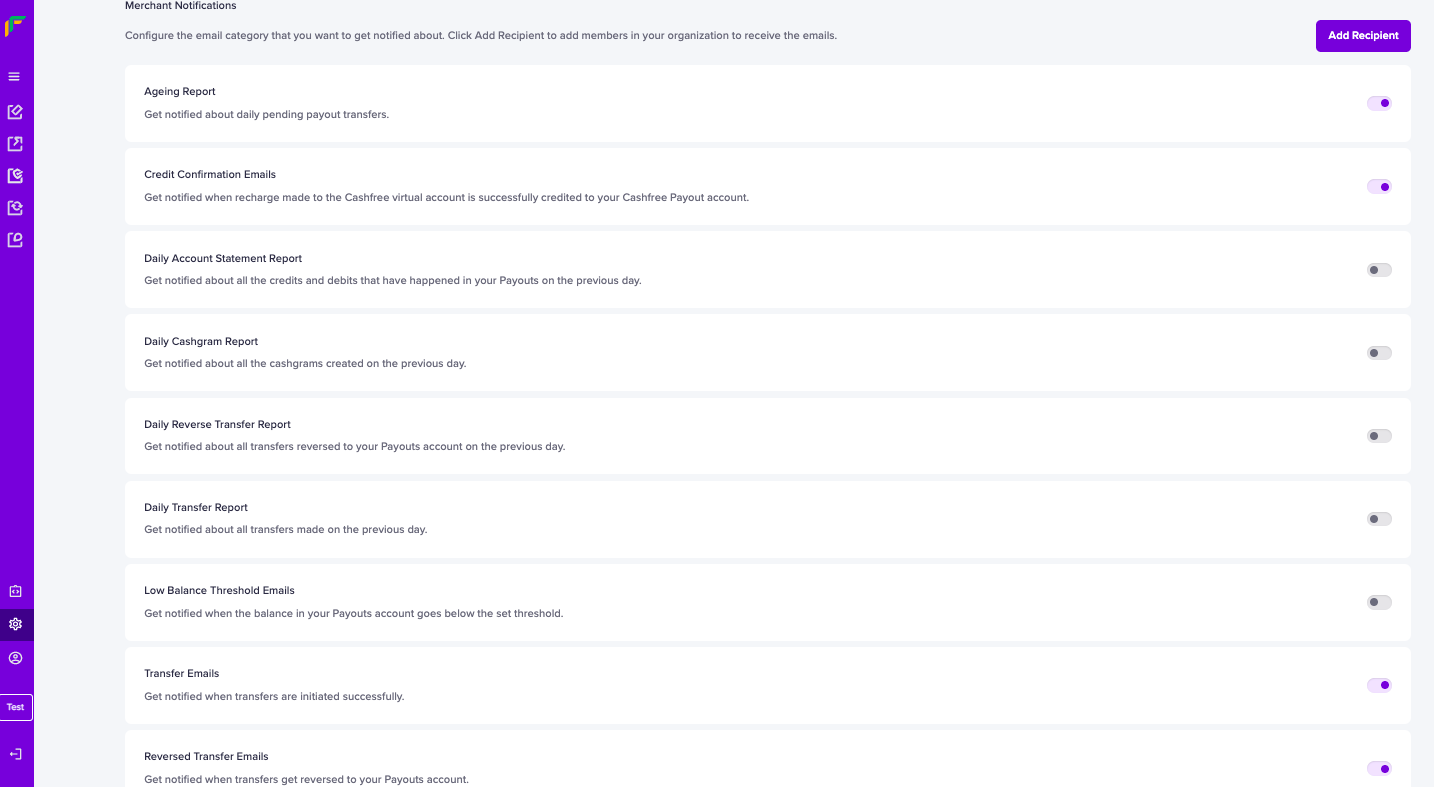
Merchant Email Notifications
Updated about 1 year ago