Shopify
Shopify is an eCommerce platform that allows you to set up an online store and sell your products. It helps in starting a business online, marketing, shipping, and also managing payments.
Integrate Cashfree Payment Gateway to your Shopify account easily without any code and start accepting payments from customers in minutes with our new ready-to-use Cashfree Payments App. All major payment methods such as debit cards, credit cards, UPI, net banking, and wallets are supported to accept payments.
The new version of our Cashfree Payments Shopify Plugin is available on Shopify Apps. As you might already know, Shopify has recently made changes to its interface to give Shopify merchants an enhanced platform experience.
Note: If you have changed your domain, please reconnect to the Cashfree Payments plugin to update your settings.
If you have changed your domain, please reconnect to the Cashfree Payments plugin to update your settings.
To get started you must first signup with Cashfree and submit the required documents.
To accept international payments, you must link your PayPal account to your Cashfree Payments account from the dashboard. PayPal will be displayed as a payment option for you.
Make phone number a mandatory field on the customer information page. Enable this in your Shopify account. Click here for more information.
Whitelist Domain
This integration will require whitelisting of your domain used for opening the checkout page. Any other domain used to open the checkout page will be blocked by Cashfree. You can request for domain whitelisting via Developers > Whitelisting from your merchant dashboard.
You can check the step-by-step process of whitelist request here.
Shopify Settings
The new Shopify plugin has few settings which the merchant needs to be aware of.
Setting Automatic Capture
In the new Shopify Payment SDK, the merchant needs to ensure setting Automatic payment capture or else the orders will stay in an Authorized state and you need to manually capture them to mark them as Paid. You can enable this setting as shown below.
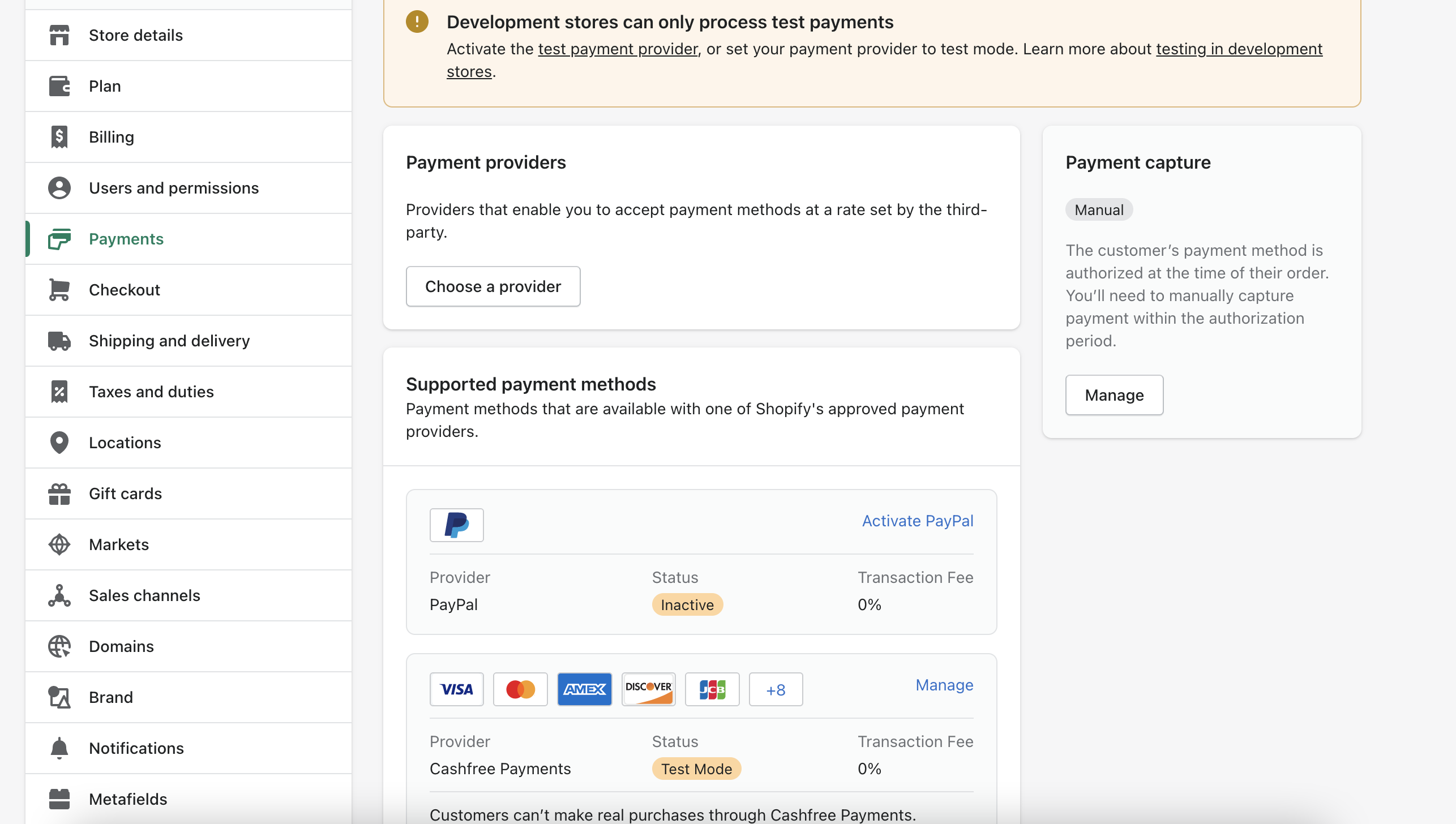
Go to the settings page
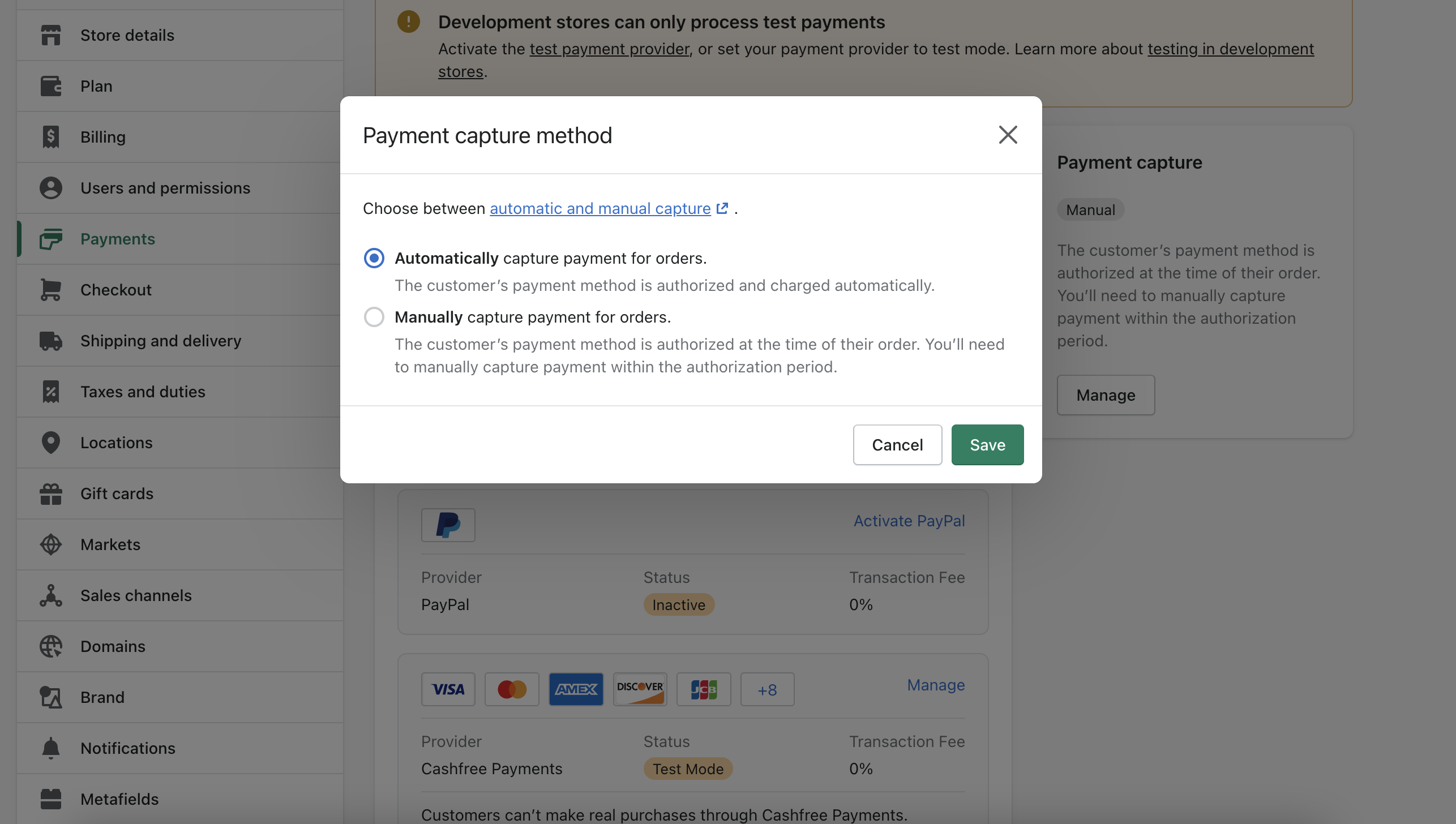
Enable Automatic Capture
Customer Phone number
Shopify's new Payment SDK does not forward customer phone number to Cashfree in some instances. For all these payments you will see the customer phone as 99999 99999. We have used this as a default so that our integration with Shopify does not break. This does not impact the payment success rate in any way.
Shopify Report Reconciliation
You can reconcile reports between Shopify and Cashfree using the Payment ID column provided by Shopify.
Below is how the Shopify Order export looks like. The column Payment ID is in focus in the below image.
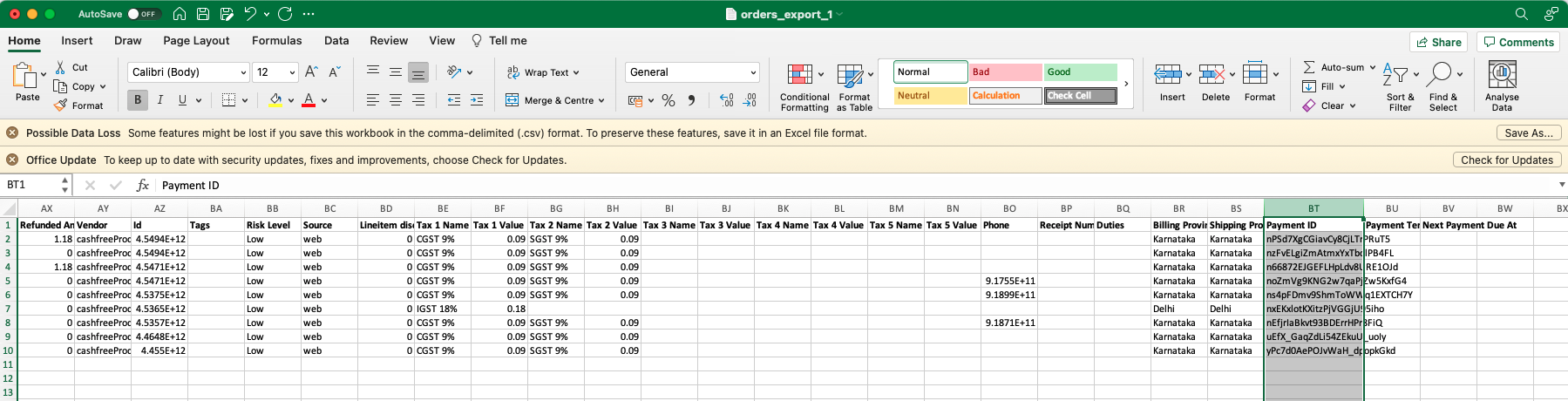
shopify order export
To match this with Cashfree Report, you must download the Transaction Report from our dashboard. In this report you will find the first column as Order Id. This column will match with Shopify's Payment ID column. You can join the two files based on these columns.
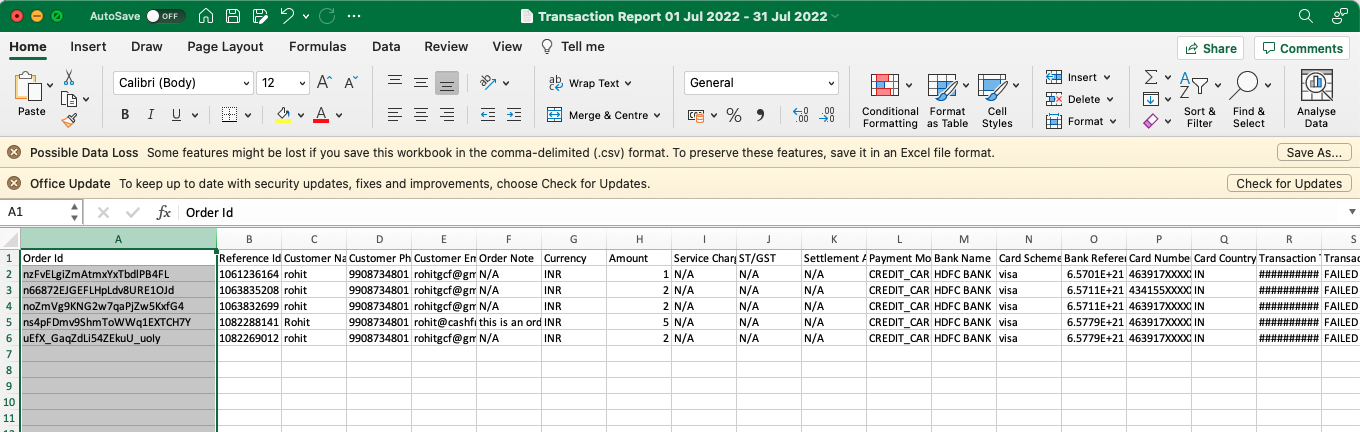
Cashfree transaction report
Updated 3 months ago