Auto Collect FAQ
1. How do I resolve customer queries when:
- Bank does not notify details of successful transactions
- The transaction is successful, but not received any notification
To help you resolve these queries easily, there are some changes made in the Auto Collect Dashboard:
- Go to Auto Collect Dashboard > Payments.
- In the Search By field select UTR + Virtual UPI. as shown in the image below:
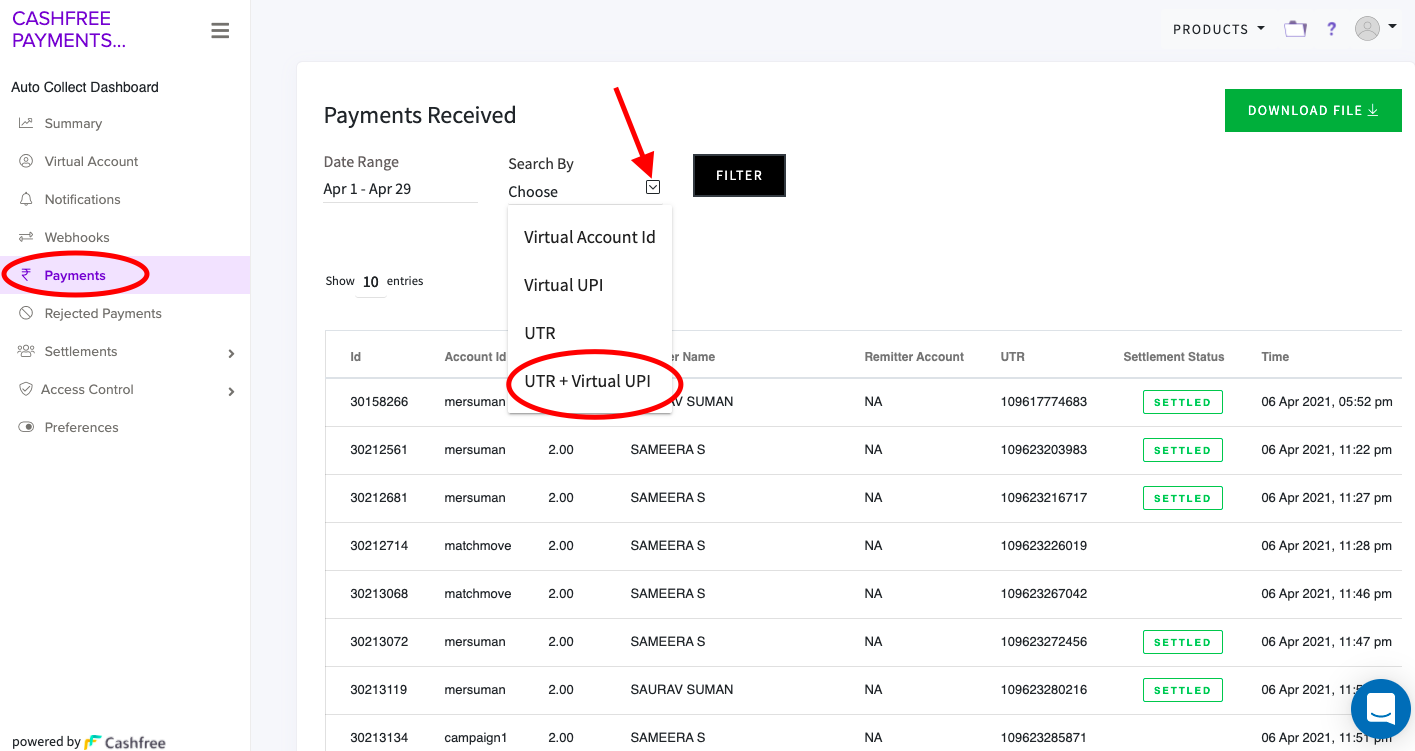
- Enter the UTR and the Virtual UPI of the transaction, and click Filter.
- Cashfree checks for the status of the transaction internally and also checks with the bank and displays the status accordingly.
If no details are found, contact our Customer Support team.
Updated about 1 year ago