Set Low Balance Threshold
In this article, you will learn how to set low balance threshold for your fund source.
You can set a minimum balance amount for every fund source account. Defining a minimum balance amount helps you in maintaining sufficient funds. You can configure to receive email notifications when your account goes below the set amount.
Set Low Balance Threshold
Follow the instructions below to set threshold for your Payouts account:
- Login to your Payouts dashboard using the credentials.
- From the left navigation column, click Settings.
- Click Set Threshold under the Payouts section.
- Fill in the following information:
- Notify when the balance drops below the threshold - Switch the toggle on to receive email notifications when the balance drops below the set amount.
- Fund Source - Use the dropdown to choose the fund source you want to set the threshold limit.
- Minimum Balance - Enter the minimum balance amount in this field.
- Click Confirm.
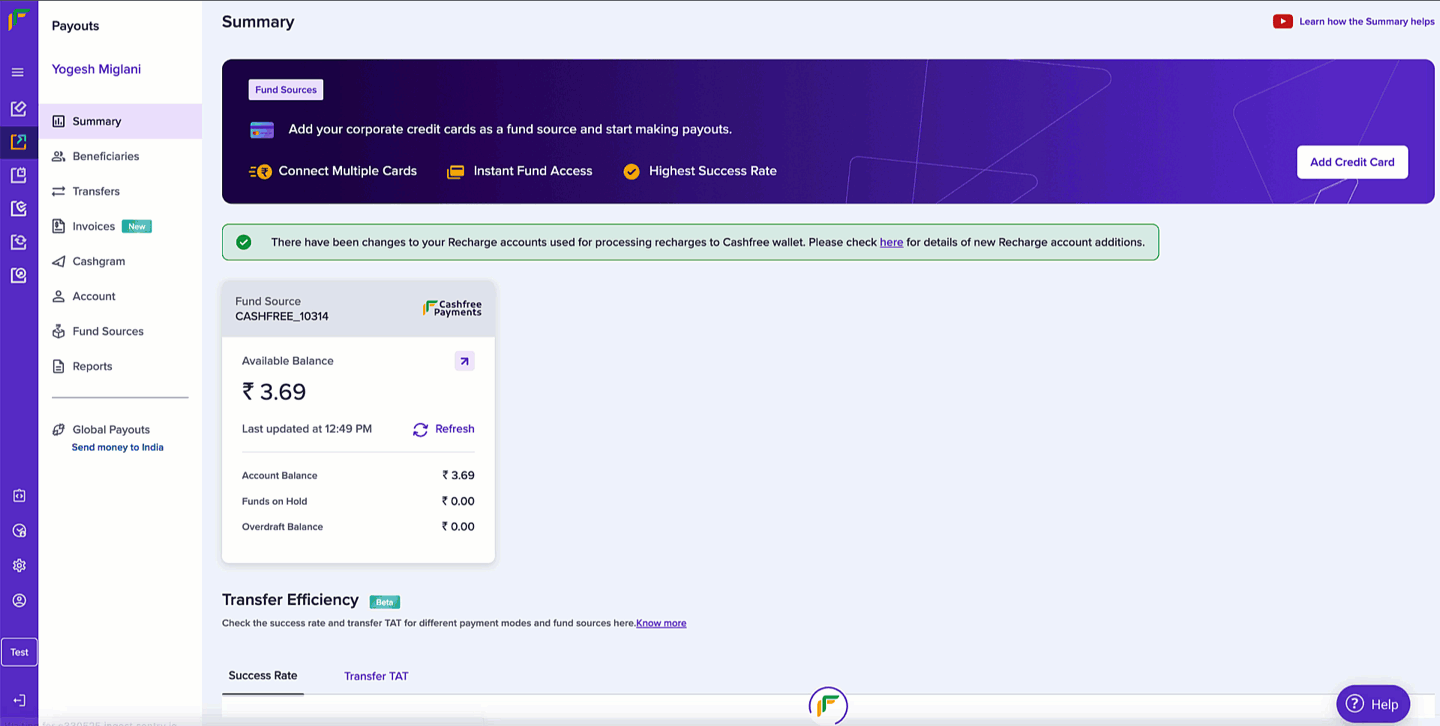
Set Threshold
Updated about 1 year ago