Manage Transfers Between Fund Sources
If you are using multiple fund sources for making the payouts, you can select the fund source in each payout transfer, and Cashfree Payments route the payout via the selected fund source. If you do not want to specify the fund source for each payout, you can just specify the weightage for each fund source and Cashfree Payments will automatically route the transfers. We will also help you in routing the transfers between fund sources to avoid any unforeseen exigencies of bank downtimes or insufficient funds, etc., and reduce dependency on a single fund source. You can specify and control the load of payouts between different fund sources using this feature.
If any fund source is unavailable or there are no sufficient funds in the fund source, the load will get split between the remaining active fund sources. Whenever you add a new fund source, the weightage for the new fund source is set to 0 and you must specify the load for the newly added fund source separately via the dashboard.
To manage the fund source weightage,
- Go to Payouts Dashboard > Fund Sources.
- Click Manage Fund Source Weightage and specify the percentage for each fund source, and click Update. The total weightage should be 100%.
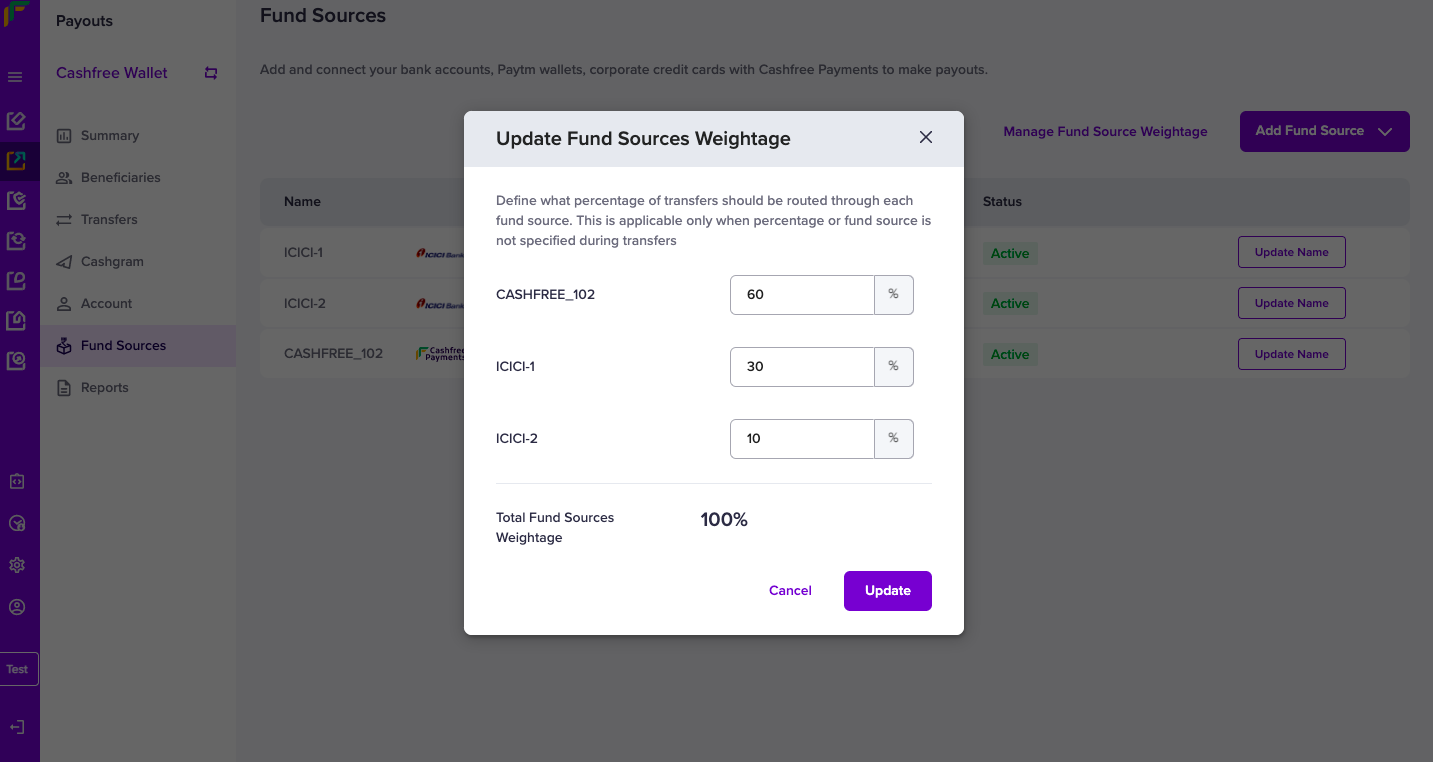
Manage Fund Source Weightage
Updated about 1 year ago