WHMCS
WHMCS (Web Host Manager Complete Solution) is a web host billing and automation platform. WHMCS is the market-leading platform of choice for Web Hosting Providers and Domain Registrars to automate and manage their businesses.
You can integrate Cashfree Payment Gateway with your WHMCS account easily without any code and start accepting payments from customers. All major payment methods such as debit card, credit card, UPI, net banking, wallets are supported.
To get started you must first signup with Cashfree and submit the required documents.
Cashfree supports WHMCS 7 and WHMCS 8 versions for integration.
To add Cashfree Payment Gateway to your WHMCS account,
- Download Cashfree's Module for WHMCS-7/WHMCS-8.
- Unzip the downloaded file and upload the contents of the repository to your WHMCS Installation directory.
- Log into your site with the WHMCS administrator credentials. You can do this by adding /admin to the URL where you have installed WHMCS.
For example, www.example.com/whmcs/admin. - In the WHMCS Admin Dashboard, go to Setup > Payment Gateways > All Payment Gateways, and select Cashfree from the list and activate it.
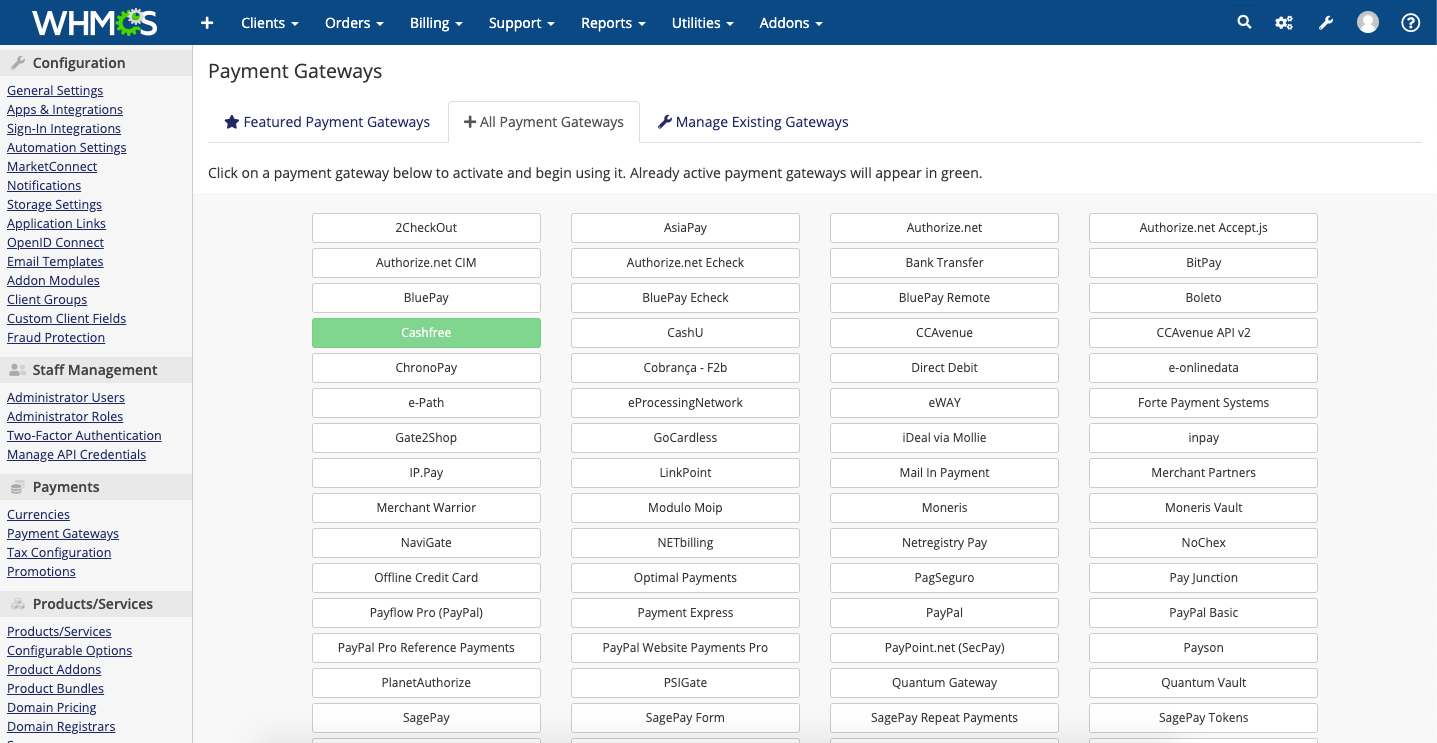
Configuration - 1
- Enter your Cashfree Payment Gateway App Id and Secret Key.
- Click the checkbox if you want to enable test mode.
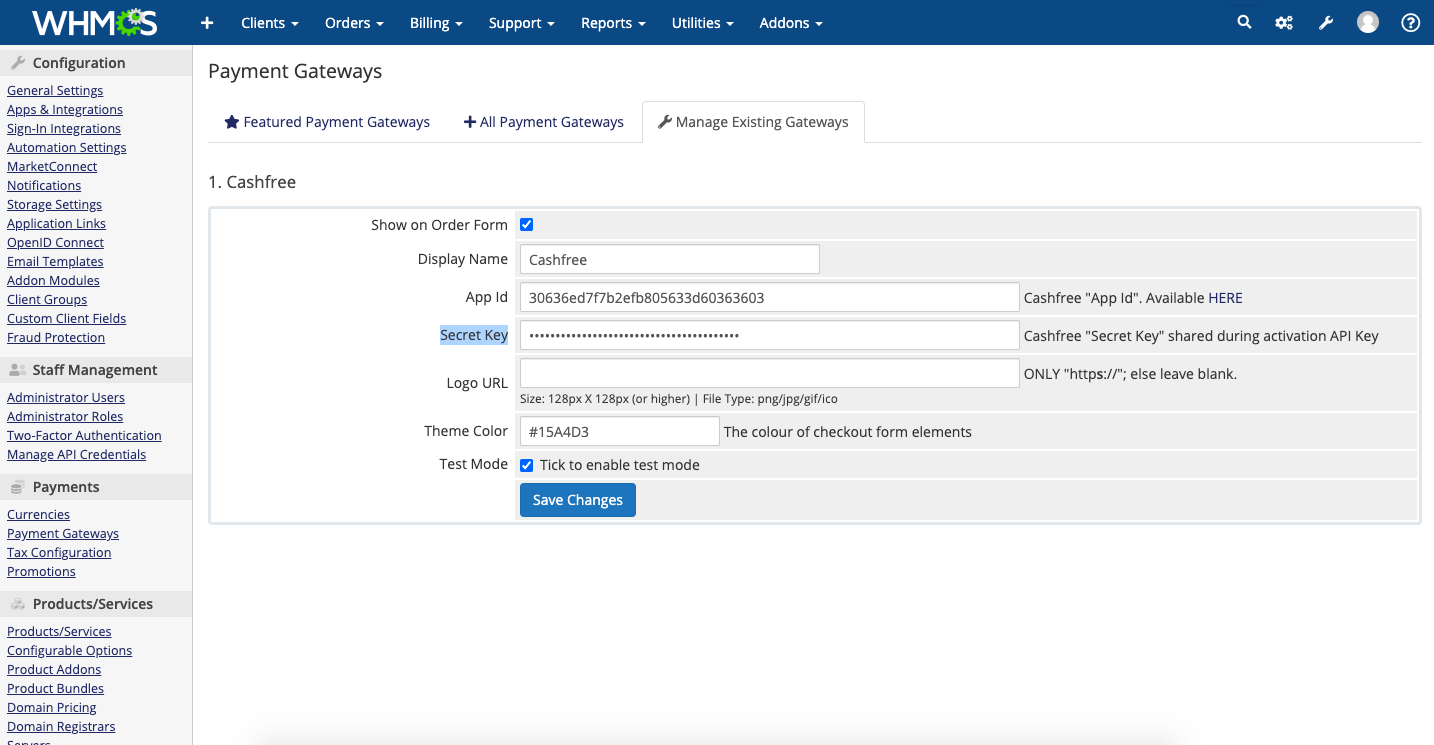
Configuration - 2
- Click Save Changes.
Whitelist Domain
This integration will require whitelisting of your domain used for opening the checkout page. Any other domain used to open the checkout page will be blocked by Cashfree. You can request for domain whitelisting via Developers > Whitelisting from your merchant dashboard.
You can check the step-by-step process of whitelist request here.
Updated 3 months ago