Lifecycle
In this chapter, you will learn the various states a payment link can go through once it is created.
After you create a payment link, the link can be in either of the following states described below.
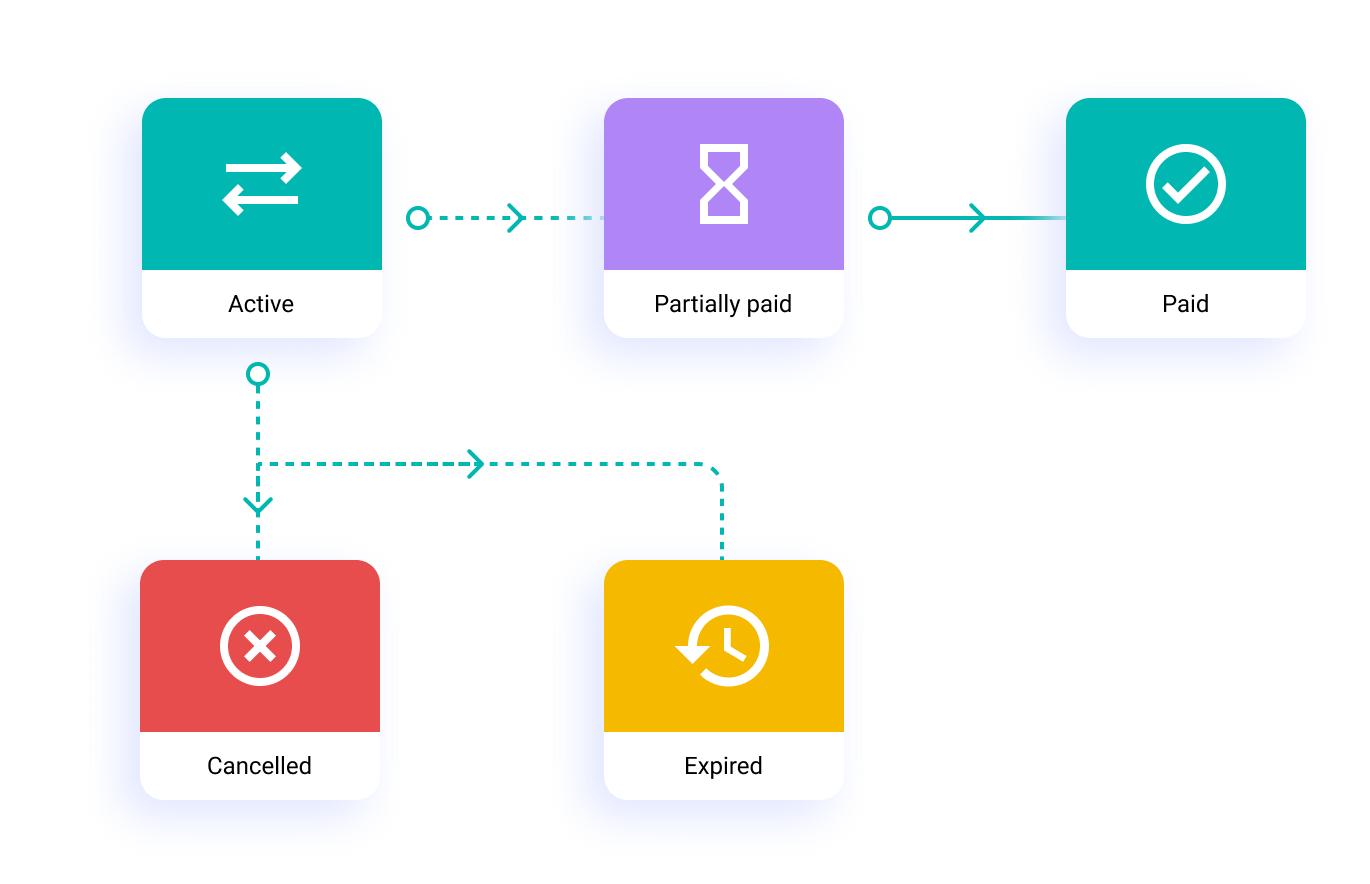
Payment Links Lifecycle
ACTIVE
The status of the payment link will be ACTIVE after you create it. It will be in ACTIVE state till the customer makes the payment.
It can go to CANCELLED state if you cancel the payment link, and it can also go to EXPIRED state if the link expires.
PAID
The status of the payment link will be PAID after the customer has made a complete payment. No further payments will be accepted using the same link.
PARTIALLY PAID
The status of the payment link will be PARTIALLY PAID when the customer has made a partial payment. Reminders can be sent to the customer for further payments.
EXPIRED
The status of the payment link will be EXPIRED when the link has crossed the validity period defined during creation. Customers cannot make payments using such links.
CANCELLED
The status of the payment link will be CANCELLED when you have cancelled the link. Customers cannot make payments using such links.
Updated about 1 year ago