Zencommerce
Zencommerce is an e-commerce platform that allows you to take your business online within minutes. You can build your online store just the way you would have imagined with Zencommerce. The change of the storefront does not require engagement of any additional people. You can do it by yourself. Zencommerce supports a pool of graphic templates (catalogue) to choose from, this will help in quick loading and an attractive skin to your online store. You can customise every detail of your online store easily with Zencommerce.
Integrate Cashfree Payment Gateway with your Zencommerce account easily without any code and start accepting payments from customers. All major payment methods such as debit card, credit card, UPI, net banking, wallets are supported to accept payments.
To get started you must first signup with Cashfree and submit the required documents.
To add Cashfree Payment Gateway to your Zencommerce account,
- Log in to your Zencommerce account and click Extras and Integrations in the left navigation section.
- Click Applications and select Cashfree Payment Gateway.
- In the Cashfree Payment Gateway applications section, click Install.
- In the Application Installation screen, click Install. After successful installation, a message Application has been installed in your shop! appears on the screen.
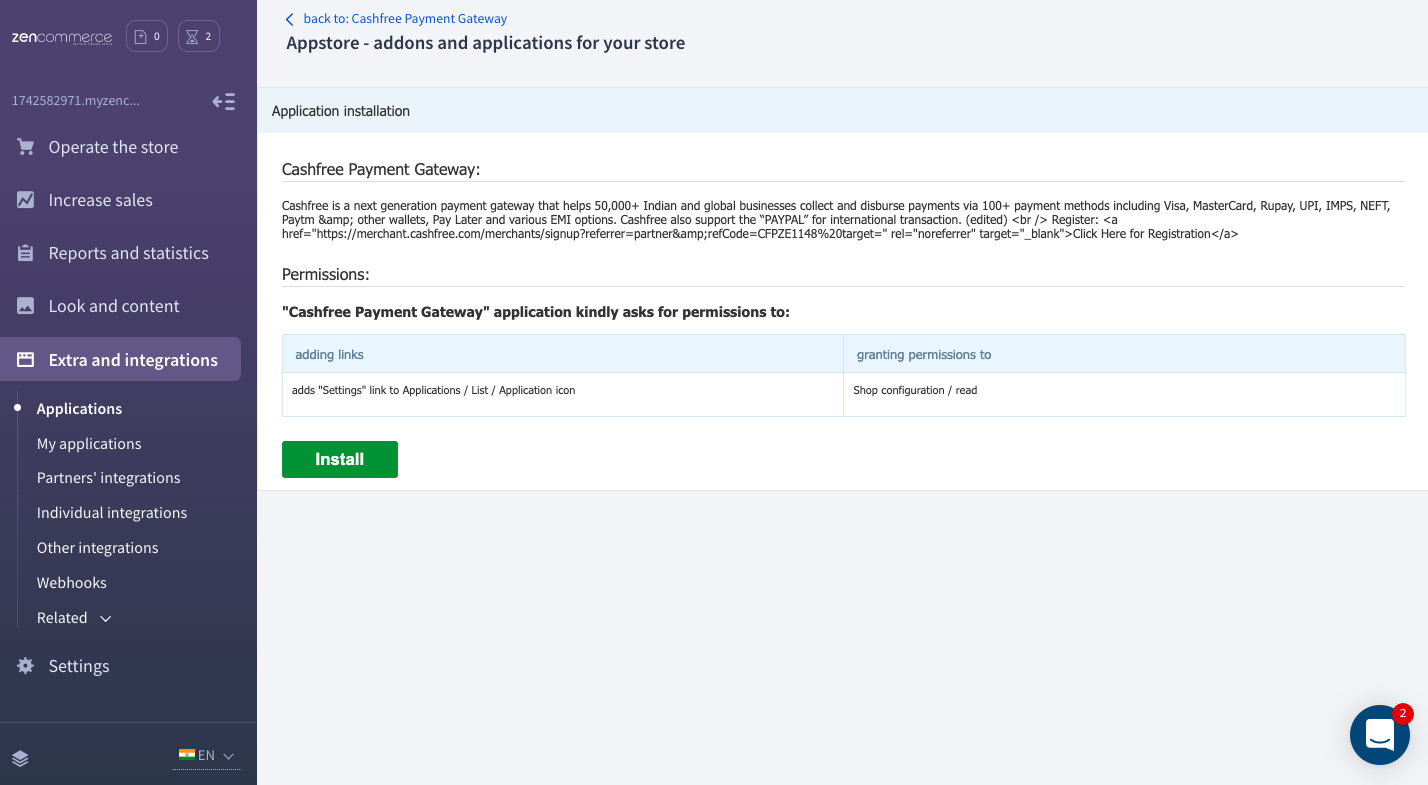
Install Application - 2
- Click My Applications in the Extras and Integrations section. A screen appears as shown below:
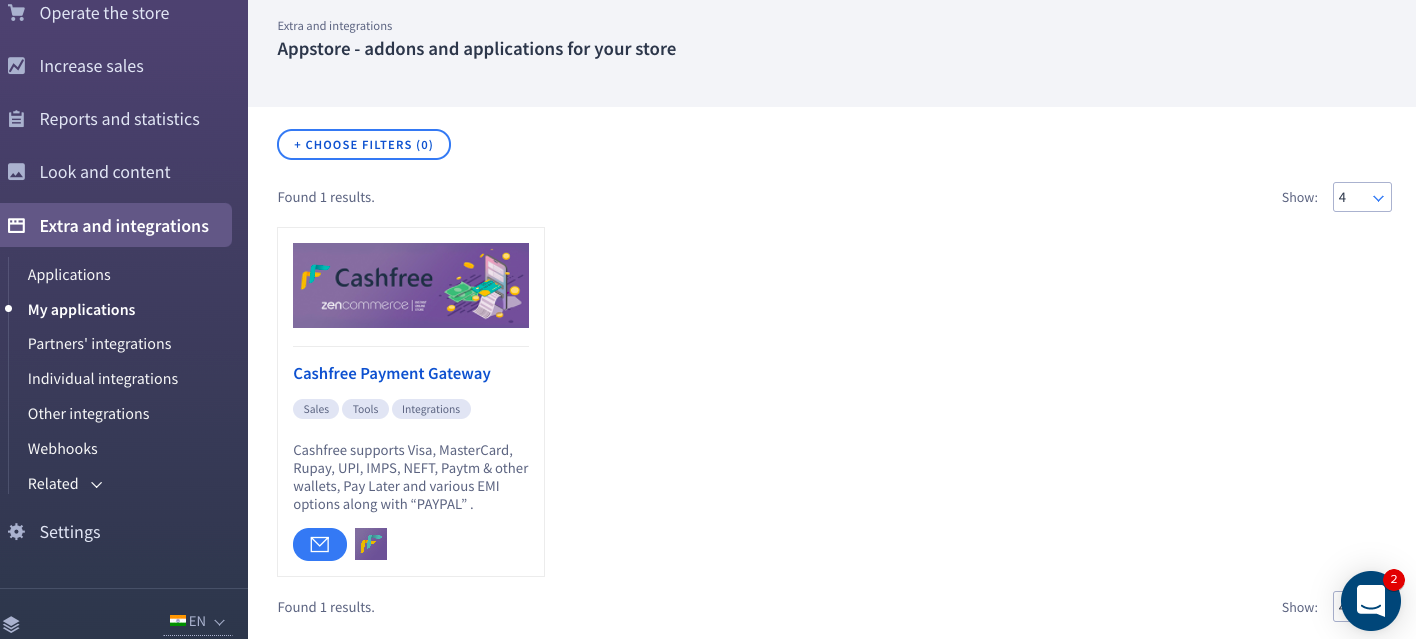
Installed Cashfree Payment Gateway Application
- Click the application and then click Settings as shown below.
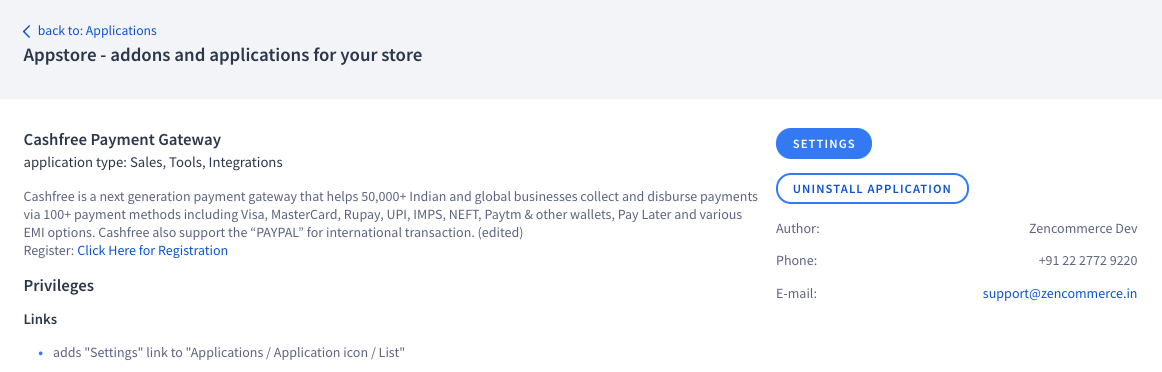
Settings
- In the Apply Configuration screen, enter the App ID and Client Secret for your Cashfree Payments account. Select Production or Test as the environment and click Apply.
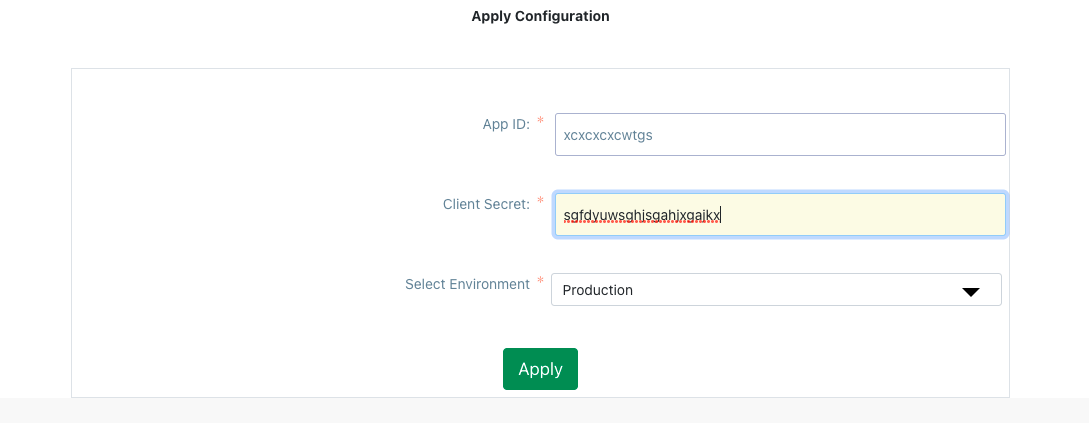
Set Up Cashfree Payment Gateway
Customers can now start making payments using Cashfree Payment Gateway.
Whitelist Domain
This integration will require whitelisting of your domain used for opening the checkout page. Any other domain used to open the checkout page will be blocked by Cashfree. You can request for domain whitelisting via Developers > Whitelisting from your merchant dashboard.
You can check the step-by-step process of whitelist request here.
Updated 3 months ago