Order Split Delay Post Successful Payment
This section explains how to configure delay at order level.
You can defer overall order settlements to your vendors by increasing the order split delay. By default, we support a split delay of T+1 days (after successful payments) within which you have to specify the split details along with the vendor ID to process split settlements to your vendors.
If you further want to increase the order split delay for your orders, contact [email protected] or your account manager.
To set order level delay,
- Go to Settings>Easy Split>Feature Configuration
- Enable order split delay by using the toggle button. Set the delay days and click Save Changes.
By default, order level delay will be enabled and the default delay value is "01".
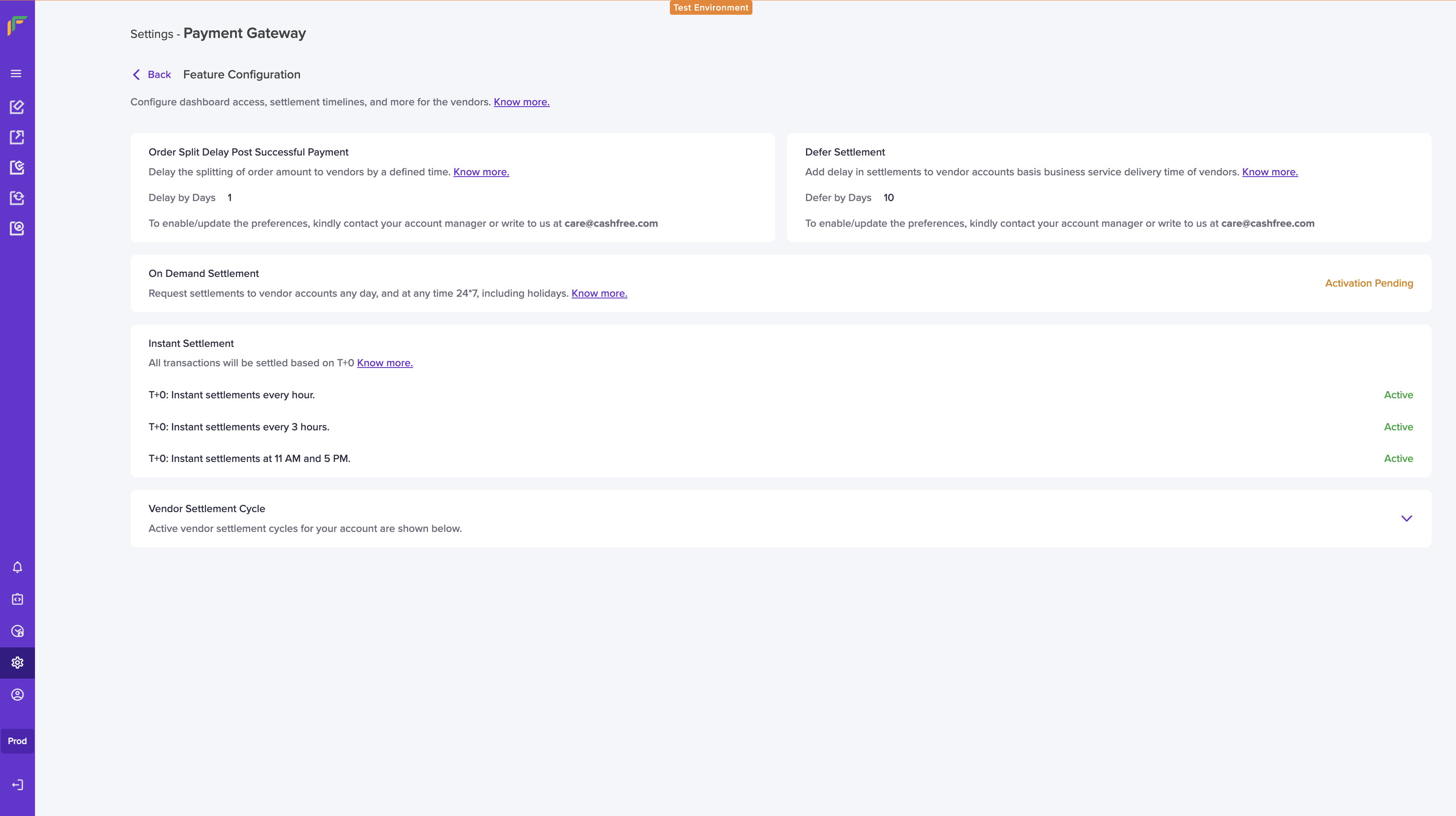
Order Split Delay Post Successful Payment
Let us consider the following example:
Schedule Details:
| Schedule Options | Value |
|---|---|
| Merchant schedule option | T+2 |
| Vendor schedule option | Settlement ID: 6 (Instant Hourly Settlement on working days) |
Scenario 1: Split invoked within split delay range
| Scenario Details | Value |
|---|---|
| Transaction details | Transaction date & time: December 1st, 10:10 AM |
| Order Amount | Rs. 1000 |
| The time when Spit API invoked | API invoked date and time: December 2nd, 2:20 PM |
| Split percentage | Merchant : Vendor :: 30% : 70%: |
| Settlement for the vendor with split | - Vendor settlement time: December 2nd, 3:00 PM - Vendor settlement amount: Rs. 700 |
| Settlement for merchant with split | - Merchant settlement time: December 3rd, 11:00 AM - Merchant settlement amount: Rs. 300 |
The customer pays an amount of Rs. 1000, on 1st December 2022 at 10:10 AM. You invoke the Split API on 2nd December at 2.20 PM. The Split information has details such as vendor ID, split amount or percentage, and split type.
When Split API is initiated, the split happens as per the split information (Merchant : Vendor :: 30% : 70%)
- The vendor amount of Rs. 700 is settled that day as the vendor schedule option ID is: 6 (Instant Hourly Settlement on working days).
- The merchant settlement amount of Rs. 300 is settled on December 3rd at 11:00 AM as the schedule option configured is T+2.
Scenario 2: Split is not invoked within split delay range
| Scenario Details | Value |
|---|---|
| Transaction Details | Transaction date and time: December 1st, 10:10 AM |
| Order Amount | Rs. 1000 |
| Settlement for merchant without split | Settlement date and time: December 3rd, 11:00 AM Settlement amount: Rs. 1000 |
The customer pays an amount of Rs. 1000, on 1st December 2022 at 10:10 AM. Since split is not invoked within the split delay range, you get the entire order amount (Rs. 1000) on 3rd December at 11:00 AM as the merchant schedule option is T+2.
Updated about 1 year ago